在低分辨率模式下修复错误
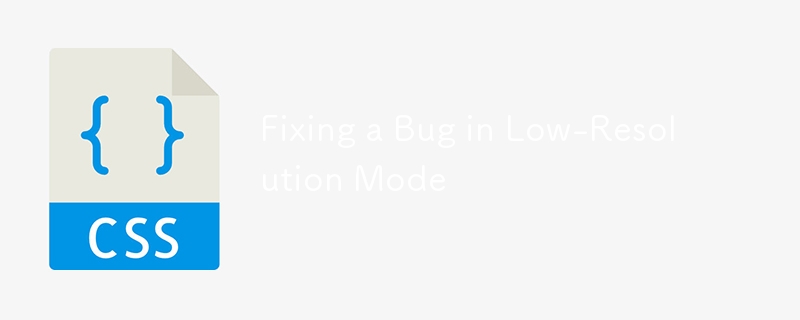
I was working on a bug ticket the other day where it was reported that an icon was sitting low in a button. Just not aligned like it should be. I had to go on a little journey to figure out how to replicate it before I could fix it. Lemme set the scene.
Here’s the screenshot:
But I go to look at the button on my machine, and it looks perfectly fine:
What the heck, right? Same platform (macOS), same browser (Firefox), same version, everything. Other people on the team looked too, and it was fine for them.
Then a discovery! (Thanks, Klare.)
It only showed up that way on her low-resolution external monitor. I don’t know if “low” is fair, but it’s not the “retina” of a MacBook Pro, whatever that is.
My problem is I don’t even have a monitor anymore that isn’t high resolution. So how I can test this? Maybe I just… can’t? Nope! I can! Check it out. I can “Get Info” on the Firefox app on my machine, and check this box:
Now I can literally see the bug. It is unique to Firefox as far as I can tell. Perhaps something to do with pixel… rounding? I have no idea. Here’s a reduced test case of the HTML/CSS at play though.
The solution? Rather than using an inline-block display type for buttons, we moved to inline-flex, which feels like the correct display type for buttons because of how good flexbox is at centering.
.button {
/* a million things so that all buttons are perfect and... */
display: inline-flex;
align-items: center;
}以上是在低分辨率模式下修复错误的详细内容。更多信息请关注PHP中文网其他相关文章!

热AI工具

Undresser.AI Undress
人工智能驱动的应用程序,用于创建逼真的裸体照片

AI Clothes Remover
用于从照片中去除衣服的在线人工智能工具。

Undress AI Tool
免费脱衣服图片

Clothoff.io
AI脱衣机

Video Face Swap
使用我们完全免费的人工智能换脸工具轻松在任何视频中换脸!

热门文章

热工具

记事本++7.3.1
好用且免费的代码编辑器

SublimeText3汉化版
中文版,非常好用

禅工作室 13.0.1
功能强大的PHP集成开发环境

Dreamweaver CS6
视觉化网页开发工具

SublimeText3 Mac版
神级代码编辑软件(SublimeText3)
 为什么Flex布局中的紫色斜线区域会被误认为是'溢出空间”?
Apr 05, 2025 pm 05:51 PM
为什么Flex布局中的紫色斜线区域会被误认为是'溢出空间”?
Apr 05, 2025 pm 05:51 PM
关于Flex布局中紫色斜线区域的疑问在使用Flex布局时,你可能会遇到一些令人困惑的现象,比如在开发者工具(d...













