拉链维修:如何从损坏的邮政编码中提取文件

Ever come across a ZIP file that stubbornly refuses to unzip, leaving you stranded with valuable data trapped inside? It’s a frustrating situation that can make even the most patient among us tear our hair out. But don’t worry. We’re here to help. In this article, we’ll show you how to retrieve data from corrupted ZIP.
What happened? |
What to do |
Corrupted ZIP file on Mac |
Install BetterZip or Archiver. (Right-click corrupted ZIP file > Extract > Repair). |
Unable to unzip a corrupted ZIP file |
Install Commander One. (Right-click corrupted ZIP file > Extract > Repair). |
Need to repair ZIP using Terminal |
Open Terminal > Name the corrupted file as broken.zip > Type zip -F broke.zip --out pleasework.zip > Enter. |
ZIP file corrupted after download |
Install WiFi Explorer. Check network connections, re-connect, and re-download. |
Physical damage to storage device |
Install Commander One. Access files and extract to recover data. |
The easiest way to extract data from a corrupted ZIP
Recover data from corrupted ZIP archives effortlessly with Setapp’s powerful tools like Archiver, BetterZip, and Commander One.
Try free Security-testedWhy can’t extract files from a zipped folder?
There are several reasons why you may not be able to expand a ZIP file on your Mac. Some of them are listed below.
-
Incorrect compression
To extract the data from the ZIP file, it’s important to compress it properly. File compression is affected by various reasons, such as sudden system shutdown, abrupt power failure, and more. As a result, the file undergoing the compression process gets damaged and thus refuses to open. -
Physical damage
Physical damage to the storage device is another reason that some of the previously working ZIP files may become corrupted. If you stored the ZIP file on an external hard disk or even a flash drive, the chances are that the removable disk is malfunctioning. -
Incomplete downloads
The corrupted ZIP file is one of the major reasons that trigger the error message. When you download files in a browser on macOS, it’s possible that the file is not downloaded completely and correctly. In this case, you can solve this problem by downloading the file again.
Tip: Sometimes it looks like you’re connected to the internet, but there’s a hidden problem that prevents you from downloading the whole file. The best way to check is to scan network connections with WiFi Explorer:
- Install and open WiFi Explorer
- View all active networks available nearby
- Click on your current network connection and go to Network Details. Make sure your network isn’t sharing a channel with too many other networks. This could be the reason for poor Wi-Fi. Also, check the signal strength and quality. If the quality is poor, you might need to switch to a different network.

Extract files from corrupted ZIP archive
Sometimes, even if a ZIP archive is corrupted, it’s still possible to extract specific important files from it. Instead of losing hope entirely, you can focus on salvaging a separate file that matters the most.
Here’s how to recover data from corrupted ZIP folder:
- Install and open BetterZip on your Mac
- Choose the zipped folder with the file(s) you want to extract
- Right-click the file you want to extract
- Choose Extract Selected from the drop-down menu.

BetterZip is a powerful archive manager that not only supports extracting and creating more than thirty file formats but also renames files inside archives, sets passwords, and previews documents with Quick Look.
If you find BetterZip’s interface a bit overwhelming, there’s another great option called Archiver that you can try. This is one of the most intuitive compressors and extractors for the Mac. Its beautiful and simple interface makes working with archives incredibly easy. Just like BetterZip we mentioned above, Achiever can extract anything selectively.
Just drag your ZIP file onto Archiver and click the arrow next to the folder to preview the contents of the archive. You can also just drag some of the files onto your Desktop even without unarchiving them.

For those preferring a dual-pane file manager, there is another ZIP repair option available – Commander One. Similarly to BetterZip and Archiver, this app also allows you to preview archived files and recover those that are not damaged. You can also delete files and create new folders directly in an archive.
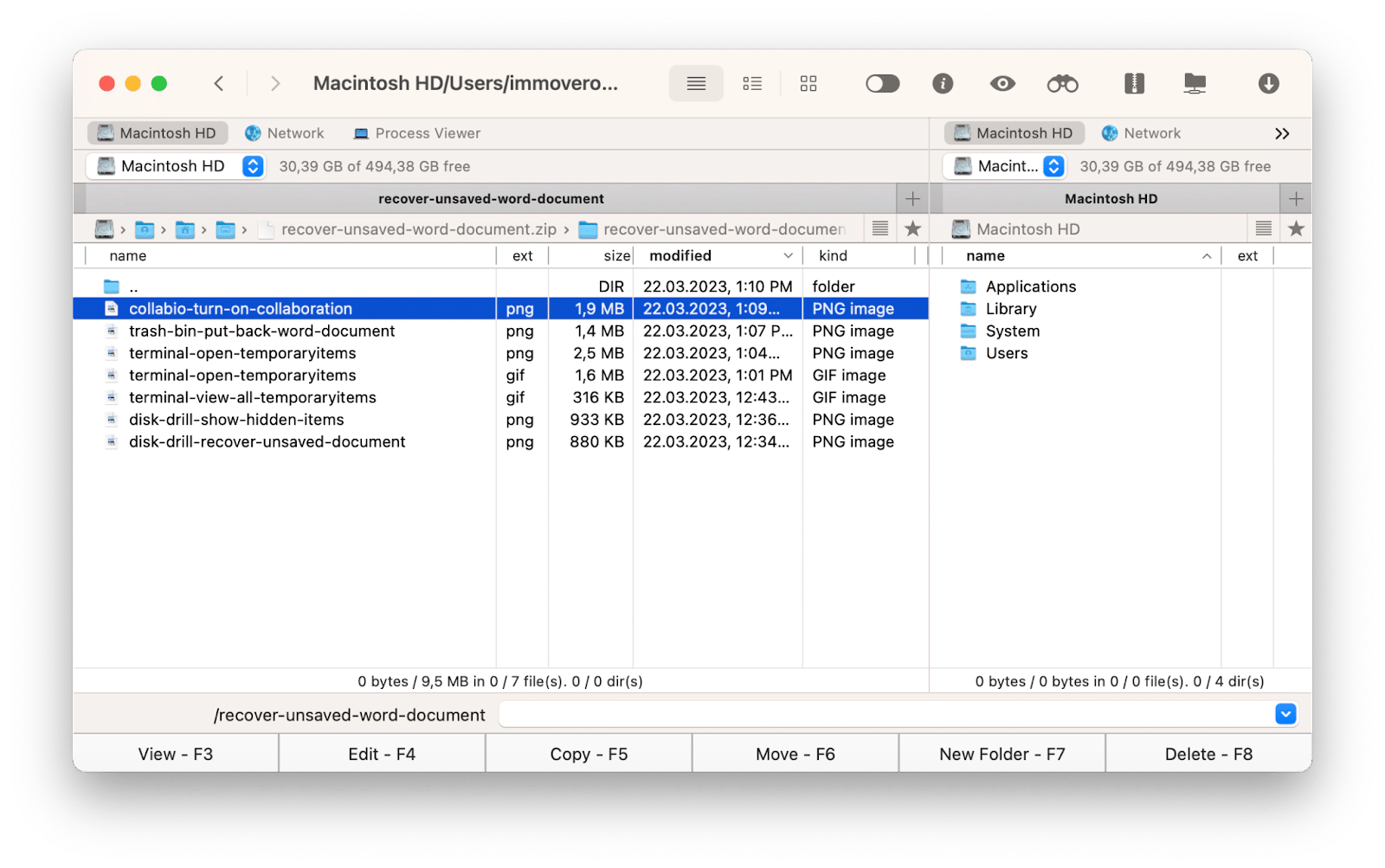
As an alternative to using specialized tools, you can try Terminal on your Mac to unzip a ZIP archive. Here’s how:
- Open the Terminal app on your Mac. You can find it in the Utilities folder or search for it using Spotlight (Command + Space)
- Type in unzip followed by a space. Then simply drag and drop your ZIP archive into the Terminal window. Press Enter.
- Your unzipped files will be placed in your user account folder, which you can easily access using Finder.

If this doesn’t repair corrupted ZIP, proceed to the next step.
How to repair damaged or corrupted ZIP archive
You can also try using Terminal to fix a corrupt ZIP file with the following commands.
- Open the Terminal app on your Mac. You can find it in the Utilities folder or search for it using Spotlight (Command + Space)
- Type the following command line: zip -F broke.zip --out pleasework.zip. This Terminal command tells Terminal to target the archive named broke.zip in a home folder with the zip command -F, to fix the archive and, if possible, create a new archive named pleasework.zip. Press Enter
- If you see some warning, try another command: zip -FF broke.zip --out pleasework.zip
- Terminal should ask you if this is a single-disk archive, that is, a complete archive and not part of a larger archive. Type Y for yes and press Return. Terminal will begin extracting what it can from the damaged archive and repack the files into a new archive that it will create using the name of the archive you specified in the Terminal command.
How to recover data from corrupted ZIP folder: Fixed
If your ZIP file accidentally becomes corrupted, don’t worry. Going through the above steps can help you recover data. While Terminal may be an effective option, not everyone is comfortable dealing with all the complicated commands and instructions. Setapp gives you access to a curated collection of high-quality apps for your Mac, iPhone, and iPad, including powerful tools like Archiver, BetterZip, and Commander One.
When other methods don’t work, the apps mentioned above can help you preview and extract at least some files from the corrupted archive. So instead of losing hope entirely, you can focus on salvaging a separate file that matters the most.
Why try Setapp? Well, because it simplifies your workflow by offering a single subscription that gives you unlimited access to a wide range of apps, ensuring you have the right tools at your fingertips to effortlessly extract, manage, and repair ZIP archives, as well as tackle any other challenges you may face on your Mac, iPhone, and iPad. Explore Setapp today for seven days at no cost and discover a world of possibilities to enhance your Mac experience. If you like it, pay $9.99/mo for all 240+ apps.
FAQ
How to repair the ZIP with Mac?
To repair the ZIO with Mac, openTerminal, and type zip -F broken.zip --out repaired.zip to attempt file recovery. Alternatively, use third-party apps like BetterZip and Archiver to repair ZIP faster.
How to unzip a corrupted ZIP file on a Mac?
To unzip a corrupted ZIP file on a Mac, apps like Archiver or Commander One can preview the contents and allow you to extract specific files. Alternatively, you can try using Terminal to repair the corrupted zip file. Rename the corrupted file as broken.zip. Then, type zip -F broken.zip --out pleasework.zip in Terminal. If successful, you’ll find the repaired file in pleasework.zip.
What is the ZIP repair tool on a Mac?
BetterZip and Archiver are two effective ZIP repair tools available for Mac users. They not only extract corrupted ZIP files but also offer advanced features like encryption and selective file extraction.
Why do ZIP files get corrupted?
ZIP files get corrupted due to incomplete downloads, incorrect compression, or physical damage to storage devices. Network issues or sudden power failures during the compression process may also cause corruption.
以上是拉链维修:如何从损坏的邮政编码中提取文件的详细内容。更多信息请关注PHP中文网其他相关文章!

热AI工具

Undresser.AI Undress
人工智能驱动的应用程序,用于创建逼真的裸体照片

AI Clothes Remover
用于从照片中去除衣服的在线人工智能工具。

Undress AI Tool
免费脱衣服图片

Clothoff.io
AI脱衣机

Video Face Swap
使用我们完全免费的人工智能换脸工具轻松在任何视频中换脸!

热门文章

热工具

记事本++7.3.1
好用且免费的代码编辑器

SublimeText3汉化版
中文版,非常好用

禅工作室 13.0.1
功能强大的PHP集成开发环境

Dreamweaver CS6
视觉化网页开发工具

SublimeText3 Mac版
神级代码编辑软件(SublimeText3)
 更新到红杉后,修复Mac慢速运行速度
Apr 14, 2025 am 09:30 AM
更新到红杉后,修复Mac慢速运行速度
Apr 14, 2025 am 09:30 AM
升级到最新 macOS 后,Mac 运行速度变慢?别担心,你不是一个人!本文将分享我升级到 macOS Sequoia 后解决 Mac 运行缓慢问题的经验。升级后,我迫不及待地想体验新功能,例如语音笔记的录音和转录以及改进的步道地图规划功能。但安装后,我的 Mac 开始运行缓慢。 macOS 更新后 Mac 运行缓慢的原因及解决方法 以下是我的经验总结,希望能帮助您解决 macOS Sequoia 更新后 Mac 运行缓慢的问题: 问题原因 解决方法 性能问题 使用 Novabe
 如何减少Windowser Mac CPU使用
Apr 16, 2025 pm 12:07 PM
如何减少Windowser Mac CPU使用
Apr 16, 2025 pm 12:07 PM
MACOS Windowser:了解高CPU使用和解决方案 您是否注意到Windowser在Mac上消耗了大量CPU资源? 此过程对于Mac的图形接口至关重要,渲染了您在屏幕上看到的所有内容。 高c
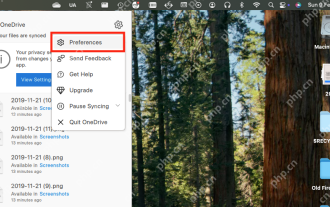 如何从Mac中删除OneDrive?如何在Apple笔记本电脑上卸载它?
Apr 16, 2025 am 11:02 AM
如何从Mac中删除OneDrive?如何在Apple笔记本电脑上卸载它?
Apr 16, 2025 am 11:02 AM
OneDrive for Mac:综合卸载指南 Microsoft的Cloud Storage Service OneDrive提供在线文件存储和包括Mac在内的各个平台的同步。 但是,您可能需要将其删除以进行存储优化,Inc
 如何在Mac上删除文件
Apr 15, 2025 am 10:22 AM
如何在Mac上删除文件
Apr 15, 2025 am 10:22 AM
管理MAC存储:删除文件的综合指南 每日MAC使用涉及安装应用程序,创建文件和下载数据。 但是,即使是高端Mac的存储空间也有限。 本指南提供了删除未包含的各种方法
 如何使用M1从Mac删除iOS应用程序
Apr 14, 2025 am 11:26 AM
如何使用M1从Mac删除iOS应用程序
Apr 14, 2025 am 11:26 AM
Apple 自首款 iPad 于 2010 年发布以来,就开始为其设备设计自研芯片,最新迭代的芯片是 iPhone 13 上的 Apple A15 仿生芯片。 然而,对于 Mac 来说,第一款 Apple 自研芯片——Apple M1——直到 2020 年才与 MacBook Air、Mac mini 和 MacBook Pro 一起发布。2021 年,24 英寸 iMac 紧随其后,随后在 14 英寸和 16 英寸的 MacBook Pro 上得到了改进(作为 Apple M1 Pro 和 A
 如何使用Photoshop和Photoshop替代方案
Apr 15, 2025 am 11:39 AM
如何使用Photoshop和Photoshop替代方案
Apr 15, 2025 am 11:39 AM
Adobe Photoshop:行业标准及其替代方案 Adobe Photoshop仍然是栅格图像编辑的黄金标准,这是三十年来的专业人士选择。 它的影响是不可否认的,几乎塑造了随后的每个图像编辑器
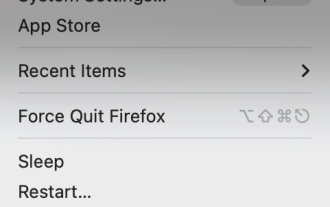 MacOS的版本需要重新安装:它是什么以及如何修复它?
Apr 14, 2025 am 09:54 AM
MacOS的版本需要重新安装:它是什么以及如何修复它?
Apr 14, 2025 am 09:54 AM
您是否看到一条消息说:“ MacOS的版本需要重新安装”或“需要重新安装所选磁盘上的MacOS版本”?也许您最近安装了新的MacOS,刚刚购买了二手Mac或消息
 今天使用的最佳电子邮件服务是什么?
Apr 14, 2025 am 10:44 AM
今天使用的最佳电子邮件服务是什么?
Apr 14, 2025 am 10:44 AM
选择合适的电子邮件提供商:综合指南 厌倦了您过时的电子邮件地址? 本指南可帮助您在最佳免费电子邮件提供商中选择新的数字房屋,涵盖顶级服务及其随附的Mac和iOS应用程序。 密钥






