堆栈数据结构|后进先出 (LIFO)
- - 推送(添加元素):将元素添加到堆栈顶部。
- - pop(删除元素):从顶部删除元素。
- - isfull:检查堆栈是否已达到其限制(在本例中为 10)。
- - isempty:检查堆栈是否为空。
- - 显示:显示堆栈元素。
1.示例:
索引.html
<meta charset="utf-8">
<meta name="viewport" content="width=device-width, initial-scale=1.0">
<title>stack | last in first out (lifo) or first in last out | - by sudhanshu gaikwad (filo)</title>
<h3 id="stack-in-javascript">stack in javascript</h3>
<script>
let data = [];
// add an element to the array
function addele(ele) {
if (isfull()) {
console.log("array is full, element can't be added!");
} else {
console.log("element added!");
data.push(ele);
}
}
// check if the array is full
function isfull() {
return data.length >= 10;
}
// remove an element from the array
function remove() {
if (isempty()) {
console.log("array is empty, can't remove element!");
} else {
data.pop();
console.log("element removed!");
}
}
// check if the array is empty
function isempty() {
return data.length === 0;
}
// display the array elements
function display() {
console.log("updated array >> ", data);
}
// example usage
addele(55);
addele(85);
addele(25);
remove();
display(); // [55, 85]
</script>
2.示例:
index2.html
<meta charset="utf-8">
<meta name="viewport" content="width=device-width, initial-scale=1.0">
<title>what is stack in javascript | by sudhanshu gaikwad</title>
<style>
* {
box-sizing: border-box;
}
body {
font-family: "roboto condensed", sans-serif;
background-color: #f4f4f4;
margin: 0;
padding: 0;
display: flex;
flex-direction: column;
justify-content: center;
align-items: center;
height: 100vh;
}
.container {
background-color: white;
padding: 20px;
border-radius: 10px;
box-shadow: 0 4px 8px rgba(0, 0, 0, 0.1);
max-width: 400px;
width: 100%;
margin-bottom: 20px;
}
h3 {
color: #333;
text-align: center;
margin-bottom: 20px;
}
input {
padding: 10px;
width: calc(100% - 20px);
margin-bottom: 10px;
border: 1px solid #ccc;
border-radius: 5px;
}
button {
padding: 10px;
margin: 10px 0;
border: none;
border-radius: 5px;
background-color: #292f31;
color: white;
cursor: pointer;
width: 100%;
}
button:hover {
background-color: #e9e9ea;
color: #292f31;
}
.message {
margin-top: 15px;
color: #333;
font-size: 16px;
text-align: center;
}
.footer {
text-align: center;
margin-top: 20px;
font-size: 14px;
color: #555;
}
/* responsive design */
@media (max-width: 768px) {
.container {
padding: 15px;
max-width: 90%;
}
button {
font-size: 14px;
}
input {
font-size: 14px;
}
}
</style>
<div class="container">
<!-- title -->
<h3 id="stack-in-javascript">stack in javascript</h3>
<!-- input section -->
<input type="text" id="addele" placeholder="enter an element">
<!-- buttons section -->
<button onclick="adddata()">add element</button>
<button onclick="removeele()">remove element</button>
<button onclick="display()">show array</button>
<!-- message sections -->
<div id="add" class="message"></div>
<div id="remove" class="message"></div>
<div id="display" class="message"></div>
</div>
<!-- footer with copyright symbol -->
<div class="footer">
© 2024 sudhanshu developer | all rights reserved
</div>
<script>
let data = [];
// function to add an element to the stack
function adddata() {
let newele = document.getelementbyid("addele").value;
if (isfull()) {
document.getelementbyid("add").innerhtml = "array is full, element cannot be added!";
} else if (newele.trim() === "") {
document.getelementbyid("add").innerhtml = "please enter a valid element!";
} else {
data.push(newele);
document.getelementbyid("add").innerhtml = `element "${newele}" added!`;
document.getelementbyid("addele").value = "";
console.log("current array: ", data);
display();
}
}
function isfull() {
return data.length >= 10;
}
function removeele() {
if (isempty()) {
document.getelementbyid("remove").innerhtml = "array is empty!";
} else {
let removedelement = data.pop();
document.getelementbyid("remove").innerhtml = `element "${removedelement}" removed!`;
console.log("current array: ", data);
display();
}
}
function isempty() {
return data.length === 0;
}
function display() {
let displayarea = document.getelementbyid("display");
displayarea.innerhtml = "";
if (data.length === 0) {
displayarea.innerhtml = "no elements in the array!";
console.log("array is empty.");
} else {
for (let i = 0; i < data.length; i ) {
displayarea.innerhtml = `element ${i 1}: ${data[i]}<br>`;
}
console.log("displaying array: ", data);
}
}
</script>
输出:
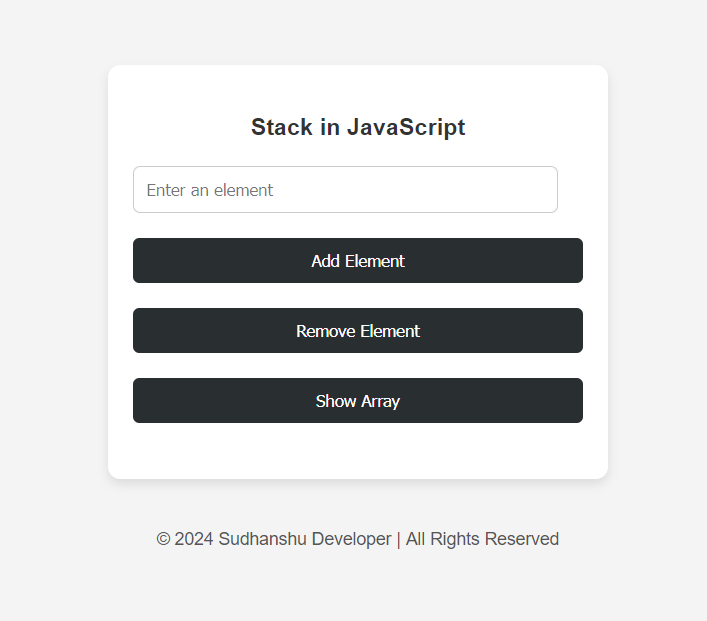
带有用户输入的 c 语言堆栈
#include <stdio.h>
#include <stdbool.h>
#define max 10
int data[max];
int top = -1;
// function to check if the stack is full
bool isfull() {
return top >= max - 1;
}
// function to check if the stack is empty
bool isempty() {
return top == -1;
}
// function to add an element to the stack (push operation)
void addele() {
int ele;
if (isfull()) {
printf("array is full, element can't be added!\n");
} else {
printf("enter an element to add: ");
scanf("%d", &ele); // read user input
data[ top] = ele; // increment top and add element
printf("element %d added!\n", ele);
}
}
// function to remove an element from the stack (pop operation)
void remove() {
if (isempty()) {
printf("array is empty, can't remove element!\n");
} else {
printf("element %d removed!\n", data[top--]); // remove element and decrement top
}
}
// function to display all elements in the stack
void display() {
if (isempty()) {
printf("array is empty!\n");
} else {
printf("updated array >> ");
for (int i = 0; i
<p><strong>示例输出:</strong><br>
</p>
<pre class="brush:php;toolbar:false">1. Add Element
2. Remove Element
3. Display Stack
4. Exit
Enter your choice: 1
Enter an element to add: 55
Element 55 Added!
1. Add Element
2. Remove Element
3. Display Stack
4. Exit
Enter your choice: 3
Updated Array >> 55
1. Add Element
2. Remove Element
3. Display Stack
4. Exit
Enter your choice: 4
Exiting...
以上是堆栈数据结构|后进先出 (LIFO)的详细内容。更多信息请关注PHP中文网其他相关文章!

热AI工具

Undresser.AI Undress
人工智能驱动的应用程序,用于创建逼真的裸体照片

AI Clothes Remover
用于从照片中去除衣服的在线人工智能工具。

Undress AI Tool
免费脱衣服图片

Clothoff.io
AI脱衣机

Video Face Swap
使用我们完全免费的人工智能换脸工具轻松在任何视频中换脸!

热门文章

热工具

记事本++7.3.1
好用且免费的代码编辑器

SublimeText3汉化版
中文版,非常好用

禅工作室 13.0.1
功能强大的PHP集成开发环境

Dreamweaver CS6
视觉化网页开发工具

SublimeText3 Mac版
神级代码编辑软件(SublimeText3)
 排名前十的虚拟币交易app有哪 最新数字货币交易所排行榜
Apr 28, 2025 pm 08:03 PM
排名前十的虚拟币交易app有哪 最新数字货币交易所排行榜
Apr 28, 2025 pm 08:03 PM
Binance、OKX、gate.io等十大数字货币交易所完善系统、高效多元化交易和严密安全措施严重推崇。
 全球币圈十大交易所有哪些 排名前十的货币交易平台最新版
Apr 28, 2025 pm 08:09 PM
全球币圈十大交易所有哪些 排名前十的货币交易平台最新版
Apr 28, 2025 pm 08:09 PM
全球十大加密货币交易平台包括Binance、OKX、Gate.io、Coinbase、Kraken、Huobi Global、Bitfinex、Bittrex、KuCoin和Poloniex,均提供多种交易方式和强大的安全措施。
 靠谱的数字货币交易平台推荐 全球十大数字货币交易所排行榜2025
Apr 28, 2025 pm 04:30 PM
靠谱的数字货币交易平台推荐 全球十大数字货币交易所排行榜2025
Apr 28, 2025 pm 04:30 PM
靠谱的数字货币交易平台推荐:1. OKX,2. Binance,3. Coinbase,4. Kraken,5. Huobi,6. KuCoin,7. Bitfinex,8. Gemini,9. Bitstamp,10. Poloniex,这些平台均以其安全性、用户体验和多样化的功能着称,适合不同层次的用户进行数字货币交易
 全球币圈十大交易所有哪些 排名前十的货币交易平台2025
Apr 28, 2025 pm 08:12 PM
全球币圈十大交易所有哪些 排名前十的货币交易平台2025
Apr 28, 2025 pm 08:12 PM
2025年全球十大加密货币交易所包括Binance、OKX、Gate.io、Coinbase、Kraken、Huobi、Bitfinex、KuCoin、Bittrex和Poloniex,均以高交易量和安全性着称。
 比特币值多少美金
Apr 28, 2025 pm 07:42 PM
比特币值多少美金
Apr 28, 2025 pm 07:42 PM
比特币的价格在20,000到30,000美元之间。1. 比特币自2009年以来价格波动剧烈,2017年达到近20,000美元,2021年达到近60,000美元。2. 价格受市场需求、供应量、宏观经济环境等因素影响。3. 通过交易所、移动应用和网站可获取实时价格。4. 比特币价格波动性大,受市场情绪和外部因素驱动。5. 与传统金融市场有一定关系,受全球股市、美元强弱等影响。6. 长期趋势看涨,但需谨慎评估风险。
 排名靠前的货币交易平台有哪些 最新虚拟币交易所排名榜前10
Apr 28, 2025 pm 08:06 PM
排名靠前的货币交易平台有哪些 最新虚拟币交易所排名榜前10
Apr 28, 2025 pm 08:06 PM
目前排名前十的虚拟币交易所:1.币安,2. OKX,3. Gate.io,4。币库,5。海妖,6。火币全球站,7.拜比特,8.库币,9.比特币,10。比特戳。
 解密Gate.io战略升级:MeMebox 2.0如何重新定义加密资产管理?
Apr 28, 2025 pm 03:33 PM
解密Gate.io战略升级:MeMebox 2.0如何重新定义加密资产管理?
Apr 28, 2025 pm 03:33 PM
MeMebox 2.0通过创新架构和性能突破重新定义了加密资产管理。1) 它解决了资产孤岛、收益衰减和安全与便利悖论三大痛点。2) 通过智能资产枢纽、动态风险管理和收益增强引擎,提升了跨链转账速度、平均收益率和安全事件响应速度。3) 为用户提供资产可视化、策略自动化和治理一体化,实现了用户价值重构。4) 通过生态协同和合规化创新,增强了平台的整体效能。5) 未来将推出智能合约保险池、预测市场集成和AI驱动资产配置,继续引领行业发展。
 怎样在C 中测量线程性能?
Apr 28, 2025 pm 10:21 PM
怎样在C 中测量线程性能?
Apr 28, 2025 pm 10:21 PM
在C 中测量线程性能可以使用标准库中的计时工具、性能分析工具和自定义计时器。1.使用库测量执行时间。2.使用gprof进行性能分析,步骤包括编译时添加-pg选项、运行程序生成gmon.out文件、生成性能报告。3.使用Valgrind的Callgrind模块进行更详细的分析,步骤包括运行程序生成callgrind.out文件、使用kcachegrind查看结果。4.自定义计时器可灵活测量特定代码段的执行时间。这些方法帮助全面了解线程性能,并优化代码。






