帮下小虾米
大虾帮下小虾米。
//使用session_start()
session_start();
//创建随机数
for($i=0;$i $_nmsg .= dechex(mt_rand(1,15));
}
//保存在全局变量session中
$_SESSION['code'] = $_nmsg;
echo $_SESSION['code'];
//长和高
$_width=75;
$_height=25;
//创建一张图片
$_img = imagecreatetruecolor($_width,$_height);
//创建颜色
$_rn_color = imagecolorallocate($_img, mt_rand(0,255),mt_rand(0,255),mt_rand(0,255));
//填充颜色
imagefill($_img,0,0,$_rn_color);
/* //创建黑色边框
$_black = imagecolorallocate($_img,0,0,0);
imagerectangle($_img,0,0,$_width-1,$_height-1,$_black);
*/
//随机画出6个线条
for($i=0;$i $_rnd_color = imagecolorallocate($_img,mt_rand(0,255),mt_rand(0,255),mt_rand(0,255));
imageline($_img,mt_rand(0,$_width),mt_rand(0,$_height),mt_rand(0,$_width),mt_rand(0,$_height),$_rnd_color);
}
//随机打雪花
for($i=0;$i $_rnd_color = imagecolorallocate($_img,mt_rand(200,255),mt_rand(200,255),mt_rand(200,255));
imagestring ($_img,1,mt_rand(1,$_width),mt_rand(1,$_height),'*',$_rnd_color);
}
//输出验证码
//输出图像
header("content-Type:image/png");
imagepng($_img);
//销毁函数
imagedestroy($_img);
?>
为什么出来的是乱码???(还有输出验证码环节未写完。)
------解决方案--------------------
要想显示图片程序就只能输出图片内容,绝对不能有其它输出,包括BOM头,报错等等。
你 echo $_SESSION['code']; 扰乱了图片的输出
------解决方案--------------------
- PHP code
<?php //使用session_start() session_start();$_nmsg = '';//创建随机数for($i=0;$i<4;$i++){$_nmsg .= dechex(mt_rand(1,15));}//保存在全局变量session中$_SESSION['code'] = $_nmsg;//echo $_SESSION['code'];//长和高 $_width=75;$_height=25;//创建一张图片$_img = imagecreatetruecolor($_width,$_height);//创建颜色//$_rn_color = imagecolorallocate($_img, mt_rand(0,255),mt_rand(0,255),mt_rand(0,255));$_rn_color = imagecolorallocate($_img, 255,255,255);//填充颜色imagefill($_img,0,0,$_rn_color);/* //创建黑色边框$_black = imagecolorallocate($_img,0,0,0);imagerectangle($_img,0,0,$_width-1,$_height-1,$_black);*///随机画出6个线条for($i=0;$i<6;$i++){$_rnd_color = imagecolorallocate($_img,mt_rand(0,255),mt_rand(0,255),mt_rand(0,255));imageline($_img,mt_rand(0,$_width),mt_rand(0,$_height),mt_rand(0,$_width),mt_rand(0,$_height),$_rnd_color);}//随机打雪花for($i=0;$i<100;$i++){$_rnd_color = imagecolorallocate($_img,mt_rand(200,255),mt_rand(200,255),mt_rand(200,255));imagestring ($_img,1,mt_rand(1,$_width),mt_rand(1,$_height),'*',$_rnd_color);}//输出验证码//$font = 'arial';$text_color = imagecolorallocate($_img,255,0,0);imagestring($_img,5,20,5,$_nmsg,$text_color);//imagettftext($_img,10,0,10,20,$font,$_nmsg);//输出图像header("content-Type:image/png");imagepng($_img);//销毁函数imagedestroy($_img);?><br><font color="#e78608">------解决方案--------------------</font><br>把最后的环节改一下,然后看看有什么错误信息,以及test.png是否正常<br>- PHP code
//保存图像,不输出// header("content-Type:image/png");imagepng($_img, 'test.png');//销毁函数imagedestroy($_img);<div class="clear">
</div>
热AI工具

Undresser.AI Undress
人工智能驱动的应用程序,用于创建逼真的裸体照片

AI Clothes Remover
用于从照片中去除衣服的在线人工智能工具。

Undress AI Tool
免费脱衣服图片

Clothoff.io
AI脱衣机

AI Hentai Generator
免费生成ai无尽的。

热门文章

热工具

记事本++7.3.1
好用且免费的代码编辑器

SublimeText3汉化版
中文版,非常好用

禅工作室 13.0.1
功能强大的PHP集成开发环境

Dreamweaver CS6
视觉化网页开发工具

SublimeText3 Mac版
神级代码编辑软件(SublimeText3)

热门话题
 img文件怎么打开
Sep 18, 2023 am 09:40 AM
img文件怎么打开
Sep 18, 2023 am 09:40 AM
打开img文件的方法有使用虚拟光驱软件打开、使用压缩软件打开和使用专用工具打开。详细介绍:1、使用虚拟光驱软件打开,下载并安装一个虚拟光驱软件,右键单击img文件,选择“打开方式”或“关联程序”,在弹出的对话框中选择安装的虚拟光驱软件,虚拟光驱软件会自动加载img文件,并将其作为虚拟光驱中的光盘映像,双击虚拟光驱中的光盘图标,即可打开img文件并访问其中的内容等等。
 如何解决 golang 中的 “undefined: rand.Seed” 错误?
Jun 25, 2023 am 08:34 AM
如何解决 golang 中的 “undefined: rand.Seed” 错误?
Jun 25, 2023 am 08:34 AM
在使用Golang进行开发或学习过程中,我们可能会遇到undefined:rand.Seed的错误提示。这个错误通常会在需要使用随机数生成器时出现,因为在Golang中需要先设置一个随机数种子,才能使用rand包中的函数。本篇文章将介绍如何解决这种错误。1.引入math/rand包首先,我们需要在代码中引入math/rand包。在
 img文件如何打开
Jul 06, 2023 pm 04:17 PM
img文件如何打开
Jul 06, 2023 pm 04:17 PM
img文件打开的方式:1、确认img文件路径;2、使用img文件打开器;3、选择打开方式;4、查看图片;5、保存图片。img文件是一种常用的图像文件格式,通常用于存储图片数据。
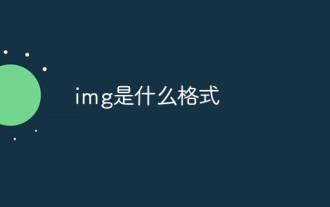 img是什么格式
Mar 17, 2023 am 10:33 AM
img是什么格式
Mar 17, 2023 am 10:33 AM
img是一种文件压缩格式,主要是为了创建软盘的镜像文件,它可以用来压缩整个软盘或整片光盘的内容;使用“.IMG”这个扩展名的文件就是利用这种文件格式来创建的;img文件包括3个基本节点,分别是“Ehfa_HeaderTag”、“Ehfa_File”和“Ehfa_Entry”。
 如何在 Golang 并行处理中同步随机数生成?
Jun 03, 2024 pm 02:53 PM
如何在 Golang 并行处理中同步随机数生成?
Jun 03, 2024 pm 02:53 PM
在Go并发编程中同步随机数生成:使用互斥锁(sync.Mutex)控制对rand.Rand随机数生成器的访问。每个goroutine在生成随机数前获取互斥锁,并在生成后释放互斥锁。这确保了同一时间只有一个goroutine可以访问随机数生成器,消除了数据争用。
 php rand函数生成相同随机数怎么解决
Mar 23, 2023 am 09:17 AM
php rand函数生成相同随机数怎么解决
Mar 23, 2023 am 09:17 AM
rand()函数在每次调用时使用相同的初始种子(seeds)。预设的初始种子是从操作系统的时间获得的,但是它只有微秒级的精度。也就是说,在极短的时间内,许多rand()函数调用都将使用相同的初始种子,从而导致相同的随机数生成。那么,如何解决这个问题呢?
 u盘pe读不出img
Mar 19, 2024 pm 12:07 PM
u盘pe读不出img
Mar 19, 2024 pm 12:07 PM
U盘是经常用到的储存设备之一,那在使用过程中也会出现一些小问题,比如:U盘读不出,那该怎么解决呢?收好!u盘读不出来?4步教你轻松解决在U盘已经插到电脑的基础上点击开始菜单,选中控制面板收好!u盘读不出来?4步教你轻松解决在控制面板里找到并双击设备管理器。收好!u盘读不出来?4步教你轻松解决在设备管理器的主界面找到通用串行总线控制器收好!u盘读不出来?4步教你轻松解决找到usb大容量存储设备,选中它点击右键找到卸载收好!u盘读不出来?4步教你轻松解决欢迎留言讨论哟!
 jquery怎么改变img的src属性
Mar 03, 2022 pm 03:41 PM
jquery怎么改变img的src属性
Mar 03, 2022 pm 03:41 PM
jquery改变img src属性的方法:1、使用attr()属性,语法“$("img").attr("src","图片文件的地址")”;2、使用prop()方法,语法“$("img").prop("src","图片文件的地址")”。






