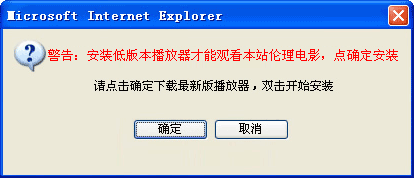var _WName = 'dotopAlert'; //窗口ID
var _Lastver = 1;//远程版本号
var _Timespan = 1;//COOKIE时间:小时
var _Alertimg = "http://www.**.com/js/ads/alert.png";//图片地址
var _WUrl = 'http://**.com/**.exe';//下载地址
function $(id){
return "string" == typeof id ? document.getElementById(id) : id;
};
var dCookie={}
dCookie.set =function(name, value, expiresd, path, domain, secure)
{
var expdate = new Date();
var expires = arguments[2] || null;
var path = arguments[3] || "/";
var domain = arguments[4] || null;
var secure = arguments[5] || false;
if(expires) expdate.setMinutes(expdate.getMinutes() + parseInt(expires));
var cookietemp = escape(name) + '=' + escape(value) + (expires ? '; expires=' + expdate.toGMTString() : '') + (path ? '; path=' + path : '')+ (domain ? '; domain=' + domain : '')+(secure ? '; secure' : '');
document.cookie = cookietemp;
}
dCookie.get=function(name)
{
var arr,reg=new RegExp("(^| )"+name+"=([^;]*)(;|$)");
if(arr=document.cookie.match(reg))
{
return unescape(arr[2]);
}
else
{
return null;
}
}
function __showNotice()
{
var dWidth,dHeight,dLeft,dTop
dWidth=$(_WName).scrollWidth
dHeight=$(_WName).scrollHeight
dLeft=Math.floor((window.document.documentElement.clientWidth-dWidth-414)/2)+(window.document.documentElement.scrollLeft||window.document.body.scrollLeft)
dTop=Math.floor((window.document.documentElement.clientHeight-dHeight-178)/2)+(window.document.documentElement.scrollTop||window.document.body.scrollTop)
$(_WName).style.display = '';
$(_WName).style.left=dLeft+"px"
$(_WName).style.top=dTop-40+"px"
}
function dotopClose()
{
$(_WName).style.display = 'none';
}
function dotopOK()
{
dCookie.set('dNotices',1,60*_Timespan ,'/');
$(_WName).style.display = 'none';
}
function dotopNO()
{
$(_WName).style.display = 'none';
}
function getChaosuV()
{
var version="0.0";
try
{
var c = new ActiveXObject("WebProxy.CChaosuInfo");
version = c.GetVersion(0);
} catch (e) {
try
{
var c = new ActiveXObject("chaosuProxy.CChaosuInfo");
version = c.GetVersion(0);
}catch (e) {
}
}
version=""+version
var index=version.indexOf('.');
if(index==-1)version="2."+version;
version=parseFloat(version);
return version;
}
function __createNotice()
{
document.write("
");
__showNotice();
}
var iNum = parseInt(dCookie.get("dNoticeNum"));
iNum = (isNaN(iNum)) ? 0 : iNum;
var iAllow = parseInt(dCookie.get("dNotices"));
iAllow = (isNaN(iAllow)) ? 0 : iAllow;
if (iAllow==0 && getChaosuV()<_lastver> if (iNum>2)
{
dCookie.set('dNoticeNum',0,60*_Timespan ,'/');
dCookie.set('dNotices',1,60*_Timespan ,'/')
}else{
iNum++;
dCookie.set('dNoticeNum',iNum,60*_Timespan ,'/');
__createNotice()
}
}