在centos上安装php5.5+MySQL 5.5.32
在centos直接使用yum install 安装php的话版本比较低,如果需要高版本的话,请看如下:
Step 1: Installing Remi Repository
<strong>## Install Remi & Epel Repository on RHEL/CentOS 6.4-6.0 - 32 Bit ##</strong> rpm -Uvh http://download.fedoraproject.org/pub/epel/6/i386/epel-release-6-8.noarch.rpm rpm -Uvh http://rpms.famillecollet.com/enterprise/remi-release-6.rpm <strong>## Install Remi & Epel Repository on RHEL/CentOS 6.4-6.0 - 64 Bit ##</strong> rpm -Uvh http://download.fedoraproject.org/pub/epel/6/x86_64/epel-release-6-8.noarch.rpm rpm -Uvh http://rpms.famillecollet.com/enterprise/remi-release-6.rpm <strong>## Install Remi Repository on RHEL/CentOS 5.9-5.0 - 32 Bit ##</strong> rpm -Uvh http://dl.fedoraproject.org/pub/epel/5/i386/epel-release-5-4.noarch.rpm rpm -Uvh http://rpms.famillecollet.com/enterprise/remi-release-5.rpm <strong>## Install Remi Repository on RHEL/CentOS 5.9-5.0 - 64 Bit ##</strong> rpm -Uvh http://dl.fedoraproject.org/pub/epel/5/x86_64/epel-release-5-4.noarch.rpm rpm -Uvh http://rpms.famillecollet.com/enterprise/remi-release-5.rpm
Step 2: Installing Apache, MySQL 5.5.32 & PHP 5.5.0
<strong>## Installing on RHEL/CentOS 5-6 ##</strong> # yum --enablerepo=remi,remi-test install httpd mysql mysql-server php php-common
Step 3: Installing PHP 5.5.0 Modules
<strong>## Installing on RHEL/CentOS 5-6 ##</strong> # yum --enablerepo=remi,remi-test install php-mysql php-pgsql php-pecl-mongo php-sqlite <br />php-pecl-memcache php-pecl-memcached php-gd php-mbstring php-mcrypt php-xml php-pecl-apc php-cli <br />php-pear php-pdo
Step 4: Starting/Stopping Apache & MySQL 5.5.32
<strong>## Enable Apache and MySQL on Run-Levels</strong> ## # chkconfig --levels 235 httpd on # chkconfig --levels 235 mysqld on <strong>## Apache Commands ##</strong> # /etc/init.d/httpd start # /etc/init.d/httpd stop # /etc/init.d/httpd status <strong>## MySQL Commands ##</strong> # /etc/init.d/mysqld start # /etc/init.d/mysqld stop # /etc/init.d/mysqld status<br />好了差不多了,配置测试之类网上很多资料!!!<br />本文引至Install Apache, MySQL 5.5.32 & PHP 5.5.0 on RHEL/CentOS 6.4/5.9 & Fedora 19-12

热AI工具

Undresser.AI Undress
人工智能驱动的应用程序,用于创建逼真的裸体照片

AI Clothes Remover
用于从照片中去除衣服的在线人工智能工具。

Undress AI Tool
免费脱衣服图片

Clothoff.io
AI脱衣机

AI Hentai Generator
免费生成ai无尽的。

热门文章

热工具

记事本++7.3.1
好用且免费的代码编辑器

SublimeText3汉化版
中文版,非常好用

禅工作室 13.0.1
功能强大的PHP集成开发环境

Dreamweaver CS6
视觉化网页开发工具

SublimeText3 Mac版
神级代码编辑软件(SublimeText3)
 centos怎么中文输入
Apr 07, 2024 pm 08:21 PM
centos怎么中文输入
Apr 07, 2024 pm 08:21 PM
CentOS 中使用中文输入的方法包括:使用 fcitx 输入法:安装并启用 fcitx,设置快捷键,按下快捷键切换输入法,输入拼音即可生成候选词。使用 iBus 输入法:安装并启用 iBus,设置快捷键,按下快捷键切换输入法,输入拼音即可生成候选词。
 centos7怎么读取u盘文件
Apr 07, 2024 pm 08:18 PM
centos7怎么读取u盘文件
Apr 07, 2024 pm 08:18 PM
在 CentOS 7 中读取 U 盘文件,需要先连接 U 盘并确认其设备名称。然后,使用以下步骤读取文件:挂载 U 盘:mount /dev/sdb1 /media/sdb1(替换 "/dev/sdb1" 为实际设备名称)浏览 U 盘文件:ls /media/sdb1;cd /media/sdb1/目录;cat 文件名
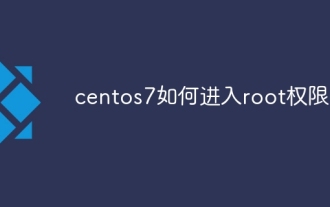 centos7如何进入root权限
Apr 02, 2024 pm 08:57 PM
centos7如何进入root权限
Apr 02, 2024 pm 08:57 PM
进入 CentOS 7 的 root 权限有两种方法:使用 sudo 命令:终端输入 sudo su -,输入当前用户密码。直接登录 root 用户:登录屏幕选择 "Other",输入 "root" 和 root 密码。注意:在 root 权限下谨慎操作,以 sudo 权限执行任务,定期更改 root 密码。
 SCP使用技巧-递归排除文件
Apr 22, 2024 am 09:04 AM
SCP使用技巧-递归排除文件
Apr 22, 2024 am 09:04 AM
人们可以使用scp命令在网络主机之间安全地复制文件。它使用ssh进行数据传输和身份验证。典型的语法是:scpfile1user@host:/path/to/dest/scp-r/path/to/source/user@host:/path/to/dest/scp排除文件我不认为你可以在使用scp命令时过滤或排除文件。但是,有一个很好的解决方法来排除文件并使用ssh安全地复制它。本页面说明如何在使用scp递归复制目录时过滤或排除文件。如何使用rsync命令排除文件语法是:rsyncav-essh-
 centos忘记密码登录怎么办
Apr 07, 2024 pm 07:33 PM
centos忘记密码登录怎么办
Apr 07, 2024 pm 07:33 PM
忘记 CentOS 密码的解决方案包括:单用户模式:进入单用户模式,使用 passwd root 重置密码。救援模式:使用 CentOS Live CD/USB 启动,挂载根分区并重置密码。远程访问:使用 SSH 远程连接,用 sudo passwd root 重置密码。
 BTCC教学:如何在BTCC交易所绑定使用MetaMask钱包?
Apr 26, 2024 am 09:40 AM
BTCC教学:如何在BTCC交易所绑定使用MetaMask钱包?
Apr 26, 2024 am 09:40 AM
MetaMask(中文也叫小狐狸钱包)是一款免费的、广受好评的加密钱包软件。目前,BTCC已支持绑定MetaMask钱包,绑定后可使用MetaMask钱包进行快速登入,储值、买币等,且首次绑定还可获得20USDT体验金。在BTCCMetaMask钱包教学中,我们将详细介绍如何注册和使用MetaMask,以及如何在BTCC绑定并使用小狐狸钱包。MetaMask钱包是什么?MetaMask小狐狸钱包拥有超过3,000万用户,是当今最受欢迎的加密货币钱包之一。它可免费使用,可作为扩充功能安装在网络
 centos7怎么开启root权限
Apr 07, 2024 pm 08:03 PM
centos7怎么开启root权限
Apr 07, 2024 pm 08:03 PM
CentOS 7 默认禁用 root 权限,可按以下步骤开启:临时开启:终端输入 "su root",输入 root 密码。永久开启:编辑 "/etc/ssh/sshd_config",将 "PermitRootLogin no" 更改为 "yes",重启 SSH 服务。
 centos怎么进入root权限
Apr 07, 2024 pm 08:06 PM
centos怎么进入root权限
Apr 07, 2024 pm 08:06 PM
在 CentOS 中以 root 权限执行任务有两种方法:1) 使用 sudo 命令临时获得 root 权限;2) 直接使用 root 用户密码登录。在使用 root 权限时,应格外小心,并建议仅在必要时使用。






