js实现双向链表互联网机顶盒实战应用实现_javascript技巧
上实战代码:
linkedlistnode.js 节点类
/*
* 链表节点
*/
Dare.LinkedListNode = function () {
this.data = null;//数据域
this.prev = null;//前驱
this.next = null;//后驱
};
Dare.extend(Dare.LinkedListNode, Dare);
Dare.LinkedListNode.prototype.getValue = function () {
return this.data;
};
Dare.LinkedListNode.prototype.setValue = function (obj) {
this.data = obj;
};
Dare.LinkedListNode.prototype.getPrev = function () {
return this.prev;
};
Dare.LinkedListNode.prototype.setPrev = function (node) {
this.prev = node;
};
Dare.LinkedListNode.prototype.getNext = function () {
return this.prev;
};
Dare.LinkedListNode.prototype.setNext = function (node) {
this.prev = node;
};
linkedlist.js 链表类
/*
* 双向链表
*/
Dare.LinkedList = function () {
this.head = null;
this.current = null;
this.tail = null;
this.length = 0;
};
Dare.extend(Dare.LinkedList, Dare);
/*
* 尾插法添加节点
*/
Dare.LinkedList.prototype.appendNode = function (node) {
if (this == null) return;
if (node == null) return;
var tail = this.tail;
if (tail == null) {
this.tail = this.head = node;
}
else {
tail.next = node;
node.prev = tail;
this.tail = node;
}
this.length++;
};
/*
* 删除节点
*/
Dare.LinkedList.prototype.moveNode = function (node) {
if (this == null) return;
if (node == null) return;
//中间节点
var prev = node.prev;
if (prev != null) {
prev.next = node.next;
}
if (node.next != null) {
node.next.prev = prev;
}
//头节点
if (node == this.head) {
this.head = node.next;
}
//尾节点
if (node == this.tail) {
if (prev != null) {
this.tail = prev;
}
else {
this.head = this.tail;
}
}
node.prev = null;
node.next = null;
this.length--;
};
/*
* 构造节点
*/
Dare.LinkedList.prototype.constructNode = function (node, obj) {
if (node == null || obj == null) return;
node.data = obj;
return node;
};
/*
* 获取节点数据
*/
Dare.LinkedList.prototype.getNodeData = function (node) {
if (node == null) return;
return node.data;
};
/*
* 从头开始
*/
Dare.LinkedList.prototype.start = function () {
if (this == null) return;
return this.current = this.head;
};
/*
* 从尾开始
*/
Dare.LinkedList.prototype.end = function () {
if (this == null) return;
return this.current = this.tail;
};
/*
* 下个节点
*/
Dare.LinkedList.prototype.nextNode = function () {
if (this == null) return;
if (this.current == null) return
var node = this.current;
this.current = this.current.next;
return node;
};
/*
* 上个节点
*/
Dare.LinkedList.prototype.prevNode = function () {
if (this == null) return;
if (this.current == null) return
var node = this.current;
this.current = this.current.prev;
return node;
};
/*
* 链表是否空
*/
Dare.LinkedList.prototype.isempty = function () {
if (this == null) return true;
if (this.head == null) {
return true;
}
else {
return false;
}
};
/*
* 链表长度
*/
Dare.LinkedList.prototype.getLength = function () {
if (this == null) return;
return this.length;
};
/*
* 清空链表
*/
Dare.LinkedList.prototype.clearList = function () {
this.head.next = null;
this.head = null;
};
/*
* 是否存在节点
*/
Dare.LinkedList.prototype.containsNode = function (obj) {
if (this == null) return false;
var node = list.head;
if (node == null) return false;
while (node != null) {
if (node.data == obj) {
return true;
}
node = node.next;
}
};
实战调用用例代码陆续更新:

热AI工具

Undresser.AI Undress
人工智能驱动的应用程序,用于创建逼真的裸体照片

AI Clothes Remover
用于从照片中去除衣服的在线人工智能工具。

Undress AI Tool
免费脱衣服图片

Clothoff.io
AI脱衣机

Video Face Swap
使用我们完全免费的人工智能换脸工具轻松在任何视频中换脸!

热门文章

热工具

记事本++7.3.1
好用且免费的代码编辑器

SublimeText3汉化版
中文版,非常好用

禅工作室 13.0.1
功能强大的PHP集成开发环境

Dreamweaver CS6
视觉化网页开发工具

SublimeText3 Mac版
神级代码编辑软件(SublimeText3)

热门话题
![如何在任务栏上显示互联网速度[简单步骤]](https://img.php.cn/upload/article/000/465/014/169088173253603.png?x-oss-process=image/resize,m_fill,h_207,w_330) 如何在任务栏上显示互联网速度[简单步骤]
Aug 01, 2023 pm 05:22 PM
如何在任务栏上显示互联网速度[简单步骤]
Aug 01, 2023 pm 05:22 PM
互联网速度是决定在线体验结果的重要参数。无论是文件下载或上传,还是只是浏览网页,我们都需要一个体面的互联网连接。这就是为什么用户寻找在任务栏上显示互联网速度的方法。将网络速度显示在任务栏中允许用户快速监控事物,无论手头的任务是什么。任务栏始终可见,除非您处于全屏模式。但是Windows不提供在任务栏中显示互联网速度的本机选项。这就是为什么您需要第三方工具的原因。继续阅读以了解有关最佳选择的所有信息!如何在Windows命令行中运行速度测试?按+打开“运行”,键入电源外壳,然后按++。Window
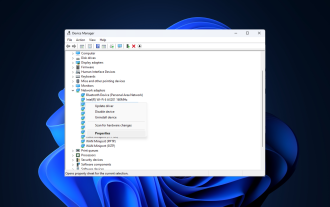 修复问题:在 Windows 11 安全模式下无法访问互联网的网络连接问题
Sep 23, 2023 pm 01:13 PM
修复问题:在 Windows 11 安全模式下无法访问互联网的网络连接问题
Sep 23, 2023 pm 01:13 PM
在具有网络连接的安全模式下,Windows11计算机上没有互联网连接可能会令人沮丧,尤其是在诊断和排除系统问题时。在本指南中,我们将讨论问题的潜在原因,并列出有效的解决方案,以确保您在安全模式下可以访问互联网。为什么在带网络连接的安全模式下没有互联网?网络适配器不兼容或未正确加载。第三方防火墙、安全软件或防病毒软件可能会干扰安全模式下的网络连接。网络服务未运行。恶意软件感染如果互联网无法在Windows11的安全模式下使用网络,我该怎么办?在执行高级故障排除步骤之前,应考虑执行以下检查:请确保使
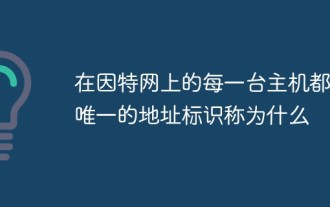 在因特网上的每一台主机都有唯一的地址标识称为什么
Aug 22, 2022 pm 03:24 PM
在因特网上的每一台主机都有唯一的地址标识称为什么
Aug 22, 2022 pm 03:24 PM
每一台主机都有唯一的地址标识称为“IP地址”。IP地址是IP协议提供的一种统一的地址格式,它为互联网上的每一个网络和每一台主机分配一个唯一的逻辑地址,以此来屏蔽物理地址的差异。由于有这种唯一的地址,才保证了用户在连网的计算机上操作时,能够高效而且方便地从千千万万台计算机中选出自己所需的对象来。
 Roblox不起作用:如何修复它
Jul 28, 2023 pm 06:23 PM
Roblox不起作用:如何修复它
Jul 28, 2023 pm 06:23 PM
Roblox不起作用:原因是什么?凭借其广泛的游戏选择和活跃的社区,著名的在线游戏平台Roblox赢得了全球数百万粉丝。但是,Roblox可能偶尔会遇到技术问题,就像任何复杂的数字平台一样。下面,我们将研究一些可能修复您的Roblox无法正常工作错误的修复程序。让我们切入正题,从第一件事开始!检查Roblox服务器状态由于Roblox是一款在线游戏,如果服务中断,您可能会遇到启动它时遇到的困难。使Roblox的当前服务器状态和操作正常运行。如果服务器脱机进行维护,请等待服务器端的问题得到解决。有
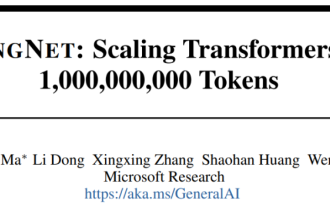 微软新出热乎论文:Transformer扩展到10亿token
Jul 22, 2023 pm 03:34 PM
微软新出热乎论文:Transformer扩展到10亿token
Jul 22, 2023 pm 03:34 PM
当大家不断升级迭代自家大模型的时候,LLM(大语言模型)对上下文窗口的处理能力,也成为一个重要评估指标。比如明星大模型GPT-4支持32ktoken,相当于50页的文字;OpenAI前成员创立的Anthropic更是将Claude处理token能力提升到100k,约75000个单词,大概相当于一键总结《哈利波特》第一部。在微软最新的一项研究中,他们这次直接将Transformer扩展到10亿token。这为建模非常长的序列开辟了新的可能性,例如将整个语料库甚至整个互联网视为一个序列。作为比较,普
 ChatGPT使用方法和常见问题总结
Apr 11, 2023 pm 10:43 PM
ChatGPT使用方法和常见问题总结
Apr 11, 2023 pm 10:43 PM
哈喽,大家好。关注渡码的老读者都能体会到,渡码公众号的文章从去年中旬开始转向人工智能的方向。因为当时我认定了人工智能就是未来,逻辑也很简单,互联网时代把人们从看报纸、看电视的场景中解放出来,PC时代把人们从机房、网吧场景中解放出来,移动互联网把人们从电脑桌上解放出来。而人工智能天然地会把人们从各种各样的场景中解放出来。今天要写的是最近爆火的ChatGPT,大家看完文章可以亲手试试,看看有哪些场景可以被它解放了。准备了 6 个 chatgpt 账号,大家可以免费使用,获取方式放在文末了。1. 注册
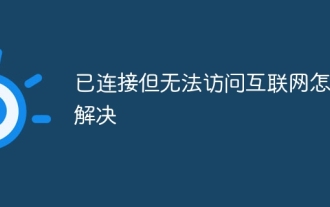 已连接但无法访问互联网怎么解决
Aug 30, 2023 pm 12:04 PM
已连接但无法访问互联网怎么解决
Aug 30, 2023 pm 12:04 PM
已连接但无法访问互联网解决方法:1、检查网络连接是否正常,尝试重新启动我们的路由器或调制解调器,以确保它们正常工作;2、检查设备是否正确连接到网络,并且是否配置了正确的IP地址和DNS服务器;3、使用其他设备连接到同一网络,如果能正常访问,那么可以尝试更新设备的操作系统或重置设备的网络设置来解决问题;4、如果以上方法都没有解决问题,可以联系互联网服务提供商寻求帮助。
 互联网思维的核心是什么
Sep 14, 2022 pm 05:31 PM
互联网思维的核心是什么
Sep 14, 2022 pm 05:31 PM
互联网思维的核心是“用户思维”。人是互联网时代的核心,用户思维自然也成为互联网思维的核心,而其他思维,都是围绕这个思维展开的;用户思维是互联网思维的基石,没有用户思维就不会有其他的互联网思维。






