php实现三级导航栏成效
php实现三级导航栏效果
首先看看效果图:

1.数据配置文件 db.php
<?phpreturn array( array( 'one' => '关于我们', 'two' => array( array( 'three_tit' => '公司介绍', 'three_cont' => array( '企业概况', '组织架构', '发展历程', '企业文化', '服务理念' ) ), array( 'three_tit' => '企业荣誉', 'three_cont' => array( '获奖证书', '行业贡献', '资质认证', '协会活动', '公司的成就') ), array( 'three_tit' => '销售网络', 'three_cont' => array( '东北', '华北', '中东', '华南', '西南', '西北' ) ) ) ), array( 'one' => '产品展示', 'two' => array( array( 'three_tit' => '进出口贸易', 'three_cont' => array( '数码产品', '最新能源', '新鲜水果', '肉类食品', '衣服', '金银首饰' ) ), array( 'three_tit' => '商业服务', 'three_cont' => array( '资格认证', '人才培养', '热门商品推荐', '最新科技前沿' ) ) ) ), array( 'one' => '新闻中心', 'two' => array( array( 'three_tit' => '企业动态', 'three_cont' => array( '公司新闻', '新品上市', '企业动态' ) ), array( 'three_tit' => '行业动态', 'three_cont' => array( '媒体聚焦', '业内关注', '国内行情', '国际行情' ) ) ) ), array( 'one' => '联系我们', 'two' => array( array( 'three_tit' => '联系方式', 'three_cont' => array( '在线客服', '通信地址', '电话传真', '在线留言' ) ), array( 'three_tit' => '人才招聘', 'three_cont' => array( '项目经理', '助理秘书', '渠道代理', '网站工程师' ) ) ) ));?>
2.index文件
<?phpheader ('Content-type:text/html;charset=utf-8'); // 载入数据$data = include './db.php'; // 载入html文件include './nav.html';?>3.nav.html文件
<meta http-equiv="Content-Type" content="text/html; charset=utf-8"><script type="text/javascript" src="./js/jquery-1.7.2.min.js"></script><script type="text/javascript"> $(function(){ //对元素进行隐藏 $('.menu>li').eq(4).find('s').hide(); $('.two li').last().css('border','none'); //鼠标移入和移出事件 $('.menu li').hover(function(){ $(this).find('.two').show(); //鼠标移入和移出事件 $('.two li').hover(function(){ $(this).find('.hide').show(); },function(){ $(this).find('.hide').hide(); }); },function(){ $(this).find('.two').hide(); }); })</script><title>无标题文档</title><style type="text/css">*{ padding: 0; margin: 0;}body{ font: 18px/50px '微软雅黑'; color: #FFF;}li{ list-style: none;}a{ text-decoration: none; color: #FFF;}#nav{ width: 610px; height: 50px; background: #01532B; margin: 30px auto; border-radius: 5px; box-shadow: 2px 3px 2px #479E33; }#nav ul.menu{ padding: 0 5px;}#nav ul.menu li{ width: 120px; height: 50px; line-height: 50px; text-align: center; float: left; position: relative;}#nav ul.menu li a{ display: block; text-shadow:0px 1px 1px #479E33;}#nav ul.menu li a:hover{ color: #FFF; background: #479E33;}#nav ul.menu li s{ width: 0px; height: 30px; border-left: 1px solid #479E33; display: block; position: absolute; right: 0; top: 10px;}#nav ul.menu li ul{ position: absolute; top: 50px; left: 0; background: #479E33; border-radius: 0 0 3px 3px; box-shadow: 2px 3px 2px #479E33;}#nav ul.menu li ul li{ border-bottom: 1px solid #479E33; width: 120px; position: relative;}#nav ul.menu li ul li a{ font-size: 16px;} #nav ul.menu li ul li .hide{ position: absolute; top: 0px; left: 120px;}#nav ul.menu li ul li .hide li{ border-left: 1px solid #479E33;}#nav ul.menu li ul li .hide li a{ font-size: 14px;}.two,.hide{ display: none;}</style> <div id="nav"> <ul class="menu"> <li>
<a href="">网站首页</a><s></s>
</li> <?php foreach($data as $v) { ?> <li> <a href=""><?php echo $v['one'] ?></a><s></s> <ul class="two"> <?php foreach ($v['two'] as $val) { ?> <li> <a href=""><?php echo $val['three_tit'] ?></a> <ul class="hide"> <?php foreach ($val['three_cont'] as $value) { ?> <li><a href=""><?php echo $value ?></a></li> <?php } ?> </ul> </li> <?php } ?> </ul> </li> <?php } ?> </ul> </div>
热AI工具

Undresser.AI Undress
人工智能驱动的应用程序,用于创建逼真的裸体照片

AI Clothes Remover
用于从照片中去除衣服的在线人工智能工具。

Undress AI Tool
免费脱衣服图片

Clothoff.io
AI脱衣机

AI Hentai Generator
免费生成ai无尽的。

热门文章

热工具

记事本++7.3.1
好用且免费的代码编辑器

SublimeText3汉化版
中文版,非常好用

禅工作室 13.0.1
功能强大的PHP集成开发环境

Dreamweaver CS6
视觉化网页开发工具

SublimeText3 Mac版
神级代码编辑软件(SublimeText3)

热门话题
 华为GT3 Pro和GT4的差异是什么?
Dec 29, 2023 pm 02:27 PM
华为GT3 Pro和GT4的差异是什么?
Dec 29, 2023 pm 02:27 PM
许多用户在选择智能手表的时候都会选择的华为的品牌,其中华为GT3pro和GT4都是非常热门的选择,不少用户都很好奇华为GT3pro和GT4有什么区别,下面就就给大家介绍一下二者。华为GT3pro和GT4有什么区别一、外观GT4:46mm和41mm,材质是玻璃表镜+不锈钢机身+高分纤维后壳。GT3pro:46.6mm和42.9mm,材质是蓝宝石玻璃表镜+钛金属机身/陶瓷机身+陶瓷后壳二、健康GT4:采用最新的华为Truseen5.5+算法,结果会更加的精准。GT3pro:多了ECG心电图和血管及安
 修复:截图工具在 Windows 11 中不起作用
Aug 24, 2023 am 09:48 AM
修复:截图工具在 Windows 11 中不起作用
Aug 24, 2023 am 09:48 AM
为什么截图工具在Windows11上不起作用了解问题的根本原因有助于找到正确的解决方案。以下是截图工具可能无法正常工作的主要原因:对焦助手已打开:这可以防止截图工具打开。应用程序损坏:如果截图工具在启动时崩溃,则可能已损坏。过时的图形驱动程序:不兼容的驱动程序可能会干扰截图工具。来自其他应用程序的干扰:其他正在运行的应用程序可能与截图工具冲突。证书已过期:升级过程中的错误可能会导致此issu简单的解决方案这些适合大多数用户,不需要任何特殊的技术知识。1.更新窗口和Microsoft应用商店应用程
 使用C#中的Array.Sort函数对数组进行排序
Nov 18, 2023 am 10:37 AM
使用C#中的Array.Sort函数对数组进行排序
Nov 18, 2023 am 10:37 AM
标题:C#中使用Array.Sort函数对数组进行排序的示例正文:在C#中,数组是一种常用的数据结构,经常需要对数组进行排序操作。C#提供了Array类,其中有Sort方法可以方便地对数组进行排序。本文将演示如何使用C#中的Array.Sort函数对数组进行排序,并提供具体的代码示例。首先,我们需要了解一下Array.Sort函数的基本用法。Array.So
 如何修复无法连接到iPhone上的App Store错误
Jul 29, 2023 am 08:22 AM
如何修复无法连接到iPhone上的App Store错误
Jul 29, 2023 am 08:22 AM
第1部分:初始故障排除步骤检查苹果的系统状态:在深入研究复杂的解决方案之前,让我们从基础知识开始。问题可能不在于您的设备;苹果的服务器可能会关闭。访问Apple的系统状态页面,查看AppStore是否正常工作。如果有问题,您所能做的就是等待Apple修复它。检查您的互联网连接:确保您拥有稳定的互联网连接,因为“无法连接到AppStore”问题有时可归因于连接不良。尝试在Wi-Fi和移动数据之间切换或重置网络设置(“常规”>“重置”>“重置网络设置”>设置)。更新您的iOS版本:
 php提交表单通过后,弹出的对话框怎样在当前页弹出,该如何解决
Jun 13, 2016 am 10:23 AM
php提交表单通过后,弹出的对话框怎样在当前页弹出,该如何解决
Jun 13, 2016 am 10:23 AM
php提交表单通过后,弹出的对话框怎样在当前页弹出php提交表单通过后,弹出的对话框怎样在当前页弹出而不是在空白页弹出?想实现这样的效果:而不是空白页弹出:------解决方案--------------------如果你的验证用PHP在后端,那么就用Ajax;仅供参考:HTML code
 简单明了的PHP array_merge_recursive()函数使用方法
Jun 27, 2023 pm 01:48 PM
简单明了的PHP array_merge_recursive()函数使用方法
Jun 27, 2023 pm 01:48 PM
在进行PHP编程时,我们常常需要对数组进行合并。PHP提供了array_merge()函数来完成数组合并的工作,不过当数组中存在相同的键时,该函数会覆盖原有的值。为了解决这个问题,PHP在语言中还提供了一个array_merge_recursive()函数,该函数可以合并数组并保留相同键的值,使得程序的设计变得更加灵活。array_merge
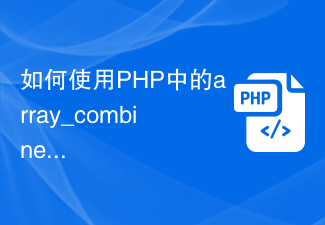 如何使用PHP中的array_combine函数将两个数组拼成关联数组
Jun 26, 2023 pm 01:41 PM
如何使用PHP中的array_combine函数将两个数组拼成关联数组
Jun 26, 2023 pm 01:41 PM
在PHP中,有许多强大的数组函数可以使数组的操作更加方便和快捷。当我们需要将两个数组拼成一个关联数组时,可以使用PHP的array_combine函数来实现这一操作。这个函数实际上是用来将一个数组的键作为另一个数组的值,合并成一个新的关联数组。接下来,我们将会讲解如何使用PHP中的array_combine函数将两个数组拼成关联数组。了解array_comb
 PHP array_fill()函数用法详解
Jun 27, 2023 am 08:42 AM
PHP array_fill()函数用法详解
Jun 27, 2023 am 08:42 AM
在PHP编程中,数组是一种非常重要的数据结构,能够轻松地处理大量数据。PHP中提供了许多数组相关的函数,array_fill()就是其中之一。本篇文章将详细介绍array_fill()函数的用法,以及在实际应用中的一些技巧。一、array_fill()函数概述array_fill()函数的作用是创建一个指定长度的、由相同的值组成的数组。具体来说,该函数的语法






