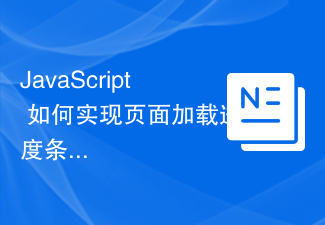JS 进度条效果实现代码整理_javascript技巧
May 16, 2016 pm 06:06 PM
进度条
第一种方法:
Loading.js
复制代码 代码如下:
//频率
var frequency = 50;
//步长
var step = 3;
//背景颜色
var loadingBgcolor = "#ffffff";
//宽度
var loadingWidth = 354;
/*
*参数说明:
*content:显示内容,可以为空;
*imageURL:将引用JS文件的路径设置即可;
*left:进度条显示位置left
*top:进度条显示位置top
*/
function Loading(content, imageURL, left, top)
{
imageURL = imageURL + "Loading.jpg";
LoadTable(content, imageURL, left, top);
showimage.style.display="";
window.setInterval("RefAct();", frequency);
}
function RefAct()
{
imgAct.width += step;
if(imgAct.width > loadingWidth-4)
{
imgAct.width = 0;
}
}
function LoadTable(content, imageURL, left, top)
{
var strLoading;
strLoading = "";
strLoading += "
";
strLoading += "";
";
strLoading += "
"; strLoading += "
| "; strLoading += "" + content + ""; strLoading += " | ";
| "; strLoading += "  "; "; strLoading += " | ";
strLoading += "
document.getElementById("loading_div").innerHTML = strLoading;
}
使用页:
复制代码 代码如下:
本站声明
本文内容由网友自发贡献,版权归原作者所有,本站不承担相应法律责任。如您发现有涉嫌抄袭侵权的内容,请联系admin@php.cn

热门文章
仓库:如何复兴队友
3 周前
By 尊渡假赌尊渡假赌尊渡假赌
R.E.P.O.能量晶体解释及其做什么(黄色晶体)
1 周前
By 尊渡假赌尊渡假赌尊渡假赌
Hello Kitty Island冒险:如何获得巨型种子
3 周前
By 尊渡假赌尊渡假赌尊渡假赌
击败分裂小说需要多长时间?
3 周前
By DDD
公众号网页更新缓存难题:如何避免版本更新后旧缓存影响用户体验?
3 周前
By 王林

热门文章
仓库:如何复兴队友
3 周前
By 尊渡假赌尊渡假赌尊渡假赌
R.E.P.O.能量晶体解释及其做什么(黄色晶体)
1 周前
By 尊渡假赌尊渡假赌尊渡假赌
Hello Kitty Island冒险:如何获得巨型种子
3 周前
By 尊渡假赌尊渡假赌尊渡假赌
击败分裂小说需要多长时间?
3 周前
By DDD
公众号网页更新缓存难题:如何避免版本更新后旧缓存影响用户体验?
3 周前
By 王林

热门文章标签

记事本++7.3.1
好用且免费的代码编辑器

SublimeText3汉化版
中文版,非常好用

禅工作室 13.0.1
功能强大的PHP集成开发环境

Dreamweaver CS6
视觉化网页开发工具

SublimeText3 Mac版
神级代码编辑软件(SublimeText3)