PHP 自动加载对象(以MVC框架替例)
PHP 自动加载对象(以MVC框架为例)
<?php
class autoloader {
public static $loader;
public static function init() {
if (self::$loader == NULL)
self::$loader = new self ();
return self::$loader;
}
public function __construct() {
spl_autoload_register ( array ($this, 'model' ) );
spl_autoload_register ( array ($this, 'helper' ) );
spl_autoload_register ( array ($this, 'controller' ) );
spl_autoload_register ( array ($this, 'library' ) );
}
public function library($class) {
set_include_path ( get_include_path () . PATH_SEPARATOR . '/lib/' );
spl_autoload_extensions ( '.library.php' );
spl_autoload ( $class );
}
public function controller($class) {
$class = preg_replace ( '/_controller$/ui', '', $class );
set_include_path ( get_include_path () . PATH_SEPARATOR . '/controller/' );
spl_autoload_extensions ( '.controller.php' );
spl_autoload ( $class );
}
public function model($class) {
$class = preg_replace ( '/_model$/ui', '', $class );
set_include_path ( get_include_path () . PATH_SEPARATOR . '/model/' );
spl_autoload_extensions ( '.model.php' );
spl_autoload ( $class );
}
public function helper($class) {
$class = preg_replace ( '/_helper$/ui', '', $class );
set_include_path ( get_include_path () . PATH_SEPARATOR . '/helper/' );
spl_autoload_extensions ( '.helper.php' );
spl_autoload ( $class );
}
}
//call
autoloader::init ();
?>1, 在程序使用未声明的类时会自动调用 __autolaod() 函数来加载;
<?php
function __autoload($class_name) {
@require $class_name . '.php';
}
?> 2.其中 spl_autoload_register() 用来注册一个自动调用的函数, 可以注册多个函数!
3.$iniPath = ini_get('include_path');ini_set('include_path', $iniPath. . $cPath);通过设置环境变量来达到autoload目的,设置包含路径,以后可以直接包含这些目录中的文件,不需要再写详细的路径了。方法三取自php.MVC,使用参照php.MVC文档
<?php
/*
* $Header: /PHPMVC/phpmvc-base/WEB-INF/classes/phpmvc/utils/ClassPath.php,v 1.4 2006/02/22 07:18:26 who Exp $
* $Revision: 1.4 $
* $Date: 2006/02/22 07:18:26 $
*/
class ClassPath {
// ----- Depreciated ---------------------------------------------------- //
/**
* <p>Setup the application class paths (PHP 'include_path') for the included
* class files, for the duration of the main script</p>
*
*<p>Returns the class path string for testing purposes
*
* @depreciated
* @param string The appServerRootDir. eg: 'C:/Www/phpmvc'
* @param array An array of sub-application paths,<br>
* eg: $subAppPaths[] = 'WEB-INF/classes/example';, ...
* @param string The OS [Optional] [UNIX|WINDOWS|MAC|...] if we have
* trouble detecting the server OS type. Eg: path errors.
* @public
* @returns string
*/
function setClassPath($appServerRootDir='', $subAppPaths='', $osType='') {
// Set AppServer root manually for now
if($appServerRootDir == '') {
echo 'Error: ClassPath :- No php.MVC application root directory specified';
exit;
}
#$_ENV; // PHP Superglobals !!
// Setup the main phpmvc application include() directories here
// Note: could be placed in a n xml config file later !!
$appDirs = array();
$appDirs[] = ''; // application root directory
$appDirs[] = 'lib';
// Add the sub-application paths, if any
if(is_array($subAppPaths)) {
$appDirs = array_merge($appDirs, $subAppPaths);
}
// Setup the platform specific path delimiter character
$delim = NULL; // path delimiter character. (Windows, Unix, Mac!!)
$winDir = NULL;
if( (int)phpversion() > 4 ) {
// PHP 5
$winDir = $_ENV["windir"]; // See: PHP v.4.1.0 Superglobals
} else {
// PHP 4
global $HTTP_ENV_VARS; // depreciated-
if( array_key_exists("windir", $HTTP_ENV_VARS) ) {
$winDir = $HTTP_ENV_VARS["windir"]; // will be replaced with $_ENV
}
}
if($osType != '') {
if( eregi("WINDOWS", $osType) ) {
$delim = ';'; // Windows
} elseif( eregi("UNIX", $osType) ) {
$delim = ':'; // Unix
} elseif( eregi("MAC", $osType) ) {
$delim = ':'; // Mac !!!!!
}
}
if($delim == NULL) {
if( eregi("WIN", $winDir) ) { // _ENV["C:\\Win2K"]
$delim = ';'; // Windows
} else {
$delim = ':'; // Unix, Mac !!
}
}
// Get the current working directory
$path = $appServerRootDir;
// Strip path directories below 'WEB-INF'
$pathToWebInf = ereg_replace("WEB-INF.*$", '', $path);
// Replace path backslashes with forward slashes
// Note: PHP Regular Expressions do not work with backslashes
$pathToWebInf = str_replace("\\", "/", $pathToWebInf);
// Drop the trailing slash, if one is present
$pathToWebInf = ereg_replace("/$", '', $pathToWebInf);
// Setup the environment path string
$classPath = NULL;
foreach($appDirs as $appDir) {
$classPath .= $pathToWebInf.'/'.$appDir.$delim;
}
// Remove trailing delimiter character
$classPath = substr($classPath, 0, -1);
// Setup the include_path for the duration of the main php.MVC script
ini_set('include_path', $classPath);
return $classPath; // for testing
}
// ----- Public Methods ------------------------------------------------- //
function getClassPath($appServerRootDir='', $appDirs, $osType='') {
// Set AppServer root manually for now
if($appServerRootDir == '') {
echo 'Error: ClassPath :- No php.MVC application root directory specified';
exit;
}
#$_ENV; // PHP Superglobals !!
// Setup the platform specific path delimiter character
$delim = NULL; // path delimiter character. (Windows, Unix, Mac!!)
if($osType == '') {
// PHP's build in constant "PATH_SEPARATOR" [unix (:) / win (;)]
$delim = PATH_SEPARATOR;
} else {
// It is handy to be able to specift the OS type for testing
$delim = ClassPath::getPathDelimiter($osType);
}
// Get the current working directory
$path = $appServerRootDir;
// Strip path directories below 'WEB-INF'
$pathToWebInf = ereg_replace("WEB-INF.*$", '', $path);
// Replace path backslashes with forward slashes
// Note: PHP Regular Expressions do not work with backslashes
$pathToWebInf = str_replace("\\", "/", $pathToWebInf);
// Drop the trailing slash, if one is present
$pathToWebInf = ereg_replace("/$", '', $pathToWebInf);
// Setup the environment path string
$classPath = NULL;
$AbsolutePath = False; // Say: "/Some/Unix/Path/" or "D:\Some\Win\Path"
foreach($appDirs as $appDir) {
// Check if the specified system path is an absolute path. Absolute system
// paths start with a "/" on Unix, and "Ch\:" or "Ch/:" on Win 32.
// Eg: "/Some/Unix/Path/" or "D:\Some\Win\Path" or "D:/Some/Win/Path".
$AbsolutePath = ClassPath::absolutePath($appDir);
if($AbsolutePath == True) {
$classPath .= $appDir.$delim;
} else {
$classPath .= $pathToWebInf.'/'.$appDir.$delim;
}
}
// Remove trailing delimiter character
$classPath = substr($classPath, 0, -1);
return $classPath; // for testing
}
/**
* Concatenate environment path strings
* <p>
* Returns the two path strings joined with the correct environment
* string delimiter for the host operating system.
*
* @param string The path string
* @param string The path string
* @param string The operating type [optional]
* @public
* @returns string
*/
function concatPaths($path1, $path2, $osType='') {
// Setup the platform specific path delimiter character
$delim = NULL; // path delimiter character. (Windows, Unix, Mac!!)
$delim = ClassPath::getPathDelimiter($osType);
$path = $path1 . $delim . $path2;
return $path;
}
// ----- Protected Methods ---------------------------------------------- //
/**
* Get environment path delimiter.
* <p>
* Returns the environment string delimiter for the host operating system.
*
* @param string The operating type [optional]
* @protected
* @returns string
*/
function getPathDelimiter($osType='') {
// Setup the platform specific path delimiter character
$delim = NULL; // path delimiter character. (Windows, Unix, Mac!!)
$winDir = NULL;
if( (int)phpversion() > 4 ) {
// PHP 5
$winDir = $_ENV["windir"]; // See: PHP v.4.1.0 Superglobals
} else {
// PHP 4
global $HTTP_ENV_VARS; // depreciated-
if( array_key_exists("windir", $HTTP_ENV_VARS) ) {
$winDir = $HTTP_ENV_VARS["windir"]; // will be replaced with $_ENV
}
}
if($osType != '') {
if( eregi("WINDOWS", $osType) ) {
$delim = ';'; // Windows
} elseif( eregi("UNIX", $osType) ) {
$delim = ':'; // Unix
} elseif( eregi("MAC", $osType) ) {
$delim = ':'; // Mac !!!!!
}
}
if($delim == NULL) {
if( eregi("WIN", $winDir) ) { // _ENV["C:\\Win2K"]
$delim = ';'; // Windows
} else {
$delim = ':'; // Unix, Mac !!
}
}
return $delim;
}
/**
* Check if the specified system path is an absolute path. Absolute system
* paths start with a "/" on Unix, and "Ch\:" or "Ch/:" on Win 32.
* Eg: "/Some/Unix/Path/" or "D:\Some\Win\Path" or "D:/Some/Win/Path".
*
* Returns True if the suppplied path absolute, otherwise returns False
*
* @param string The path to check, like: "/Some/Unix/Path/" or
* "D:\Some\Win\Path".
* @public
* @returns boolean
*/
function absolutePath($systemPath) {
// Say: "/Some/Unix/Path/" or "D:\Some\Win\Path" or "D:/Some/Win/Path"
$fAbsolutePath = False; // Boolean flag value
//"[/]Some/Unix/Path/"
if (preg_match("/^\//", $systemPath)) {
$fAbsolutePath = True;
//"[D:\]Some\Win\Path"
// "i" says "ignore case"
// Note the extra escape "\" reqd for this to work with PHP !!!
} elseif(preg_match("/^[a-z]:\\\/i", $systemPath)) {
$fAbsolutePath = True;
//"[D:/]Some/Win/Path"
} elseif(preg_match("/^[a-z]:\//i", $systemPath)) {
$fAbsolutePath = True;
}
return $fAbsolutePath;
}
}
?>?
<?php
/*
* $Header: oohforms/WEB-INF/ModulePaths.php
* $Revision:
* $Date: 2003.04.22
*
* ====================================================================
* The module paths
*
* @author John C Wildenauer
* @version
* @public
*/
class ModulePaths {
/**
* Return an array of global paths
*
* @public
* @returns array
*/
function getModulePaths() {
// Setup the main module include() directories here
// Note: could be placed in an xml config file later !!
$appDirs = array();
$appDirs[] = ''; // starting with the sub-application home directory
$appDirs[] = 'login';
$appDirs[] = 'login/classes';
$appDirs[] = 'login/tpl';
$appDirs[] = 'project';
$appDirs[] = 'project/classes';
$appDirs[] = 'project/tpl';
return $appDirs;
}
}
?>
?调用方法autoloader.php
<?php
// Set the application path
$moduleRootDir = 'D:/workspace/eh_plat_wms/dev_src'; // no trailing slash
// Set the OS Type [Optional] [UNIX|WINDOWS|MAC] if we have
// trouble detecting the server OS type. Eg: path errors.
$osType = 'WINDOWS';
// Setup application class paths first
include 'lib/ClassPath.php';
// Setup the module paths
include 'config/ModulePaths.php';
$modulePaths = ModulePaths::getModulePaths();
$mPath = ClassPath::getClassPath($moduleRootDir,$modulePaths, $osType);
// Retrieve and merge the php.ini path settings
$iniPath = ini_get('include_path');
$cPath = ClassPath::concatPaths($mPath, $iniPath, $osType);
echo $cPath;
// And set the 'include_path' variables, as used by the file functions
ini_set('include_path', $cPath);
?>
热AI工具

Undresser.AI Undress
人工智能驱动的应用程序,用于创建逼真的裸体照片

AI Clothes Remover
用于从照片中去除衣服的在线人工智能工具。

Undress AI Tool
免费脱衣服图片

Clothoff.io
AI脱衣机

AI Hentai Generator
免费生成ai无尽的。

热门文章

热工具

记事本++7.3.1
好用且免费的代码编辑器

SublimeText3汉化版
中文版,非常好用

禅工作室 13.0.1
功能强大的PHP集成开发环境

Dreamweaver CS6
视觉化网页开发工具

SublimeText3 Mac版
神级代码编辑软件(SublimeText3)

热门话题
 设置Linux系统的PATH环境变量步骤
Feb 18, 2024 pm 05:40 PM
设置Linux系统的PATH环境变量步骤
Feb 18, 2024 pm 05:40 PM
Linux系统如何设置PATH环境变量在Linux系统中,PATH环境变量用于指定系统在命令行中搜索可执行文件的路径。正确设置PATH环境变量可以方便我们在任何位置执行系统命令和自定义命令。本文将介绍如何在Linux系统中设置PATH环境变量,并提供详细的代码示例。查看当前的PATH环境变量在终端中执行以下命令,可以查看当前的PATH环境变量:echo$P
 2 个月不见,人形机器人 Walker S 会叠衣服了
Apr 03, 2024 am 08:01 AM
2 个月不见,人形机器人 Walker S 会叠衣服了
Apr 03, 2024 am 08:01 AM
机器之能报道编辑:吴昕国内版的人形机器人+大模型组队,首次完成叠衣服这类复杂柔性材料的操作任务。随着融合了OpenAI多模态大模型的Figure01揭开神秘面纱,国内同行的相关进展一直备受关注。就在昨天,国内"人形机器人第一股"优必选发布了人形机器人WalkerS深入融合百度文心大模型后的首个Demo,展示了一些有趣的新功能。现在,得到百度文心大模型能力加持的WalkerS是这个样子的。和Figure01一样,WalkerS没有走动,而是站在桌子后面完成一系列任务。它可以听从人类的命令,折叠衣物
 php include和include_once有什么区别
Mar 22, 2023 am 10:38 AM
php include和include_once有什么区别
Mar 22, 2023 am 10:38 AM
当我们在使用 PHP 编写网页时,有时我们需要在当前 PHP 文件中包含其他 PHP 文件中的代码。这时,就可以使用 include 或 include_once 函数来实现文件包含。那么,include 和 include_once 到底有什么区别呢?
 如何设置path环境变量
Sep 04, 2023 am 11:53 AM
如何设置path环境变量
Sep 04, 2023 am 11:53 AM
设置path环境变量的方法:1、Windows系统,打开“系统属性”,点击“属性”选项,点击“高级系统设置”,在“系统属性”窗口中,选择“高级”标签,然后点击“环境变量”按钮,找到并点击“Path”编辑保存后即可;2、Linux系统,打开终端,打开你的bash配置文件,在文件末尾添加“export PATH=$PATH:文件路径”保存即可;3、MacOS系统,操作同上。
 Linux中PATH环境变量的作用和重要性
Feb 21, 2024 pm 02:09 PM
Linux中PATH环境变量的作用和重要性
Feb 21, 2024 pm 02:09 PM
《Linux中PATH环境变量的作用和重要性》PATH环境变量是Linux系统中非常重要的环境变量之一,它定义了系统在哪些目录中寻找可执行程序。在Linux系统中,当用户在终端输入一个命令时,系统会在PATH环境变量所列出的目录中逐个查找是否存在该命令的可执行文件,如果找到则执行,否则会提示“commandnotfound”。PATH环境变量的作用:简化
 如何正确设置Linux中的PATH环境变量
Feb 22, 2024 pm 08:57 PM
如何正确设置Linux中的PATH环境变量
Feb 22, 2024 pm 08:57 PM
如何正确设置Linux中的PATH环境变量在Linux操作系统中,环境变量是用来存储系统级别的配置信息的重要机制之一。其中,PATH环境变量被用来指定系统在哪些目录中查找可执行文件。正确设置PATH环境变量是确保系统正常运行的关键一步。本文将介绍如何正确设置Linux中的PATH环境变量,并提供具体的代码示例。1.查看当前PATH环境变量在终端中输入以下命
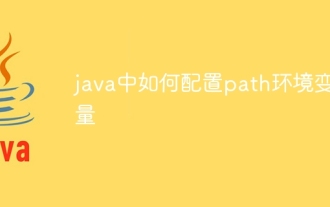 java中如何配置path环境变量
Nov 15, 2023 pm 01:20 PM
java中如何配置path环境变量
Nov 15, 2023 pm 01:20 PM
配置步骤:1、找到Java安装目录;2、找到系统的环境变量设置;3、在环境变量窗口中,找到名为“Path”的变量,并点击编辑按钮;4、在弹出的编辑环境变量窗口中,点击“新建”按钮,并在弹出的对话框中输入Java的安装路径;5、确认输入正确后,点击“确定”按钮即可。
 java环境变量怎么配置path
Apr 22, 2023 pm 06:49 PM
java环境变量怎么配置path
Apr 22, 2023 pm 06:49 PM
1、找到jdk安装目录下的bin目录进行复制2、点击计算机,选择属性;3、选择高级,环境变量;4、path行处进行粘贴,注意末尾用英文半角符号(;)administrater用户变量只针对administrater用户使用,系统变量所有的用户都可以使用。在环境变量中,path是用来保证java命令在路径下执行的,可以说是环境变量配置中不可缺少的环节。






