javascript oop开发滑动(slide)菜单控件_javascript技巧
这里使用原生的javascript,用面向对象的方式创建一个容易维护使用方便的滑动菜单,调用方式如下:
var $sliding = document.getElementById("silding");
var s1 = new Sliding();
s1.commands = $sliding.getElementsByTagName("dt");
s1.panels = $sliding.getElementsByTagName("dd"); ;
s1.init("mouseover", "active");
演示代码分为slide.js和slide.html两个文件
slide.htm:
slide.js:
function Slider(i, panelHeight) { //dto
this.index = i;
this.panelHeight = panelHeight;
}
//class Sliding {
function Sliding(activeIndex) {
this.commands = [];
this.panels = [];
this.activeIndex = activeIndex || 0;
this.sliderCache = {};
}
Sliding.prototype = {
//绑定事件
init: function(eventName, activeCssClass) {
var _this = this;
var cmds = _this.commands;
_this.activeClass = activeCssClass;
for (var i = 0, n = cmds.length; i cmds[i]["on" + eventName] = function(e) {
_this.handel(this, e);
}
cmds[i].index = i;
if (i == _this.activeIndex) {
_this.sliderCache = new Slider(i, _this.panels[i].offsetHeight);
}
}
},
//事件处理函数
handel: function(elem, args) {
var _this = this;
var index = elem.index;
var cacheIndex = _this.sliderCache.index;
var cacheElem = _this.commands[cacheIndex];
if (index == cacheIndex) return;
var showPanel = _this.panels[index];
var hidePanel = _this.panels[cacheIndex];
var h = parseInt(_this.sliderCache.panelHeight);
showPanel.style.height = "0px";
showPanel.style.display = "block";
_this.tween(hidePanel, showPanel, h);
elem.className = _this.activeClass;
cacheElem.className = cacheElem.className.replace(eval("/ ?"+_this.activeClass+" ?/"),"");
_this.sliderCache = new Slider(index, h);
},
//动画算法
tween: function(obj0, obj1, h) {
_this = arguments.callee;
var step = 20;
if ("\v" == "v") {
step = 30;
}
if (h > 0) {
var h0 = obj0.offsetHeight;
var h1 = obj1.offsetHeight;
if (h obj0.style.display = "none";
obj0.style.height = (h1 + h) + "px";
obj1.style.height = (h1 + h) + "px";
} else {
h = h - step;
obj0.style.height = (h0 - step) + "px";
obj1.style.height = (h1 + step) + "px";
setTimeout(function() {
_this(obj0, obj1, h)
},
50)
}
}
}
}
//}
上面就所有代码了这里因为是演示所以让HTML CSS尽量的简化,另外使用jquery的 fn.slideUp fn.slideDown 实现起来会更容易不过我作为一个专业的开发者多了解些原生的JS对技术的提高还是很有帮助。

热AI工具

Undresser.AI Undress
人工智能驱动的应用程序,用于创建逼真的裸体照片

AI Clothes Remover
用于从照片中去除衣服的在线人工智能工具。

Undress AI Tool
免费脱衣服图片

Clothoff.io
AI脱衣机

Video Face Swap
使用我们完全免费的人工智能换脸工具轻松在任何视频中换脸!

热门文章

热工具

记事本++7.3.1
好用且免费的代码编辑器

SublimeText3汉化版
中文版,非常好用

禅工作室 13.0.1
功能强大的PHP集成开发环境

Dreamweaver CS6
视觉化网页开发工具

SublimeText3 Mac版
神级代码编辑软件(SublimeText3)

热门话题
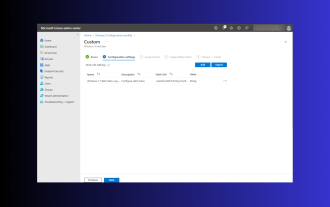 Windows 11: 导入和导出开始布局的简便方法
Aug 22, 2023 am 10:13 AM
Windows 11: 导入和导出开始布局的简便方法
Aug 22, 2023 am 10:13 AM
在Windows11中,“开始”菜单经过重新设计,并具有一组简化的应用,这些应用排列在页面网格中,这与它的前身不同,后者在“开始”菜单上有文件夹、应用和组。您可以自定义“开始”菜单布局,并将其导入并导出到其他Windows设备,以根据您的喜好对其进行个性化设置。在本指南中,我们将讨论在Windows11上导入开始布局以自定义默认布局的分步说明。什么是Windows11中的Import-StartLayout?导入开始布局是Windows10和更早版本中使用的cmdlet,用于将“开始”菜单的自定
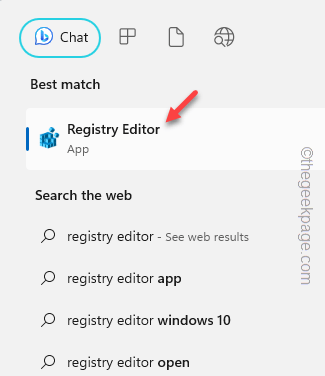 如何在Windows 11的右键单击菜单中默认“显示更多选项”
Jul 10, 2023 pm 12:33 PM
如何在Windows 11的右键单击菜单中默认“显示更多选项”
Jul 10, 2023 pm 12:33 PM
我们用户从来不想要的最烦人的更改之一是在右键单击上下文菜单中包含“显示更多选项”。但是,您可以删除它并取回Windows11中的经典上下文菜单。不再需要多次单击并在上下文菜单中查找这些ZIP快捷方式。按照本指南返回Windows11上成熟的右键单击上下文菜单。修复1–手动调整CLSID这是我们列表中唯一的手动方法。您将在注册表编辑器中调整特定键或值以解决此问题。注意–像这样的注册表编辑非常安全,并且可以正常工作。因此,在系统上尝试此操作之前,您应该创建注册表备份。步骤1–尝试
 如何从 Windows 11 中的右键单击上下文菜单中删除“在 Windows 终端中打开”选项
Apr 13, 2023 pm 06:28 PM
如何从 Windows 11 中的右键单击上下文菜单中删除“在 Windows 终端中打开”选项
Apr 13, 2023 pm 06:28 PM
默认情况下,Windows 11 右键单击上下文菜单有一个名为Open in Windows Terminal的选项。这是一个非常有用的功能,允许用户在特定位置打开 Windows 终端。例如,如果您右键单击一个文件夹并选择“在 Windows 终端中打开”选项,则 Windows 终端将启动并将该特定位置设置为其当前工作目录。尽管这是一个了不起的功能,但并不是每个人都发现此功能的用途。一些用户可能只是不希望在他们的右键单击上下文菜单中使用此选项,并且希望将其删除以整理他们的右键单击上下文菜
 手机屏幕不好滑动干涩怎么办
Dec 04, 2023 pm 03:51 PM
手机屏幕不好滑动干涩怎么办
Dec 04, 2023 pm 03:51 PM
手机屏幕不好滑动干涩的解决办法:1、给屏幕加湿;2、定期清洁屏幕;3、增加手指的滑动力度;4、使用手机膜;5、更换保护套;6、保持手部湿润;7、贴膜时处理干净;8、使用润滑剂;9、使用手套;10、调整屏幕亮度;11、更换手机。详细介绍:1、给屏幕加湿,在屏幕旁边放置一个加湿器或者喷一些水,让空气中的湿度增加,从而减少屏幕的干燥感;2、定期清洁屏幕,使用专业的屏幕清洁剂等等。
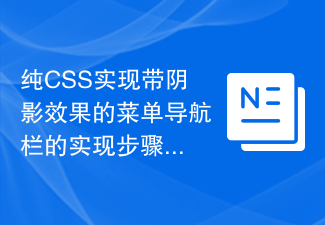 纯CSS实现带阴影效果的菜单导航栏的实现步骤
Oct 16, 2023 am 08:27 AM
纯CSS实现带阴影效果的菜单导航栏的实现步骤
Oct 16, 2023 am 08:27 AM
纯CSS实现带阴影效果的菜单导航栏的实现步骤,需要具体代码示例在网页设计中,菜单导航栏是一个非常常见的元素。通过给菜单导航栏添加阴影效果,不仅可以增加其美观度,还可以提升用户体验。在本文中,我们将使用纯CSS来实现一个带阴影效果的菜单导航栏,并提供具体的代码示例供参考。实现步骤如下:创建HTML结构首先,我们需要创建一个基本的HTML结构来容纳菜单导航栏。以
 如何在iPhone上编辑消息
Dec 18, 2023 pm 02:13 PM
如何在iPhone上编辑消息
Dec 18, 2023 pm 02:13 PM
iPhone上的原生“信息”应用可让您轻松编辑已发送的文本。这样,您可以纠正您的错误、标点符号,甚至是自动更正可能已应用于您的文本的错误短语/单词。在这篇文章中,我们将了解如何在iPhone上编辑消息。如何在iPhone上编辑消息必需:运行iOS16或更高版本的iPhone。您只能在“消息”应用程序上编辑iMessage文本,并且只能在发送原始文本后的15分钟内编辑。不支持非iMessage信息文本,因此无法检索或编辑它们。在iPhone上启动消息应用程序。在“信息”中,选择要从中编辑消息的对话
 如何禁用 Windows 11 的“显示更多选项”菜单
Apr 13, 2023 pm 08:10 PM
如何禁用 Windows 11 的“显示更多选项”菜单
Apr 13, 2023 pm 08:10 PM
越来越多的人正在体验新的和改进的微软操作系统,但似乎他们中的一些人仍然更喜欢老式的设计。毫无疑问,新的上下文菜单为 Windows 11 带来了令人印象深刻的一致性。如果我们考虑 Windows 10,每个应用程序都有自己的上下文菜单元素这一事实给某些人造成了严重的混乱。从Windows 11 透明任务栏到圆角,这款操作系统堪称杰作。在这件事上,全球用户有兴趣了解如何快速禁用 Windows 11 Show More Options 菜单。这个过程非常简单,所以如果您在同一条船上,请确保您完全查
 JavaScript 如何实现图片的上下滑动切换效果并加入淡入淡出动画?
Oct 20, 2023 am 11:19 AM
JavaScript 如何实现图片的上下滑动切换效果并加入淡入淡出动画?
Oct 20, 2023 am 11:19 AM
JavaScript如何实现图片的上下滑动切换效果并加入淡入淡出动画?在网页开发中,经常需要实现图片的切换效果,可以通过JavaScript来实现上下滑动切换,并且加入淡入淡出的动画效果,下面我们来具体了解一下。首先,我们需要一个包含多张图片的容器,可以使用HTML中的div标签来承载图片。例如,我们创建一个id为"image-container"的div来






