php实现文件下传的例子(附详细源码)
php实现文件上传的例子(附详细源码)
今天用PHP做了个文件上传工具,功能还是很完善滴,如下:
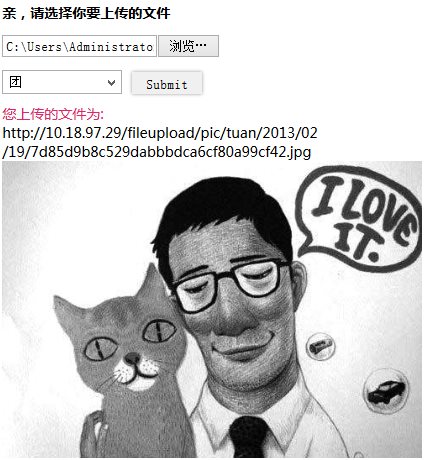
每个图片上传之后,都有自己的地址,改变原图位置或重命名时,将不会重复上传。
一、功能:
A:文件分类上传
B:生成相应的文件夹,如本例,选择团,生成文件夹tuan
C:点击图片,查看详细
二、HTML代码:
<div id="container">
<fieldset>
<legend class="img"><img src="/static/imghw/default1.png" data-src="css/logo.png" class="lazy" style="max-width:90%" alt=" php实现文件下传的例子(附详细源码) " ></legend>
<form action="" method="post" name="myform" id="myform" onsubmit="return false" enctype="multipart/form-data">
<strong>亲,请选择你要上传的文件</strong>
<div class="file"><input type="file" id="fileToUpload" name="fileToUpload"></div>
<select id="product">
<option value="" if echo> >请选择产品</option>
<option value="tuan" if echo> >团</option>
</select>
<button id="postBtn">Submit</button>
</form>
<div id="info"></div>
<div style="position:relative; top:40px; left:20px;">
<a id="loading" style="display:none"><img src="/static/imghw/default1.png" data-src="css/loading.gif" class="lazy" style="max-width:90%" alt=" php实现文件下传的例子(附详细源码) " ></a>
</div>
<a href="#" id="img_link" target="_blank">
<div id="img_url">buding</div>
<br>
<img class="preview" id="preview" src="" style="max-width:90%" alt=" php实现文件下传的例子(附详细源码) " >
</a>
</fieldset>
</div>三、Javascript代码:
<script type="text/javascript">
$('#postBtn').click(function(){
$('#preview').hide();
$('#img_url').hide();
$('#loading')
.ajaxStart(function(){
$(this).show();
})
.ajaxComplete(function(){
$(this).hide();
});
if($('#fileToUpload').val() == ""){
$('#info').html("亲,还没选择文件呢");
var jObject={"Url":"","Height":413};
var jString=JSON.stringify(jObject);
window.parent.postMessage(jString,'*');
return false;
}
if($('#product').val() == ""){
$('#info').html("亲,还没选择产品呢");
$('#info').css("color","#e9af32");
var jObject={"Url":"","Height":413};
var jString=JSON.stringify(jObject);
window.parent.postMessage(jString,'*');
return false;
}
var val = $('#product').val();
$.ajaxFileUpload({
url:'ajaxupload.php',
secureuri:false,
fileElementId:'fileToUpload',
dataType: 'text',
data:{product:val},
success: function (data, status)
{
if(data.search(/http:\/\//i) < 0 ){
$('#info').html(data);
var jObject={"Url":"","Height":413};
var jString=JSON.stringify(jObject);
window.parent.postMessage(jString,'*');
}else{
$('#info').html("您上传的文件为:<br/>");
$('#preview').attr("src",data);
$('#img_link').attr("href",data);
$('#img_url').html(data);
$('#preview').show();
$('#img_url').show();
$('#preview').load(function(){
var imgH=$('#preview').height();
var jObject={"Url":data,"Height":imgH+228,"oid":"<?php echo @$_REQUEST['oid']; ?>"};
var jString=JSON.stringify(jObject);
window.parent.postMessage(jString,'*');
});
}
},
error: function (data, status, e){
$('#info').html(data+e);
}
});
});
</script>四、PHP代码
<?php require_once('config.php');
if(empty($_FILES) || empty($_REQUEST)){
header('location:imgupload.php');
exit;
}
array_push($_FILES, $_REQUEST);
$filename = 'fileToUpload';
$product = @$_FILES[0]['product'];
$today = date("Y-m-d");
$time = date("YmdHis");
$year = date("Y");
$month = date("m");
$day = date("d");
$img_path = $product.'/'.$year.'/'.$month.'/'.$day.'/';
$destination_dir = ROOT_PATH.'/pic/'.$img_path.'/';
if(!is_uploaded_file($_FILES[$filename]['tmp_name'])){//验证上传文件是否存在
echo "请选择你想要上传的图片";
exit;
}
if($product == "") {//选择产品
echo "请选择产品";
exit;
}
$files = $_FILES[$filename];
if($max_file_size < $files['size']){//判断文件是否超过限制大小
echo "图片太大了,传个小点的吧(<=2MB)";
exit;
}
if(!file_exists($destination_dir)) {//判断上传目录是否存在,不存在则创建一个.
if(!mkdir($destination_dir,0777,true)) {
echo "创建目录 {".$destination_dir."} 失败<可能是权限问题>";
exit;
}
}
$type = pathinfo($files['name']);
$type = strtolower($type["extension"]);
$type =".".$type;
$tmp_name = $files['tmp_name'];
$md5file = md5_file($tmp_name);//生成md5文件
$new_name =$md5file.$type;
$img_relat_path = $img_path.$new_name;
$img_abs_path = $destination_dir.$new_name;
$url = IMG_URL.$img_relat_path;
//判断数据库中图片是否存在
$sql="select url from file_url where md5 = '".$md5file."'";
$res=$db->getOne($sql);
if($res) {
echo $res['url'];
exit;
}
if(!move_uploaded_file ($files['tmp_name'], $img_abs_path)) {//上传文件
echo "上传文件失败";
exit;
}
//将图片存入数据库
$sql="insert into file_url(url,product,md5,create_time) values('".$url."','".$product."','".$md5file."','".$today."')";
$db->Execute($sql);
$db->CloseDB();
echo $url;
?>
热AI工具

Undresser.AI Undress
人工智能驱动的应用程序,用于创建逼真的裸体照片

AI Clothes Remover
用于从照片中去除衣服的在线人工智能工具。

Undress AI Tool
免费脱衣服图片

Clothoff.io
AI脱衣机

Video Face Swap
使用我们完全免费的人工智能换脸工具轻松在任何视频中换脸!

热门文章

热工具

记事本++7.3.1
好用且免费的代码编辑器

SublimeText3汉化版
中文版,非常好用

禅工作室 13.0.1
功能强大的PHP集成开发环境

Dreamweaver CS6
视觉化网页开发工具

SublimeText3 Mac版
神级代码编辑软件(SublimeText3)

热门话题
 img文件怎么打开
Sep 18, 2023 am 09:40 AM
img文件怎么打开
Sep 18, 2023 am 09:40 AM
打开img文件的方法有使用虚拟光驱软件打开、使用压缩软件打开和使用专用工具打开。详细介绍:1、使用虚拟光驱软件打开,下载并安装一个虚拟光驱软件,右键单击img文件,选择“打开方式”或“关联程序”,在弹出的对话框中选择安装的虚拟光驱软件,虚拟光驱软件会自动加载img文件,并将其作为虚拟光驱中的光盘映像,双击虚拟光驱中的光盘图标,即可打开img文件并访问其中的内容等等。
 华为GT3 Pro和GT4的差异是什么?
Dec 29, 2023 pm 02:27 PM
华为GT3 Pro和GT4的差异是什么?
Dec 29, 2023 pm 02:27 PM
许多用户在选择智能手表的时候都会选择的华为的品牌,其中华为GT3pro和GT4都是非常热门的选择,不少用户都很好奇华为GT3pro和GT4有什么区别,下面就就给大家介绍一下二者。华为GT3pro和GT4有什么区别一、外观GT4:46mm和41mm,材质是玻璃表镜+不锈钢机身+高分纤维后壳。GT3pro:46.6mm和42.9mm,材质是蓝宝石玻璃表镜+钛金属机身/陶瓷机身+陶瓷后壳二、健康GT4:采用最新的华为Truseen5.5+算法,结果会更加的精准。GT3pro:多了ECG心电图和血管及安
 为什么NameResolutionError(self.host, self, e) from e,怎么解决
Mar 01, 2024 pm 01:20 PM
为什么NameResolutionError(self.host, self, e) from e,怎么解决
Mar 01, 2024 pm 01:20 PM
报错的原因NameResolutionError(self.host,self,e)frome是由urllib3库中的异常类型,这个错误的原因是DNS解析失败,也就是说,试图解析的主机名或IP地址无法找到。这可能是由于输入的URL地址不正确,或者DNS服务器暂时不可用导致的。如何解决解决此错误的方法可能有以下几种:检查输入的URL地址是否正确,确保它是可访问的确保DNS服务器可用,您可以尝试在命令行中使用"ping"命令来测试DNS服务器是否可用尝试使用IP地址而不是主机名来访问网站如果是在代理
 PHP函数介绍—get_headers(): 获取URL的响应头信息
Jul 25, 2023 am 09:05 AM
PHP函数介绍—get_headers(): 获取URL的响应头信息
Jul 25, 2023 am 09:05 AM
PHP函数介绍—get_headers():获取URL的响应头信息概述:在PHP开发中,我们经常需要获取网页或远程资源的响应头信息。PHP函数get_headers()能够方便地获取目标URL的响应头信息,并以数组形式返回。本文将介绍get_headers()函数的用法,以及提供一些相关的代码示例。get_headers()函数的用法:get_header
 img文件如何打开
Jul 06, 2023 pm 04:17 PM
img文件如何打开
Jul 06, 2023 pm 04:17 PM
img文件打开的方式:1、确认img文件路径;2、使用img文件打开器;3、选择打开方式;4、查看图片;5、保存图片。img文件是一种常用的图像文件格式,通常用于存储图片数据。
 html和url的区别是什么
Mar 06, 2024 pm 03:06 PM
html和url的区别是什么
Mar 06, 2024 pm 03:06 PM
区别:1、定义不同,url是是统一资源定位符,而html是超文本标记语言;2、一个html中可以有很多个url,而一个url中只能存在一个html页面;3、html指的是网页,而url指的是网站地址。
 怎样透过几个步骤获取您的 Steam ID?
May 08, 2023 pm 11:43 PM
怎样透过几个步骤获取您的 Steam ID?
May 08, 2023 pm 11:43 PM
现在很多热爱游戏的windows用户都进入了Steam客户端,可以搜索、下载和玩任何好游戏。但是,许多用户的个人资料可能具有完全相同的名称,这使得查找个人资料或什至将Steam个人资料链接到其他第三方帐户或加入Steam论坛以共享内容变得困难。为配置文件分配了一个唯一的17位id,它保持不变,用户无法随时更改,而用户名或自定义URL可以更改。无论如何,一些用户并不知道他们的Steamid,这对于了解这一点非常重要。如果您也不知道如何找到您帐户的Steamid,请不要惊慌。在这篇文
 如何在Java中使用URL编码和解码
May 08, 2023 pm 05:46 PM
如何在Java中使用URL编码和解码
May 08, 2023 pm 05:46 PM
使用url进行编码和解码编码和解码的类java.net.URLDecoder.decode(url,解码格式)解码器.解码方法。转化成普通字符串,URLEncoder.decode(url,编码格式)将普通字符串变成指定格式的字符串packagecom.zixue.springbootmybatis.test;importjava.io.UnsupportedEncodingException;importjava.net.URLDecoder;importjava.net.URLEncoder






