PHP 批改HTTP头 -Modify HTTP Headers
PHP 修改HTTP头 --Modify HTTP Headers
Modify HTTP Headers
// See related links for more status codes
// Use this header instruction to fix 404 headers
// produced by url rewriting...
header('HTTP/1.1 200 OK');
// Page was not found:
header('HTTP/1.1 404 Not Found');
// Access forbidden:
header('HTTP/1.1 403 Forbidden');
// The page moved permanently should be used for
// all redrictions, because search engines know
// what's going on and can easily update their urls.
header('HTTP/1.1 301 Moved Permanently');
// Server error
header('HTTP/1.1 500 Internal Server Error');
// Redirect to a new location:
header('Location: http://www.example.org/');
// Redriect with a delay:
header('Refresh: 10; url=http://www.example.org/');
print 'You will be redirected in 10 seconds';
// you can also use the HTML syntax:
// <meta http-equiv="refresh" content="10;http://www.example.org/ />
// override X-Powered-By value
header('X-Powered-By: PHP/4.4.0');
header('X-Powered-By: Brain/0.6b');
// content language (en = English)
header('Content-language: en');
// last modified (good for caching)
$time = time() - 60; // or filemtime($fn), etc
header('Last-Modified: '.gmdate('D, d M Y H:i:s', $time).' GMT');
// header for telling the browser that the content
// did not get changed
header('HTTP/1.1 304 Not Modified');
// set content length (good for caching):
header('Content-Length: 1234');
// Headers for an download:
header('Content-Type: application/octet-stream');
header('Content-Disposition: attachment; filename="example.zip"');
header('Content-Transfer-Encoding: binary');
// load the file to send:
readfile('example.zip');
// Disable caching of the current document:
header('Cache-Control: no-cache, no-store, max-age=0, must-revalidate');
header('Expires: Mon, 26 Jul 1997 05:00:00 GMT'); // Date in the past
header('Pragma: no-cache');
// set content type:
header('Content-Type: text/html; charset=iso-8859-1');
header('Content-Type: text/html; charset=utf-8');
header('Content-Type: text/plain'); // plain text file
header('Content-Type: image/jpeg'); // JPG picture
header('Content-Type: application/zip'); // ZIP file
header('Content-Type: application/pdf'); // PDF file
header('Content-Type: audio/mpeg'); // Audio MPEG (MP3,...) file
header('Content-Type: application/x-shockwave-flash'); // Flash animation
// show sign in box
header('HTTP/1.1 401 Unauthorized');
header('WWW-Authenticate: Basic realm="Top Secret"');
print 'Text that will be displayed if the user hits cancel or ';
print 'enters wrong login data';
热AI工具

Undresser.AI Undress
人工智能驱动的应用程序,用于创建逼真的裸体照片

AI Clothes Remover
用于从照片中去除衣服的在线人工智能工具。

Undress AI Tool
免费脱衣服图片

Clothoff.io
AI脱衣机

Video Face Swap
使用我们完全免费的人工智能换脸工具轻松在任何视频中换脸!

热门文章

热工具

记事本++7.3.1
好用且免费的代码编辑器

SublimeText3汉化版
中文版,非常好用

禅工作室 13.0.1
功能强大的PHP集成开发环境

Dreamweaver CS6
视觉化网页开发工具

SublimeText3 Mac版
神级代码编辑软件(SublimeText3)
 http状态码520是什么意思
Oct 13, 2023 pm 03:11 PM
http状态码520是什么意思
Oct 13, 2023 pm 03:11 PM
http状态码520是指服务器在处理请求时遇到了一个未知的错误,无法提供更具体的信息。用于表示服务器在处理请求时发生了一个未知的错误,可能是由于服务器配置问题、网络问题或其他未知原因导致的。通常是由服务器配置问题、网络问题、服务器过载或代码错误等原因导致的。如果遇到状态码520错误,最好联系网站管理员或技术支持团队以获取更多的信息和帮助。
 http状态码403是什么
Oct 07, 2023 pm 02:04 PM
http状态码403是什么
Oct 07, 2023 pm 02:04 PM
http状态码403是服务器拒绝了客户端的请求的意思。解决http状态码403的方法是:1、检查身份验证凭据,如果服务器要求身份验证,确保提供正确的凭据;2、检查IP地址限制,如果服务器对IP地址进行了限制,确保客户端的IP地址被列入白名单或未列入黑名单;3、检查文件权限设置,如果403状态码与文件或目录的权限设置有关,确保客户端具有足够的权限访问这些文件或目录等等。
 理解网页重定向的常见应用场景并了解HTTP301状态码
Feb 18, 2024 pm 08:41 PM
理解网页重定向的常见应用场景并了解HTTP301状态码
Feb 18, 2024 pm 08:41 PM
掌握HTTP301状态码的含义:网页重定向的常见应用场景随着互联网的迅猛发展,人们对网页交互的要求也越来越高。在网页设计领域,网页重定向是一种常见且重要的技术,通过HTTP301状态码来实现。本文将探讨HTTP301状态码的含义以及在网页重定向中的常见应用场景。HTTP301状态码是指永久重定向(PermanentRedirect)。当服务器接收到客户端发
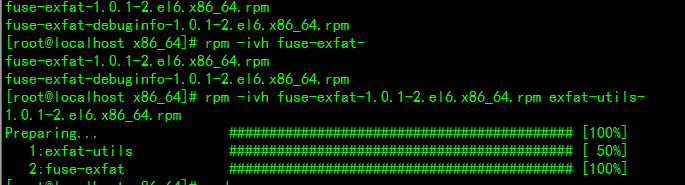 解决Ubuntu挂载移动硬盘错误:未知的文件系统类型exfat
Jan 05, 2024 pm 01:18 PM
解决Ubuntu挂载移动硬盘错误:未知的文件系统类型exfat
Jan 05, 2024 pm 01:18 PM
ubuntu挂载移动硬盘出现错误:mount:unknownfilesystemtype'exfat'处理方法如下:Ubuntu13.10或安装exfat-fuse:sudoapt-getinstallexfat-fuseUbuntu13.04或以下sudoapt-add-repositoryppa:relan/exfatsudoapt-getupdatesudoapt-getinstallfuse-exfatCentOSLinux挂载exfat格式u盘错误的解决方法CentOS中加载extfa
 如何使用Nginx Proxy Manager实现HTTP到HTTPS的自动跳转
Sep 26, 2023 am 11:19 AM
如何使用Nginx Proxy Manager实现HTTP到HTTPS的自动跳转
Sep 26, 2023 am 11:19 AM
如何使用NginxProxyManager实现HTTP到HTTPS的自动跳转随着互联网的发展,越来越多的网站开始采用HTTPS协议来加密传输数据,以提高数据的安全性和用户的隐私保护。由于HTTPS协议需要SSL证书的支持,因此在部署HTTPS协议时需要有一定的技术支持。Nginx是一款强大且常用的HTTP服务器和反向代理服务器,而NginxProxy
 Go中Type关键字有哪些用法
Sep 06, 2023 am 09:58 AM
Go中Type关键字有哪些用法
Sep 06, 2023 am 09:58 AM
Go中Type关键字的用法有定义新的类型别名或者创建新的结构体类型。详细介绍:1、类型别名,使用“type”关键字可以为已有的类型创建别名,这种别名不会创建新的类型,只是为已有的类型提供一个新的名称,类型别名可以提高代码的可读性,使代码更加清晰;2、结构体类型,使用“type”关键字可以创建新的结构体类型,结构体是一种复合类型,可以用于定义包含多个字段的自定义类型等等。
 使用http.PostForm函数发送带有表单数据的POST请求
Jul 25, 2023 pm 10:51 PM
使用http.PostForm函数发送带有表单数据的POST请求
Jul 25, 2023 pm 10:51 PM
使用http.PostForm函数发送带有表单数据的POST请求在Go语言的http包中,可以使用http.PostForm函数发送带有表单数据的POST请求。http.PostForm函数的原型如下:funcPostForm(urlstring,dataurl.Values)(resp*http.Response,errerror)其中,u
 HTTP 200 OK:了解成功响应的含义与用途
Dec 26, 2023 am 10:25 AM
HTTP 200 OK:了解成功响应的含义与用途
Dec 26, 2023 am 10:25 AM
HTTP状态码200:探索成功响应的含义与用途HTTP状态码是用来表示服务器响应状态的数字代码。其中,状态码200表示请求已成功被服务器处理。本文将探索HTTP状态码200的具体含义与用途。首先,让我们了解一下HTTP状态码的分类。状态码被分为五个类别,分别是1xx、2xx、3xx、4xx和5xx。其中,2xx表示成功的响应。而200是2xx中最常见的状态码






