64位系统上编译PHP找不到库文件有关问题
64位系统下编译PHP找不到库文件问题
最近在64位系统上编译5.4.5版的PHP时,遇到报以下错:
checking for DSA_get_default_method in -lssl... yes checking for X509_free in -lcrypto... yes checking for pkg-config... /usr/bin/pkg-config configure: error: Cannot find OpenSSL's libraries
指定的编译参数:
./configure \ --prefix=/usr/local/services/php-5.4.5 \ --with-config-file-path=/usr/local/services/php-5.4.5/etc \ --enable-fpm \ --enable-mbstring \ --enable-soap \ --enable-sockets \ --enable-zip \ --with-curl=/usr \ --with-mysql=mysqlnd \ --with-mysqli=mysqlnd \ --with-pdo-mysql=mysqlnd \ --with-gd \ --with-jpeg-dir=/usr \ --with-png-dir=/usr \ --with-zlib-dir=/usr \ --with-freetype-dir=/usr \ --with-openssl=/usr
找不到openssl的库文件,但我明明有安装openssl-devel的,很奇怪,网上搜了一下,发现有很多朋友,遇到了同样的问题,有些人说--with-openssl不指定路径可解决,尝试了一下,的确编译通过了,但想不通,Why?后来,又搜了一些文章来看,终于找出问题的根源:安装的系统是64位的,而64位的用户库文件默认是在/usr/lib64,而我编译的时候,没有指定--with-libdir=lib64,而编译脚本默认是lib,这当然是找不到的。
将编译参数更改为:
./configure \ --prefix=/usr/local/services/php-5.4.5 \ --with-config-file-path=/usr/local/services/php-5.4.5/etc \ --enable-fpm \ --enable-mbstring \ --enable-soap \ --enable-sockets \ --enable-zip \ --with-curl=/usr \ --with-mysql=mysqlnd \ --with-mysqli=mysqlnd \ --with-pdo-mysql=mysqlnd \ --with-gd \ --with-jpeg-dir=/usr \ --with-png-dir=/usr \ --with-zlib-dir=/usr \ --with-freetype-dir=/usr \ --with-openssl=/usr \ --with-libdir=lib64
问题解决。

热AI工具

Undresser.AI Undress
人工智能驱动的应用程序,用于创建逼真的裸体照片

AI Clothes Remover
用于从照片中去除衣服的在线人工智能工具。

Undress AI Tool
免费脱衣服图片

Clothoff.io
AI脱衣机

Video Face Swap
使用我们完全免费的人工智能换脸工具轻松在任何视频中换脸!

热门文章

热工具

记事本++7.3.1
好用且免费的代码编辑器

SublimeText3汉化版
中文版,非常好用

禅工作室 13.0.1
功能强大的PHP集成开发环境

Dreamweaver CS6
视觉化网页开发工具

SublimeText3 Mac版
神级代码编辑软件(SublimeText3)
 Nginx如何使用OpenSSL库实现更安全的通信
Jun 10, 2023 pm 01:51 PM
Nginx如何使用OpenSSL库实现更安全的通信
Jun 10, 2023 pm 01:51 PM
Nginx是一款广泛应用于Web服务器、负载均衡器、反向代理和缓存的软件。在网络传输过程中,数据的加密和安全性越来越受到关注。为了提高通信的安全性,可以使用OpenSSL库来实现SSL/TLS协议,从而保护敏感数据的传输。本文将讲解如何使用Nginx与OpenSSL库实现更安全的通信。安装与配置OpenSSL库首先,需要在服务器上安装OpenSSL库。可以使
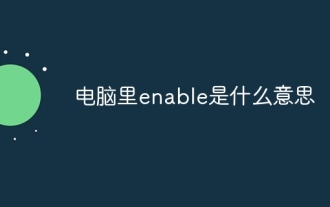 电脑里enable是什么意思
Aug 30, 2023 pm 01:55 PM
电脑里enable是什么意思
Aug 30, 2023 pm 01:55 PM
电脑里enable是指的是启用或激活某个功能或选项的意思,在计算机领域,enable通常用于描述在软件或硬件中启用某种功能或选项的过程。详细介绍:1、在软件方面,enable通常指的是在应用程序或操作系统中启用某个功能;2、在硬件方面,enable通常指的是在计算机系统中启用某个设备或接口。
 如何使用 OpenSSL 生成 MySQL SSL 证书
Sep 09, 2023 pm 02:12 PM
如何使用 OpenSSL 生成 MySQL SSL 证书
Sep 09, 2023 pm 02:12 PM
如何使用OpenSSL生成MySQLSSL证书简介:MySQL是一种广泛应用的关系型数据库系统,在实际生产环境中使用SSL(SecureSocketsLayer)协议进行加密通信是非常重要的。本文将介绍如何使用OpenSSL工具生成MySQLSSL证书,并提供相应的代码示例。步骤:安装OpenSSL:首先,确保计算机上已安装O
 CentOS 7下OpenBLAS安装及CentOS 7 OpenSSL安装
Feb 10, 2024 am 11:45 AM
CentOS 7下OpenBLAS安装及CentOS 7 OpenSSL安装
Feb 10, 2024 am 11:45 AM
LINUX作为一个开源操作系统,有着广泛的应用和用户群体,CentOS7是LINUX的一个分支版本,它是基于RedHatEnterpriseLinux(RHEL)源代码构建的,具有高度的稳定性和安全性,在CentOS7上安装和配置OpenBLAS和OpenSSL是许多开发者和系统管理员的常见需求,本文将详细介绍如何在CentOS7上安装和配置OpenBLAS和OpenSSL。OpenBLAS是一个开源的基于BLAS(BasicLinearAlgebraSubprograms)接口的高性能数学库,
 ubuntu系统使用vsftpd搭建FTP服务器。
Feb 18, 2024 pm 05:50 PM
ubuntu系统使用vsftpd搭建FTP服务器。
Feb 18, 2024 pm 05:50 PM
在Ubuntu系统上使用vsftpd搭建FTP服务器,您可以按照以下步骤进行操作:安装vsftpd:打开终端,并执行以下命令来安装vsftpd:sudoaptupdatesudoaptinstallvsftpd配置vsftpd:使用文本编辑器(如nano或vi)打开vsftpd的配置文件:sudonano/etc/vsftpd.conf在配置文件中,您可以根据需要进行以下更改或添加:启用匿名访问(如果需要):anonymous_enable=YES禁用匿名上传(如果需要):anon_upload
 如何进行OpenSSL基础中的加密及解密
May 22, 2023 am 09:20 AM
如何进行OpenSSL基础中的加密及解密
May 22, 2023 am 09:20 AM
说到OpenSSL,首先要提的是SSL。我们在日常上网的时候,恐怕没有人愿意被网络上的其他人监听到我们的上网行为。因此就需要一种协议为我们的网络通信保驾护航。SSL协议就是基于这样的工作背景开发的,它能使用户跟服务器应用之间的通信不被攻击者窃听,并且始终对服务器进行认证,可选择的对用户进行认证。SSL协议通常建立在可靠的传输层协议(TCP)之上。SSL协议的优势在于它是与应用层协议独立无关的,高层的应用层协议(例如:HTTP,FTP,TELNET等)能透明地建立于SSL协议之上。SSL协议在应用
 揭秘 Python 中的 with 关键字
Apr 14, 2023 am 11:31 AM
揭秘 Python 中的 with 关键字
Apr 14, 2023 am 11:31 AM
我们中的许多人在 Python 代码中一遍又一遍地看到这个代码片段:with open('Hi.text', 'w') as f: f.write("Hello, there") 但是,我们中的一些人不知道 with 有什么用,以及为什么我们需要在这里使用它。在此阅读中,您将找到关于 with 可解决的几乎所有问题。让我们开始吧!首先,让我们考虑一下如果不使用 with 关键字我们需要做什么。在这种情况下,我们需要先打开文件并尝试执行 write。不管成功与否,我们最好在
 针对OpenSSL安全漏洞怎么调整Nginx服务器
May 12, 2023 pm 08:55 PM
针对OpenSSL安全漏洞怎么调整Nginx服务器
May 12, 2023 pm 08:55 PM
1.概述当前爆出了openssl漏洞,会泄露隐私信息,涉及的机器较多,环境迥异,导致修复方案都有所不同。不少服务器使用的nginx,是静态编译opensssl,直接将openssl编译到nginx里面去了,这就意味着,单纯升级openssl是没有任何效果,nginx不会加载外部的openssl动态链接库的,必须将nginx重新编译才可以根治。2.识别nginx是否是静态编译的以下三种方法都可以确认nginx是否静态编译openssl。2.1查看nginx编译参数输入以下指令,查看nginx的编译






