JavaScript实现图片滑动切换的代码示例分享_javascript技巧
假设我们这里有1到5五张bmp图片,那么控制图片切换显示的核心代码可以为:
<script>
var i=1;
var img = new Array();
img[0] = "1.bmp";
img[1] = "2.bmp";
img[2] = "3.bmp";
img[3] = "4.bmp";
img[4] = "5.bmp";
function playImg(){
i=i+1;
var imgs = document.getElementById("img");
imgs.src =img[i];
if(i>=4){
i=1;
}
}
window.onload = function(){
document.getElementById("img").src="1.bmp";
}
</script>
<img id="img" src="" width="500" hieght="500" onclick="playImg()" style="cursor:pointer;">
主要体现了一个图片的切换控制思路,可以用于各种场景,那么下面我们来看一个复杂一些的实现,能够控制滑动和停顿事件等具体的实现图片的滑动切换效果的例子:
var $$ = function (id) {
return "string" == typeof id ? document.getElementById(id) : id;
};
var Extend = function(destination, source) {
for (var property in source) {
destination[property] = source[property];
}
return destination;
}
var CurrentStyle = function(element){
return element.currentStyle || document.defaultView.getComputedStyle(element, null);
}
var Bind = function(object, fun) {
var args = Array.prototype.slice.call(arguments).slice(2);
return function() {
return fun.apply(object, args.concat(Array.prototype.slice.call(arguments)));
}
}
var forEach = function(array, callback, thisObject){
if(array.forEach){
array.forEach(callback, thisObject);
}else{
for (var i = 0, len = array.length; i < len; i++) { callback.call(thisObject, array[i], i, array); }
}
}
var Tween = {
Quart: {
easeOut: function(t,b,c,d){
return -c * ((t=t/d-1)*t*t*t - 1) + b;
}
},
Back: {
easeOut: function(t,b,c,d,s){
if (s == undefined) s = 1.70158;
return c*((t=t/d-1)*t*((s+1)*t + s) + 1) + b;
}
},
Bounce: {
easeOut: function(t,b,c,d){
if ((t/=d) < (1/2.75)) {
return c*(7.5625*t*t) + b;
} else if (t < (2/2.75)) {
return c*(7.5625*(t-=(1.5/2.75))*t + .75) + b;
} else if (t < (2.5/2.75)) {
return c*(7.5625*(t-=(2.25/2.75))*t + .9375) + b;
} else {
return c*(7.5625*(t-=(2.625/2.75))*t + .984375) + b;
}
}
}
}
//容器对象,滑动对象,切换数量
var SlideTrans = function(container, slider, count, options) {
this._slider =
(slider);this.container=
(container);//容器对象
this._timer = null;//定时器
this._count = Math.abs(count);//切换数量
this._target = 0;//目标值
this._t = this._b = this._c = 0;//tween参数
this.Index = 0;//当前索引
this.SetOptions(options);
this.Auto = !!this.options.Auto;
this.Duration = Math.abs(this.options.Duration);
this.Time = Math.abs(this.options.Time);
this.Pause = Math.abs(this.options.Pause);
this.Tween = this.options.Tween;
this.onStart = this.options.onStart;
this.onFinish = this.options.onFinish;
var bVertical = !!this.options.Vertical;
this._css = bVertical ? "top" : "left";//方向
//样式设置
var p = CurrentStyle(this._container).position;
p == "relative" || p == "absolute" || (this._container.style.position = "relative");
this._container.style.overflow = "hidden";
this._slider.style.position = "absolute";
this.Change = this.options.Change ? this.options.Change :
this._slider[bVertical ? "offsetHeight" : "offsetWidth"] / this._count;
};
SlideTrans.prototype = {
//设置默认属性
SetOptions: function(options) {
this.options = {//默认值
Vertical: true,//是否垂直方向(方向不能改)
Auto: true,//是否自动
Change: 0,//改变量
Duration: 30,//滑动持续时间
Time: 10,//滑动延时
Pause: 3000,//停顿时间(Auto为true时有效)
onStart: function(){},//开始转换时执行
onFinish: function(){},//完成转换时执行
Tween: Tween.Quart.easeOut//tween算子
};
Extend(this.options, options || {});
},
//开始切换
Run: function(index) {
//修正index
index == undefined && (index = this.Index);
index < 0 && (index = this._count - 1) || index >= this._count && (index = 0);
//设置参数
this._target = -Math.abs(this.Change) * (this.Index = index);
this._t = 0;
this._b = parseInt(CurrentStyle(this._slider)[this.options.Vertical ? "top" : "left"]);
this._c = this._target - this._b;
this.onStart();
this.Move();
},
//移动
Move: function() {
clearTimeout(this._timer);
//未到达目标继续移动否则进行下一次滑动
if (this._c && this._t < this.Duration) {
this.MoveTo(Math.round(this.Tween(this._t++, this._b, this._c, this.Duration)));
this._timer = setTimeout(Bind(this, this.Move), this.Time);
}else{
this.MoveTo(this._target);
this.Auto && (this._timer = setTimeout(Bind(this, this.Next), this.Pause));
}
},
//移动到
MoveTo: function(i) {
this._slider.style[this._css] = i + "px";
},
//下一个
Next: function() {
this.Run(++this.Index);
},
//上一个
Previous: function() {
this.Run(--this.Index);
},
//停止
Stop: function() {
clearTimeout(this._timer); this.MoveTo(this._target);
}
};

热AI工具

Undresser.AI Undress
人工智能驱动的应用程序,用于创建逼真的裸体照片

AI Clothes Remover
用于从照片中去除衣服的在线人工智能工具。

Undress AI Tool
免费脱衣服图片

Clothoff.io
AI脱衣机

AI Hentai Generator
免费生成ai无尽的。

热门文章

热工具

记事本++7.3.1
好用且免费的代码编辑器

SublimeText3汉化版
中文版,非常好用

禅工作室 13.0.1
功能强大的PHP集成开发环境

Dreamweaver CS6
视觉化网页开发工具

SublimeText3 Mac版
神级代码编辑软件(SublimeText3)

热门话题
 小红书发布自动保存图片怎么解决?发布自动保存图片在哪里?
Mar 22, 2024 am 08:06 AM
小红书发布自动保存图片怎么解决?发布自动保存图片在哪里?
Mar 22, 2024 am 08:06 AM
随着社交媒体的不断发展,小红书已经成为越来越多年轻人分享生活、发现美好事物的平台。许多用户在发布图片时遇到了自动保存的问题,这让他们感到十分困扰。那么,如何解决这个问题呢?一、小红书发布自动保存图片怎么解决?1.清除缓存首先,我们可以尝试清除小红书的缓存数据。步骤如下:(1)打开小红书,点击右下角的“我的”按钮;(2)在个人中心页面,找到“设置”并点击;(3)向下滚动,找到“清除缓存”选项,点击确认。清除缓存后,重新进入小红书,尝试发布图片看是否解决了自动保存的问题。2.更新小红书版本确保你的小
 抖音评论里怎么发图片?评论区图片入口在哪里?
Mar 21, 2024 pm 09:12 PM
抖音评论里怎么发图片?评论区图片入口在哪里?
Mar 21, 2024 pm 09:12 PM
随着抖音短视频的火爆,用户们在评论区互动变得更加丰富多彩。有些用户希望在评论中分享图片,以更好地表达自己的观点或情感。那么,抖音评论里怎么发图片呢?本文将为你详细解答这个问题,并为你提供一些相关的技巧和注意事项。一、抖音评论里怎么发图片?1.打开抖音:首先,你需要打开抖音APP,并登录你的账号。2.找到评论区:在浏览或发布短视频时,找到想要评论的地方,点击“评论”按钮。3.输入评论内容:在评论区输入你的评论内容。4.选择发送图片:在输入评论内容的界面,你会看到一个“图片”按钮或者“+”号按钮,点
 在 iPhone 上使图片更清晰的 6 种方法
Mar 04, 2024 pm 06:25 PM
在 iPhone 上使图片更清晰的 6 种方法
Mar 04, 2024 pm 06:25 PM
Apple最近的iPhone可以通过清晰的细节、饱和度和亮度来捕捉回忆。但有时,您可能会遇到一些问题,这些问题可能会导致图像看起来不那么清晰。尽管iPhone相机上的自动对焦已经取得了长足的进步,可以让您快速拍照,但相机在某些情况下可能会错误地对焦错误的拍摄对象,从而使照片在不需要的区域更加模糊。如果iPhone上的照片看起来失焦或总体上缺乏清晰度,以下帖子应该可以帮助您使它们更清晰。如何在iPhone上使图片更清晰[6种方法]您可以尝试使用本机的“照片”应用来清理照片。如果您需要更多功能和选项
 ppt怎么让图片一张一张出来
Mar 25, 2024 pm 04:00 PM
ppt怎么让图片一张一张出来
Mar 25, 2024 pm 04:00 PM
在PowerPoint中,让图片逐一显示是一种常用的技巧,可以通过设置动画效果来实现。本指南详细介绍了实现这一技巧的步骤,包括基本设置、图片插入、添加动画、调整动画顺序和时间。此外,还提供了高级设置和调整,例如使用触发器、调整动画速度和顺序,以及预览动画效果。通过遵循这些步骤和技巧,用户可以轻松地在PowerPoint中设置图片逐一出现,从而提升演示文稿的视觉效果并吸引观众的注意力。
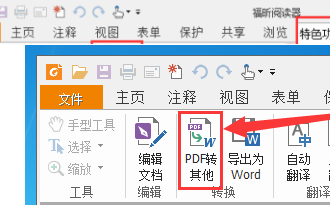 福昕PDF阅读器如何将pdf文档转成jpg图片-福昕PDF阅读器将pdf文档转成jpg图片的方法
Mar 04, 2024 pm 05:49 PM
福昕PDF阅读器如何将pdf文档转成jpg图片-福昕PDF阅读器将pdf文档转成jpg图片的方法
Mar 04, 2024 pm 05:49 PM
你们是不是也在使用福昕PDF阅读器软件呢?那么你们知道福昕PDF阅读器如何将pdf文档转成jpg图片吗?下面这篇文章就为大伙带来了福昕PDF阅读器将pdf文档转成jpg图片的方法,感兴趣的小伙伴们快来下文看看吧。先启动福昕PDF阅读器,接着在顶部工具栏找到“特色功能”,然后选择“PDF转其他”功能。在接下来,打开一个名为“福昕pdf在线转换”的网页。在页面上方右侧点击“登录”按钮进行登录,然后打开“PDF转图片”功能。之后点击上传按钮并将想要转换成图片的pdf文件添加进来,添加完毕后点击“开始转
 网页图片加载不出来怎么办?6种解决办法
Mar 15, 2024 am 10:30 AM
网页图片加载不出来怎么办?6种解决办法
Mar 15, 2024 am 10:30 AM
有网友发现打开浏览器网页,网页上的图片迟迟加载不出来,是怎么回事?检查过网络是正常的,那是哪里出现了问题呢?下面小编就给大家介绍一下网页图片加载不出来的六种解决方法。 网页图片加载不出来: 1、网速问题 网页显示不出图片有可能是因为电脑的网速比较慢,电脑中开启的软件比较多, 而我们访问的图片比较大,这就可能因为加载超时,导致图片显示不出来, 可以将比较占网速的软件将关掉,可以去任务管理器查看一下。 2、访问人数过多 网页显示不出图片还有可能是因为我们访问的网页,在同时间段访问的
 wps文档中两张图片怎么并排
Mar 20, 2024 pm 04:00 PM
wps文档中两张图片怎么并排
Mar 20, 2024 pm 04:00 PM
在使用wps办公软件时,我们发现不单单只用一种形式,文字里会加入表格和图片,表格里也可以加入图片等等,这些都是兼并使用的,让整个文档的内容看起来更丰富,如果需要在文档中插入两张图片,而且需要并排排列。我们接下来的课程就可以解决这个问题:wps文档中两张图片怎么并排。1、首先需要打开WPS软件,找到你想要调整的图片。左键点击图片会弹出一个菜单栏,选择“页面布局”。2、在文字环绕中选择“紧密型环绕”。3、当需要的图片都确认设定为“紧密型文字环绕”之后,便可以把图片随意拖动到合适的位置,点击第一张图片
 小米14Ultra如何切换4g和5g?
Feb 23, 2024 am 11:49 AM
小米14Ultra如何切换4g和5g?
Feb 23, 2024 am 11:49 AM
小米14Ultra是今年小米中非常火热的机型之一,小米14Ultra不仅仅升级了处理器以及各种配置,而且还为用户们带来了很多新的功能应用,从小米14Ultra销量就可以看出来手机的火爆程度,不过有一些常用的功能可能你还没了解。那么小米14Ultra如何切换4g和5g呢?下面小编就为大家介绍一下具体的内容吧!小米14Ultra怎么切换4g和5g?1、打开手机的设置菜单。2、设置菜单中查找并选择“网络”、“移动网络”的选项。3、移动网络设置中,会看到“首选网络类型”选项。4、点击或选择该选项,会看到






