Mysql数据库操作类( 1127版,提供源码下载 )
Mysql.class.php 下载
复制代码 代码如下:
class Mysql {
private $db_host; //主机地址
private $db_user; //用户名
private $db_pass; //连接密码
private $db_name; //名称
private $db_charset; //编码
private $conn;
public $debug=false;//调试开关,默认关闭
private $query_id; //用于判断sql语句是否执行成功
private $result; //结果集
private $num_rows; //结果集中行的数目,仅对select有效
private $insert_id; //上一步 INSERT 操作产生的 ID
// 构造/析构函数
function __construct ($db_host,$db_user,$db_pass,$db_name,$db_charset,$conn) {
$this->db_host = $db_host ;
$this->db_user = $db_user ;
$this->db_pass = $db_pass ;
$this->db_name = $db_name ;
$this->db_charset = $db_charset ;
$this->conn = $conn ;
$this->connect();
}
function __destruct () {
@mysql_close($this->conn);
}
// 连接/选择数据库
public function connect () {
if ($this->conn == 'pconn') {
@$this->conn = mysql_pconnect($this->db_host,$this->db_user,$this->db_pass);
} else {
@$this->conn = mysql_connect($this->db_host,$this->db_user,$this->db_pass);
}
if (!$this->conn) {
$this->show_error('数据库-连接失败:用户名或密码错误!');
}
if (!@mysql_select_db($this->db_name,$this->conn)) {
$this->show_error("数据库-选择失败:数据库 $this->db_name 不可用");
}
mysql_query("SET NAMES $this->db_charset");
return $this->conn;
}
// query方法
public function query ($sql) {
if ($this->query_id) $this->free_result();
$this->query_id = @mysql_query($sql,$this->conn);
if (!$this->query_id) $this->show_error("SQL语句 \"$sql\" 执行时遇到错误");
return $this->query_id;
}
// 显示详细错误信息
public function show_error ($msg) {
if($this->debug){
$errinfo = mysql_error();
echo "错误:$msg
返回:$errinfo
";
}else{
echo '
出现错误!
';
}
}
// 获得query执行成功与否的信息
public function get_query_info($info){
if ($this->query_id) {
echo $info;
}
}
// 查询所有
public function findall ($table_name) {
$this->query("select * from $table_name");
}
// mysql_fetch_array
public function fetch_array () {
if ($this->query_id) {
$this->result = mysql_fetch_array($this->query_id);
return $this->result;
}
}
// ......
public function fetch_assoc () {
if ($this->query_id) {
$this->result = mysql_fetch_assoc($this->query_id);
return $this->result;
}
}
public function fetch_row () {
if ($this->query_id) {
$this->result = mysql_fetch_row($this->query_id);
return $this->result;
}
}
public function fetch_object () {
if ($this->query_id) {
$this->result = mysql_fetch_object($this->query_id);
return $this->result;
}
}
// 获取 num_rows
public function num_rows () {
if ($this->query_id) {
$this->num_rows = mysql_num_rows($this->query_id);
return $this->num_rows;
}
}
// 获取 insert_id
public function insert_id () {
return $this->insert_id = mysql_insert_id();
}
// 显示共有多少张表
public function show_tables () {
$this->query("show tables");
if ($this->query_id) {
echo "数据库 $this->db_name 共有 ".$this->num_rows($this->query_id)." 张表
";
$i = 1;
while ($row = $this->fetch_array($this->query_id)){
echo "$i -- $row[0]
";
$i ++;
}
}
}
// 显示共有多少个数据库
public function show_dbs(){
$this->query("show databases");
if ($this->query_id) {
echo "共有数据库 ".$this->num_rows($this->query_id)." 个
";
$i = 1;
while ($this->row = $this->fetch_array($this->query_id)){
echo "$i -- ".$this->row[Database]."
";
$i ++;
}
}
}
// 删除数据库:返回删除结果
public function drop_db ($db_name='') {
if ($db_name == '') {
$db_name = $this->db_name;//默认删除当前数据库
$this->query("DROP DATABASE $db_name");
}else {
$this->query("DROP DATABASE $db_name");
}
if ($this->query_id) {
return "数据库 $db_name 删除成功";
}else {
$this->show_error("数据库 $db_name 删除失败");
}
}
// 删除数据表:返回删除结果
public function drop_table ($table_name) {
$this->query("DROP TABLE $table_name");
if ($this->query_id) {
return "数据表 $table_name 删除成功";
}else {
$this->show_error("数据表 $table_name 删除失败");
}
}
// 创建数据库
public function create_db ($db_name) {
$this->query("CREATE DATABASE $db_name");
if($this->query_id){
return "数据库 $db_name 创建成功";
}else {
$this->show_error("数据库 $db_name 创建失败");
}
}
// 获取数据库版本
public function get_info(){
echo mysql_get_server_info();
}
// 释放内存
public function free_result () {
if ( @mysql_free_result($this->query_id) )
unset ($this->result);
$this->query_id = 0;
}
} // End class
?>

热AI工具

Undresser.AI Undress
人工智能驱动的应用程序,用于创建逼真的裸体照片

AI Clothes Remover
用于从照片中去除衣服的在线人工智能工具。

Undress AI Tool
免费脱衣服图片

Clothoff.io
AI脱衣机

AI Hentai Generator
免费生成ai无尽的。

热门文章

热工具

记事本++7.3.1
好用且免费的代码编辑器

SublimeText3汉化版
中文版,非常好用

禅工作室 13.0.1
功能强大的PHP集成开发环境

Dreamweaver CS6
视觉化网页开发工具

SublimeText3 Mac版
神级代码编辑软件(SublimeText3)

热门话题
 华为GT3 Pro和GT4的差异是什么?
Dec 29, 2023 pm 02:27 PM
华为GT3 Pro和GT4的差异是什么?
Dec 29, 2023 pm 02:27 PM
许多用户在选择智能手表的时候都会选择的华为的品牌,其中华为GT3pro和GT4都是非常热门的选择,不少用户都很好奇华为GT3pro和GT4有什么区别,下面就就给大家介绍一下二者。华为GT3pro和GT4有什么区别一、外观GT4:46mm和41mm,材质是玻璃表镜+不锈钢机身+高分纤维后壳。GT3pro:46.6mm和42.9mm,材质是蓝宝石玻璃表镜+钛金属机身/陶瓷机身+陶瓷后壳二、健康GT4:采用最新的华为Truseen5.5+算法,结果会更加的精准。GT3pro:多了ECG心电图和血管及安
 function是什么意思
Aug 04, 2023 am 10:33 AM
function是什么意思
Aug 04, 2023 am 10:33 AM
function是函数的意思,是一段具有特定功能的可重复使用的代码块,是程序的基本组成单元之一,可以接受输入参数,执行特定的操作,并返回结果,其目的是封装一段可重复使用的代码,提高代码的可重用性和可维护性。
 修复:截图工具在 Windows 11 中不起作用
Aug 24, 2023 am 09:48 AM
修复:截图工具在 Windows 11 中不起作用
Aug 24, 2023 am 09:48 AM
为什么截图工具在Windows11上不起作用了解问题的根本原因有助于找到正确的解决方案。以下是截图工具可能无法正常工作的主要原因:对焦助手已打开:这可以防止截图工具打开。应用程序损坏:如果截图工具在启动时崩溃,则可能已损坏。过时的图形驱动程序:不兼容的驱动程序可能会干扰截图工具。来自其他应用程序的干扰:其他正在运行的应用程序可能与截图工具冲突。证书已过期:升级过程中的错误可能会导致此issu简单的解决方案这些适合大多数用户,不需要任何特殊的技术知识。1.更新窗口和Microsoft应用商店应用程
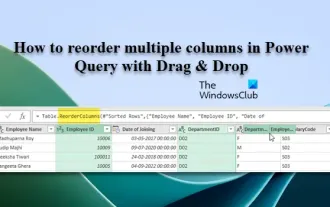 如何通过拖放在Power Query中对多列进行重新排序
Mar 14, 2024 am 10:55 AM
如何通过拖放在Power Query中对多列进行重新排序
Mar 14, 2024 am 10:55 AM
在这篇文章中,我们将向你展示如何通过拖放在PowerQuery中对多列进行重新排序。通常,从各种来源导入数据时,列可能不是所需的顺序。重新排序列不仅允许您按照符合您的分析或报告需求的逻辑顺序排列它们,还可以提高数据的可读性,并加快过滤、排序和执行计算等任务。如何在Excel中重新排列多个列?在Excel中,重新排列列的方法有多种。您可以简单地选择列标题,然后将其拖动到所需位置。但是,当处理包含许多列的大表时,这种方法可能会变得繁琐。为了更高效地重新排列列,您可以使用增强查询编辑器。通过增强查询编
 如何修复无法连接到iPhone上的App Store错误
Jul 29, 2023 am 08:22 AM
如何修复无法连接到iPhone上的App Store错误
Jul 29, 2023 am 08:22 AM
第1部分:初始故障排除步骤检查苹果的系统状态:在深入研究复杂的解决方案之前,让我们从基础知识开始。问题可能不在于您的设备;苹果的服务器可能会关闭。访问Apple的系统状态页面,查看AppStore是否正常工作。如果有问题,您所能做的就是等待Apple修复它。检查您的互联网连接:确保您拥有稳定的互联网连接,因为“无法连接到AppStore”问题有时可归因于连接不良。尝试在Wi-Fi和移动数据之间切换或重置网络设置(“常规”>“重置”>“重置网络设置”>设置)。更新您的iOS版本:
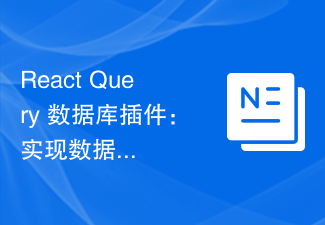 React Query 数据库插件:实现数据导入和导出的方法
Sep 26, 2023 pm 05:37 PM
React Query 数据库插件:实现数据导入和导出的方法
Sep 26, 2023 pm 05:37 PM
ReactQuery数据库插件:实现数据导入和导出的方法,需要具体代码示例随着ReactQuery在前端开发中的广泛应用,越来越多的开发者开始使用它来管理数据。而在实际开发中,我们经常需要将数据导出到本地文件或从本地文件导入数据到数据库中。为了更方便地实现这些功能,可以使用ReactQuery数据库插件。ReactQuery数据库插件提供了一系列方
 'enumerate()'函数在Python中的用途是什么?
Sep 01, 2023 am 11:29 AM
'enumerate()'函数在Python中的用途是什么?
Sep 01, 2023 am 11:29 AM
在本文中,我们将了解enumerate()函数以及Python中“enumerate()”函数的用途。什么是enumerate()函数?Python的enumerate()函数接受数据集合作为参数并返回一个枚举对象。枚举对象以键值对的形式返回。key是每个item对应的索引,value是items。语法enumerate(iterable,start)参数iterable-传入的数据集合可以作为枚举对象返回,称为iterablestart-顾名思义,枚举对象的起始索引由start定义。如果我们忽
 php提交表单通过后,弹出的对话框怎样在当前页弹出,该如何解决
Jun 13, 2016 am 10:23 AM
php提交表单通过后,弹出的对话框怎样在当前页弹出,该如何解决
Jun 13, 2016 am 10:23 AM
php提交表单通过后,弹出的对话框怎样在当前页弹出php提交表单通过后,弹出的对话框怎样在当前页弹出而不是在空白页弹出?想实现这样的效果:而不是空白页弹出:------解决方案--------------------如果你的验证用PHP在后端,那么就用Ajax;仅供参考:HTML code






