如何用php作线形图的函数
下面就给大家介绍php作线形图的函数:
/*
函数说明
$data:y轴数据(数组)
$graphdata:y轴数据--百分比(数组)
$label:x轴数据(数组)
$height:图像高度
$width:图像宽度
$font:字号
$dot:决定点的大小
$bg:背景色
$line :线色
$text :文本色
$dotcolor:点色
$file:输出图像文件名
*/
function qximage($data ,
$graphdata,
$label ,
$height,
$width ,
$font,
$dot,
$bg,
$line,
$text,
$dotcolor,
$file)
{
$jc=$height/100;
$fontwidth= imagefontwidth ($font);
$fontheight=imagefontheight($font);
$image= imagecreate ($width,$height+20);
$bg= imagecolorallocate($image ,$bg[0],$bg[1],$bg[2]);
$line=imagecolorallocate($image ,$line[0],$line[1],$line[2]);
$text=imagecolorallocate($image ,$text[0],$text[1],$text[2]);
$dotcolor=imagecolorallocate($image ,$dotcolor[0],$dotcolor[1],$$dotcolor[2]);
imageline ($image,0,0,0,$height,$line);
imageline($image,0,$height,$width,$height,$line);
for ($i=1;$i{
imagedashedline($image,0,$height - $jc*$i*10 ,$width ,$height -$jc*$i*10 ,$line );
imagestring ($image,$font,0,$height-$jc*$i*10,$i*10,$text);
}
for ($i=0;$i {
#echo $tmp."
";
$x1=(($width-50)/count($data))*($i)+40;
#echo $x1 ."
";
$y1=$height-$graphdata[$i]*$jc;
$x2=$x1;
$y2=$y1+$graphdata[$i]*$jc;
#echo $y1."
";
imagestring($image,$font,$x1,$y1-2*$fontheight,$graphdata[$i]."%(".$data[$i].")",$text);
imagearc ($image,$x1 ,$y1,$dot,$dot,0,360,$dotcolor);
imagefilltoborder ($image,$x1,$y1,$dotcolor,$dotcolor);
imagestring ($image,$font,$x1,$y2,$label[$i],$text);
if ($i>0)
{
imageline($image,$tmpx1,$tmpy1,$x1,$y1,$line);
}
$tmpx1=$x1;$tmpy1=$y1;
}
imagegif ($image,$file);
}
?>

热AI工具

Undresser.AI Undress
人工智能驱动的应用程序,用于创建逼真的裸体照片

AI Clothes Remover
用于从照片中去除衣服的在线人工智能工具。

Undress AI Tool
免费脱衣服图片

Clothoff.io
AI脱衣机

Video Face Swap
使用我们完全免费的人工智能换脸工具轻松在任何视频中换脸!

热门文章

热工具

记事本++7.3.1
好用且免费的代码编辑器

SublimeText3汉化版
中文版,非常好用

禅工作室 13.0.1
功能强大的PHP集成开发环境

Dreamweaver CS6
视觉化网页开发工具

SublimeText3 Mac版
神级代码编辑软件(SublimeText3)
 如何免费使用Bing Image Creator
Feb 27, 2024 am 11:04 AM
如何免费使用Bing Image Creator
Feb 27, 2024 am 11:04 AM
本文将介绍七种利用免费的BingImageCreator获得高质量输出的方法。BingImageCreator(现称为MicrosoftDesigner的ImageCreator)是一个出色的在线人工智能艺术生成器之一。它能根据用户的提示生成高度逼真的视觉效果。提示越具体、清晰和创意,生成的效果也会更出色。BingImageCreator在创建高质量图像方面取得了重大进展。它现在使用Dall-E3培训模式,显示出更高水平的细节和现实主义。然而,它能否始终如一地生成高清结果取决于几个因素,包括快速
 小米手机image怎么删除
Mar 02, 2024 pm 05:34 PM
小米手机image怎么删除
Mar 02, 2024 pm 05:34 PM
小米手机image怎么删除?在小米手机中是可以删除image,但是多数的用户不知道image如何的删除,接下来就是小编为用户带来的小米手机image删除方法教程,感兴趣的用户快来一起看看吧!小米手机image怎么删除1、首先打开小米手机中的【相册】功能;2、然后勾选不需要的图片,点击右下角的【删除】按钮;3、之后点击最顶部的【相册】进入到专区,选择【回收站】;4、接着直接点击下图所示的【清空回收站】;5、最后直接点击【永久删除】即可完成。
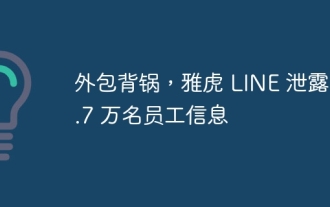 外包背锅,雅虎 LINE 泄露 5.7 万名员工信息
Feb 15, 2024 am 11:30 AM
外包背锅,雅虎 LINE 泄露 5.7 万名员工信息
Feb 15, 2024 am 11:30 AM
本站2月14日消息,雅虎LINE公司今日宣布,韩国外包公司遭到非法访问,约5.7万名LINE员工信息可能被泄露,目前尚未确认是否有用户或业务合作伙伴的信息泄露。随着2023年11月LINE应用泄露用户信息事件后,该公司信息管理不严的情况接二连三被曝光。据雅虎LINE官方称,2023年8月至11月期间,外包的两家韩国公司收到未经授权的访问和第三方入侵,57,611名员工的电子邮件地址、电话号码和照片有可能被泄露。目前尚未确认是否因使用员工信息而造成二次损害。雅虎LINE于2023年11月宣布其服务
 Imagemagic安装Centos及Image安装教程
Feb 12, 2024 pm 05:27 PM
Imagemagic安装Centos及Image安装教程
Feb 12, 2024 pm 05:27 PM
LINUX是一种开源的操作系统,它的灵活性和可定制性使得它成为了许多开发者和系统管理员的首选,在LINUX系统中,图像处理是一个非常重要的任务,而Imagemagick和Image是两个非常流行的图像处理工具,本文将为您介绍如何在Centos系统中安装Imagemagick和Image,并提供详细的安装教程。Imagemagic安装Centos教程Imagemagick是一个功能强大的图像处理工具集,它可以在命令行下执行各种图像操作,以下是在Centos系统上安装Imagemagick的步骤:1
 line是什么软件
Dec 24, 2020 pm 04:17 PM
line是什么软件
Dec 24, 2020 pm 04:17 PM
line是韩国互联网集团NHN的日本子公司NHN Japan推出的一款即时通讯软件,其主要功能包括:1、在开通数据流量或连接wifi条件下,可随时免费通话;2、只要是LINE的智能手机用户之间,即可进行免费通话;3、更能表达心情的贴图等等。
 CSS 维度属性详解:height 和 width
Oct 21, 2023 pm 12:42 PM
CSS 维度属性详解:height 和 width
Oct 21, 2023 pm 12:42 PM
CSS维度属性详解:height和width在前端开发中,CSS是一种强大的样式定义语言。其中,height和width是两个最基本的维度属性,用于定义元素的高度和宽度。本文将对这两个属性进行详细解析,并提供具体的代码示例。一、height属性height属性用于定义元素的高度。可以使用像素(pixel)、百分比(percentage)或者
 在PHP中的imagefilledrectangle()函数
Aug 30, 2023 am 09:05 AM
在PHP中的imagefilledrectangle()函数
Aug 30, 2023 am 09:05 AM
imagefilledrectangle()函数绘制一个填充矩形。语法imagefilledrectangle($img,$x1,$y1,$x2,$y2,$color)参数image 使用imagecreatetruecolor()创建一个空白图像。x1点1的x坐标。y1 点1的y坐标。x2 点2的x坐标。y2 点2的y坐标。color 填充颜色。返回值imagefilledrectangle()函数成功返
 Linux系统Apache优化与防盗链详细教程
Feb 20, 2024 am 09:00 AM
Linux系统Apache优化与防盗链详细教程
Feb 20, 2024 am 09:00 AM
以下是关于Linux系统下Apache优化和防盗链的详细教程:Apache性能优化:启用压缩:在Apache配置文件中启用Gzip压缩来减小传输数据的大小。LoadModuledeflate_modulemodules/mod_deflate.soAddOutputFilterByTypeDEFLATEtext/htmltext/plaintext/xmltext/cssapplication/javascript






