对一个cache类的实际应用
cache
Class_Cache.php:
class cache
{
var $cacheDirectory;
var $cacheDuration=3600;
var $cacheFilename;
function cache($cacheDuration=3600,$cacheDirectory='./cache')
{
$this->cacheDuration = 0;
$this->cacheDirectory = '.';
$this->cacheFilename = '';
$this->updateCache($cacheDuration,$cacheDirectory);
}
function getCacheFilename()
{
return $this->cacheFilename;
}
function updateCache($cacheDuration=3600,$cacheFolder='./cache')
{
$this->cacheDuration = $cacheDuration;
$this->cacheDirectory = $cacheFolder;
$this->_makeCacheFolder();
}
function _makeCacheFolder()
{
/*if (!is_dir($this->cacheDirectory))
{
$temp = explode('/',$this->cacheDirectory);
$cur_dir = '';
for($i=0;$i
$cur_dir .= $temp[$i].'/';
if (!is_dir($cur_dir))
{
if (@mkdir($cur_dir,777)&&($cur_dir!=getcwd()))
{
$this->_writeFile($cur_dir.'.htaccess','Deny from all');
$this->_writeFile($cur_dir.'index.html','');
}
}
}
}*/
if (!is_dir($this->cacheDirectory))
{
$cur_dir=$this->cacheDirectory;
//echo $cur_dir;
if (@mkdir($cur_dir,777))
{
$this->_writeFile($cur_dir.'.htaccess','Deny from all');
$this->_writeFile($cur_dir.'index.html','');
}
}
}
function _writeFile($filename,$contents)
{
if (!file_exists($filename))
{
$fp = @fopen($filename,'w');
if ($fp)
{
fputs($fp,$contents);
fclose($fp);
}
}else{
unlink($filename);
$fp = @fopen($filename,'w');
if ($fp)
{
fputs($fp,$contents);
fclose($fp);
}
}
}
function _setCacheFilename($contents)
{
//$this->cacheFilename = $this->cacheDirectory.'/'.md5($contents).'.txt';
/***********/
global $cache_file;
$this->cacheFilename = $this->cacheDirectory.'/'.$cache_file.'.txt';
/***********/
}
function returnCacheTime()
{
//return "asdfd";
$tim=filemtime($this->cacheFilename);
return date('Y年m月d日 H时i分s秒',$tim);
}
function inCache($contents,$sty='')
{
$this->_setCacheFilename($contents);
if($sty==1)
{
return file_exists($this->cacheFilename);
}else{
if(file_exists($this->cacheFilename))
{
$tim=filemtime($this->cacheFilename);
if((time()-$tim)>$this->cacheDuration)
{
return false;
}else{
return true;
}
}else{
return false;
}
}
}
function readCache()
{
$contents = '';
$fp = @fopen($this->cacheFilename,'r');
if ($fp)
{
while(!feof($fp))
$contents .= fread($fp,4096);
fclose($fp);
}
return $contents;
}
function saveInCache($contents,$filename='')
{
if (trim($filename)=='') $filename = $contents;
if ($this->inCache($filename,1))
{
if((time()-filemtime($this->cacheFilename))>$this->cacheDuration)
{
@unlink($this->cacheFilename);
}
}
$this->_writeFile($this->cacheFilename,$contents);
}
}
?>
cache.php:
require_once("Class_Cache.php");?>
//---------页面缓存----------
$is_cache=1;//是否缓存
$cache_time=300;//缓存时间
if ((strstr($script_name,"/member/") == true) || (strstr($script_name,"/common/") == true))
$is_cache=0;
$cacheDirectory=$_SERVER['DOCUMENT_ROOT']."/cache/";
if($_SERVER['QUERY_STRING']=='')
$cache_file=$_SERVER['PHP_SELF'];
else
$cache_file=$_SERVER['PHP_SELF']."?".$_SERVER['QUERY_STRING'];
if($_SERVER['PHP_SELF']=="/index.php")
$cache_file="___index.php";
$cache_file=preg_replace(array("/\//","/\?/"),array("",""),$cache_file);
//echo $cache_file;
if($is_cache==1)
{
$cache=new cache($cache_time,$cacheDirectory);
if($cache->incache($cache_file))
{
$output=$cache->readcache();
$CacheTime=$cache->returnCacheTime();
unset($cache);
//if( function_exists(return_execute_time()) )
$execute_time=return_execute_time();
$output=str_replace("",$execute_time."
缓存版本:".$CacheTime,$output);
print($output);
exit;
}else
ob_start();
}
function all_cache()
{
global $is_cache;
global $cache_file;
global $cache;
if($is_cache==1)
{
//这里是输出的内容
$output = ob_get_clean();
ob_end_clean();
$cache->saveInCache($output,$cache_file);
$CacheTime=$cache->returnCacheTime();
unset($cache);
//if( function_exists(return_execute_time()) )
$execute_time=return_execute_time();
$output=str_replace("",$execute_time."
缓存版本:".$CacheTime,$output);
print($output);
//exit;
}
}
?>
用法
在页面开头引用
require("cache.php")?>
在页面最后加上
all_cache();?>
实际应用http://www.scmetals.com
class_cache类 原贴:http://www.phpx.com/happy/thr83014.html
class_cache.php内容如下
class cache
{
var $cacheDirectory;
var $cacheDuration=3600;
var $cacheFilename;
function cache($cacheDuration=3600,$cacheDirectory='./cache')
{
$this->cacheDuration = 0;
$this->cacheFilename = '';
$this->cacheDirectory = '.';
$this->updateCache($cacheDuration,$cacheDirectory);
}
function _makeCacheFolder()
{
if (!is_dir($this->cacheDirectory))
{
$temp = explode('/',$this->cacheDirectory);
$cur_dir = '';
for($i=0;$i
$cur_dir .= $temp[$i].'/';
if (!is_dir($cur_dir))
{
if (@mkdir($cur_dir,777)&&($cur_dir!=getcwd()))
{
$this->_writeFile($cur_dir.'.htaccess','Deny from all');
$this->_writeFile($cur_dir.'index.html','');
}
}
}
}
}
function getCacheFilename()
{
return $this->cacheFilename;
}
function _setCacheFilename($contents)
{
$this->cacheFilename = $this->cacheDirectory.'/'.md5($contents).'.txt';
}
function inCache($contents,$sty='')
{
$this->_setCacheFilename($contents);
if($sty==1)
{
return file_exists($this->cacheFilename);
}
else
{
if(file_exists($this->cacheFilename))
{
$tim=filemtime($this->cacheFilename);
if((time()-$tim)>$this->cacheDuration)
{
return false;
}
else
{
return true;
}
}
else
{
return false;
}
}
}
function readCache()
{
$contents = '';
$fp = @fopen($this->cacheFilename,'r');
if ($fp)
{
while(!feof($fp)) $contents .= fread($fp,4096);
fclose($fp);
}
return $contents;
}
function updateCache($cacheDuration=3600,$cacheFolder='./cache')
{
$this->cacheDuration = $cacheDuration;
$this->cacheDirectory = $cacheFolder;
$this->_makeCacheFolder();
}
function saveInCache($contents,$filename='')
{
if (trim($filename)=='') $filename = $contents;
if ($this->inCache($filename,1))
{
if((time()-filemtime($this->cacheFilename))>$this->cacheDuration)
{
@unlink($this->cacheFilename);
}
}
$this->_writeFile($this->cacheFilename,$contents);
}
function _writeFile($filename,$contents)
{
if (!file_exists($filename))
{
$fp = @fopen($filename,'w');
if ($fp)
{
fputs($fp,$contents);
fclose($fp);
}
}
else
{
unlink($filename);
$fp = @fopen($filename,'w');
if ($fp)
{
fputs($fp,$contents);
fclose($fp);
}
}
}
}
?>

热AI工具

Undresser.AI Undress
人工智能驱动的应用程序,用于创建逼真的裸体照片

AI Clothes Remover
用于从照片中去除衣服的在线人工智能工具。

Undress AI Tool
免费脱衣服图片

Clothoff.io
AI脱衣机

AI Hentai Generator
免费生成ai无尽的。

热门文章

热工具

记事本++7.3.1
好用且免费的代码编辑器

SublimeText3汉化版
中文版,非常好用

禅工作室 13.0.1
功能强大的PHP集成开发环境

Dreamweaver CS6
视觉化网页开发工具

SublimeText3 Mac版
神级代码编辑软件(SublimeText3)

热门话题
 解决方法:您的组织要求您更改 PIN 码
Oct 04, 2023 pm 05:45 PM
解决方法:您的组织要求您更改 PIN 码
Oct 04, 2023 pm 05:45 PM
“你的组织要求你更改PIN消息”将显示在登录屏幕上。当在使用基于组织的帐户设置的电脑上达到PIN过期限制时,就会发生这种情况,在该电脑上,他们可以控制个人设备。但是,如果您使用个人帐户设置了Windows,则理想情况下不应显示错误消息。虽然情况并非总是如此。大多数遇到错误的用户使用个人帐户报告。为什么我的组织要求我在Windows11上更改我的PIN?可能是您的帐户与组织相关联,您的主要方法应该是验证这一点。联系域管理员会有所帮助!此外,配置错误的本地策略设置或不正确的注册表项也可能导致错误。即
 Windows 11 上调整窗口边框设置的方法:更改颜色和大小
Sep 22, 2023 am 11:37 AM
Windows 11 上调整窗口边框设置的方法:更改颜色和大小
Sep 22, 2023 am 11:37 AM
Windows11将清新优雅的设计带到了最前沿;现代界面允许您个性化和更改最精细的细节,例如窗口边框。在本指南中,我们将讨论分步说明,以帮助您在Windows操作系统中创建反映您的风格的环境。如何更改窗口边框设置?按+打开“设置”应用。WindowsI转到个性化,然后单击颜色设置。颜色更改窗口边框设置窗口11“宽度=”643“高度=”500“>找到在标题栏和窗口边框上显示强调色选项,然后切换它旁边的开关。若要在“开始”菜单和任务栏上显示主题色,请打开“在开始”菜单和任务栏上显示主题
 如何在 Windows 11 上更改标题栏颜色?
Sep 14, 2023 pm 03:33 PM
如何在 Windows 11 上更改标题栏颜色?
Sep 14, 2023 pm 03:33 PM
默认情况下,Windows11上的标题栏颜色取决于您选择的深色/浅色主题。但是,您可以将其更改为所需的任何颜色。在本指南中,我们将讨论三种方法的分步说明,以更改它并个性化您的桌面体验,使其具有视觉吸引力。是否可以更改活动和非活动窗口的标题栏颜色?是的,您可以使用“设置”应用更改活动窗口的标题栏颜色,也可以使用注册表编辑器更改非活动窗口的标题栏颜色。若要了解这些步骤,请转到下一部分。如何在Windows11中更改标题栏的颜色?1.使用“设置”应用按+打开设置窗口。WindowsI前往“个性化”,然
 OOBELANGUAGE错误Windows 11 / 10修复中出现问题的问题
Jul 16, 2023 pm 03:29 PM
OOBELANGUAGE错误Windows 11 / 10修复中出现问题的问题
Jul 16, 2023 pm 03:29 PM
您是否在Windows安装程序页面上看到“出现问题”以及“OOBELANGUAGE”语句?Windows的安装有时会因此类错误而停止。OOBE表示开箱即用的体验。正如错误提示所表示的那样,这是与OOBE语言选择相关的问题。没有什么可担心的,你可以通过OOBE屏幕本身的漂亮注册表编辑来解决这个问题。快速修复–1.单击OOBE应用底部的“重试”按钮。这将继续进行该过程,而不会再打嗝。2.使用电源按钮强制关闭系统。系统重新启动后,OOBE应继续。3.断开系统与互联网的连接。在脱机模式下完成OOBE的所
 Windows 11 上启用或禁用任务栏缩略图预览的方法
Sep 15, 2023 pm 03:57 PM
Windows 11 上启用或禁用任务栏缩略图预览的方法
Sep 15, 2023 pm 03:57 PM
任务栏缩略图可能很有趣,但它们也可能分散注意力或烦人。考虑到您将鼠标悬停在该区域的频率,您可能无意中关闭了重要窗口几次。另一个缺点是它使用更多的系统资源,因此,如果您一直在寻找一种提高资源效率的方法,我们将向您展示如何禁用它。不过,如果您的硬件规格可以处理它并且您喜欢预览版,则可以启用它。如何在Windows11中启用任务栏缩略图预览?1.使用“设置”应用点击键并单击设置。Windows单击系统,然后选择关于。点击高级系统设置。导航到“高级”选项卡,然后选择“性能”下的“设置”。在“视觉效果”选
 Windows 11 上的显示缩放比例调整指南
Sep 19, 2023 pm 06:45 PM
Windows 11 上的显示缩放比例调整指南
Sep 19, 2023 pm 06:45 PM
在Windows11上的显示缩放方面,我们都有不同的偏好。有些人喜欢大图标,有些人喜欢小图标。但是,我们都同意拥有正确的缩放比例很重要。字体缩放不良或图像过度缩放可能是工作时真正的生产力杀手,因此您需要知道如何对其进行自定义以充分利用系统功能。自定义缩放的优点:对于难以阅读屏幕上的文本的人来说,这是一个有用的功能。它可以帮助您一次在屏幕上查看更多内容。您可以创建仅适用于某些监视器和应用程序的自定义扩展配置文件。可以帮助提高低端硬件的性能。它使您可以更好地控制屏幕上的内容。如何在Windows11
 10种在 Windows 11 上调整亮度的方法
Dec 18, 2023 pm 02:21 PM
10种在 Windows 11 上调整亮度的方法
Dec 18, 2023 pm 02:21 PM
屏幕亮度是使用现代计算设备不可或缺的一部分,尤其是当您长时间注视屏幕时。它可以帮助您减轻眼睛疲劳,提高易读性,并轻松有效地查看内容。但是,根据您的设置,有时很难管理亮度,尤其是在具有新UI更改的Windows11上。如果您在调整亮度时遇到问题,以下是在Windows11上管理亮度的所有方法。如何在Windows11上更改亮度[10种方式解释]单显示器用户可以使用以下方法在Windows11上调整亮度。这包括使用单个显示器的台式机系统以及笔记本电脑。让我们开始吧。方法1:使用操作中心操作中心是访问
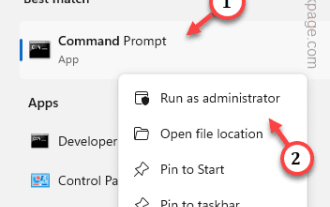 如何修复Windows服务器中的激活错误代码0xc004f069
Jul 22, 2023 am 09:49 AM
如何修复Windows服务器中的激活错误代码0xc004f069
Jul 22, 2023 am 09:49 AM
Windows上的激活过程有时会突然转向显示包含此错误代码0xc004f069的错误消息。虽然激活过程已经联机,但一些运行WindowsServer的旧系统可能会遇到此问题。通过这些初步检查,如果这些检查不能帮助您激活系统,请跳转到主要解决方案以解决问题。解决方法–关闭错误消息和激活窗口。然后,重新启动计算机。再次从头开始重试Windows激活过程。修复1–从终端激活从cmd终端激活WindowsServerEdition系统。阶段–1检查Windows服务器版本您必须检查您使用的是哪种类型的W






