简陋的树形控件_html/css_WEB-ITnose
<!DOCTYPE html><html><head> <script src="http://code.jquery.com/jquery.min.js"></script> <script> function rootClicked(v) { var newItem=document.createElement("div"); $(newItem).addClass("item"); var Line=document.createElement("div"); $(Line).addClass("line"); var newNode=document.createElement("div"); $(newNode).addClass("node"); var innerBtn=document.createElement("button"); $(innerBtn).html("addNode"); $(innerBtn).attr("onclick","addChild(this)"); var newWrapper=document.createElement("div"); $(newWrapper).addClass("nodeWrapper"); $(newNode).append(innerBtn); $(newItem).append(Line); $(newItem).append(newNode); $(v).parent().next().append(newItem).append(newWrapper); } function addChild(v) { var newItem=document.createElement("div"); $(newItem).addClass("item"); var Line=document.createElement("div"); $(Line).addClass("line"); var newNode=document.createElement("div"); $(newNode).addClass("node"); var innerBtn=document.createElement("button"); $(innerBtn).html("addNode"); $(innerBtn).attr("onclick","addChild(this)"); var newWrapper=document.createElement("div"); $(newWrapper).addClass("nodeWrapper"); $(newNode).append(innerBtn); $(newItem).append(Line); $(newItem).append(newNode); //$(v).parent().parent().parent().children().last().css("background-color","black"); //$(v).parent().parent().next().css("background-color","blue"); //if($(v).parent().parent().next()[0]===$(v).parent().parent().parent().children().last()[0]) //{ // $(newWrapper).css("border-left","white"); //} //else //{ // $(v).parent().parent().parent().children().last().css("border-left","1px dotted #9c9c9c"); //} $(v).parent().parent().next().append(newItem).append(newWrapper); } </script> <title></title> <style> .root { width:100px; height:30px; background-color: #e12249; border:2px solid #a6a6a6; border-radius: 4px; } .item { float:left; clear:both; } .line { width:70px; height:50px; border-bottom:1px dotted #9c9c9c; border-left:1px dotted #9c9c9c; float:left; } .node { width:100px; height:30px; background-color: #e12249; border:2px solid #a6a6a6; border-radius: 4px; float:left; position:relative; top:34px; } .nodeWrapper { float:left;padding-left:120px;clear:both;z-index: 0;border-left: 1px dotted #9c9c9c; } </style></head><body><div style="float:left;"> <div class="root"><button onclick="rootClicked(this)">addNode</button></div> <div style="float:left;margin-left:50px;z-index: 0;"></div></div></body></html>

热AI工具

Undresser.AI Undress
人工智能驱动的应用程序,用于创建逼真的裸体照片

AI Clothes Remover
用于从照片中去除衣服的在线人工智能工具。

Undress AI Tool
免费脱衣服图片

Clothoff.io
AI脱衣机

AI Hentai Generator
免费生成ai无尽的。

热门文章

热工具

记事本++7.3.1
好用且免费的代码编辑器

SublimeText3汉化版
中文版,非常好用

禅工作室 13.0.1
功能强大的PHP集成开发环境

Dreamweaver CS6
视觉化网页开发工具

SublimeText3 Mac版
神级代码编辑软件(SublimeText3)

热门话题
 Go语言Web开发框架中常见的富文本编辑器控件
Jun 04, 2023 am 09:10 AM
Go语言Web开发框架中常见的富文本编辑器控件
Jun 04, 2023 am 09:10 AM
随着Web应用程序的普及,富文本编辑器成为Web开发中必不可少的一个工具。而在使用Go语言进行Web开发时,我们也需要选择一个适合的富文本编辑器控件来丰富我们的网站和应用程序。在本文中,我们将会探讨Go语言Web开发常见的富文本编辑器控件。FroalaEditorFroalaEditor是一款流行的富文本编辑器控件,被广泛应用于Web开发中。它具有现代化
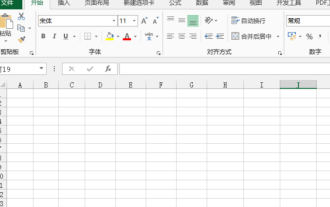 excel控件怎么制作
Mar 20, 2024 am 09:40 AM
excel控件怎么制作
Mar 20, 2024 am 09:40 AM
我们在使用excel办公软件的时候,如果能够巧妙地使用一些控件,可以帮助我们在excel表格中做出比较专业的效果,比如添加选择控件,可以使填表人员轻松的完成表格的填写。下边,我们就演示excel选择控件的制作方法,希望对你有帮助!1、首先,我们新建并打开一个空白的excel表格。2、添加“开发工具”选项卡,点击左上侧文件按钮,找到“Excel选项”,之后,我们在自定义功能区的选项内找到开发工具,勾选,使其前边出现对号就可以。3、回到excel工作界面,就可以看到“开发工具”选项卡了,一般情况,不
 panel控件怎么用
Oct 10, 2023 am 09:36 AM
panel控件怎么用
Oct 10, 2023 am 09:36 AM
panel控件的使用步骤是首先创建了一个Panel控件,并设置了其宽度、高度、背景颜色、边框颜色、边框宽度和内边距,创建了两个按钮,并将它们添加到Panel控件中,最后将Panel控件添加到窗体中。
 常见的Ajax控件有哪些?深入了解其特点和功能
Jan 17, 2024 am 11:11 AM
常见的Ajax控件有哪些?深入了解其特点和功能
Jan 17, 2024 am 11:11 AM
深入了解Ajax控件:常见的有哪些?介绍:在现代Web开发中,Ajax(AsynchronousJavaScriptandXML)成为了一种流行的技术,它可以实现网页局部刷新,提升用户体验。而在开发中,我们通常使用Ajax控件来简化和加速我们的开发流程。本文将深入了解Ajax控件,介绍一些常见的控件及其功能。一、jQueryAjax:jQueryA
 揭秘必备的Web标准控件:深入解析界面元素
Jan 13, 2024 pm 12:19 PM
揭秘必备的Web标准控件:深入解析界面元素
Jan 13, 2024 pm 12:19 PM
Web标准控件大揭秘:必备的界面元素解析导语:Web标准控件是网页设计中不可或缺的一部分,它们为用户提供了丰富的交互体验和友好的界面,具有重要的作用。本文将揭秘几种必备的Web标准控件,为读者解析它们的功能和使用方法。一、按钮控件按钮控件是Web界面设计中最常见、最基础的元素之一,用于触发某种操作。它通常具有以下几个属性:文本内容:按钮上显示的文本信息。样式
 控件是什么
Oct 28, 2022 pm 03:51 PM
控件是什么
Oct 28, 2022 pm 03:51 PM
控件是指对数据和方法的封装;控件可以有自己的属性和方法,其中属性是控件数据的简单访问者,方法则是控件的一些简单而可见的功能、控件创建过程包括设计、开发、调试;创建控件的最大意义在于封装重复的工作,其次是可以扩充现有控件的功能。
 了解最受欢迎的Ajax控件!
Jan 17, 2024 am 09:47 AM
了解最受欢迎的Ajax控件!
Jan 17, 2024 am 09:47 AM
在Web开发中,Ajax技术可以让网页与服务器进行异步通信,大大提高网页的响应速度和用户体验。而Ajax控件则是在此基础上开发出来的一类工具,可以帮助我们更加方便地实现各种功能,提高开发效率。本文将对一些比较常用的Ajax控件进行介绍和分析。一、jQueryjQuery是目前最流行的Javascript库,它的Ajax支持非常强大,使用起来也比较简单。通过慕
 解决edge浏览器无法安装office控件的方法
Jan 06, 2024 pm 05:01 PM
解决edge浏览器无法安装office控件的方法
Jan 06, 2024 pm 05:01 PM
办公的小伙伴们要在oa上查看公告文件就需要在浏览器上安装office控件,但是很多用户在安装的时候都失败了,其实是因为没有进行设置,下面就一起来看看具体的方法吧。edge浏览器office控件安装不了:1、进入edge浏览器—>设置—>更多工具—>Internet选项。2、点击“隐私”,将“启用弹出窗口阻止程序”的√取消。3、在“安全”中添加信任站点,把OA的地址添加进可信任的站点。4、在“安全”任务栏中点击“自定义级别”。5、在“ActiveX控件和插件”中,将所有项设置为“启用”。6






