在每次创建一个新的dialog和对它进行拖拽和拉伸之后,怎么保存下每个dialog的位置和大小代码如下。_html/css_WEB-ITnose
nbsp;html PUBLIC "-//W3C//DTD XHTML 1.0 Transitional//EN" "http://www.w3.org/TR/xhtml1/DTD/xhtml1-transitional.dtd">
<script> <br /> var z=1,i=1,left=10 <br /> var isIE = (document.all) ? true : false; <br /> var $ = function (id) { <br /> return document.getElementById(id); <br /> }; <br /> var Extend = function(destination, source) { <br /> for (var property in source) { <br /> destination[property] = source[property]; <br /> } <br /> } <br /> var Bind = function(object, fun,args) { <br /> return function() { <br /> return fun.apply(object,args||[]); <br /> } <br /> } <br /> var BindAsEventListener = function(object, fun) { <br /> var args = Array.prototype.slice.call(arguments).slice(2); <br /> return function(event) { <br /> return fun.apply(object, [event || window.event].concat(args)); <br /> } <br /> } <br /> var CurrentStyle = function(element){ <br /> return element.currentStyle || document.defaultView.getComputedStyle(element, null); <br /> } <br /> function create(elm,parent,fn){var element = document.createElement(elm);fn&&fn(element); parent&&parent.appendChild(element);return element}; <br /> function addListener(element,e,fn){ element.addEventListener?element.addEventListener(e,fn,false):element.attachEvent("on" + e,fn)}; <br /> function removeListener(element,e,fn){ element.removeEventListener?element.removeEventListener(e,fn,false):element.detachEvent("on" + e,fn)}; <br /> var Class = function(properties){ <br /> var _class = function(){return (arguments[0] !== null && this.initialize && typeof(this.initialize) == 'function') ? this.initialize.apply(this, arguments) : this;}; <br /> _class.prototype = properties; <br /> return _class; <br /> }; <br /> var Dialog = new Class({ <br /> options:{ <br /> Width : 400, <br /> Height : 400, <br /> Left : 100, <br /> Top : 100, <br /> Titleheight : 26, <br /> Minwidth : 200, <br /> Minheight : 200, <br /> CancelIco : true, <br /> ResizeIco : false, <br /> Info : "新闻标题", <br /> Content : "无内容", <br /> Zindex : 2 <br /> }, <br /> initialize:function(options){ <br /> this._dragobj = null; <br /> this._resize = null; <br /> this._cancel = null; <br /> this._body = null; <br /> this._x = 0; <br /> this._y = 0; <br /> this._fM = BindAsEventListener(this, this.Move); <br /> this._fS = Bind(this, this.Stop); <br /> this._isdrag = null; <br /> this._Css = null; <br /> this.Width = this.options.Width; <br /> this.Height = this.options.Height; <br /> this.Left = this.options.Left; <br /> this.Top = this.options.Top; <br /> this.CancelIco = this.options.CancelIco; <br /> this.Info = this.options.Info; <br /> this.Content = this.options.Content; <br /> this.Minwidth = this.options.Minwidth; <br /> this.Minheight = this.options.Minheight; <br /> this.Titleheight= this.options.Titleheight; <br /> this.Zindex = this.options.Zindex; <br /> Extend(this,options); <br /> Dialog.Zindex = this.Zindex <br /> //构造dialog <br /> var obj = ['dialogcontainter','dialogtitle','dialogtitleinfo','dialogtitleico','dialogbody','dialogbottom']; <br /> for(var i = 0;i<obj.length;i++) <br /> { obj[i]=create('div',null,function(elm){elm.className = obj[i];}); } <br /> obj[2].innerHTML = this.Info; <br /> obj[4].innerHTML = this.Content; <br /> obj[1].appendChild(obj[2]); <br /> obj[1].appendChild(obj[3]); <br /> obj[0].appendChild(obj[1]); <br /> obj[0].appendChild(obj[4]); <br /> obj[0].appendChild(obj[5]); <br /> document.body.appendChild(obj[0]); <br /> this._dragobj = obj[0]; <br /> this._resize = obj[5]; <br /> this._cancel = obj[3]; <br /> this._body = obj[4]; <br /> ///o,x1,x2 <br /> ////设置Dialog的长 宽 ,left ,top <br /> with(this._dragobj.style){ <br /> height = this.Height + "px";top = this.Top + "px";width = this.Width +"px";left = this.Left + "px";zIndex = this.Zindex; <br /> } <br /> this._body.style.height = this.Height - this.Titleheight-parseInt(CurrentStyle(this._body).paddingLeft)*2+'px'; <br /> /////////////////////////////////////////////////////////////////////////////// 添加事件 <br /> addListener(this._dragobj,'mousedown',BindAsEventListener(this, this.Start,true)); <br /> addListener(this._cancel,'mouseover',Bind(this,this.Changebg,[this._cancel,'0px 0px','-21px 0px'])); <br /> addListener(this._cancel,'mouseout',Bind(this,this.Changebg,[this._cancel,'0px 0px','-21px 0px'])); <br /> addListener(this._cancel,'mousedown',BindAsEventListener(this,this.Disappear)); <br /> addListener(this._body,'mousedown',BindAsEventListener(this, this.Cancelbubble)); <br /> addListener(this._resize,'mousedown',BindAsEventListener(this, this.Start,false)); <br /> }, <br /> Disappear:function(e){ <br /> this.Cancelbubble(e); <br /> document.body.removeChild(this._dragobj); <br /> }, <br /> Cancelbubble:function(e){ <br /> this._dragobj.style.zIndex = ++Dialog.Zindex; <br /> document.all?(e.cancelBubble=true):(e.stopPropagation()) <br /> }, <br /> Changebg:function(o,x1,x2){ <br /> o.style.backgroundPosition =(o.style.backgroundPosition==x1)?x2:x1; <br /> }, <br /> Start:function(e,isdrag){ <br /> if(!isdrag){this.Cancelbubble(e);} <br /> this._Css = isdrag?{x:"left",y:"top"}:{x:"width",y:"height"} <br /> this._dragobj.style.zIndex = ++Dialog.Zindex; <br /> this._isdrag = isdrag; <br /> this._x = isdrag?(e.clientX - this._dragobj.offsetLeft||0):(this._dragobj.offsetLeft||0) ; <br /> this._y = isdrag?(e.clientY - this._dragobj.offsetTop ||0):(this._dragobj.offsetTop||0); <br /> if(isIE) <br /> { <br /> addListener(this._dragobj, "losecapture", this._fS); <br /> this._dragobj.setCapture(); <br /> } <br /> else <br /> { <br /> e.preventDefault(); <br /> addListener(window, "blur", this._fS); <br /> } <br /> addListener(document,'mousemove',this._fM) <br /> addListener(document,'mouseup',this._fS) <br /> }, <br /> Move:function(e){ <br /> window.getSelection ? window.getSelection().removeAllRanges() : document.selection.empty(); <br /> var i_x = e.clientX - this._x, i_y = e.clientY - this._y; <br /> this._dragobj.style[this._Css.x] = (this._isdrag?Math.max(i_x,0):Math.max(i_x,this.Minwidth))+'px'; <br /> this._dragobj.style[this._Css.y] = (this._isdrag?Math.max(i_y,0):Math.max(i_y,this.Minheight))+'px' <br /> if(!this._isdrag) <br /> this._body.style.height = Math.max(i_y -this.Titleheight,this.Minheight-this.Titleheight)-2*parseInt(CurrentStyle(this._body).paddingLeft)+'px'; <br /> }, <br /> Stop:function(){ <br /> removeListener(document,'mousemove',this._fM); <br /> removeListener(document,'mouseup',this._fS); <br /> if(isIE) <br /> { <br /> removeListener(this._dragobj, "losecapture", this._fS); <br /> this._dragobj.releaseCapture(); <br /> } <br /> else <br /> { <br /> removeListener(window, "blur", this._fS); <br /> }; <br /> } <br /> }) <br /> new Dialog({Width:400,Height:400,Left:700,Top:100}); <br /> new Dialog({Info:"欢迎",Content:"欢迎光临 "}); <br /> function creat(){ <br /> new Dialog({Info:title="标题"+i,Left:300+left,Top:300+left,Content:'内容'+i,Zindex:(++Dialog.Zindex)}); <br /> i++;left +=10; <br /> var width=Left; <br /> } <br /> </script>
回复讨论(解决方案)
在创建的时候保存一下相关信息,在拖动的时候保存一下相关信息。如果拖动的时候有性能问题,可以在加个setTimeout进行延迟处理。时间有限,只能修改到这:
<!DOCTYPE html PUBLIC "-//W3C//DTD XHTML 1.0 Transitional//EN" "http://www.w3.org/TR/xhtml1/DTD/xhtml1-transitional.dtd"><html xmlns="http://www.w3.org/1999/xhtml"><head> <meta charset="utf-8"/> <title>JS模拟Dialog实现可创建可拖拽拉伸可拖动可关闭的浮动div层</title> <style type="text/css"> .dialogcontainter{ height:400px; width:400px; border:1px solid #14495f; position:absolute; font-size:13px; } .dialogtitle{ height:26px; width:auto; background-image:url(/imagesforcode/201209/103444839_p.gif); } .dialogtitleinfo{ float:left; height:20px; margin-top:2px; margin-left:10px; line-height:20px; vertical-align:middle; color:#FFFFFF; font-weight:bold; } .dialogtitleico{ float:right; height:20px; width:21px; margin-top:2px; margin-right:5px; text-align:center; line-height:20px; vertical-align:middle; background-image:url(/imagesforcode/201209/103419495_p.gif); background-position:-21px 0px } .dialogbody{ padding:10px; width:auto; background-color:#FFFFFF; } .dialogbottom{ bottom:1px; right:1px; cursor:nw-resize; position:absolute; background-image:url(imagesforcode/201209/103419495_p.gif); background-position:-42px -10px; width:10px; height:10px; font-size:0; } </style></head><body><input value="创建" type="button" onclick="creat()"/><div id='aa'></div><script> var z = 1, i = 1, left = 10 var isIE = (document.all) ? true : false; var $ = function (id) { return document.getElementById(id); }; var Extend = function (destination, source) { for (var property in source) { destination[property] = source[property]; } } var Bind = function (object, fun, args) { return function () { return fun.apply(object, args || []); } } var BindAsEventListener = function (object, fun) { var args = Array.prototype.slice.call(arguments).slice(2); return function (event) { return fun.apply(object, [event || window.event].concat(args)); } } var CurrentStyle = function (element) { return element.currentStyle || document.defaultView.getComputedStyle(element, null); } function create(elm, parent, fn) { var element = document.createElement(elm); fn && fn(element); parent && parent.appendChild(element); return element } function addListener(element, e, fn) { element.addEventListener ? element.addEventListener(e, fn, false) : element.attachEvent("on" + e, fn) } function removeListener(element, e, fn) { element.removeEventListener ? element.removeEventListener(e, fn, false) : element.detachEvent("on" + e, fn) } var Class = function (properties) { var _class = function () { return (arguments[0] !== null && this.initialize && typeof(this.initialize) == 'function') ? this.initialize.apply(this, arguments) : this; }; _class.prototype = properties; return _class; }; var Dialog = new Class({ options : { Width : 400, Height : 400, Left : 100, Top : 100, Titleheight : 26, Minwidth : 200, Minheight : 200, CancelIco : true, ResizeIco : false, Info : "新闻标题", Content : "无内容", Zindex : 2 }, initialize : function (options) { this._dragobj = null; this._resize = null; this._cancel = null; this._body = null; this._x = 0; this._y = 0; this._fM = BindAsEventListener(this, this.Move); this._fS = Bind(this, this.Stop); this._isdrag = null; this._Css = null; this.Width = this.options.Width; this.Height = this.options.Height; this.Left = this.options.Left; this.Top = this.options.Top; this.CancelIco = this.options.CancelIco; this.Info = this.options.Info; this.Content = this.options.Content; this.Minwidth = this.options.Minwidth; this.Minheight = this.options.Minheight; this.Titleheight = this.options.Titleheight; this.Zindex = this.options.Zindex; Extend(this, options); Dialog.Zindex = this.Zindex //构造dialog var obj = ['dialogcontainter', 'dialogtitle', 'dialogtitleinfo', 'dialogtitleico', 'dialogbody', 'dialogbottom']; for (var i = 0; i < obj.length; i++) { obj[i] = create('div', null, function (elm) { elm.className = obj[i]; }); } obj[2].innerHTML = this.Info; obj[4].innerHTML = this.Content; obj[1].appendChild(obj[2]); obj[1].appendChild(obj[3]); obj[0].appendChild(obj[1]); obj[0].appendChild(obj[4]); obj[0].appendChild(obj[5]); obj[0].id = 'dialog' + this.Zindex; document.body.appendChild(obj[0]); this._dragobj = obj[0]; this._resize = obj[5]; this._cancel = obj[3]; this._body = obj[4]; ///o,x1,x2 ////设置Dialog的长 宽 ,left ,top with (this._dragobj.style) { height = this.Height + "px"; top = this.Top + "px"; width = this.Width + "px"; left = this.Left + "px"; zIndex = this.Zindex; } this._body.style.height = this.Height - this.Titleheight - parseInt(CurrentStyle(this._body).paddingLeft) * 2 + 'px'; /////////////////////////////////////////////////////////////////////////////// 添加事件 addListener(this._dragobj, 'mousedown', BindAsEventListener(this, this.Start, true)); addListener(this._cancel, 'mouseover', Bind(this, this.Changebg, [this._cancel, '0px 0px', '-21px 0px'])); addListener(this._cancel, 'mouseout', Bind(this, this.Changebg, [this._cancel, '0px 0px', '-21px 0px'])); addListener(this._cancel, 'mousedown', BindAsEventListener(this, this.Disappear)); addListener(this._body, 'mousedown', BindAsEventListener(this, this.Cancelbubble)); addListener(this._resize, 'mousedown', BindAsEventListener(this, this.Start, false)); }, Disappear : function (e) { this.Cancelbubble(e); document.body.removeChild(this._dragobj); }, Cancelbubble : function (e) { this._dragobj.style.zIndex = ++Dialog.Zindex; document.all ? (e.cancelBubble = true) : (e.stopPropagation()) }, Changebg : function (o, x1, x2) { o.style.backgroundPosition = (o.style.backgroundPosition == x1) ? x2 : x1; }, Start : function (e, isdrag) { if (!isdrag) { this.Cancelbubble(e); } this._Css = isdrag ? {x : "left", y : "top"} : {x : "width", y : "height"} this._dragobj.style.zIndex = ++Dialog.Zindex; this._isdrag = isdrag; this._x = isdrag ? (e.clientX - this._dragobj.offsetLeft || 0) : (this._dragobj.offsetLeft || 0); this._y = isdrag ? (e.clientY - this._dragobj.offsetTop || 0) : (this._dragobj.offsetTop || 0); if (isIE) { addListener(this._dragobj, "losecapture", this._fS); this._dragobj.setCapture(); } else { e.preventDefault(); addListener(window, "blur", this._fS); } addListener(document, 'mousemove', this._fM) addListener(document, 'mouseup', this._fS) }, Move : function (e) { window.getSelection ? window.getSelection().removeAllRanges() : document.selection.empty(); var i_x = e.clientX - this._x, i_y = e.clientY - this._y; this._dragobj.style[this._Css.x] = (this._isdrag ? Math.max(i_x, 0) : Math.max(i_x, this.Minwidth)) + 'px'; this._dragobj.style[this._Css.y] = (this._isdrag ? Math.max(i_y, 0) : Math.max(i_y, this.Minheight)) + 'px' if (!this._isdrag) this._body.style.height = Math.max(i_y - this.Titleheight, this.Minheight - this.Titleheight) - 2 * parseInt(CurrentStyle(this._body).paddingLeft) + 'px'; savePos(this._dragobj.id); }, Stop : function () { removeListener(document, 'mousemove', this._fM); removeListener(document, 'mouseup', this._fS); if (isIE) { removeListener(this._dragobj, "losecapture", this._fS); this._dragobj.releaseCapture(); } else { removeListener(window, "blur", this._fS); } } }); var a = new Dialog({Width : 400, Height : 400, Left : 700, Top : 100}); new Dialog({Info : "欢迎", Content : "欢迎光临 "}); function creat() { var a = new Dialog({Info : title = "标题" + i, Left : 300 + left, Top : 300 + left, Content : '内容' + i, Zindex : (++Dialog.Zindex)}); savePos(a._dragobj.id); i++; left += 10; } function savePos(obj){// var aid = a._dragobj.id; var adig = $(obj).style; var b = {id : obj, w : adig.width, h : adig.height, t: adig.top, l : adig.left, z : adig.zIndex }; console.dir(b); }</script><%=width%></body></html>如何保存每个dialog的最后状态呢
如何保存每个dialog的最后状态呢
function savePos(obj){// var aid = a._dragobj.id; var adig = $(obj).style; var b = {id : obj, w : adig.width, h : adig.height, t: adig.top, l : adig.left, z : adig.zIndex }; console.dir(b); }在这个方法里边保存。

热AI工具

Undresser.AI Undress
人工智能驱动的应用程序,用于创建逼真的裸体照片

AI Clothes Remover
用于从照片中去除衣服的在线人工智能工具。

Undress AI Tool
免费脱衣服图片

Clothoff.io
AI脱衣机

AI Hentai Generator
免费生成ai无尽的。

热门文章

热工具

记事本++7.3.1
好用且免费的代码编辑器

SublimeText3汉化版
中文版,非常好用

禅工作室 13.0.1
功能强大的PHP集成开发环境

Dreamweaver CS6
视觉化网页开发工具

SublimeText3 Mac版
神级代码编辑软件(SublimeText3)

热门话题
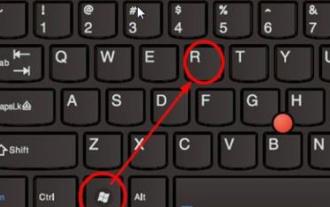 详细介绍如何在Windows 11上打开环境变量设置
Dec 30, 2023 pm 06:07 PM
详细介绍如何在Windows 11上打开环境变量设置
Dec 30, 2023 pm 06:07 PM
环境变量功能是系统中的配置程序运行必备工具,但是在最新的win11系统中还有许多的用户不知道怎么设置打开,下面就给你们带来了win11环境变量打开位置详细介绍,快来一起学习操作一下吧。win11环境变量在哪:1、首先输入“win+R”,打开运行框。2、然后在里面输入命令:controlsystem。3、在打开的系统信息界面中,选择左侧菜单的“高级系统设置”。4、随后在打开的“系统属性”窗口选择下方的“环境变量”选项。5、最后在打开的环境变量中,即可根据需求进行相关的设置。
 Win11的启动路径以及如何打开它
Jan 03, 2024 pm 11:13 PM
Win11的启动路径以及如何打开它
Jan 03, 2024 pm 11:13 PM
每一个Windows系统都有一个启动路径,如果你在其中添加了文件或软件,就会在开机的时候打开它。不过不少朋友不知道win11启动路径在哪里,其实我们只需要进入C盘的对应文件夹就可以了。win11启动路径:1、双击打开“此电脑”2、直接将该路径“C:\ProgramData\Microsoft\Windows\StartMenu\Programs\Startup”粘贴进路径框。3、这里就是win11启动路径了,如果我们要开机打开文件就可以将文件放进来。4、如果你根据这个路径进不来,可能是被隐藏了。
 如何在GIMP中创建像素艺术
Feb 19, 2024 pm 03:24 PM
如何在GIMP中创建像素艺术
Feb 19, 2024 pm 03:24 PM
本文将引起您的兴趣,如果您有意在Windows上使用GIMP进行像素艺术创作。GIMP是一款著名的图形编辑软件,不仅免费开源,还能帮助用户轻松创建出美丽的图像和设计。除了适用于初学者和专业设计师外,GIMP也可以用于制作像素艺术,这种数字艺术形式是利用像素作为唯一构建块来进行绘制和创作的。如何在GIMP中创建像素艺术以下是在WindowsPC上使用GIMP创建像素图片的主要步骤:下载并安装GIMP,然后启动应用程序。创建一个新的形象。调整宽度和高度的大小。选择铅笔工具。将笔刷类型设置为像素。设置
 星穹铁道克劳克影视乐园折纸小鸟位置
Mar 27, 2024 pm 11:51 PM
星穹铁道克劳克影视乐园折纸小鸟位置
Mar 27, 2024 pm 11:51 PM
星穹铁道克劳克影视乐园总共有20只折纸小鸟,有很多玩家不知道克劳克影视乐园折纸小鸟在哪,小编已经把每只折纸小鸟位置全部都总结出来了,帮助大家进行寻找,具体内容一起来看看这篇克劳克影视乐园折纸小鸟位置最新汇总。崩坏星穹铁道攻略大全星穹铁道克劳克影视乐园折纸小鸟位置1、克劳克影视乐园一层2、克劳克影视乐园二层
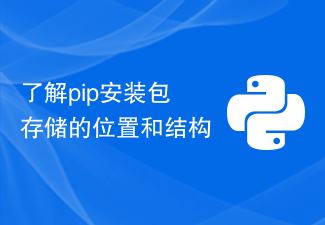 了解pip安装包存储的位置和结构
Jan 18, 2024 am 08:23 AM
了解pip安装包存储的位置和结构
Jan 18, 2024 am 08:23 AM
深入了解pip安装的包存放位置,需要具体代码示例pip是Python语言常用的包管理工具,用于方便地安装、升级和管理Python包。在使用pip安装包时,它会自动从PyPI(Python包索引)下载对应的包文件,并将其安装到指定的位置。那么,pip安装的包究竟存放在哪里呢?这是很多Python开发者都会遇到的问题。本文将深入探讨pip安装的包存放位置,并提供
 如何在真我手机上创建文件夹?
Mar 23, 2024 pm 02:30 PM
如何在真我手机上创建文件夹?
Mar 23, 2024 pm 02:30 PM
标题:真我手机新手指南:如何在真我手机上创建文件夹?在当今社会,手机已经成为人们生活中必不可少的工具。而真我手机作为一款备受欢迎的智能手机品牌,其简洁、实用的操作系统备受用户喜爱。在使用真我手机的过程中,很多人可能会遇到需要整理手机中的文件和应用的情况,而创建文件夹就是一种有效的方式。本文将介绍如何在真我手机上创建文件夹,帮助用户更好地管理自己的手机内容。第
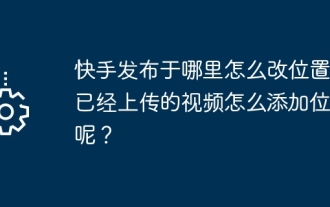 快手发布于哪里怎么改位置?已经上传的视频怎么添加位置呢?
Mar 21, 2024 pm 06:00 PM
快手发布于哪里怎么改位置?已经上传的视频怎么添加位置呢?
Mar 21, 2024 pm 06:00 PM
作为国内知名的短视频平台,快手为众多创作者提供了展示才华和分享生活的机会。在上传视频时,一些新手创作者可能会困惑于如何更改视频发布位置。本文将为您介绍快手视频发布位置的更改方法,并分享一些快手视频发布的技巧,帮助您更好地利用这个平台展示自己的作品。一、快手发布于哪里怎么改位置?1.发布界面:在快手APP中,点击“发布”按钮,进入视频发布界面。2.位置信息:在发布界面,有“位置”一栏,点击进入位置选择界面。3.更改位置:在位置选择界面,点击“定位”按钮,可以查看当前所在位置。如需更改位置,点击“位
![如何在VirtualBox中增加磁盘大小[指南]](https://img.php.cn/upload/article/000/887/227/171064142025068.jpg?x-oss-process=image/resize,m_fill,h_207,w_330) 如何在VirtualBox中增加磁盘大小[指南]
Mar 17, 2024 am 10:10 AM
如何在VirtualBox中增加磁盘大小[指南]
Mar 17, 2024 am 10:10 AM
我们经常遇到预定义磁盘大小没有空间容纳更多数据的情况?如果您在稍后阶段需要更多的虚拟机硬盘空间,则必须扩展虚拟硬盘和分区。在这篇文章中,我们将看到如何在VirtualBox中增加磁盘大小。增加VirtualBox中的磁盘大小重要的是要注意,您可能希望在执行这些操作之前备份您的虚拟硬盘文件,因为总是有可能出错。有备份总是一个好的做法。然而,该过程通常运行良好,请确保在继续之前关闭您的机器。有两种方法可以增加VirtualBox中的磁盘大小。使用图形用户界面扩展VirtualBox的磁盘大小使用CL






