网页排版求帮助_html/css_WEB-ITnose
我想做一个简单的小网站。想自己去写这个网站的模板,但是用css对网页元素进行布局的时候,发]现很难去控制。
图片是这个主页的样子。
导航条的位置怎么去控制。
。
这是我做出来的,差距很大。
怎么可以让导航的宽度和父类的一样。第二怎么让每一个平均去分配这个宽度。
这是我的代码。
nbsp;html>
@charset "utf-8";
body {
}
#wrapper {
background-color: #20455A;
width: 100%;
min-width: 740px;
max-width: 1306px;
margin-left: auto;
margin-right: auto;
left: 5%;
right: 5%;
}
header {
background-color: #6CEBE5;
margin-right: auto;
margin-left: auto;
width: 100%;
float: left;
}
#footer ul {
background-color: #6CEBE5;
text-decoration: none;
list-style-type: none;
margin-right: auto;
margin-left: auto;
padding-top: 0px;
padding-right: 0px;
padding-bottom: 0px;
padding-left: 0px;
width: 1306px;
}
#footer li {
width: 33%;
margin-top: 0px;
margin-right: 0px;
margin-bottom: 0px;
margin-left: 0px;
padding-top: 0px;
padding-right: 0px;
padding-bottom: 0px;
padding-left: 0px;
text-align: center;
text-decoration: none;
float: left;
background-color: #6CEBE5;
}
#mainnav li {
width: 20%;
float: left;
}
a {
font-weight: bold;
text-decoration: none;
}
a:link {
color: #FF6600;
}
#mainnav a:hover, #mainnav a:active, #mainnav a:focus, #mainnav a.thispage {
text-decoration: none;
background-color: #43A6CB;
}
A:visited {
color: #FF944C;
}
a:hover, a:active, a:focus {
background-color: #7F3300;
text-decoration: underline;
}
#mainnav a {
display: block;
float: left;
text-align: center;
background-color: #4d4d4d;
color: #F1EBEB;
text-transform: uppercase;
padding-top: 6px;
padding-bottom: 6px;
margin-right: auto;
margin-left: auto;
}
#mainnav ul {
list-style-type: none;
margin-top: 0px;
margin-bottom: 0px;
padding-top: 0px;
padding-bottom: 0px;
margin-right: auto;
margin-left: 0px;
}
#mainnav {
width: 1306px;
margin-right: auto;
margin-left: auto;
float: left;
background-position: left 0%;
}
回复讨论(解决方案)
导航用table不就行了
table宽度设100% 自动就平分了
具体点!新手
<!doctype html> <html> <head> <meta charset="utf-8"> <title>communityAdvance</title> <link href="styles/main.css" rel="stylesheet" type="text/css"> <style type="text/css"> body {}#wrapper {background-color: #20455A;width: 100%;min-width: 740px;max-width: 1306px;margin-left: auto;margin-right: auto;left: 5%;right: 5%;}header {background-color: #6CEBE5;margin-right: auto;margin-left: auto;width: 100%;float: left;}#footer ul {background-color: #6CEBE5;text-decoration: none;list-style-type: none;margin-right: auto;margin-left: auto;padding-top: 0px;padding-right: 0px;padding-bottom: 0px;padding-left: 0px;width: 1306px;}#footer li {width: 33%;margin-top: 0px;margin-right: 0px;margin-bottom: 0px;margin-left: 0px;padding-top: 0px;padding-right: 0px;padding-bottom: 0px;padding-left: 0px;text-align: center;text-decoration: none;float: left;background-color: #6CEBE5;}#mainnav li {width: 20%;float: left;}a {font-weight: bold;text-decoration: none;}a:link {color: #FF6600;}#mainnav a:hover, #mainnav a:active, #mainnav a:focus, #mainnav a.thispage {text-decoration: none;background-color: #43A6CB;}A:visited {color: #FF944C;}a:hover, a:active, a:focus {background-color: #7F3300;text-decoration: underline;}#mainnav a {display: block;float: left;text-align: center;background-color: #4d4d4d;color: #F1EBEB;text-transform: uppercase;padding-top: 6px;padding-bottom: 6px;margin-right: auto;margin-left: auto;}#mainnav ul {list-style-type: none;margin-top: 0px;margin-bottom: 0px;padding-top: 0px;padding-bottom: 0px;margin-right: auto;margin-left: 0px;}#mainnav {width: 1306px;margin-right: auto;margin-left: auto;float: left;background-position: left 0%;} </style> </head> <body> <div id="wrapper"> <div id ="head"> <header id="top"> <img src="/static/imghw/default1.png" data-src="LogoUse.png" class="lazy" style="max-width:90%" style="max-width:90%" alt=""/> <nav id="mainnav"> <!-- <ul> <li><a href="CommunityAdvance.html">home</a></li> <li><a href="Untitled-4.html">about us</a></li> <li><a href="#">programs</a></li> <li><a href="#">volunteer/job</a></li> <li><a href="#">special events</a></li> <li><a href="#">give/donate</a></li> </ul>--> <table style="width:100%;text-align:center;"> <tr> <td style="border-right:1px solid red;">home</td> <!--线出来了 后面效果自己慢慢调吧--> <td>about us</td> <td>>programs</td> <td>volunteer/job</td> <td>special events</td> <td>give/donate</td> </tr> </table> </nav> </header> </div> <div id="main">Content for id "main" Goes Here</div> <div id="footer"> <ul> <li><a href="www.google.com">Office hours</a></li> <li><a href="www.google.com">Location</a></li> <li><a href="www.google.com">Contact us</a></li> </ul> </div> </div> </body> </html> CSS能控制网页上的任何HTML元素,你却说很难控制。。。。。。
那是因为你的表格td宽度还是用的别人的宽度,而你的td却增加了一个,所以掉下去了
太感谢了各位。

热AI工具

Undresser.AI Undress
人工智能驱动的应用程序,用于创建逼真的裸体照片

AI Clothes Remover
用于从照片中去除衣服的在线人工智能工具。

Undress AI Tool
免费脱衣服图片

Clothoff.io
AI脱衣机

Video Face Swap
使用我们完全免费的人工智能换脸工具轻松在任何视频中换脸!

热门文章

热工具

记事本++7.3.1
好用且免费的代码编辑器

SublimeText3汉化版
中文版,非常好用

禅工作室 13.0.1
功能强大的PHP集成开发环境

Dreamweaver CS6
视觉化网页开发工具

SublimeText3 Mac版
神级代码编辑软件(SublimeText3)
 Edge浏览器怎么将网页用快捷方式发送到桌面?
Mar 14, 2024 pm 05:22 PM
Edge浏览器怎么将网页用快捷方式发送到桌面?
Mar 14, 2024 pm 05:22 PM
Edge浏览器怎么将网页用快捷方式发送到桌面?我们很多用户为了方便直接打开访问页面,想要将经常使用的网页以快捷方式的形式显示在桌面,但是不知道应该如何操作,针对这个问题,本期小编就来和广大用户们分享解决方法,一起来看看今日软件教程分享的内容吧。 Edge浏览器将网页发送到桌面快捷方式方法: 1、打开软件,点击页面中的“...”按钮。 2、在下拉菜单选项中选择“应用”中的“将此站点作为应用安装”。 3、最后在弹出的窗口中将其
 使用JavaScript开发网页投票系统
Aug 09, 2023 pm 01:30 PM
使用JavaScript开发网页投票系统
Aug 09, 2023 pm 01:30 PM
使用JavaScript开发网页投票系统摘要:随着互联网的飞速发展,网上投票成为了一种方便快捷的方式,用于收集公众的意见和做出决策。本文将介绍使用JavaScript开发一个简单的网页投票系统,实现了用户可以选择选项并提交投票的功能。介绍:网页投票系统是一个在网页上显示多个选项并允许用户选择的程序。它可以用于许多场景,例如选举投票、产品调查、意见收集等。本文
 网页图片加载不出来怎么办?6种解决办法
Mar 15, 2024 am 10:30 AM
网页图片加载不出来怎么办?6种解决办法
Mar 15, 2024 am 10:30 AM
有网友发现打开浏览器网页,网页上的图片迟迟加载不出来,是怎么回事?检查过网络是正常的,那是哪里出现了问题呢?下面小编就给大家介绍一下网页图片加载不出来的六种解决方法。 网页图片加载不出来: 1、网速问题 网页显示不出图片有可能是因为电脑的网速比较慢,电脑中开启的软件比较多, 而我们访问的图片比较大,这就可能因为加载超时,导致图片显示不出来, 可以将比较占网速的软件将关掉,可以去任务管理器查看一下。 2、访问人数过多 网页显示不出图片还有可能是因为我们访问的网页,在同时间段访问的
 网页自动刷新设置方法
Oct 26, 2023 am 10:52 AM
网页自动刷新设置方法
Oct 26, 2023 am 10:52 AM
设置网页的自动刷新可以使用HTML的“meta”标签、JavaScript的“setTimeout”函数、“setInterval”函数或HTTP的”Refresh“头。详细介绍:1、使用HTML的“meta”标签,在HTML文档的“<head>”标签中,可以使用“meta”标签来设置网页的自动刷新;2、JavaScript的“setTimeout”函数等等。
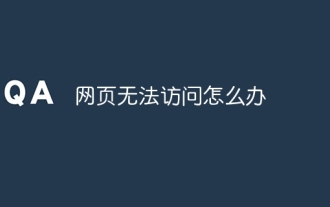 网页无法访问怎么办
Sep 06, 2023 am 09:36 AM
网页无法访问怎么办
Sep 06, 2023 am 09:36 AM
网页无法访问的解决办法有检查网络连接、清除浏览器缓存、检查网页地址、尝试使用其他浏览器、检查服务器状态、检查域名解析、检查防火墙和安全设置和联系网站管理员等。详细介绍:1、检查网络连接,确保网络连接正常,可以尝试打开其他网页或者使用其他设备进行访问,确定是否是网络连接问题,如果其他网页可以正常访问,那么可能是该网页的问题;2、清除浏览器缓存,浏览器缓存可能导致网页无法加载等等。
 网络连接正常但浏览器无法访问网页可能原因
Feb 19, 2024 pm 03:45 PM
网络连接正常但浏览器无法访问网页可能原因
Feb 19, 2024 pm 03:45 PM
浏览器打不开网页但是网络正常,可能的原因是多种多样的。在该问题出现时,我们需要逐步排查,才能确定具体的原因并解决问题。首先,确定网页打不开的现象是局限于某个特定的浏览器还是所有浏览器都无法打开网页。如果只有一个浏览器无法打开网页,可以尝试使用其他浏览器,如谷歌浏览器、火狐浏览器等进行测试。如果其他浏览器能够正常打开网页,那么问题很可能出在该特定浏览器上,可能
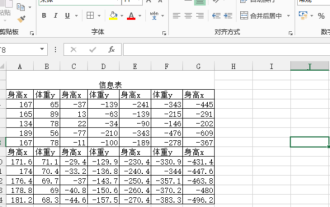 excel排版有哪些操作技巧
Mar 20, 2024 pm 05:01 PM
excel排版有哪些操作技巧
Mar 20, 2024 pm 05:01 PM
为了整个文件的视觉效果,无论是word还是excel文件都是需要进行排版处理的,但是,很多新手小伙伴并不知道excel排版如何进行,下边,我们就分享一些排版操作技巧,希望能够给你一些操作技巧上的启发!1、首先,我们新建并打开一个excel表格,输入一些简单的内容,便于演示操作。2、我们在文件上方菜单栏中找到打印预览功能菜单。3、点击打印预览功能,我们发现表格没有进行排版的时候是左右不对称的。我们需要在文档上方的菜单栏中找到页面设置功能。4、点击页面设置,在打开的功能菜单中找到页边距功能。5、点击
 php怎么在网页打开
Mar 22, 2024 pm 03:20 PM
php怎么在网页打开
Mar 22, 2024 pm 03:20 PM
在网页中执行 PHP 代码需要确保 Web 服务器支持并已正确配置 PHP。可以通过三种方式打开 PHP: * **服务器环境:**将 PHP 文件放置在服务器根目录并通过浏览器访问。 * **集成开发环境:**将 PHP 文件放置在指定 Web 根目录并通过浏览器访问。 * **远程服务器:**通过服务器提供的 URL 地址访问托管在远程服务器上的 PHP 文件。







