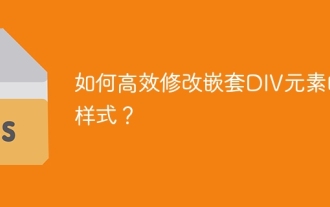jQuery+css实现炫目的动态块漂移效果_jquery
本文实例讲述了jQuery+css实现的动态块漂移效果.分享给大家供大家参考,具体如下:
运行效果截图如下:

具体代码如下:
<!DOCTYPE html PUBLIC "-//W3C//DTD XHTML 1.0 Transitional//EN"
"http://www.w3.org/TR/xhtml1/DTD/xhtml1-transitional.dtd">
<html xmlns="http://www.w3.org/1999/xhtml">
<head>
<title></title>
<script src="jquery-1.7.1.min.js" type="text/javascript"></script>
<script type="text/javascript" >
function createColor() {
var color = [];
for (var i = 0; i < 3; i++) {
color.push(Math.round(Math.random() * 256));
}
return "rgb(" + color.join(",") + ")"
}
function createRect(left, top, index) {
var width = Math.round(Math.random() * 150) + 10;
var height = Math.round(Math.random() * 150) + 10;
left = left > width ? left - width : left;
top = top > height ? top - height : top;
var html = [];
html.push('<div id="rect_'+index+'" class="rect shadow radius" style="background:');
html.push(createColor());
html.push(';left:');
html.push(left);
html.push('px;top:');
html.push(top);
html.push('px;width:');
html.push(width);
html.push('px; height:');
html.push(height);
html.push('px;"></div>');
return html.join("");
}
function initRect() {
var body = $("#body");
var width = body.width();
var height = body.height();
var index = new Date().getTime();
body.append(createRect(Math.round(Math.random() * width), Math.round(Math.random() * height), index));
setAnimate(index, height);
}
function setAnimate(index, height) {
var rect = $("#rect_" + index);
var top = parseInt(rect.position().top);
var selfHeight = rect.height();
if (top > height - selfHeight) {
rect.remove();
initRect();
} else {
var filter = top / height;
rect.css({ "top": (top + 5) + "px", "opacity": filter });
setTimeout(function () {
setAnimate(index, height);
}, 33);
}
}
function initAllRect() {
for (var i = 0; i < 20; i++) {
initRect();
}
}
$(document).ready(function () {
initAllRect();
});
</script>
<style type="text/css" >
.rect {
background:#DDDDDD;
width:100px;
height:100px;
position:absolute;
}
.radius
{
border-radius:8px;
-moz-border-radius:8px;
-webkit-border-radius:8px;
}
.shadow
{
-moz-box-shadow:-5px -5px 5px #999 inset;
-webkit-box-shadow:-5px -5px 5px #999 inset;
box-shadow:-5px -5px 5px #999 inset;
}
#body { height:700px; width:100%; background:black; margin:0; }
</style>
</head>
<body>
<div id="body" class="shadow radius">
</div>
</body>
</html>
更多关于jQuery相关内容感兴趣的读者可查看本站专题:《jQuery动画与特效用法总结》及《jQuery常见经典特效汇总》
希望本文所述对大家jQuery程序设计有所帮助。

热AI工具

Undresser.AI Undress
人工智能驱动的应用程序,用于创建逼真的裸体照片

AI Clothes Remover
用于从照片中去除衣服的在线人工智能工具。

Undress AI Tool
免费脱衣服图片

Clothoff.io
AI脱衣机

AI Hentai Generator
免费生成ai无尽的。

热门文章

热工具

记事本++7.3.1
好用且免费的代码编辑器

SublimeText3汉化版
中文版,非常好用

禅工作室 13.0.1
功能强大的PHP集成开发环境

Dreamweaver CS6
视觉化网页开发工具

SublimeText3 Mac版
神级代码编辑软件(SublimeText3)
 如何在网页上正确显示本地安装的'荆南麦圆体”?
Apr 05, 2025 pm 10:33 PM
如何在网页上正确显示本地安装的'荆南麦圆体”?
Apr 05, 2025 pm 10:33 PM
在网页中使用本地安装的字体文件最近,我从网上下载了一种免费字体,并成功将其安装到了我的系统中。现在...
 如何通过CSS选择第一个类名为item的子元素?
Apr 05, 2025 pm 11:24 PM
如何通过CSS选择第一个类名为item的子元素?
Apr 05, 2025 pm 11:24 PM
在元素个数不固定的情况下如何通过CSS选择第一个指定类名的子元素在处理HTML结构时,常常会遇到元素个数不�...
 H5页面制作是否需要持续维护
Apr 05, 2025 pm 11:27 PM
H5页面制作是否需要持续维护
Apr 05, 2025 pm 11:27 PM
H5页面需要持续维护,这是因为代码漏洞、浏览器兼容性、性能优化、安全更新和用户体验提升等因素。有效维护的方法包括建立完善的测试体系、使用版本控制工具、定期监控页面性能、收集用户反馈和制定维护计划。
 H5页面制作是前端开发吗
Apr 05, 2025 pm 11:42 PM
H5页面制作是前端开发吗
Apr 05, 2025 pm 11:42 PM
是的,H5页面制作是前端开发的重要实现方式,涉及HTML、CSS和JavaScript等核心技术。开发者通过巧妙结合这些技术,例如使用<canvas>标签绘制图形或使用JavaScript控制交互行为,构建出动态且功能强大的H5页面。
 H5页面制作的优势有哪些
Apr 05, 2025 pm 11:48 PM
H5页面制作的优势有哪些
Apr 05, 2025 pm 11:48 PM
H5 页面制作的优势包括:轻量级体验,加载速度快,提升用户留存率。跨平台兼容性,无需针对不同平台适配,提升开发效率。灵活性和动态更新,无需审核,便于内容修改和更新。成本效益,开发成本比原生 App 低。
 H5页面制作的门槛高吗
Apr 05, 2025 pm 11:45 PM
H5页面制作的门槛高吗
Apr 05, 2025 pm 11:45 PM
H5页面制作门槛既不高也不低,取决于目标。制作简单的静态页面较容易,只需要掌握HTML、CSS基础知识;制作交互性强、功能丰富的页面则门槛较高,需要深入掌握HTML、CSS、JavaScript、前端框架、性能优化和兼容性等知识。