PHP 设计模式系列之 specification规格模式,specification模式_PHP教程
PHP 设计模式系列之 specification规格模式,specification模式
1、模式定义
规格模式是组合模式的一种扩展,在框架性开发中使用较多(项目级开发很少使用),这里做一个简单的介绍。
规格模式(Specification)可以认为是组合模式的一种扩展。有时项目中某些条件决定了业务逻辑,这些条件就可以抽离出来以某种关系(与、或、非)进行组合,从而灵活地对业务逻辑进行定制。另外,在查询、过滤等应用场合中,通过预定义多个条件,然后使用这些条件的组合来处理查询或过滤,而不是使用逻辑判断语句来处理,可以简化整个实现逻辑。
这里的每个条件就是一个规格,多个规格/条件通过串联的方式以某种逻辑关系形成一个组合式的规格。
2、UML类图

3、示例代码
Item.php
<?php
namespace DesignPatterns\Behavioral\Specification;
class Item
{
protected $price;
/**
* An item must have a price
*
* @param int $price
*/
public function __construct($price)
{
$this->price = $price;
}
/**
* Get the items price
*
* @return int
*/
public function getPrice()
{
return $this->price;
}
}SpecificationInterface.php
<?php
namespace DesignPatterns\Behavioral\Specification;
/**
* 规格接口
*/
interface SpecificationInterface
{
/**
* 判断对象是否满足规格
*
* @param Item $item
*
* @return bool
*/
public function isSatisfiedBy(Item $item);
/**
* 创建一个逻辑与规格(AND)
*
* @param SpecificationInterface $spec
*/
public function plus(SpecificationInterface $spec);
/**
* 创建一个逻辑或规格(OR)
*
* @param SpecificationInterface $spec
*/
public function either(SpecificationInterface $spec);
/**
* 创建一个逻辑非规格(NOT)
*/
public function not();
}AbstractSpecification.php
<?php
namespace DesignPatterns\Behavioral\Specification;
/**
* 规格抽象类
*/
abstract class AbstractSpecification implements SpecificationInterface
{
/**
* 检查给定Item是否满足所有规则
*
* @param Item $item
*
* @return bool
*/
abstract public function isSatisfiedBy(Item $item);
/**
* 创建一个新的逻辑与规格(AND)
*
* @param SpecificationInterface $spec
*
* @return SpecificationInterface
*/
public function plus(SpecificationInterface $spec)
{
return new Plus($this, $spec);
}
/**
* 创建一个新的逻辑或组合规格(OR)
*
* @param SpecificationInterface $spec
*
* @return SpecificationInterface
*/
public function either(SpecificationInterface $spec)
{
return new Either($this, $spec);
}
/**
* 创建一个新的逻辑非规格(NOT)
*
* @return SpecificationInterface
*/
public function not()
{
return new Not($this);
}
}Plus.php
<?php
namespace DesignPatterns\Behavioral\Specification;
/**
* 逻辑与规格(AND)
*/
class Plus extends AbstractSpecification
{
protected $left;
protected $right;
/**
* 在构造函数中传入两种规格
*
* @param SpecificationInterface $left
* @param SpecificationInterface $right
*/
public function __construct(SpecificationInterface $left, SpecificationInterface $right)
{
$this->left = $left;
$this->right = $right;
}
/**
* 返回两种规格的逻辑与评估
*
* @param Item $item
*
* @return bool
*/
public function isSatisfiedBy(Item $item)
{
return $this->left->isSatisfiedBy($item) && $this->right->isSatisfiedBy($item);
}
}Either.php
<?php
namespace DesignPatterns\Behavioral\Specification;
/**
* 逻辑或规格
*/
class Either extends AbstractSpecification
{
protected $left;
protected $right;
/**
* 两种规格的组合
*
* @param SpecificationInterface $left
* @param SpecificationInterface $right
*/
public function __construct(SpecificationInterface $left, SpecificationInterface $right)
{
$this->left = $left;
$this->right = $right;
}
/**
* 返回两种规格的逻辑或评估
*
* @param Item $item
*
* @return bool
*/
public function isSatisfiedBy(Item $item)
{
return $this->left->isSatisfiedBy($item) || $this->right->isSatisfiedBy($item);
}
}Not.php
<?php
namespace DesignPatterns\Behavioral\Specification;
/**
* 逻辑非规格
*/
class Not extends AbstractSpecification
{
protected $spec;
/**
* 在构造函数中传入指定规格
*
* @param SpecificationInterface $spec
*/
public function __construct(SpecificationInterface $spec)
{
$this->spec = $spec;
}
/**
* 返回规格的相反结果
*
* @param Item $item
*
* @return bool
*/
public function isSatisfiedBy(Item $item)
{
return !$this->spec->isSatisfiedBy($item);
}
}PriceSpecification.php
<?php
namespace DesignPatterns\Behavioral\Specification;
/**
* 判断给定Item的价格是否介于最小值和最大值之间的规格
*/
class PriceSpecification extends AbstractSpecification
{
protected $maxPrice;
protected $minPrice;
/**
* 设置最大值
*
* @param int $maxPrice
*/
public function setMaxPrice($maxPrice)
{
$this->maxPrice = $maxPrice;
}
/**
* 设置最小值
*
* @param int $minPrice
*/
public function setMinPrice($minPrice)
{
$this->minPrice = $minPrice;
}
/**
* 判断给定Item的定价是否在最小值和最大值之间
*
* @param Item $item
*
* @return bool
*/
public function isSatisfiedBy(Item $item)
{
if (!empty($this->maxPrice) && $item->getPrice() > $this->maxPrice) {
return false;
}
if (!empty($this->minPrice) && $item->getPrice() < $this->minPrice) {
return false;
}
return true;
}
}4、测试代码
Tests/SpecificationTest.php
<?php
namespace DesignPatterns\Behavioral\Specification\Tests;
use DesignPatterns\Behavioral\Specification\PriceSpecification;
use DesignPatterns\Behavioral\Specification\Item;
/**
* SpecificationTest 用于测试规格模式
*/
class SpecificationTest extends \PHPUnit_Framework_TestCase
{
public function testSimpleSpecification()
{
$item = new Item(100);
$spec = new PriceSpecification();
$this->assertTrue($spec->isSatisfiedBy($item));
$spec->setMaxPrice(50);
$this->assertFalse($spec->isSatisfiedBy($item));
$spec->setMaxPrice(150);
$this->assertTrue($spec->isSatisfiedBy($item));
$spec->setMinPrice(101);
$this->assertFalse($spec->isSatisfiedBy($item));
$spec->setMinPrice(100);
$this->assertTrue($spec->isSatisfiedBy($item));
}
public function testNotSpecification()
{
$item = new Item(100);
$spec = new PriceSpecification();
$not = $spec->not();
$this->assertFalse($not->isSatisfiedBy($item));
$spec->setMaxPrice(50);
$this->assertTrue($not->isSatisfiedBy($item));
$spec->setMaxPrice(150);
$this->assertFalse($not->isSatisfiedBy($item));
$spec->setMinPrice(101);
$this->assertTrue($not->isSatisfiedBy($item));
$spec->setMinPrice(100);
$this->assertFalse($not->isSatisfiedBy($item));
}
public function testPlusSpecification()
{
$spec1 = new PriceSpecification();
$spec2 = new PriceSpecification();
$plus = $spec1->plus($spec2);
$item = new Item(100);
$this->assertTrue($plus->isSatisfiedBy($item));
$spec1->setMaxPrice(150);
$spec2->setMinPrice(50);
$this->assertTrue($plus->isSatisfiedBy($item));
$spec1->setMaxPrice(150);
$spec2->setMinPrice(101);
$this->assertFalse($plus->isSatisfiedBy($item));
$spec1->setMaxPrice(99);
$spec2->setMinPrice(50);
$this->assertFalse($plus->isSatisfiedBy($item));
}
public function testEitherSpecification()
{
$spec1 = new PriceSpecification();
$spec2 = new PriceSpecification();
$either = $spec1->either($spec2);
$item = new Item(100);
$this->assertTrue($either->isSatisfiedBy($item));
$spec1->setMaxPrice(150);
$spec2->setMaxPrice(150);
$this->assertTrue($either->isSatisfiedBy($item));
$spec1->setMaxPrice(150);
$spec2->setMaxPrice(0);
$this->assertTrue($either->isSatisfiedBy($item));
$spec1->setMaxPrice(0);
$spec2->setMaxPrice(150);
$this->assertTrue($either->isSatisfiedBy($item));
$spec1->setMaxPrice(99);
$spec2->setMaxPrice(99);
$this->assertFalse($either->isSatisfiedBy($item));
}
}以上内容是帮客之家小编给大家分享的PHP 设计模式系列之 specification规格模式,希望本文分享能够帮助大家。
您可能感兴趣的文章:
- php设计模式 Composite (组合模式)
- php设计模式 Template (模板模式)
- php设计模式 Command(命令模式)
- php设计模式 Singleton(单例模式)
- php设计模式 Observer(观察者模式)
- php设计模式 Strategy(策略模式)
- php设计模式 Interpreter(解释器模式)
- php设计模式 Factory(工厂模式)
- php设计模式 Facade(外观模式)
- php设计模式 Delegation(委托模式)

热AI工具

Undresser.AI Undress
人工智能驱动的应用程序,用于创建逼真的裸体照片

AI Clothes Remover
用于从照片中去除衣服的在线人工智能工具。

Undress AI Tool
免费脱衣服图片

Clothoff.io
AI脱衣机

AI Hentai Generator
免费生成ai无尽的。

热门文章

热工具

记事本++7.3.1
好用且免费的代码编辑器

SublimeText3汉化版
中文版,非常好用

禅工作室 13.0.1
功能强大的PHP集成开发环境

Dreamweaver CS6
视觉化网页开发工具

SublimeText3 Mac版
神级代码编辑软件(SublimeText3)

热门话题
 微信的免打扰模式有什么作用
Feb 23, 2024 pm 10:48 PM
微信的免打扰模式有什么作用
Feb 23, 2024 pm 10:48 PM
微信勿扰模式什么意思如今,随着智能手机的普及和移动互联网的迅猛发展,社交媒体平台已经成为人们日常生活中不可或缺的一部分。而微信作为国内最流行的社交媒体平台之一,几乎每个人都有一个微信账号。我们可以通过微信与朋友、家人、同事进行实时沟通,分享生活中的点滴,了解彼此的近况。然而,在这个时代,我们也不可避免地面临着信息过载和隐私泄露的问题,特别是对于那些需要专注或
 iPhone上的睡眠模式有何用途?
Nov 04, 2023 am 11:13 AM
iPhone上的睡眠模式有何用途?
Nov 04, 2023 am 11:13 AM
长期以来,iOS设备一直能够使用“健康”应用程序跟踪您的睡眠模式等。但是,当您在睡觉时被通知打扰时,这不是很烦人吗?这些通知可能无关紧要,因此在此过程中会扰乱您的睡眠模式。虽然免打扰模式是避免睡觉时分心的好方法,但它可能会导致您错过夜间收到的重要电话和消息。值得庆幸的是,这就是睡眠模式的用武之地。让我们了解更多关于它以及如何在iPhone上使用它的信息。睡眠模式在iPhone上有什么作用睡眠模式是iOS中专用的专注模式,会根据你在“健康”App中的睡眠定时自动激活。它可以帮助您设置闹钟,然后可以
 请勿打扰模式在iPhone中不起作用:修复
Apr 24, 2024 pm 04:50 PM
请勿打扰模式在iPhone中不起作用:修复
Apr 24, 2024 pm 04:50 PM
即使在“请勿打扰”模式下接听电话也可能是一种非常烦人的体验。顾名思义,请勿打扰模式可关闭来自邮件、消息等的所有来电通知和警报。您可以按照这些解决方案集进行修复。修复1–启用对焦模式在手机上启用对焦模式。步骤1–从顶部向下滑动以访问控制中心。步骤2–接下来,在手机上启用“对焦模式”。专注模式可在手机上启用“请勿打扰”模式。它不会让您的手机上出现任何来电提醒。修复2–更改对焦模式设置如果对焦模式设置中存在一些问题,则应进行修复。步骤1–打开您的iPhone设置窗口。步骤2–接下来,打开“对焦”模式设
 epc+o模式是什么意思
Nov 09, 2022 am 10:54 AM
epc+o模式是什么意思
Nov 09, 2022 am 10:54 AM
epc+o模式就是指设计、采购等等为一体的总承包框架,它是在epc里面引申出来的一些运营环节;即在建设期内时,总承包商除了要去承担传统意义上的设计任务以外,还要去包揽在运营期内的所有维护任务。该模式可以极大程度提高许多项目的运营效率,也可以迅速降低运营成本。
 iPhone 15 Pro:如何摆脱状态栏中的静音模式符号
Sep 24, 2023 pm 10:01 PM
iPhone 15 Pro:如何摆脱状态栏中的静音模式符号
Sep 24, 2023 pm 10:01 PM
在iPhone15Pro和iPhone15ProMax型号上,Apple推出了一个物理可编程的动作按钮,取代了音量按钮上方的传统响铃/静音开关。可以对操作按钮进行编程以执行几种不同的功能,但是在静音和响铃模式之间切换的能力并没有消失。默认情况下,长按一次操作按钮将使设备静音,按钮的触觉反馈将发出三个脉冲。两款iPhone15Pro机型在状态栏中的时间旁边都会显示一个划掉的铃铛符号,表示静音/静音模式已激活,并且它将一直保持到您再次长按“操作”按钮取消设备静音。如果您倾向于将iPhone置于静音模
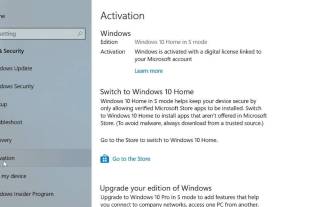 在 Windows 10/11 上如何离开 S 模式
Aug 03, 2023 pm 08:17 PM
在 Windows 10/11 上如何离开 S 模式
Aug 03, 2023 pm 08:17 PM
S模式下的窗口旨在通过仅允许从Microsoft应用商店安装应用来提供增强的安全性和性能。虽然此功能有助于防止恶意软件和确保安全的计算环境,但它可能会限制想要从MicrosoftStore以外的源安装应用程序的用户。如果您发现自己处于这种情况并不断问自己如何在Windows10/11中切换出S模式,那么您来对地方了,因为我们将引导您完成如何使用两种不同的方法在Windows10/11中切换出S模式的步骤,确保您可以享受从您选择的任何地方安装应用程序的自由。了解如何在Windows中切换出S模式将
 iOS 17中的待机模式使用指南
Aug 22, 2023 pm 04:01 PM
iOS 17中的待机模式使用指南
Aug 22, 2023 pm 04:01 PM
待机模式即将通过iOS17进入iPhone,本指南旨在向您展示如何在iPhone上使用此功能。待机模式是一项突破性功能,可将iPhone转变为动态、始终开启的智能显示屏。当您的iPhone在充电过程中水平侧放时,它会激活待机模式。此模式精美地展示了大量有用的小部件,包括但不限于当前时间、当地天气更新、您喜欢的照片的幻灯片,甚至是音乐播放控件。此模式的一个显着优点是它能够显示通知,允许用户查看和参与通知,而无需完全唤醒他们的iPhone。如何使用待机模式要使待机模式正常运行,iPhone必须运行i
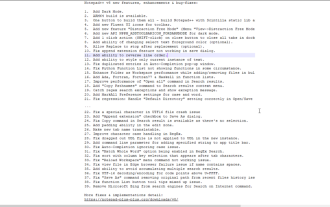 如何启用'记事本++深色模式”和'记事本++深色主题”?
Oct 27, 2023 pm 11:17 PM
如何启用'记事本++深色模式”和'记事本++深色主题”?
Oct 27, 2023 pm 11:17 PM
记事本++暗模式v8.0没有参数,Notepad++是最有用的文本编辑器。在Windows10上运行的每个应用程序都支持暗模式。您可以命名Web浏览器,例如Chrome、Firefox和MicrosoftEdge。如果您在记事本++上工作,默认的白色背景可能会伤害您的眼睛。开发人员已将暗模式添加到版本8的Notepad++中,这是打开它的方法。为Windows11/10启用记事本++暗模式启动记事本++单击“设置”>“首选项”>“暗模式”选择“启用深色模式”重新启动记






