nginx 多个站点配置 nginx apache nginx php nginx rewrite
服务器地址:192.168.1.231
域名:test1.com 目录:/www/test1.com
域名:test2.com 目录:/www/test2.com
该配置思路把2个站点 test1.com, test2.com 放到
nginx 可以访问的目录 /www/
给每个站点分别创建一个 nginx 配置文件 test1.com.conf,test2.com.conf,
并把配置文件放到 /etc/nginx/vhosts/
然后在 /etc/nginx.conf 里面加一句 include 把步骤2创建的配置文件全部包含进来(用 * 号)
重启 nginx
实际操作:
[root@localhost ~]# mkdir /www/test1.com
[root@localhost ~]# mkdir /www/test2.com
[root@localhost ~]# cd /etc/nginx/
[root@localhost nginx]# mkdir vhosts
[root@localhost nginx]# cd vhosts/
[root@localhost vhosts]# vi test1.com.conf
#增加以下内容
server {
listen 80;
server_name test1.com www.test1.com;
access_log /www/access_test1.log main;
location / {
root /www/test1.com;
index index.php index.html index.htm;
}
error_page 500 502 503 504 /50x.html;
location = /50x.html {
root /usr/share/nginx/html;
}
# pass the PHP scripts to FastCGI server listening on 127.0.0.1:9000
location ~ .php$ {
fastcgi_pass 127.0.0.1:9000;
fastcgi_index index.html;
fastcgi_param SCRIPT_FILENAME /www/test1.com/$fastcgi_script_name;
include fastcgi_params;
}
location ~ /.ht {
deny all;
}
}
[root@localhost vhosts]# vi test2.com.conf
#增加以下内容
server {
listen 80;
server_name test2.com www.test2.com;
access_log /www/access_test2.log main;
location / {
root /www/test2.com;
index index.php index.html index.htm;
}
error_page 500 502 503 504 /50x.html;
location = /50x.html {
root /usr/share/nginx/html;
}
# pass the PHP scripts to FastCGI server listening on 127.0.0.1:9000
location ~ .php$ {
fastcgi_pass 127.0.0.1:9000;
fastcgi_index index.html;
fastcgi_param SCRIPT_FILENAME /www/test2.com/$fastcgi_script_name;
include fastcgi_params;
}
location ~ /.ht {
deny all;
}
}
修改nginx.conf
备份配置文件
[root@localhost ~]# cp /etc/nginx/nginx.conf /etc/nginx/nginx.conf20160425
[root@localhost ~]# vi /etc/nginx/nginx.conf.
#修改成以下内容
user nginx;
worker_processes 1;
# main server error log
error_log /var/log/nginx/error.log ;
pid /var/run/nginx.pid;
events {
worker_connections 1024;
}
# main server config
http {
include mime.types;
default_type application/octet-stream;
log_format main '$remote_addr - $remote_user [$time_local] $request '
'"$status" $body_bytes_sent "$http_referer" '
'"$http_user_agent" "$http_x_forwarded_for"';
sendfile on;
#tcp_nopush on;
#keepalive_timeout 0;
keepalive_timeout 65;
gzip on;
server {
listen 80;
server_name _;
access_log /var/log/nginx/access.log main;
server_name_in_redirect off;
location / {
root /usr/share/nginx/html;
index index.html;
}
}
# 这一行是加载上面的配置文件
include /etc/nginx/vhosts/*;
}
重起nginx服务
[root@localhost ~]# service nginx restart
Stopping nginx: [ OK ]
Starting nginx: [ OK ]
[root@localhost ~]# 下面我们进行测试是否成功
将nginx默认页面/usr/html/index.html 分别拷备到/www/test1.com和/www/test2.com里面
然后将index.html里面的内容分别改成test1.com和test2.com
测试机为windowns
修改host文件
# localhost name resolution is handled within DNS itself.
# 127.0.0.1 localhost
# ::1 localhost
192.168.1.231 www.test1.com
192.168.1.231 www.test2.com
在该服务器上分别打开www.test1.com
test1.com
If you see this page, the nginx web server is successfully installed and working. Further configuration is required.
For online documentation and support please refer to nginx.org.
Commercial support is available at nginx.com.
Thank you for using nginx.
在该服务器上分别打开www.test2.com
test2.com
If you see this page, the nginx web server is successfully installed and working. Further configuration is required.
For online documentation and support please refer to nginx.org.
Commercial support is available at nginx.com.
Thank you for using nginx.
测试成功!!!!!
以上就介绍了nginx 多个站点配置,包括了nginx方面的内容,希望对PHP教程有兴趣的朋友有所帮助。

热AI工具

Undresser.AI Undress
人工智能驱动的应用程序,用于创建逼真的裸体照片

AI Clothes Remover
用于从照片中去除衣服的在线人工智能工具。

Undress AI Tool
免费脱衣服图片

Clothoff.io
AI脱衣机

AI Hentai Generator
免费生成ai无尽的。

热门文章

热工具

记事本++7.3.1
好用且免费的代码编辑器

SublimeText3汉化版
中文版,非常好用

禅工作室 13.0.1
功能强大的PHP集成开发环境

Dreamweaver CS6
视觉化网页开发工具

SublimeText3 Mac版
神级代码编辑软件(SublimeText3)

热门话题
 tomcat服务器怎么让外网访问
Apr 21, 2024 am 07:22 AM
tomcat服务器怎么让外网访问
Apr 21, 2024 am 07:22 AM
要让 Tomcat 服务器对外网访问,需要:修改 Tomcat 配置文件,允许外部连接。添加防火墙规则,允许访问 Tomcat 服务器端口。创建 DNS 记录,将域名指向 Tomcat 服务器公有 IP。可选:使用反向代理提升安全性和性能。可选:设置 HTTPS 以提高安全性。
 thinkphp怎么运行
Apr 09, 2024 pm 05:39 PM
thinkphp怎么运行
Apr 09, 2024 pm 05:39 PM
ThinkPHP Framework 的本地运行步骤:下载并解压 ThinkPHP Framework 到本地目录。创建虚拟主机(可选),指向 ThinkPHP 根目录。配置数据库连接参数。启动 Web 服务器。初始化 ThinkPHP 应用程序。访问 ThinkPHP 应用程序 URL 运行。
 Welcome to nginx!怎么解决?
Apr 17, 2024 am 05:12 AM
Welcome to nginx!怎么解决?
Apr 17, 2024 am 05:12 AM
要解决 "Welcome to nginx!" 错误,需要检查虚拟主机配置,启用虚拟主机,重新加载 Nginx,如果无法找到虚拟主机配置文件,则创建默认页面并重新加载 Nginx,这样错误消息将消失,网站将正常显示。
 html文件怎么生成网址
Apr 21, 2024 pm 12:57 PM
html文件怎么生成网址
Apr 21, 2024 pm 12:57 PM
要将 HTML 文件转换为网址,需要使用网络服务器,包括以下步骤:获取网络服务器。设置网络服务器。上传 HTML 文件。创建域名。路由请求。
 nodejs项目怎么部署到服务器
Apr 21, 2024 am 04:40 AM
nodejs项目怎么部署到服务器
Apr 21, 2024 am 04:40 AM
Node.js 项目的服务器部署步骤:准备部署环境:获取服务器访问权限、安装 Node.js、设置 Git 存储库。构建应用程序:使用 npm run build 生成可部署代码和依赖项。上传代码到服务器:通过 Git 或文件传输协议。安装依赖项:SSH 登录服务器并使用 npm install 安装应用程序依赖项。启动应用程序:使用 node index.js 等命令启动应用程序,或使用 pm2 等进程管理器。配置反向代理(可选):使用 Nginx 或 Apache 等反向代理路由流量到应用程
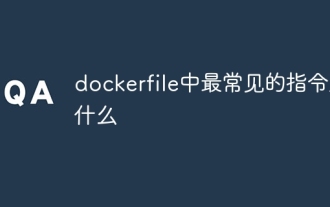 dockerfile中最常见的指令是什么
Apr 07, 2024 pm 07:21 PM
dockerfile中最常见的指令是什么
Apr 07, 2024 pm 07:21 PM
Dockerfile 中最常用的指令有:FROM:创建新镜像或派生新镜像RUN:执行命令(安装软件、配置系统)COPY:复制本地文件到镜像ADD:类似 COPY,可自动解压缩 tar 存档或获取 URL 文件CMD:指定容器启动时的命令EXPOSE:声明容器监听端口(但不公开)ENV:设置环境变量VOLUME:挂载主机目录或匿名卷WORKDIR:设置容器中的工作目录ENTRYPOINT:指定容器启动时要执行的可执行文件(类似 CMD,但不可覆盖)
 nodejs可以外网访问么
Apr 21, 2024 am 04:43 AM
nodejs可以外网访问么
Apr 21, 2024 am 04:43 AM
是的,Node.js 可以外网访问。您可以使用以下方法:使用 Cloud Functions 部署函数并公开访问。使用 Express 框架创建路由并定义端点。使用 Nginx 反向代理请求到 Node.js 应用程序。使用 Docker 容器运行 Node.js 应用程序并通过端口映射公开。
 如何使用 PHP 部署和维护网站
May 03, 2024 am 08:54 AM
如何使用 PHP 部署和维护网站
May 03, 2024 am 08:54 AM
要成功部署和维护PHP网站,需要执行以下步骤:选择Web服务器(如Apache或Nginx)安装PHP创建数据库并连接PHP上传代码到服务器设置域名和DNS监控网站维护步骤包括更新PHP和Web服务器、备份网站、监控错误日志和更新内容。






