vdebug+xdebug安装
从eclipse到vim,一开始没有找到单步断点调试的功能,很不爽,然后搜索了下,找到了xdebug+vdebug的解决方案。
安装xdebug
环境:centos 6.5
xdebug的安装:
http://www.cnblogs.com/yixiong/archive/2013/03/29/2988331.html
vim上使用xdebug进行调试
- 安装xdebug
- 使用pathgen安装vim的vdebug插件。
- 在php.ini中进行vdebug的配置。配置如下:
<code>zend_extension=/path/to/xdebug<span>.so</span> xdebug<span>.remote</span>_enable=on xdebug<span>.remote</span>_handler=dbgp xdebug<span>.remote</span>_host=localhost xdebug<span>.remote</span>_port=<span>9000</span></code>
- 注意事项:
- xdebug.remote_port要配置的是php-fpm所对应的端口。
- xdebug.remote_host:要配置的也是php-fpm所对应监听的ip地址,一般都是localhost(127.0.01);
- 配置完之后重启php-fpm
vdebug的使用
- f5开启调试模式
- f6关闭调试模式
- Breakpoint加断点
- f2 下一行
- f3 进入函数
- f4 退出函数
- :VdebugEval $val 查看变量的运行值。
vdebug+xdebug所提供的功能
- 断点调试,能够让我们深入到函数里面。
- 提供出错的跟踪的信息。类似java那样。
vdebug官方文档:https://github.com/joonty/vdebug
').addClass('pre-numbering').hide(); $(this).addClass('has-numbering').parent().append($numbering); for (i = 1; i ').text(i)); }; $numbering.fadeIn(1700); }); });以上就介绍了vdebug+xdebug安装,包括了方面的内容,希望对PHP教程有兴趣的朋友有所帮助。

热AI工具

Undresser.AI Undress
人工智能驱动的应用程序,用于创建逼真的裸体照片

AI Clothes Remover
用于从照片中去除衣服的在线人工智能工具。

Undress AI Tool
免费脱衣服图片

Clothoff.io
AI脱衣机

AI Hentai Generator
免费生成ai无尽的。

热门文章

热工具

记事本++7.3.1
好用且免费的代码编辑器

SublimeText3汉化版
中文版,非常好用

禅工作室 13.0.1
功能强大的PHP集成开发环境

Dreamweaver CS6
视觉化网页开发工具

SublimeText3 Mac版
神级代码编辑软件(SublimeText3)

热门话题
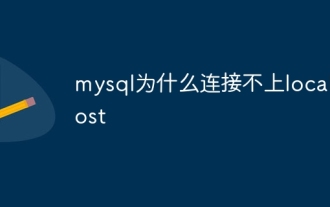 mysql为什么连接不上localhost
Aug 10, 2023 pm 02:55 PM
mysql为什么连接不上localhost
Aug 10, 2023 pm 02:55 PM
mysql连接不上localhost的原因有mysql服务未启动、mysql端口被占用和MySQL配置文件问题。详细介绍:1、在Windows系统中,可以通过在命令提示符下输入“services.msc”来打开服务管理器,然后找到mysql服务,确保其状态为“运行中”。在Linux系统中,可以使用“services.msc”命令来检查和控制服务状态;2、可以通过打开命令等等。
 localhost打不开怎么办
Nov 07, 2023 pm 02:47 PM
localhost打不开怎么办
Nov 07, 2023 pm 02:47 PM
解决办法:1、检查服务器的运行状态,并确保它正在监听正确的端口;2、尝试暂时禁用防火墙或安全软件,然后重新尝试访问localhost;3、检查操作系统的hosts文件,确保localhost的解析正确;4、尝试重启网络适配器或重新配置网络连接;5、尝试更改本地服务器使用的端口,或关闭其他占用相同端口的程序;6、尝试在hosts文件中手动添加对应的IP地址和域名等等。
 linux localhost是什么意思
Mar 14, 2023 am 09:53 AM
linux localhost是什么意思
Mar 14, 2023 am 09:53 AM
linux localhost的意思是“计算机主机名”,主机名用于在网络上识别独立的计算机;在“root@localhost”中的root代表当前登录的用户,在Linux中管理员账户是root,用户以root身份登录到linux本机。
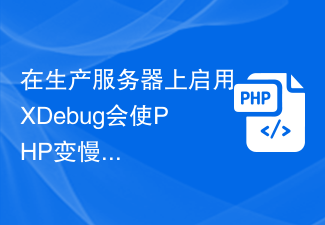 在生产服务器上启用XDebug会使PHP变慢吗?
Sep 22, 2023 pm 10:41 PM
在生产服务器上启用XDebug会使PHP变慢吗?
Sep 22, 2023 pm 10:41 PM
是的,像XDebug这样的调试器会降低PHP服务器的性能。这就是调试器不放置在服务器环境中的原因。它们部署在不同的环境中,以避免不必要的开销。调试消息无法在已处于生产阶段的应用程序中显示。当将调试行为添加到服务器上,调试引擎附加到PHP进程。它开始接收消息以在断点处停止,但这不是必需的行为,因为它会给其他进程带来高性能打击,从而停止PHP解析器。另一方面,当调试器安装后,它们往往会在服务器中打开端口,因为它们不打算在生产环境中使用。在服务器中打开端口就像为黑客打开一扇窥探之门一样糟糕。
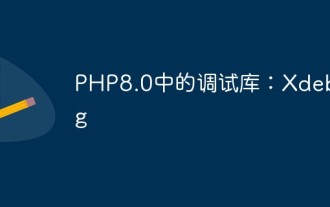 PHP8.0中的调试库:Xdebug
May 14, 2023 am 08:09 AM
PHP8.0中的调试库:Xdebug
May 14, 2023 am 08:09 AM
在PHP开发中,调试是不可避免的部分。为了帮助开发者更易于调试自己的代码,PHP8.0在其调试库中引入了一个非常有用的工具:Xdebug。本文将介绍Xdebug的一些主要功能,以及如何使用它来简化PHP调试的过程。Xdebug是一款开源调试工具,可以在PHP应用程序中捕获错误,并提供详细的错误堆栈跟踪信息,以及正在使用的变量。它可以帮助开发人员检测和解决代码
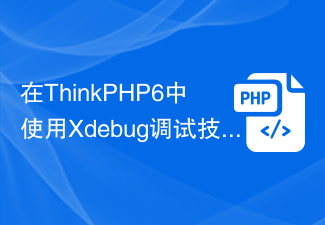 在ThinkPHP6中使用Xdebug调试技术
Jun 20, 2023 pm 09:14 PM
在ThinkPHP6中使用Xdebug调试技术
Jun 20, 2023 pm 09:14 PM
ThinkPHP6是一个流行的PHP框架,它使用了多种技术让开发变得更加便利。其中一个技术是调试工具,如Xdebug。在这篇文章中,我们将探讨如何在ThinkPHP6中使用Xdebug进行调试。安装与配置Xdebug在开始使用Xdebug前,首先需要安装和启用它。在php.ini文件中,可以添加以下配置:[xdebug]zend_extension=x
 PHP中的开发工具
May 23, 2023 am 08:18 AM
PHP中的开发工具
May 23, 2023 am 08:18 AM
PHP是一种广泛应用于Web开发的编程语言。对于PHP的开发工具来说,选择一个合适的工具可以让开发者的工作变得更加高效和便捷。在本篇文章中,我们将探讨几种常见的PHP开发工具,包括集成开发环境(IDE)、文本编辑器以及调试工具等。一、集成开发环境(IDE)PhpStormPhpStorm是一款功能强大的PHP开发环境,由JetBrains开发。它不仅支持PH
 git remote 命令详解
Feb 19, 2024 am 11:30 AM
git remote 命令详解
Feb 19, 2024 am 11:30 AM
gitremote命令用于管理与远程仓库的连接,它可以列出、添加、重命名和删除与远程仓库的连接。以下是gitremote命令的详解:gitremote:不带任何参数直接运行gitremote,将会列出当前仓库中已经配置的远程仓库的简写名称列表。gitremote-v:显示当前仓库中已经配置的远程仓库的简写名称和对应的URL。gitremoteadd:将一个新的远程仓库添加到当前仓库中。是远程仓库的简写名称,是远程仓






