mac下nginx + tomcat7负载均衡
1.tomcat安装:
去tomcat官网:http://tomcat.apache.org/download-70.cgi 下载你的版本
解压到指定目录:
localhost:tomcat rolin$ pwd
/Users/rolin/soft/tomcat #我的目录
复制一份:
localhost:tomcat rolin$ ll
total 0
drwxr-xr-x 13 rolin staff 442 5 15 23:43 apache-tomcat-7.0.62-1
drwxr-xr-x 13 rolin staff 442 5 15 23:44 apache-tomcat-7.0.62-2
配置文件内容:
在conf/server.xml
localhost:tomcat rolin$ cat apache-tomcat-7.0.62-1/conf/server.xml
type="org.apache.catalina.UserDatabase"
description="User database that can be updated and saved"
factory="org.apache.catalina.users.MemoryUserDatabaseFactory"
pathname="conf/tomcat-users.xml" />
connectionTimeout="20000"
redirectPort="8444" />
resourceName="UserDatabase"/>
unpackWARs="true" autoDeploy="true">
prefix="localhost_access_log." suffix=".txt"
pattern="%h %l %u %t "%r" %s %b" />
localhost:tomcat rolin$ cat apache-tomcat-7.0.62-2/conf/server.xml
type="org.apache.catalina.UserDatabase"
description="User database that can be updated and saved"
factory="org.apache.catalina.users.MemoryUserDatabaseFactory"
pathname="conf/tomcat-users.xml" />
connectionTimeout="20000"
redirectPort="8443" />
resourceName="UserDatabase"/>
unpackWARs="true" autoDeploy="true">
prefix="localhost_access_log." suffix=".txt"
pattern="%h %l %u %t "%r" %s %b" />
启动:
./apache-tomcat-7.0.62-1/bin/startup.sh
./apache-tomcat-7.0.62-2/bin/startup.sh
地址:
http://localhost:8081/
出现猫就是正确.
2.nginx安装:
Mac上是利用brew安装的
brew:安装,需要sudo权限
curl -LsSf http://github.com/mxcl/homebrew/tarball/master | sudo tar xvz -C/usr/local --strip 1
nginx安装命令:
localhost:tomcat rolin$ cat /usr/local/etc/nginx/nginx.conf
#user nobody;
worker_processes 2;
#error_log logs/error.log;
#error_log logs/error.log notice;
#error_log logs/error.log info;
#pid logs/nginx.pid;
events {
worker_connections 1024;
}
http {
include mime.types;
default_type application/octet-stream;
#log_format main '$remote_addr - $remote_user [$time_local] "$request" '
# '$status $body_bytes_sent "$http_referer" '
# '"$http_user_agent" "$http_x_forwarded_for"';
#access_log logs/access.log main;
sendfile on;
#tcp_nopush on;
#keepalive_timeout 0;
keepalive_timeout 65;
#gzip on;
upstream localhost{ #此处配置我们的tomcat地址
#ip hash
server localhost:8081;
server localhost:8082;
}
server {
listen 80; #nginx监听端口,不要和tomcat重复
server_name localhost;
#charset koi8-r;
charset utf-8;
#access_log logs/host.access.log main;
location / {
root html;
index index.html index.htm;
proxy_pass http://localhost;
proxy_set_header X-Real-IP $remote_addr;
proxy_set_header X-Forwarded-For $proxy_add_x_forwarded_for;
proxy_redirect HOST default;
}
#error_page 404 /404.html;
# redirect server error pages to the static page /50x.html
#
error_page 500 502 503 504 /50x.html;
location = /50x.html {
root html;
}
# proxy the PHP scripts to Apache listening on 127.0.0.1:80
#
#location ~ \.php$ {
# proxy_pass http://127.0.0.1;
#}
# pass the PHP scripts to FastCGI server listening on 127.0.0.1:9000
#
#location ~ \.php$ {
# root html;
# fastcgi_pass 127.0.0.1:9000;
# fastcgi_index index.php;
# fastcgi_param SCRIPT_FILENAME /scripts$fastcgi_script_name;
# include fastcgi_params;
#}
# deny access to .htaccess files, if Apache's document root
# concurs with nginx's one
#
#location ~ /\.ht {
# deny all;
#}
}
# another virtual host using mix of IP-, name-, and port-based configuration
#
#server {
# listen 8000;
# listen somename:8080;
# server_name somename alias another.alias;
# location / {
# root html;
# index index.html index.htm;
# }
#}
# HTTPS server
#
#server {
# listen 443 ssl;
# server_name localhost;
# ssl_certificate cert.pem;
# ssl_certificate_key cert.key;
# ssl_session_cache shared:SSL:1m;
# ssl_session_timeout 5m;
# ssl_ciphers HIGH:!aNULL:!MD5;
# ssl_prefer_server_ciphers on;
# location / {
# root html;
# index index.html index.htm;
# }
#}
}
include servers/*;
浏览器地址栏: http://localhost/
关闭nginx服务
sudo nginx -s stop
以上就介绍了mac下nginx + tomcat7负载均衡,包括了方面的内容,希望对PHP教程有兴趣的朋友有所帮助。

热AI工具

Undresser.AI Undress
人工智能驱动的应用程序,用于创建逼真的裸体照片

AI Clothes Remover
用于从照片中去除衣服的在线人工智能工具。

Undress AI Tool
免费脱衣服图片

Clothoff.io
AI脱衣机

AI Hentai Generator
免费生成ai无尽的。

热门文章

热工具

记事本++7.3.1
好用且免费的代码编辑器

SublimeText3汉化版
中文版,非常好用

禅工作室 13.0.1
功能强大的PHP集成开发环境

Dreamweaver CS6
视觉化网页开发工具

SublimeText3 Mac版
神级代码编辑软件(SublimeText3)
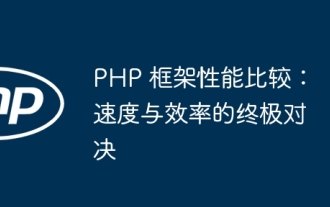 PHP 框架性能比较:速度与效率的终极对决
Apr 30, 2024 pm 12:27 PM
PHP 框架性能比较:速度与效率的终极对决
Apr 30, 2024 pm 12:27 PM
根据基准测试,Laravel在页面加载速度和数据库查询方面表现出色,而CodeIgniter在数据处理方面表现优异。选择PHP框架时,应考虑应用程序规模、流量模式和开发团队技能。
 Java 并发编程中如何进行并发测试和调试?
May 09, 2024 am 09:33 AM
Java 并发编程中如何进行并发测试和调试?
May 09, 2024 am 09:33 AM
并发测试和调试Java并发编程中的并发测试和调试至关重要,以下技术可供使用:并发测试:单元测试:隔离并测试单个并发任务。集成测试:测试多个并发任务之间的交互。负载测试:评估应用程序在高负载下的性能和可扩展性。并发调试:断点:暂停线程执行并检查变量或执行代码。日志记录:记录线程事件和状态。堆栈跟踪:识别异常源头。可视化工具:监视线程活动和资源使用情况。
 evasive 模块保护您的网站免受应用层 DOS 攻击
Apr 30, 2024 pm 05:34 PM
evasive 模块保护您的网站免受应用层 DOS 攻击
Apr 30, 2024 pm 05:34 PM
有多种可以导致网站下线的攻击方法,比较复杂的方法要涉及数据库和编程方面的技术知识。一个更简单的方法被称为“拒绝服务DenialOfService”(DOS)攻击。这个攻击方法的名字来源于它的意图:使普通客户或网站访问者的正常服务请求被拒绝。一般来说,有两种形式的DOS攻击:OSI模型的三、四层,即网络层攻击OSI模型的七层,即应用层攻击第一种类型的DOS攻击——网络层,发生于当大量的垃圾流量流向网页服务器时。当垃圾流量超过网络的处理能力时,网站就会宕机。第二种类型的DOS攻击是在应用层,是利用合
 eclipse如何添加服务器
May 05, 2024 pm 07:27 PM
eclipse如何添加服务器
May 05, 2024 pm 07:27 PM
要将服务器添加到 Eclipse,请执行以下步骤:创建服务器运行时环境配置服务器创建服务器实例选择服务器运行时环境配置服务器实例启动服务器部署项目
 算法在 58 画像平台建设中的应用
May 09, 2024 am 09:01 AM
算法在 58 画像平台建设中的应用
May 09, 2024 am 09:01 AM
一、58画像平台建设背景首先和大家分享下58画像平台的建设背景。1.传统的画像平台传统的思路已经不够,建设用户画像平台依赖数据仓库建模能力,整合多业务线数据,构建准确的用户画像;还需要数据挖掘,理解用户行为、兴趣和需求,提供算法侧的能力;最后,还需要具备数据平台能力,高效存储、查询和共享用户画像数据,提供画像服务。业务自建画像平台和中台类型画像平台主要区别在于,业务自建画像平台服务单条业务线,按需定制;中台平台服务多条业务线,建模复杂,提供更为通用的能力。2.58中台画像建设的背景58的用户画像
 如何使用 PHP 部署和维护网站
May 03, 2024 am 08:54 AM
如何使用 PHP 部署和维护网站
May 03, 2024 am 08:54 AM
要成功部署和维护PHP网站,需要执行以下步骤:选择Web服务器(如Apache或Nginx)安装PHP创建数据库并连接PHP上传代码到服务器设置域名和DNS监控网站维护步骤包括更新PHP和Web服务器、备份网站、监控错误日志和更新内容。
 如何使用 Fail2Ban 保护服务器免受暴力攻击
Apr 27, 2024 am 08:34 AM
如何使用 Fail2Ban 保护服务器免受暴力攻击
Apr 27, 2024 am 08:34 AM
Linux管理员的一个重要任务是保护服务器免受非法攻击或访问。默认情况下,Linux系统带有配置良好的防火墙,比如iptables、UncomplicatedFirewall(UFW),ConfigServerSecurityFirewall(CSF)等,可以防止多种攻击。任何连接到互联网的机器都是恶意攻击的潜在目标。有一个名为Fail2Ban的工具可用来缓解服务器上的非法访问。什么是Fail2Ban?Fail2Ban[1]是一款入侵防御软件,可以保护服务器免受暴力攻击。它是用Python编程语
 如何实施 PHP 安全最佳实践
May 05, 2024 am 10:51 AM
如何实施 PHP 安全最佳实践
May 05, 2024 am 10:51 AM
如何实施PHP安全最佳实践PHP是最受欢迎的后端Web编程语言之一,用于创建动态和交互式网站。然而,PHP代码可能容易受到各种安全漏洞的攻击。实施安全最佳实践对于保护您的Web应用程序免受这些威胁至关重要。输入验证输入验证是验证用户输入并防止恶意输入(如SQL注入)的关键第一步。PHP提供了多种输入验证函数,例如filter_var()和preg_match()。示例:$username=filter_var($_POST['username'],FILTER_SANIT






