分分钟带你玩转Vue.js组件
组件简介
组件系统是Vue.js其中一个重要的概念,它提供了一种抽象,让我们可以使用独立可复用的小组件来构建大型应用,任意类型的应用界面都可以抽象为一个组件树:
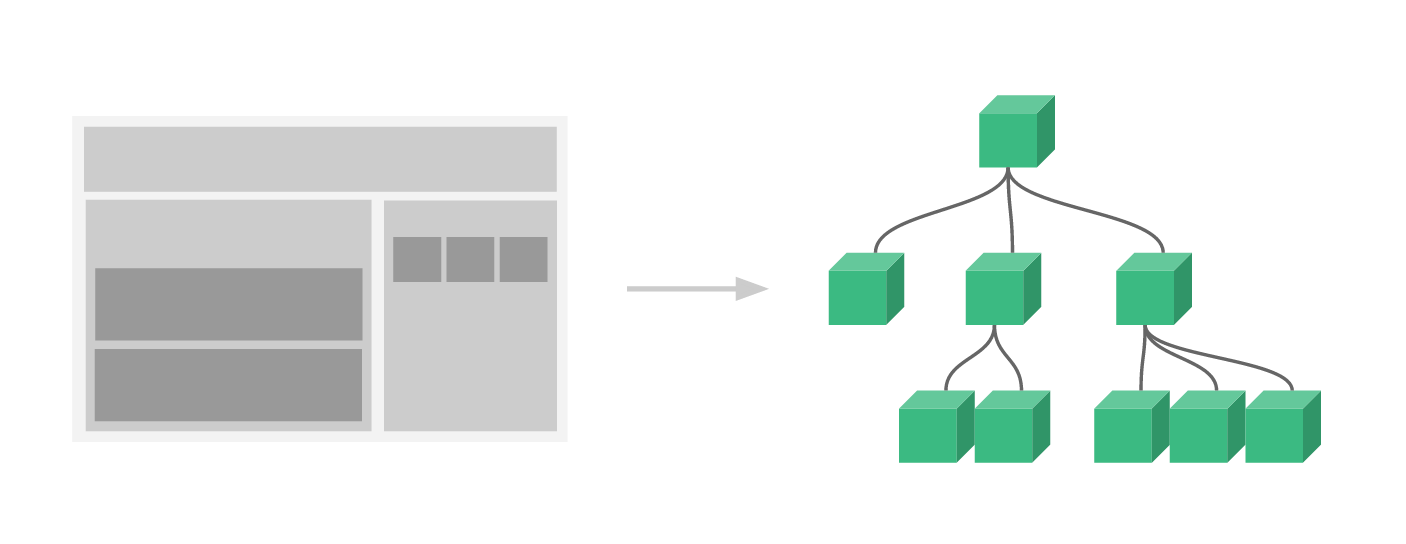
那么什么是组件呢?
组件可以扩展HTML元素,封装可重用的HTML代码,我们可以将组件看作自定义的HTML元素。
组件的创建和注册
基本步骤
Vue.js的组件的使用有3个步骤:创建组件构造器、注册组件和使用组件。
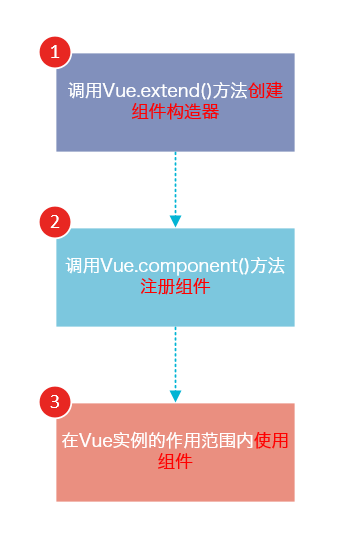
下面的代码演示了这3个步骤:
<!DOCTYPE html>
<html>
<body>
<p id="app">
<!-- 3. #app是Vue实例挂载的元素,应该在挂载元素范围内使用组件-->
<my-component></my-component>
</p>
</body>
<script src="js/vue.js"></script>
<script>
// 1.创建一个组件构造器
var myComponent = Vue.extend({
template: '<p>This is my first component!</p>'
})
// 2.注册组件,并指定组件的标签,组件的HTML标签为<my-component>
Vue.component('my-component', myComponent)
new Vue({
el: '#app'
});
</script>
</html>运行结果如下:
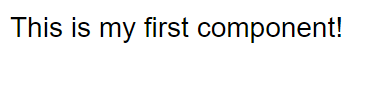
可以看到,使用组件和使用普通的HTML元素没什么区别。
理解组件的创建和注册
我们用以下几个步骤来理解组件的创建和注册:
1. Vue.extend()是Vue构造器的扩展,调用Vue.extend()创建的是一个组件构造器,而不是一个具体的组件实例。
2. Vue.extend()构造器有一个选项对象,选项对象的template属性用于定义组件要渲染的HTML。
3. 使用Vue.component()注册组件时,需要提供2个参数,第1个参数时组件的标签,第2个参数是组件构造器。
4. Vue.component()方法内部会调用组件构造器,创建一个组件实例。
5. 组件应该挂载到某个Vue实例下,否则它不会生效。
请注意第5点,以下代码在3个地方使用了my-component标签,但只有#app1和#app2下的my-component标签才起到作用。
<!DOCTYPE html>
<html>
<body>
<p id="app1">
<my-component></my-component>
</p>
<p id="app2">
<my-component></my-component>
</p>
<!--该组件不会被渲染-->
<my-component></my-component>
</body>
<script src="js/vue.js"></script>
<script>
var myComponent = Vue.extend({
template: '<p>This is a component!</p>'
})
Vue.component('my-component', myComponent)
var app1 = new Vue({
el: '#app1'
});
var app2 = new Vue({
el: '#app2'
})
</script>
</html>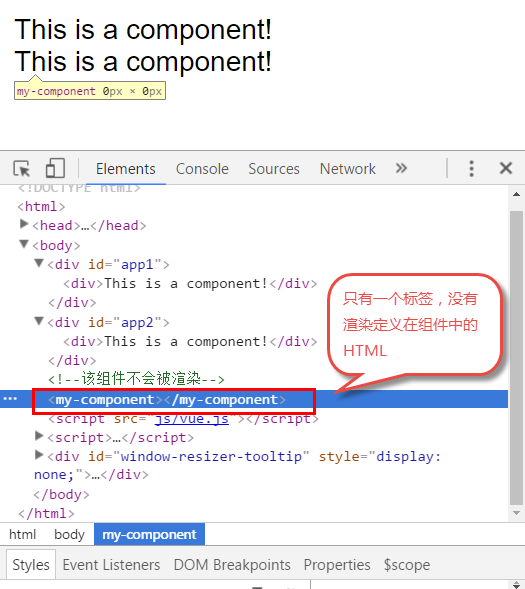
全局注册和局部注册
调用Vue.component()注册组件时,组件的注册是全局的,这意味着该组件可以在任意Vue示例下使用。
如果不需要全局注册,或者是让组件使用在其它组件内,可以用选项对象的components属性实现局部注册。
上面的示例可以改为局部注册的方式:
<!DOCTYPE html>
<html>
<body>
<p id="app">
<!-- 3. my-component只能在#app下使用-->
<my-component></my-component>
</p>
</body>
<script src="js/vue.js"></script>
<script>
// 1.创建一个组件构造器
var myComponent = Vue.extend({
template: '<p>This is my first component!</p>'
})
new Vue({
el: '#app',
components: {
// 2. 将myComponent组件注册到Vue实例下
'my-component' : myComponent
}
});
</script>
</html>
由于my-component组件是注册在#app元素对应的Vue实例下的,所以它不能在其它Vue实例下使用。
<p id="app2">
<!-- 不能使用my-component组件,因为my-component是一个局部组件,它属于#app-->
<my-component></my-component>
</p>
<script>
new Vue({
el: '#app2'
});
</script>如果你这样做了,浏览器会提示一个错误:
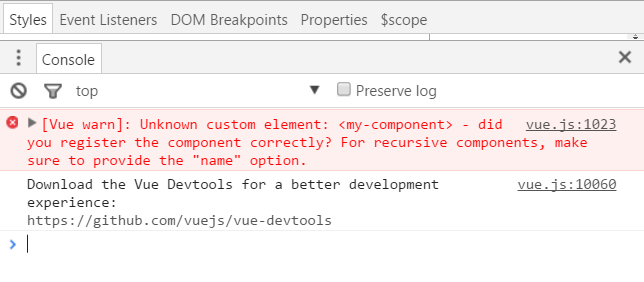
父组件和子组件
我们可以在组件中定义并使用其他组件,这就构成了父子组件的关系。
<!DOCTYPE html>
<html>
<body>
<p id="app">
<parent-component>
</parent-component>
</p>
</body>
<script src="js/vue.js"></script>
<script>
var Child = Vue.extend({
template: '<p>This is a child component!</p>'
})
var Parent = Vue.extend({
// 在Parent组件内使用<child-component>标签
template :'<p>This is a Parent component</p><child-component></child-component>',
components: {
// 局部注册Child组件,该组件只能在Parent组件内使用
'child-component': Child
}
})
// 全局注册Parent组件
Vue.component('parent-component', Parent)
new Vue({
el: '#app'
})
</script>
</html>这段代码的运行结果如下:
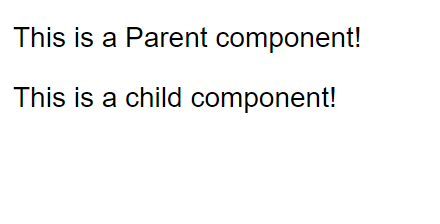
我们分几个步骤来理解这段代码:
我们分几个步骤来理解这段代码:
var Child = Vue.extend(…)定义一了个Child组件构造器
var Parent = Vue.extend(…)定义一个Parent组件构造器
components: { ‘child-component': Child },将Child组件注册到Parent组件,
并将Child组件的标签设置为child-component。
template :'<p>This is a Parent component</p>
<child-component></child-component>',在Parent组件内以标签的形式使用Child组件。
Vue.component(‘parent-component', Parent) 全局注册Parent组件在页面中使用标签渲染Parent组件的内容,同时Child组件的内容也被渲染出来
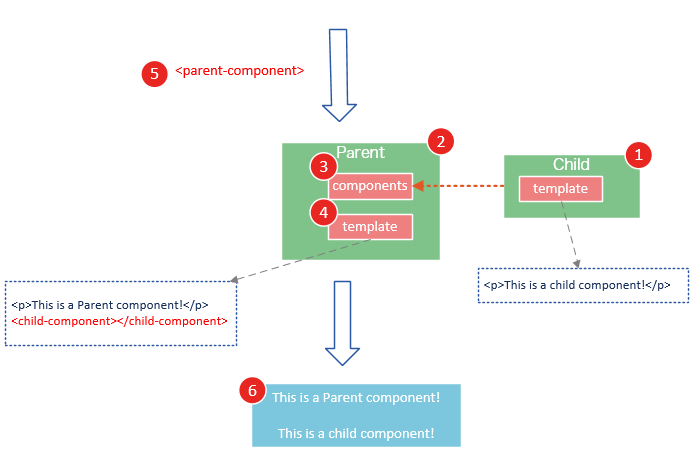
Child组件是在Parent组件中注册的,它只能在Parent组件中使用,确切地说:子组件只能在父组件的template中使用。
请注意下面两种子组件的使用方式是错误的:
1. 以子标签的形式在父组件中使用
<p id="app"> <parent-component> <child-component></child-component> </parent-component> </p>
为什么这种方式无效呢?因为当子组件注册到父组件时,Vue.js会编译好父组件的模板,模板的内容已经决定了父组件将要渲染的HTML。
parent-component相当于运行时,它的一些子标签只会被当作普通的HTML来执行,child-component不是标准的HTML标签,会被浏览器直接忽视掉。
2. 在父组件标签外使用子组件
<p id="app"> <parent-component> </parent-component> <child-component> </child-component> </p>
运行这段代码,浏览器会提示以下错误
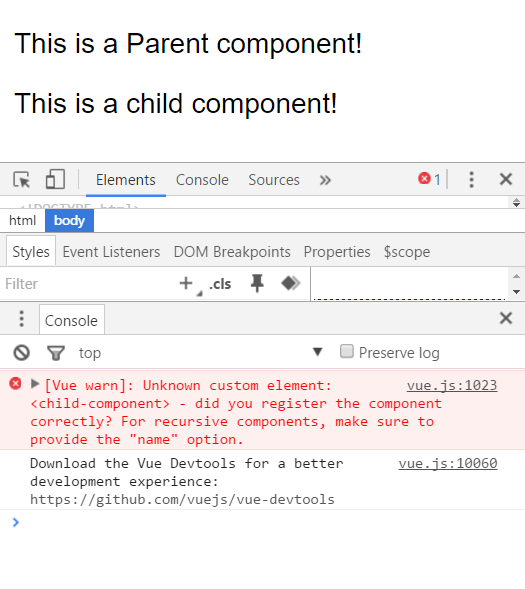
组件注册语法糖
以上组件注册的方式有些繁琐,Vue.js为了简化这个过程,提供了注册语法糖。
使用Vue.component()直接创建和注册组件:
// 全局注册,my-component1是标签名称
Vue.component('my-component1',{
template: '<p>This is the first component!</p>'
})
var vm1 = new Vue({
el: '#app1'
})Vue.component()的第1个参数是标签名称,第2个参数是一个选项对象,使用选项对象的template属性定义组件模板。
使用这种方式,Vue在背后会自动地调用Vue.extend()。
在选项对象的components属性中实现局部注册:
var vm2 = new Vue({
el: '#app2',
components: {
// 局部注册,my-component2是标签名称
'my-component2': {
template: '<p>This is the second component!</p>'
},
// 局部注册,my-component3是标签名称
'my-component3': {
template: '<p>This is the third component!</p>'
}
}
})使用script或template标签
尽管语法糖简化了组件注册,但在template选项中拼接HTML元素比较麻烦,这也导致了HTML和JavaScript的高耦合性。
庆幸的是,Vue.js提供了两种方式将定义在JavaScript中的HTML模板分离出来
使用script标签
<!DOCTYPE html>
<html>
<body>
<p id="app">
<my-component></my-component>
</p>
<script type="text/x-template" id="myComponent">
<p>This is a component!</p>
</script>
</body>
<script src="js/vue.js"></script>
<script>
Vue.component('my-component',{
template: '#myComponent'
})
new Vue({
el: '#app'
})
</script>
</html>template选项现在不再是HTML元素,而是一个id,Vue.js根据这个id查找对应的元素,然后将这个元素内的HTML作为模板进行编译。
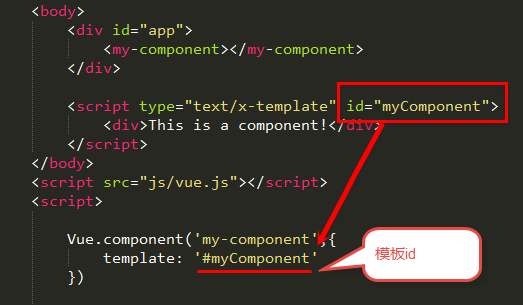
注意:使用script标签时,type指定为text/x-template,意在告诉浏览器这不是一段js脚本,浏览器在解析HTML文档时会忽略script标签内定义的内容。
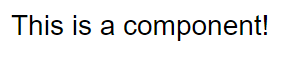
使用template标签
如果使用template>标签,则不需要指定type属性。
<!DOCTYPE html>
<html>
<head>
<meta charset="UTF-8">
<title></title>
</head>
<body>
<p id="app">
<my-component></my-component>
</p>
<template id="myComponent">
<p>This is a component!</p>
</template>
</body>
<script src="js/vue.js"></script>
<script>
Vue.component('my-component',{
template: '#myComponent'
})
new Vue({
el: '#app'
})
</script>
</html>在理解了组件的创建和注册过程后,我建议使用script>或template>标签来定义组件的HTML模板。
这使得HTML代码和JavaScript代码是分离的,便于阅读和维护。
另外,在Vue.js中,可创建.vue后缀的文件,在.vue文件中定义组件,这个内容我会在后面的文章介绍
组件的el和data选项
传入Vue构造器的多数选项也可以用在 Vue.extend() 或Vue.component()中,不过有两个特例: data 和el。
Vue.js规定:在定义组件的选项时,data和el选项必须使用函数。
下面的代码在执行时,浏览器会提出一个错误
Vue.component('my-component', {
data: {
a: 1
}
}) 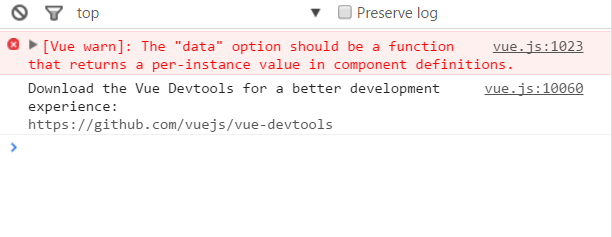
另外,如果data选项指向某个对象,这意味着所有的组件实例共用一个data。
我们应当使用一个函数作为 data 选项,让这个函数返回一个新对象:
Vue.component('my-component', {
data: function(){
return {a : 1}
}
})
使用props
组件实例的作用域是孤立的。这意味着不能并且不应该在子组件的模板内直接引用父组件的数据。可以使用 props 把数据传给子组件。
props基础示例
下面的代码定义了一个子组件my-component,在Vue实例中定义了data选项。
var vm = new Vue({
el: '#app',
data: {
name: 'keepfool',
age: 28
},
components: {
'my-component': {
template: '#myComponent',
props: ['myName', 'myAge']
}
}
})为了便于理解,你可以将这个Vue实例看作my-component的父组件。
如果我们想使用父组件的数据,则必须先在子组件中定义props属性,也就是props: [‘myName', ‘myAge']这行代码。
定义子组件的HTML模板:
<template id="myComponent">
<table>
<tr>
<th colspan="2">
子组件数据
</th>
</tr>
<tr>
<td>my name</td>
<td>{{ myName }}</td>
</tr>
<tr>
<td>my age</td>
<td>{{ myAge }}</td>
</tr>
</table>
</template>将父组件数据通过已定义好的props属性传递给子组件:
<p id="app"> <my-component v-bind:my-name="name" v-bind:my-age="age"></my-component> </p>
注意:在子组件中定义prop时,使用了camelCase命名法。由于HTML特性不区分大小写,camelCase的prop用于特性时,需要转为 kebab-case(短横线隔开)。例如,在prop中定义的myName,在用作特性时需要转换为my-name。
这段程序的运行结果如下:

父组件是如何将数据传给子组件的呢?相信看了下面这图,也许你就能很好地理解了。
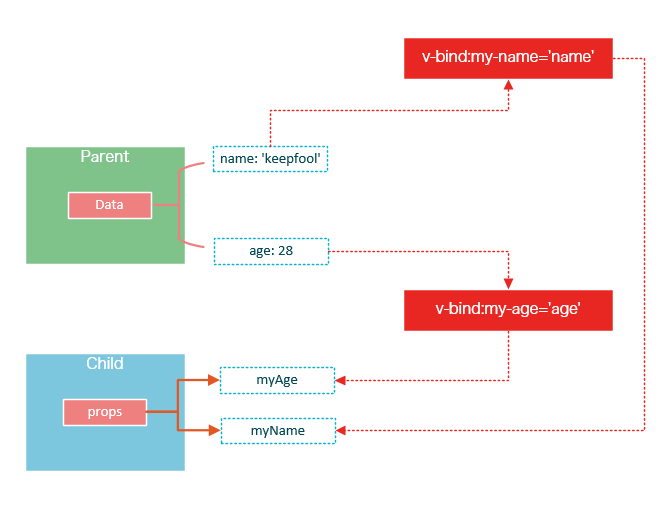
在父组件中使用子组件时,通过以下语法将数据传递给子组件:
<child-component v-bind:子组件prop="父组件数据属性"></child-component>
prop的绑定类型
单向绑定
既然父组件将数据传递给了子组件,那么如果子组件修改了数据,对父组件是否会有所影响呢?
我们将子组件模板和页面HTML稍作更改:
<p id="app">
<table>
<tr>
<th colspan="3">父组件数据</td>
</tr>
<tr>
<td>name</td>
<td>{{ name }}</td>
<td><input type="text" v-model="name" /></td>
</tr>
<tr>
<td>age</td>
<td>{{ age }}</td>
<td><input type="text" v-model="age" /></td>
</tr>
</table>
<my-component v-bind:my-name="name" v-bind:my-age="age"></my-component>
</p>
<template id="myComponent">
<table>
<tr>
<th colspan="3">子组件数据</td>
</tr>
<tr>
<td>my name</td>
<td>{{ myName }}</td>
<td><input type="text" v-model="myName" /></td>
</tr>
<tr>
<td>my age</td>
<td>{{ myAge }}</td>
<td><input type="text" v-model="myAge" /></td>
</tr>
</table>
</template>运行这个页面,我们做两个小试验:
1. 在页面上修改子组件的数据
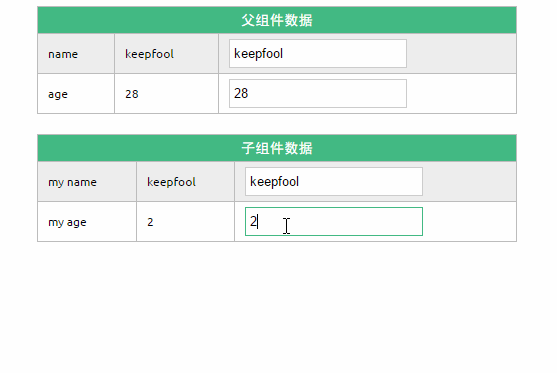
修改了子组件的数据,没有影响父组件的数据。
2. 在页面上修改父组件的数据
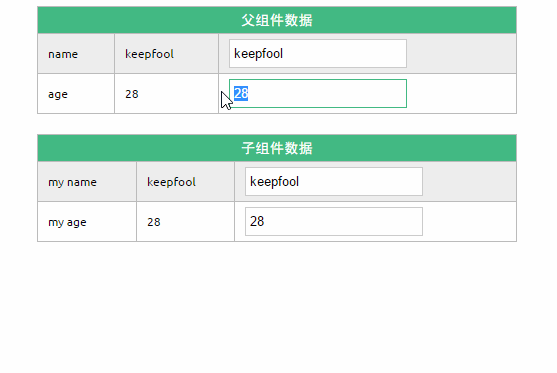
修改了父组件的数据,同时影响了子组件。
prop默认是单向绑定:当父组件的属性变化时,将传导给子组件,但是反过来不会。这是为了防止子组件无意修改了父组件的状态
双向绑定
可以使用.sync显式地指定双向绑定,这使得子组件的数据修改会回传给父组件。
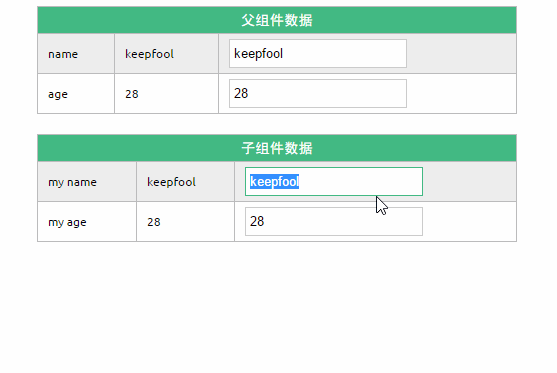
单次绑定
可以使用.once显式地指定单次绑定,单次绑定在建立之后不会同步之后的变化,这意味着即使父组件修改了数据,也不会传导给子组件。
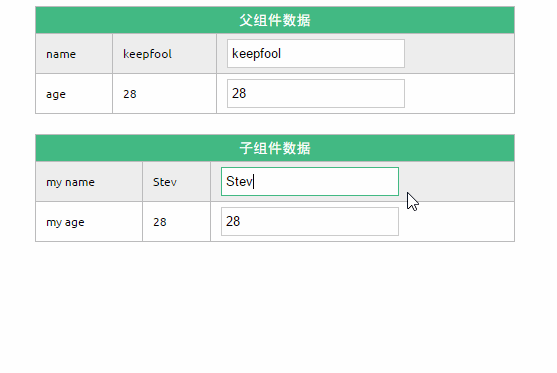
示例
为了尽快消化这些知识,我们来做一个小示例吧。
<!DOCTYPE html>
<html>
<head>
<meta charset="UTF-8">
<title></title>
<link rel="stylesheet" href="styles/demo.css" />
</head>
<body>
<p id="app">
<p id="searchBar">
Search <input type="text" v-model="searchQuery" />
</p>
<simple-grid :data="gridData" :columns="gridColumns" :filter-key="searchQuery">
</simple-grid>
</p>
<template id="grid-template">
<table>
<thead>
<tr>
<th v-for="col in columns">
{{ col | capitalize}}
</th>
</tr>
</thead>
<tbody>
<tr v-for="entry in data | filterBy filterKey">
<td v-for="col in columns">
{{entry[col]}}
</td>
</tr>
</tbody>
</table>
</template>
</body>
<script src="js/vue.js"></script>
<script>
Vue.component('simple-grid', {
template: '#grid-template',
props: {
data: Array,
columns: Array,
filterKey: String
}
})
var demo = new Vue({
el: '#app',
data: {
searchQuery: '',
gridColumns: ['name', 'age', 'sex'],
gridData: [{
name: 'Jack',
age: 30,
sex: 'Male'
}, {
name: 'Bill',
age: 26,
sex: 'Male'
}, {
name: 'Tracy',
age: 22,
sex: 'Female'
}, {
name: 'Chris',
age: 36,
sex: 'Male'
}]
}
})
</script>
</html>
除了以上介绍的知识点,这个示例还用到了两个知识点:
1. prop验证
props: {
data: Array,
columns: Array,
filterKey: String
}
这段代码表示:父组件传递过来的data和columns必须是Array类型,filterKey必须是字符串类型。
更多prop验证的介绍,请参考:官方文档prop验证
2. filterBy过滤器
可以根据指定的字符串过滤数据。
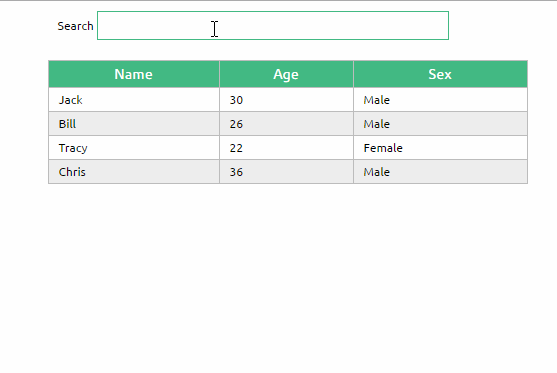
总结
使用组件的前提是创建并注册组件,本篇文章详细介绍了组件从创建到使用的步骤,并介绍了几种不同的方式去创建和注册组件;然后介绍了组件的props选项,它用于将父组件的数据传递给子组件,最后我们用一个小的示例演示了这些知识点。
相关文章:

热AI工具

Undresser.AI Undress
人工智能驱动的应用程序,用于创建逼真的裸体照片

AI Clothes Remover
用于从照片中去除衣服的在线人工智能工具。

Undress AI Tool
免费脱衣服图片

Clothoff.io
AI脱衣机

AI Hentai Generator
免费生成ai无尽的。

热门文章

热工具

记事本++7.3.1
好用且免费的代码编辑器

SublimeText3汉化版
中文版,非常好用

禅工作室 13.0.1
功能强大的PHP集成开发环境

Dreamweaver CS6
视觉化网页开发工具

SublimeText3 Mac版
神级代码编辑软件(SublimeText3)

热门话题
 vue.js怎么引用js文件
Apr 07, 2025 pm 11:27 PM
vue.js怎么引用js文件
Apr 07, 2025 pm 11:27 PM
在 Vue.js 中引用 JS 文件的方法有三种:直接使用 <script> 标签指定路径;利用 mounted() 生命周期钩子动态导入;通过 Vuex 状态管理库进行导入。
 vue中的watch怎么用
Apr 07, 2025 pm 11:36 PM
vue中的watch怎么用
Apr 07, 2025 pm 11:36 PM
Vue.js 中的 watch 选项允许开发者监听特定数据的变化。当数据发生变化时,watch 会触发一个回调函数,用于执行更新视图或其他任务。其配置选项包括 immediate,用于指定是否立即执行回调,以及 deep,用于指定是否递归监听对象或数组的更改。
 vue中怎么用bootstrap
Apr 07, 2025 pm 11:33 PM
vue中怎么用bootstrap
Apr 07, 2025 pm 11:33 PM
在 Vue.js 中使用 Bootstrap 分为五个步骤:安装 Bootstrap。在 main.js 中导入 Bootstrap。直接在模板中使用 Bootstrap 组件。可选:自定义样式。可选:使用插件。
 vue怎么给按钮添加函数
Apr 08, 2025 am 08:51 AM
vue怎么给按钮添加函数
Apr 08, 2025 am 08:51 AM
可以通过以下步骤为 Vue 按钮添加函数:将 HTML 模板中的按钮绑定到一个方法。在 Vue 实例中定义该方法并编写函数逻辑。
 Vue 实现跑马灯/文字滚动效果
Apr 07, 2025 pm 10:51 PM
Vue 实现跑马灯/文字滚动效果
Apr 07, 2025 pm 10:51 PM
在 Vue 中实现跑马灯/文字滚动效果,可以使用 CSS 动画或第三方库。本文介绍了使用 CSS 动画的方法:创建滚动文本,用 <div> 包裹文本。定义 CSS 动画,设置 overflow: hidden、width 和 animation。定义关键帧,设置动画开始和结束时的 transform: translateX()。调整动画属性,如持续时间、滚动速度和方向。
 vue懒加载什么意思
Apr 07, 2025 pm 11:54 PM
vue懒加载什么意思
Apr 07, 2025 pm 11:54 PM
在 Vue.js 中,懒加载允许根据需要动态加载组件或资源,从而减少初始页面加载时间并提高性能。具体实现方法包括使用 <keep-alive> 和 <component is> 组件。需要注意的是,懒加载可能会导致 FOUC(闪屏)问题,并且应该仅对需要懒加载的组件使用,以避免不必要的性能开销。
 vue返回上一页的方法
Apr 07, 2025 pm 11:30 PM
vue返回上一页的方法
Apr 07, 2025 pm 11:30 PM
Vue.js 返回上一页有四种方法:$router.go(-1)$router.back()使用 <router-link to="/"> 组件window.history.back(),方法选择取决于场景。
 怎样查询vue的版本
Apr 07, 2025 pm 11:24 PM
怎样查询vue的版本
Apr 07, 2025 pm 11:24 PM
可以通过以下方法查询 Vue 版本:使用 Vue Devtools 在浏览器的控制台中查看“Vue”选项卡。使用 npm 运行“npm list -g vue”命令。在 package.json 文件的“dependencies”对象中查找 Vue 项。对于 Vue CLI 项目,运行“vue --version”命令。检查 HTML 文件中引用 Vue 文件的 <script> 标签中的版本信息。






