C#委托,事件理解入门
目录
l 导论
l 什么是委托
l 事件的理解
l 事件 关键字
l 最后
导论
在学习C#中的委托和事件过程中,我读了许多文章来理解他们二者究竟是怎么一回事,以及如何使用他们,现在我将整个的理解过程陈述以下,我学到的每一方面,恐怕也是你们需要掌握的 :-)。
什么是委托?
委托和事件这两个概念是完全配合的。委托仅仅是函数指针,那就是说,它能够引用函数,通过传递地址的机制完成。委托是一个类,当你对它实例化时,要提供一个引用函数,将其作为它构造函数的参数。
每一个委托都有自己的签名,例如:Delegate int SomeDelegate(string s, bool b);是一个委托申明,在这里,提及的签名,就是说SomeDelegate 这个委托 有 string 和 bool 类型的形参,返回一个int 类型。
上面提及的:当你对委托实例化时,要提供一个引用函数,将其作为它构造函数的参数。这里要注意了:被引用的这个函数必须和委托有相同的签名。
看下面的函数:
PRivate int SomeFunction(string str, bool bln){...}
你可以把这个函数传给SomeDelegate的构造函数,因为他们有相似的签名(in other Words,他们都有相同的形参类型和个数,并且返回相同的数据类型)。
SomeDelegate sd = new SomeDelegate(SomeFunction);
sd 引用了 SomeFunction,也就是说,SomeFunction已被sd所登记注册,如果你调用 sd,SomeFunction 这个函数也会被调用,记住:我所说 SomeFunction的含义,后面,我们会用到它。
现在,你应该知道如何使用委托了,让我们继续理解事件之旅……
事件的理解
我们知道,在C#中:
l 按钮(Button)就是一个类,当我们单击它时,就触发一次click事件。
l 时钟(Timer)也是一个类,每过一毫秒,就触发一次tick事件。
让我们通过一个例子来学习,假定有这样的情节:
现在有一个Counter的类,它有一个方法 CountTo(int countTo, int reachableNum),该方法表示:在指定的时间段内(0~~countTo),当到达指定的时间点reachableNum时,就触发一次NumberReached事件。
它还有一个事件:NumberReached,事件是委托类型的变量。意思是:如果给事件命名,用event关键字和要使用的委托类型申明它即可,如下所示:
public event NumberReachedEventHandler NumberReached;
在上面的申明中,NumberReachedEventHandle 仅是一个委托,更确切的表示应该是:NumberReachedDelegate。但是微软从不这样认为MouseDelegate或者PaintDelegate,,而是称谓:MouseEventHandler 或者 PaintEventHandler。所以
NumberReachedEventHandler 比NumberReachedDelegate听起来更方便一些,OK?好了,让我们继续,现在你知道了,在我们声明事件之前,需要象下面这样的形式来定义委托:
public delegate void NumberReachedEventHandler(object sender, NumberReachedEventArgs e);
现在声明的委托 NumberReachedEventHandle,它有一个void 返回值,和object,NumberReachedEventArgs两个形参。就像我们在第一节中强调的那样,当实例化委托时,作为实参传入的函数也必须拥有和委托同样的签名。
在你的代码中, 你是否用过PaintEventArgs 或者 MouseEventArgs来确定鼠标的移动位置?是否在触发Paint事件的对象中用过Graphics 属性?实际上,为用户提供数据的类都是继承于System.EventArgs类,就是我们常说的事件参数类,如果事件不提供参数,就不定义该类。在我们的例子中,我们通过下面的类提供预期的时间点。
public class NumberReachedEventArgs : EventArgs
{
private int _reached;
public NumberReachedEventArgs(int num)
{
this._reached = num;
}
public int ReachedNumber
{
get
{
return _reached;
}
}
}
好,有了前面的介绍,让我们到Counter类里面看看:
namespace Events
{
public delegate void NumberReachedEventHandler(object sender,
NumberReachedEventArgs e);
///
/// Summary description for Counter.
///
public class Counter
{
public event NumberReachedEventHandler NumberReached;
public Counter()
{
//
// TODO: Add constructor logic here
//
}
public void CountTo(int countTo, int reachableNum)
{
if(countTo < reachableNum)
throw new ArgumentException(
"reachableNum should be less than countTo");
for(int ctr=0;ctr<=countTo;ctr++)
{
if(ctr == reachableNum)
{
NumberReachedEventArgs e = new NumberReachedEventArgs(
reachableNum);
OnNumberReached(e);
return;//don't count any more
}
}
}
protected virtual void OnNumberReached(NumberReachedEventArgs e)
{
if(NumberReached != null)
{
NumberReached(this, e);//Raise the event
}
}
}
在Counter中,如果到达指定的时间点,就触发一次事件,有以下几个方面需要注意:
l 通过调用NumberReached(它是NumberReachedEventHandler委托的实例)来完成一次触发事件。
NumberReached(this, e); 通过这种方式,可以调用所有的注册函数。
l 通过 NumberReachedEventArgs e = new NumberReachedEventArgs(reachableNum); 为所有的注册函数提供事件数据。
l 看了上面的代码,你可能要问了:为什么我们直接用 OnNumberReached(NumberReachedEventArgs e)方法来调用NumberReached(this,e),而不用下面的代码呢?
if(ctr == reachableNum)
{
NumberReachedEventArgs e = new NumberReachedEventArgs(reachableNum);
//OnNumberReached(e);
if(NumberReached != null)
{
NumberReached(this, e);//Raise the event
}
return;//don't count any more
}
这个问题问得很好,那就让我们再看一下OnNumberReached 签名:
protected virtual void OnNumberReached(NumberReachedEventArgs e)
①你也明白 关键字protected限定了 只有从该类继承的类才能调用该类中的所有方法。
②关键字 virtual 表明了 在继承类中可以重写该方法。
这两点非常有用,假设你在写一个从Counter继承而来的类,通过重写OnNumberReached 方法,你可以在事件触发之前,进行一次其他的工作。
protected override void OnNumberReached(NumberReachedEventArgs e)
{
//Do additional work
base.OnNumberReached(e);
}
注意:如果你没有调用base.OnNumberReached(e), 那么从不会触发这个事件!在你继承该类而想剔出它的一些其他事件时,使用该方式是非常有用的。
l 还要注意到:委托 NumberReachedEventHandler 是在类定义的外部,命名空间内定义的,对所有类来说是可见的。
好,该我们来实际操作使用Counter类了。
在我们简单的应用程序中,我们有两个文本框,分别是:txtCountTo和txtReachable:
下面是btnRun的click事件:
private void btnRun_Click(object sender, System.EventArgs e)
{
if(txtCountTo.Text == "" || txtReachable.Text=="")
return;
oCounter.CountTo(Convert.ToInt32(txtCountTo.Text), Convert.ToInt32(txtReachable.Text));
}
private void oCounter_NumberReached(object sender, NumberReachedEventArgs e)
{
MessageBox.Show("Reached: " + e.ReachedNumber.ToString());
}
初始化事件处理的语法如下:
oCounter = new Counter();
oCounter.NumberReached += new NumberReachedEventHandler(oCounter_NumberReached);
现在你明白了你刚才所做的一切,仅仅初始化 NumberReachedEventHandler 委托类型的对象(就像你实例化其他对象一样),注意到 oCounter_NumberReached 方法的签名与我前面提到的相似。
还要注意我们用的是+= 而不是=;这是因为委托是特殊的对象,它可以引用多个对象(在这里是指它可以引用多个函数)。For example 如果有另外一个
和oCounter_NumberReached一样具有相同签名的函数oCounter_NumberReached2,这两个函数都可以被引用:
oCounter = new Counter();
oCounter.NumberReached += new NumberReachedEventHandler(oCounter_NumberReached);
oCounter.NumberReached += new NumberReachedEventHandler(oCounter_NumberReached2);
现在,触发一个事件后,上面两个函数被依次调用。
视情况而定,如果你想让oCounter_NumberReached2在NumberReached事件发生后不再被调用,可以简单地这样写:oCounter.NumberReached -= new NumberReachedEventHandler(oCounter_NumberReached2);
最后 让我们看一下完整的源代码,以供参考:
Form1.cs
using System;
using System.Drawing;
using System.Collections;
using System.ComponentModel;
using System.Windows.Forms;
using System.Data;
namespace Events
{
/**////
/// Summary description for Form1.
///
public class Form1 : System.Windows.Forms.Form
{
Counter oCounter = null;
private System.Windows.Forms.Button cmdRun;
private System.Windows.Forms.TextBox txtReachable;
private System.Windows.Forms.TextBox txtCountTo;
private System.Windows.Forms.Label label1;
private System.Windows.Forms.Label label2;
private System.Windows.Forms.Button btnRemoveDelegate;
/**////
/// Required designer variable.
///
private System.ComponentModel.Container components = null;
public Form1()
{
//
// Required for Windows Form Designer support
//
InitializeComponent();
//
// TODO: Add any constructor code after InitializeComponent call
//
oCounter = new Counter();
oCounter.NumberReached += new NumberReachedEventHandler(oCounter_NumberReached);
oCounter.NumberReached += new NumberReachedEventHandler(oCounter_NumberReached2);
}
/**////
/// Clean up any resources being used.
///
protected override void Dispose( bool disposing )
{
if( disposing )
{
if (components != null)
{
components.Dispose();
}
}
base.Dispose( disposing );
}
Windows Form Designer generated code#region Windows Form Designer generated code
/**////
/// Required method for Designer support - do not modify
/// the contents of this method with the code editor.
///
private void InitializeComponent()
{
this.cmdRun = new System.Windows.Forms.Button();
this.txtReachable = new System.Windows.Forms.TextBox();
this.txtCountTo = new System.Windows.Forms.TextBox();
this.label1 = new System.Windows.Forms.Label();
this.label2 = new System.Windows.Forms.Label();
this.btnRemoveDelegate = new System.Windows.Forms.Button();
this.SuspendLayout();
//
// cmdRun
//
this.cmdRun.Location = new System.Drawing.Point(16, 72);
this.cmdRun.Name = "cmdRun";
this.cmdRun.Size = new System.Drawing.Size(48, 23);
this.cmdRun.TabIndex = 2;
this.cmdRun.Text = "Run";
this.cmdRun.Click += new System.EventHandler(this.cmdRun_Click);
//
// txtReachable
//
this.txtReachable.Location = new System.Drawing.Point(144, 40);
this.txtReachable.Name = "txtReachable";
this.txtReachable.Size = new System.Drawing.Size(56, 20);
this.txtReachable.TabIndex = 1;
this.txtReachable.Text = "";
//
// txtCountTo
//
this.txtCountTo.Location = new System.Drawing.Point(144, 16);
this.txtCountTo.Name = "txtCountTo";
this.txtCountTo.Size = new System.Drawing.Size(56, 20);
this.txtCountTo.TabIndex = 0;
this.txtCountTo.Text = "";
//
// label1
//
this.label1.AutoSize = true;
this.label1.Location = new System.Drawing.Point(16, 16);
this.label1.Name = "label1";
this.label1.Size = new System.Drawing.Size(51, 13);
this.label1.TabIndex = 3;
this.label1.Text = "Count To";
//
// label2
//
this.label2.AutoSize = true;
this.label2.Location = new System.Drawing.Point(16, 40);
this.label2.Name = "label2";
this.label2.Size = new System.Drawing.Size(99, 13);
this.label2.TabIndex = 4;
this.label2.Text = "Reach this number";
//
// btnRemoveDelegate
//
this.btnRemoveDelegate.Location = new System.Drawing.Point(16, 104);
this.btnRemoveDelegate.Name = "btnRemoveDelegate";
this.btnRemoveDelegate.Size = new System.Drawing.Size(168, 23);
this.btnRemoveDelegate.TabIndex = 5;
this.btnRemoveDelegate.Text = "Remove second handler";
this.btnRemoveDelegate.Click += new System.EventHandler(this.btnRemoveDelegate_Click);
//
// Form1
//
this.AutoScaleBaseSize = new System.Drawing.Size(5, 13);
this.ClientSize = new System.Drawing.Size(224, 134);
this.Controls.AddRange(new System.Windows.Forms.Control[] {
this.btnRemoveDelegate,
this.label2,
this.label1,
this.txtCountTo,
this.txtReachable,
this.cmdRun});
this.Name = "Form1";
this.Text = "Events";
this.ResumeLayout(false);
}
#endregion
/**////
/// The main entry point for the application.
///
[STAThread]
static void Main()
{
Application.Run(new Form1());
}
private void btnRun_Click(object sender, System.EventArgs e)
{
if(txtCountTo.Text == "" || txtReachable.Text=="")
return;
oCounter.CountTo(Convert.ToInt32(txtCountTo.Text), Convert.ToInt32(txtReachable.Text));
}
private void oCounter_NumberReached(object sender, NumberReachedEventArgs e)
{
MessageBox.Show("Reached: " + e.ReachedNumber.ToString());
}
private void oCounter_NumberReached2(object sender, NumberReachedEventArgs e)
{
MessageBox.Show("Reached2: " + e.ReachedNumber.ToString());
}
private void btnRemoveDelegate_Click(object sender, System.EventArgs e)
{
oCounter.NumberReached -= new NumberReachedEventHandler(oCounter_NumberReached2);
oCounter.CountTo(Convert.ToInt32(txtCountTo.Text), Convert.ToInt32(txtReachable.Text));
}
}
}
Counter.cs
using System;
namespace Events
{
public delegate void NumberReachedEventHandler(object sender, NumberReachedEventArgs e);
/**////
/// Summary description for Counter.
///
public class Counter
{
public event NumberReachedEventHandler NumberReached;
public Counter()
{
//
// TODO: Add constructor logic here
//
}
public void CountTo(int countTo, int reachableNum)
{
if(countTo < reachableNum)
throw new ArgumentException("reachableNum should be less than countTo");
for(int ctr=0;ctr<=countTo;ctr++)
{
if(ctr == reachableNum)
{
NumberReachedEventArgs e = new NumberReachedEventArgs(reachableNum);
OnNumberReached(e);
return;//don't count any more
}
}
}
protected virtual void OnNumberReached(NumberReachedEventArgs e)
{
if(NumberReached!=null)
{
NumberReached(this, e);
}
}
}
public class NumberReachedEventArgs : EventArgs
{
private int _reached;
public NumberReachedEventArgs(int num)
{
this._reached = num;
}
public int ReachedNumber
{
get
{
return _reached;
}
}
}
}
以上就是C#委托,事件理解入门的内容,更多相关内容请关注PHP中文网(www.php.cn)!

热AI工具

Undresser.AI Undress
人工智能驱动的应用程序,用于创建逼真的裸体照片

AI Clothes Remover
用于从照片中去除衣服的在线人工智能工具。

Undress AI Tool
免费脱衣服图片

Clothoff.io
AI脱衣机

Video Face Swap
使用我们完全免费的人工智能换脸工具轻松在任何视频中换脸!

热门文章

热工具

记事本++7.3.1
好用且免费的代码编辑器

SublimeText3汉化版
中文版,非常好用

禅工作室 13.0.1
功能强大的PHP集成开发环境

Dreamweaver CS6
视觉化网页开发工具

SublimeText3 Mac版
神级代码编辑软件(SublimeText3)
 C语言各种符号的使用方法
Apr 03, 2025 pm 04:48 PM
C语言各种符号的使用方法
Apr 03, 2025 pm 04:48 PM
C 语言中符号的使用方法涵盖算术、赋值、条件、逻辑、位运算符等。算术运算符用于基本数学运算,赋值运算符用于赋值和加减乘除赋值,条件运算符用于根据条件执行不同操作,逻辑运算符用于逻辑操作,位运算符用于位级操作,特殊常量用于表示空指针、文件结束标记和非数字值。
 char在C语言字符串中的作用是什么
Apr 03, 2025 pm 03:15 PM
char在C语言字符串中的作用是什么
Apr 03, 2025 pm 03:15 PM
在 C 语言中,char 类型在字符串中用于:1. 存储单个字符;2. 使用数组表示字符串并以 null 终止符结束;3. 通过字符串操作函数进行操作;4. 从键盘读取或输出字符串。
 char在C语言中如何处理特殊字符
Apr 03, 2025 pm 03:18 PM
char在C语言中如何处理特殊字符
Apr 03, 2025 pm 03:18 PM
C语言中通过转义序列处理特殊字符,如:\n表示换行符。\t表示制表符。使用转义序列或字符常量表示特殊字符,如char c = '\n'。注意,反斜杠需要转义两次。不同平台和编译器可能有不同的转义序列,请查阅文档。
 c#多线程和异步的区别
Apr 03, 2025 pm 02:57 PM
c#多线程和异步的区别
Apr 03, 2025 pm 02:57 PM
多线程和异步的区别在于,多线程同时执行多个线程,而异步在不阻塞当前线程的情况下执行操作。多线程用于计算密集型任务,而异步用于用户交互操作。多线程的优势是提高计算性能,异步的优势是不阻塞 UI 线程。选择多线程还是异步取决于任务性质:计算密集型任务使用多线程,与外部资源交互且需要保持 UI 响应的任务使用异步。
 char与wchar_t在C语言中的区别
Apr 03, 2025 pm 03:09 PM
char与wchar_t在C语言中的区别
Apr 03, 2025 pm 03:09 PM
在 C 语言中,char 和 wchar_t 的主要区别在于字符编码:char 使用 ASCII 或扩展 ASCII,wchar_t 使用 Unicode;char 占用 1-2 个字节,wchar_t 占用 2-4 个字节;char 适用于英语文本,wchar_t 适用于多语言文本;char 广泛支持,wchar_t 依赖于编译器和操作系统是否支持 Unicode;char 的字符范围受限,wchar_t 的字符范围更大,并使用专门的函数进行算术运算。
 char在C语言中如何进行类型转换
Apr 03, 2025 pm 03:21 PM
char在C语言中如何进行类型转换
Apr 03, 2025 pm 03:21 PM
在 C 语言中,char 类型转换可以通过:强制类型转换:使用强制类型转换符将一种类型的数据直接转换为另一种类型。自动类型转换:当一种类型的数据可以容纳另一种类型的值时,编译器自动进行转换。
 char和unsigned char的区别是什么
Apr 03, 2025 pm 03:36 PM
char和unsigned char的区别是什么
Apr 03, 2025 pm 03:36 PM
char 和 unsigned char 是存储字符数据的两种数据类型,主要区别在于处理负数和正数的方式:值范围:char 有符号 (-128 到 127),unsigned char 无符号 (0 到 255)。负数处理:char 可以存储负数,unsigned char 不能。位模式:char 最高位表示符号,unsigned char 无符号位。算术运算:char 和 unsigned char 作为有符号和无符号类型,其算术运算方式不同。兼容性:char 和 unsigned char
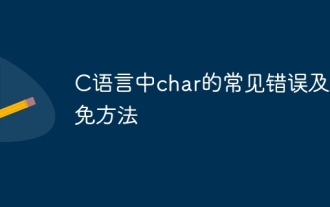 C语言中char的常见错误及避免方法
Apr 03, 2025 pm 03:06 PM
C语言中char的常见错误及避免方法
Apr 03, 2025 pm 03:06 PM
C语言中char的使用错误和避免方法:未初始化char变量:使用常量或字符串文字初始化。超出字符范围:比较变量值是否在有效范围内(-128 到 127)。字符比较不区分大小写:使用toupper()或tolower()转换字符大小写。使用char*引用字符数组时未加'\0':使用strlen()或手动添加'\0'标记数组结尾。使用char数组时忽略数组大小:明确指定数组大小或使用sizeof()确定长度。使用char指针时未检查空指针:使用前检查指针是否为NULL。使用char指针指向非字符数据






