PlayFramework完整实现一个APP(六)
需要为Blog添加 查看和发表评论的功能
1.创建查看功能
application.java中添加 show() 方法
public static void show(Long id) {
Post post = Post.findById(id);
render(post);
}
创建 app/views/Application/show.html
#{extends 'main.html' /}
#{set title:post.title /}
#{display post:post, as:'full' /}
在页面模板中添加链接
访问Blog
${_post.title}
返回主页
${blogTitle}
2.创建路由规则
当前页面URL http://localhost:9000/application/show?id=3
是由 * /{controller}/{action} {controller}.{action} 这条规则解析得到的
在之前新创建Route
GET /posts/{id} Application.show
访问路径变为 http://localhost:9000/posts/3
更多路由语法参考: http://play-framework.herokuapp.com/zh/routes#syntax
3.添加页导航
Post类添加方法,PRevious()\next()
public Post previous() {
return Post.find("postedAt < ? order by postedAt desc", postedAt).first();
}
public Post next() {
return Post.find("postedAt > ? order by postedAt asc", postedAt).first();
}
show.html页面添加导航按钮
${post.previous().title}
${post.next().title}
#{if post.previous()}
#{/if}
#{if post.next()}
#{/if}
4.添加评论框
Application Controller添加方法postComment()
public static void postComment(Long postId, String author, String content) {
Post post = Post.findById(postId);
post.addComment(author, content);
show(postId);
}
修改show.html
Post a comment
#{form @Application.postComment(post.id)}
#{/form}
5.添加验证,验证Author和Content非空
import play.data.validation.*;
public static void postComment(Long postId, @Required String author, @Required String content) {
Post post = Post.findById(postId);
if (validation.hasErrors()) {
render("Application/show.html", post);
}
post.addComment(author, content);
show(postId);
}
编辑form,显示错误
#{form @Application.postComment(post.id)}
#{ifErrors}
All fields are required!
#{/ifErrors}
#{/form}
6.优化客户提示
加载jquery的类库
修改Show.html
#{if Flash.success}
${flash.success}
#{/if}
#{display post:post, as:'full' /}
添加Comment成功的提示
post.addComment(author, content);
flash.success("Thanks for posting %s", author);
添加路由
POST /posts/{postId}/comments Application.postComment
以上就是PlayFramework完整实现一个APP(六)的内容,更多相关内容请关注PHP中文网(www.php.cn)!

热AI工具

Undresser.AI Undress
人工智能驱动的应用程序,用于创建逼真的裸体照片

AI Clothes Remover
用于从照片中去除衣服的在线人工智能工具。

Undress AI Tool
免费脱衣服图片

Clothoff.io
AI脱衣机

AI Hentai Generator
免费生成ai无尽的。

热门文章

热工具

记事本++7.3.1
好用且免费的代码编辑器

SublimeText3汉化版
中文版,非常好用

禅工作室 13.0.1
功能强大的PHP集成开发环境

Dreamweaver CS6
视觉化网页开发工具

SublimeText3 Mac版
神级代码编辑软件(SublimeText3)

热门话题
 京东商城APP如何进行实名认证
Mar 19, 2024 pm 02:31 PM
京东商城APP如何进行实名认证
Mar 19, 2024 pm 02:31 PM
京东商城APP实名认证怎么弄?京东商城是很多朋友经常使用的一款网上购物平台,大家在购物之前,最好先进行实名认证,这样才能享受到完整的服务,获得更好的购物体验。下面带来京东商城实名认证方法,希望对网友们有所帮助。1、安装并打开京东商城,接着登录个人账号;2、然后点击页面下方【我的】,进入个人中心页面;3、之后再点击右上角的【设置】小图标,前往设置功能界面;4、选择【账号与安全】这一项,来到账户设置页面;5、最后再点击【实名认证】选项,前往填写实名信息;6、安装系统要求填写个人真实信息,完成实名认证
 cocos2d-LUA逆向中如何解密app资源
May 16, 2023 pm 07:11 PM
cocos2d-LUA逆向中如何解密app资源
May 16, 2023 pm 07:11 PM
还是以大神apk为例,通过前面分析app解密lua脚本,我们能够解密大神apk的lua脚本,现在我们来解密其资源(配置文件和图片等)。我们以比较重要的配置文件为例,未解密之前:文件头部也有签名值:fuckyou!。看到这,我们首先就想到是不是也是用xxtea加密的,我们用上面的方法,先xxtea解密,再解压,发现依旧是乱码,在操作的过程中就出现了错误,显然,要否定我们刚才的猜想。我们继续按部就班的解密配置文件。稍微思考一下,文件头部是:fuckyou!如果想对文件进行解密,那么不可避免的需要处理
 微软改进了 Windows 11 的 Smart App Control,但你可能无法使用它
Apr 17, 2023 pm 04:40 PM
微软改进了 Windows 11 的 Smart App Control,但你可能无法使用它
Apr 17, 2023 pm 04:40 PM
微软于今年早些时候推出了Windows11安全功能SmartAppControl。当时,微软将其描述为“阻止不受信任或具有潜在危险的应用程序”的保护工具。当时该工具的独特之处在于它决定了它是否应该在Windows11设备上运行。SmartAppControl一开始以评估模式运行;正是在这种模式下,应用程序决定是否应该打开它。微软确实透露用户可以在Windows安全应用程序的应用和浏览器控制部分启用智能应用控制。仅根据Microsoft的说法,SmartAppC
 注册香港AppleID的步骤及注意事项(畅享香港AppleStore的独特优势)
Sep 02, 2024 pm 03:47 PM
注册香港AppleID的步骤及注意事项(畅享香港AppleStore的独特优势)
Sep 02, 2024 pm 03:47 PM
在全球范围内,Apple公司的产品和服务一直备受用户喜爱。注册一个香港AppleID将带给用户更多的便利和特权,让我们一起来了解一下注册香港AppleID的步骤以及需要注意的事项。如何注册香港AppleID在使用苹果设备时,很多应用和功能都需要使用AppleID进行登录。如果您想下载香港地区的应用或享受香港AppStore的优惠内容,那么注册一个香港AppleID就非常必要。本文将详细介绍如何注册香港AppleID的步骤以及需要注意的事项。步骤:选择语言与地区:在苹果设备上找到“设置”选项,进入
 如何在iPhone上查看和删除App Store购买历史记录
Apr 13, 2023 pm 06:31 PM
如何在iPhone上查看和删除App Store购买历史记录
Apr 13, 2023 pm 06:31 PM
AppStore是iOS相关应用程序的市场。在这里,您还可以找到免费应用程序和付费应用程序。应用程序可以是游戏应用程序、提高工作效率的应用程序、实用应用程序、社交媒体应用程序以及更多类别的应用程序。您可能已经从AppStore下载或购买了许多适用于iPhone的应用程序。现在您可能想知道如何查看在App Store中购买的应用程序的购买历史记录。有时,出于隐私原因,您可能需要从购买历史记录中隐藏某些购买。在本文中,我们将指导您查找购买历史记录以及如何根据需要从购买历史记录中删除/隐藏购买。第1部
 中国联通app怎么退订流量包 中国联通怎样退订流量包
Mar 18, 2024 pm 10:10 PM
中国联通app怎么退订流量包 中国联通怎样退订流量包
Mar 18, 2024 pm 10:10 PM
中国联通app能够轻松的满足大家的使用,多样的功能,解决你们的需求,想要办理各种业务,都可以在这里轻松的搞定,有不需要的都可以在这里及时的退订掉,有效的避免后续的损失,很多人在使用手机时,有时感觉流量不够用,就购买了额外的流量包,但下个月又不想要要,就想要马上的退订掉,在这里小编为大家提供退订的方法,让需要的小伙伴们,都可以前来使用起来! 在中国联通app中,找到右下角的“我的”选项,点击它。 在我的界面里,滑动我的服务一栏,点击其中的“我已订购”选
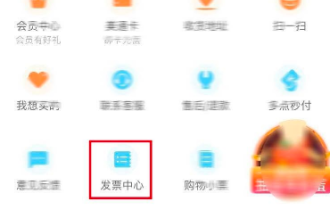 多点app如何开发票
Mar 14, 2024 am 10:00 AM
多点app如何开发票
Mar 14, 2024 am 10:00 AM
发票作为购物凭证,对于我们的日常生活和工作都至关重要。那么我们平时在使用多点app进行购物的时候,如何在多点app中轻松开具发票呢?下文中本站小编就将为大家带来详细的多点app开设发票详细操作步骤攻略,想要了解的用户们千万不容错过,快来跟着文本一起操作了解一下吧!在【发票中心】点击【多点超市/自由购】在已完成的订单页中选择需要开票的订单,点击下一步填写【发票信息】,【收件人信息】,确认无误后点击提交过个几分钟后,进入收件邮箱,打开邮件,点击电子发票下载地址最后,下载打印电子发票
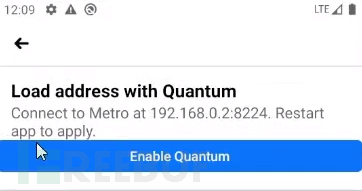 如何利用深度链接方式后门化Facebook APP
May 19, 2023 pm 02:49 PM
如何利用深度链接方式后门化Facebook APP
May 19, 2023 pm 02:49 PM
近期,作者发现了Facebook安卓APP应用的一个深度链接漏洞,利用该漏洞,可以把用户手机上安装的Facebook安卓APP应用转变成后门程序(Backdoor),实现后门化。另外,利用该漏洞还可以重打包FacebookAPP,并将其发送给特定目标受害者安装使用。下面就来看看作者对该漏洞的发现过程,以及如何通过Payload构造,最终将其转化为FacebookAPP实际生产环境中的安全隐患。漏洞发现通常做众测时,我会先认真了解目标系统的应用机制。在我的上一篇博客中,我已经分享了通过解析Face






