PHP实现QQ快速登录的方法
前言:
PHP实现QQ快速登录,罗列了三种方法
方法一:面向过程,回调地址和首次触发登录写到了一个方法页面【因为有了if做判断】,
方法二,三:面向对象
1.先调用登录方法,向腾讯发送请求,
2.腾讯携带本网站唯一对应参数OPENID,ACCESSTOKEN,返回到对应回调页面,
3.回调页面接受到腾讯的参数后,通过这个两个参数,再发出对应的请求,如查询用户的数据。
4.腾讯做出对应的操作,如返回这个用户的数据给你
即使你没看懂,也没关系,按照我下面的流程来,保证你可以实现。
前期准备:
使用人家腾讯的功能,总得和人家打招呼吧!
QQ互联首页:http://connect.qq.com/
进入网址后,按如下操作来:
一.进入官网

二.申请创建【网站】应用

三.按要求填写资料
注意网站地址:填写你要设置快速登录的网址,eg:http://www.test.com;
回调地址:填写你发送QQ快速登陆后,腾讯得给你信息,这个信息往此页面接受。eg:http://www.test.com/accept_info.php
【详细的申请填写,请见官方提示,这里不做赘述】

四.申请成功后,完善信息
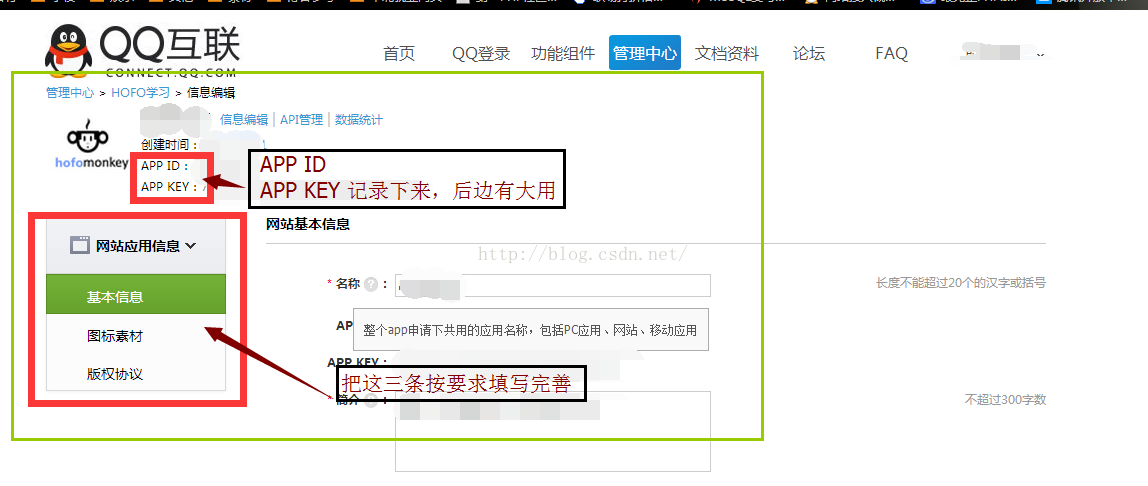
最终要求,获得APP_ID ,APP_KEY
五.代码部分:
在你对应的PHP文件内写入,如下
方法一,面向过程法
使用方法:配置$app_id,$app_secret,$my_url后,其他原封复制即可,$user_data为返回的登录信息
代码:
//应用的APPID
$app_id = "你的APPID";
//应用的APPKEY
$app_secret = "你的APPKEY";
//【成功授权】后的回调地址,即此地址在腾讯的信息中有储存
$my_url = "你的回调网址";
//Step1:获取Authorization Code
session_start();
$code = $_REQUEST["code"];//存放Authorization Code
if(empty($code))
{
//state参数用于防止CSRF攻击,成功授权后回调时会原样带回
$_SESSION['state'] = md5(uniqid(rand(), TRUE));
//拼接URL
$dialog_url = "https://graph.qq.com/oauth2.0/authorize?response_type=code&client_id="
. $app_id . "&redirect_uri=" . urlencode($my_url) . "&state="
. $_SESSION['state'];
echo("<script> top.location.href='" . $dialog_url . "'</script>");
}
//Step2:通过Authorization Code获取Access Token
if($_REQUEST['state'] == $_SESSION['state'] || 1)
{
//拼接URL
$token_url = "https://graph.qq.com/oauth2.0/token?grant_type=authorization_code&"
. "client_id=" . $app_id . "&redirect_uri=" . urlencode($my_url)
. "&client_secret=" . $app_secret . "&code=" . $code;
$response = file_get_contents($token_url);
if (strpos($response, "callback") !== false)//如果登录用户临时改变主意取消了,返回true!==false,否则执行step3
{
$lpos = strpos($response, "(");
$rpos = strrpos($response, ")");
$response = substr($response, $lpos + 1, $rpos - $lpos -1);
$msg = json_decode($response);
if (isset($msg->error))
{
echo "<h3>error:</h3>" . $msg->error;
echo "<h3>msg :</h3>" . $msg->error_description;
exit;
}
}
//Step3:使用Access Token来获取用户的OpenID
$params = array();
parse_str($response, $params);//把传回来的数据参数变量化
$graph_url = "https://graph.qq.com/oauth2.0/me?access_token=".$params['access_token'];
$str = file_get_contents($graph_url);
if (strpos($str, "callback") !== false)
{
$lpos = strpos($str, "(");
$rpos = strrpos($str, ")");
$str = substr($str, $lpos + 1, $rpos - $lpos -1);
}
$user = json_decode($str);//存放返回的数据 client_id ,openid
if (isset($user->error))
{
echo "<h3>error:</h3>" . $user->error;
echo "<h3>msg :</h3>" . $user->error_description;
exit;
}
//echo("Hello " . $user->openid);
//echo("Hello " . $params['access_token']);
//Step4:使用<span style="font-family: Arial, Helvetica, sans-serif;">openid,</span><span style="font-family: Arial, Helvetica, sans-serif;">access_token来获取所接受的用户信息。</span>
$user_data_url = "https://graph.qq.com/user/get_user_info?access_token={$params['access_token']}&oauth_consumer_key={$app_id}&openid={$user->openid}&format=json";
$user_data = file_get_contents($user_data_url);//此为获取到的user信息
}
else
{
echo("The state does not match. You may be a victim of CSRF.");
}方法二,面向对象 使用类QQ_LoginAction.class
使用方法:
1.在QQ_LoginAction.class中正确配置 APPID,APPKEY CALLBACK(回调网址)
2.在调用方法中,代码:
$qq_login = new \Component\QQ_LoginAction(); //引入此类文件即可 $qq_login->qq_login(); //调用登录方法,向腾讯发出快速登录请求
3.在回调页面中,代码:
$qc = new \Component\QQ_LoginAction(); $acs = $qc->qq_callback();<span style="white-space:pre"> //access_token $oid=$qc->get_openid();<span style="white-space:pre"> //openid $user_data = $qc->get_user_info();<span style="white-space:pre"> //get_user_info()为获得该用户的信息,其他操作方法见API文档
4.$user_data即为返回的用户数据。
5.QQ_LoginAction.class.php 文件代码:【用的ThinkPHP3.2】
<?php
namespace Component;
session_start();
define('APPID','XXXX'); //appid
define('APPKEY','XXXX'); //appkey
define('CALLBACK','XXXX'); //回调地址
define('SCOPE','get_user_info,list_album,add_album,upload_pic,add_topic,add_weibo'); //授权接口列表
class QQ_LoginAction {
const GET_AUTH_CODE_URL = "https://graph.qq.com/oauth2.0/authorize";
const GET_ACCESS_TOKEN_URL = "https://graph.qq.com/oauth2.0/token";
const GET_OPENID_URL = "https://graph.qq.com/oauth2.0/me";
private $APIMap = array(
"get_user_info" => array( //获取用户资料
"https://graph.qq.com/user/get_user_info",
array("format" => "json"),
),
"add_t" => array( //发布一条普通微博
"https://graph.qq.com/t/add_t",
array("format" => "json", "content","#clientip","#longitude","#latitude","#compatibleflag"),
"POST"
),
"add_pic_t" => array( //发布一条图片微博
"https://graph.qq.com/t/add_pic_t",
array("content", "pic", "format" => "json", "#clientip", "#longitude", "#latitude", "#syncflag", "#compatiblefalg"),
"POST"
),
"del_t" => array( //删除一条微博
"https://graph.qq.com/t/del_t",
array("id", "format" => "json"),
"POST"
),
"get_repost_list" => array( //获取单条微博的转发或点评列表
"https://graph.qq.com/t/get_repost_list",
array("flag", "rootid", "pageflag", "pagetime", "reqnum", "twitterid", "format" => "json")
),
"get_info" => array( //获取当前用户资料
"https://graph.qq.com/user/get_info",
array("format" => "json")
),
"get_other_info" => array( //获取其他用户资料
"https://graph.qq.com/user/get_other_info",
array("format" => "json", "#name-1", "#fopenid-1")
),
"get_fanslist" => array(
"https://graph.qq.com/relation/get_fanslist", //我的微博粉丝列表
array("format" => "json", "reqnum", "startindex", "#mode", "#install", "#sex")
),
"get_idollist" => array(
"https://graph.qq.com/relation/get_idollist", //我的微博收听列表
array("format" => "json", "reqnum", "startindex", "#mode", "#install")
),
"add_idol" => array(
"https://graph.qq.com/relation/add_idol", //微博收听某用户
array("format" => "json", "#name-1", "#fopenids-1"),
"POST"
),
"del_idol" => array( //微博取消收听某用户
"https://graph.qq.com/relation/del_idol",
array("format" => "json", "#name-1", "#fopenid-1"),
"POST"
)
);
private $keysArr;
function __construct(){
if($_SESSION["openid"]){
$this->keysArr = array(
"oauth_consumer_key" => APPID,
"access_token" => $_SESSION['access_token'],
"openid" => $_SESSION["openid"]
);
}else{
$this->keysArr = array(
"oauth_consumer_key" => APPID
);
}
}
public function qq_login(){
//-------生成唯一随机串防CSRF攻击
$_SESSION['state'] = md5(uniqid(rand(), TRUE));
$keysArr = array(
"response_type" => "code",
"client_id" => APPID,
"redirect_uri" => CALLBACK,
"state" => $_SESSION['state'],
"scope" => SCOPE
);
$login_url = self::GET_AUTH_CODE_URL.'?'.http_build_query($keysArr);
header("Location:$login_url");
}
public function qq_callback(){
//--------验证state防止CSRF攻击
if($_GET['state'] != $_SESSION['state']){
return false;
}
//-------请求参数列表
$keysArr = array(
"grant_type" => "authorization_code",
"client_id" => APPID,
"redirect_uri" => CALLBACK,
"client_secret" => APPKEY,
"code" => $_GET['code']
);
//------构造请求access_token的url
$token_url = self::GET_ACCESS_TOKEN_URL.'?'.http_build_query($keysArr);
$response = $this->get_contents($token_url);
if(strpos($response, "callback") !== false){
$lpos = strpos($response, "(");
$rpos = strrpos($response, ")");
$response = substr($response, $lpos + 1, $rpos - $lpos -1);
$msg = json_decode($response);
if(isset($msg->error)){
$this->showError($msg->error, $msg->error_description);
}
}
$params = array();
parse_str($response, $params);
$_SESSION["access_token"]=$params["access_token"];
$this->keysArr['access_token']=$params['access_token'];
return $params["access_token"];
}
public function get_contents($url){
if (ini_get("allow_url_fopen") == "1") {
$response = file_get_contents($url);
}else{
$ch = curl_init();
curl_setopt($ch, CURLOPT_SSL_VERIFYPEER, FALSE);
curl_setopt($ch, CURLOPT_RETURNTRANSFER, TRUE);
curl_setopt($ch, CURLOPT_URL, $url);
$response = curl_exec($ch);
curl_close($ch);
}
if(empty($response)){
return false;
}
return $response;
}
public function get_openid(){
//-------请求参数列表
$keysArr = array(
"access_token" => $_SESSION["access_token"]
);
$graph_url = self::GET_OPENID_URL.'?'.http_build_query($keysArr);
$response = $this->get_contents($graph_url);
//--------检测错误是否发生
if(strpos($response, "callback") !== false){
$lpos = strpos($response, "(");
$rpos = strrpos($response, ")");
$response = substr($response, $lpos + 1, $rpos - $lpos -1);
}
$user = json_decode($response);
if(isset($user->error)){
$this->showError($user->error, $user->error_description);
}
//------记录openid
$_SESSION['openid']=$user->openid;
$this->keysArr['openid']=$user->openid;
return $user->openid;
}
/**
* showError
* 显示错误信息
* @param int $code 错误代码
* @param string $description 描述信息(可选)
*/
public function showError($code, $description = '$'){
echo "<meta charset=\"UTF-8\">";
echo "<h3>error:</h3>$code";
echo "<h3>msg :</h3>$description";
exit();
}
/**
* _call
* 魔术方法,做api调用转发
* @param string $name 调用的方法名称
* @param array $arg 参数列表数组
* @since 5.0
* @return array 返加调用结果数组
*/
public function __call($name,$arg){
//如果APIMap不存在相应的api
if(empty($this->APIMap[$name])){
$this->showError("api调用名称错误","不存在的API: <span style='color:red;'>$name</span>");
}
//从APIMap获取api相应参数
$baseUrl = $this->APIMap[$name][0];
$argsList = $this->APIMap[$name][1];
$method = isset($this->APIMap[$name][2]) ? $this->APIMap[$name][2] : "GET";
if(empty($arg)){
$arg[0] = null;
}
$responseArr = json_decode($this->_applyAPI($arg[0], $argsList, $baseUrl, $method),true);
//检查返回ret判断api是否成功调用
if($responseArr['ret'] == 0){
return $responseArr;
}else{
$this->showError($responseArr['ret'], $responseArr['msg']);
}
}
//调用相应api
private function _applyAPI($arr, $argsList, $baseUrl, $method){
$pre = "#";
$keysArr = $this->keysArr;
$optionArgList = array();//一些多项选填参数必选一的情形
foreach($argsList as $key => $val){
$tmpKey = $key;
$tmpVal = $val;
if(!is_string($key)){
$tmpKey = $val;
if(strpos($val,$pre) === 0){
$tmpVal = $pre;
$tmpKey = substr($tmpKey,1);
if(preg_match("/-(\d$)/", $tmpKey, $res)){
$tmpKey = str_replace($res[0], "", $tmpKey);
$optionArgList[]= $tmpKey;
}
}else{
$tmpVal = null;
}
}
//-----如果没有设置相应的参数
if(!isset($arr[$tmpKey]) || $arr[$tmpKey] === ""){
if($tmpVal == $pre){
continue;
}else if($tmpVal){//则使用默认的值
$arr[$tmpKey] = $tmpVal;
}else{
$this->showError("api调用参数错误","未传入参数$tmpKey");
}
}
$keysArr[$tmpKey] = $arr[$tmpKey];
}
//检查选填参数必填一的情形
if(count($optionArgList)!=0){
$n = 0;
foreach($optionArgList as $val){
if(in_array($val, array_keys($keysArr))){
$n++;
}
}
if(!$n){
$str = implode(",",$optionArgList);
$this->showError("api调用参数错误",$str."必填一个");
}
}
if($method == "POST"){
$response = $this->post($baseUrl, $keysArr, 0);
}else if($method == "GET"){
$baseUrl=$baseUrl.'?'.http_build_query($keysArr);
$response = $this->get_contents($baseUrl);
}
return $response;
}
public function post($url, $keysArr, $flag = 0){
$ch = curl_init();
if(! $flag) curl_setopt($ch, CURLOPT_SSL_VERIFYPEER, FALSE);
curl_setopt($ch, CURLOPT_RETURNTRANSFER, TRUE);
curl_setopt($ch, CURLOPT_POST, TRUE);
curl_setopt($ch, CURLOPT_POSTFIELDS, $keysArr);
curl_setopt($ch, CURLOPT_URL, $url);
$ret = curl_exec($ch);
curl_close($ch);
return $ret;
}
}方法三,面向对象 使用腾讯给的SDK
使用方法:腾讯SDK,API写的很详细,不做赘述
地址:http://wiki.connect.qq.com/%E7%BD%91%E7%AB%99%E6%8E%A5%E5%85%A5%E6%A6%82%E8%BF%B0
这样就实现了QQ快捷登录,其实很简单的,大家可以试一试。
还有什么不清楚的,可以看看官方介绍,更详细,
Tips:如何在本地测试QQ快速登录
方法:修改HOST配置文件
1. 打开C:\Windows\System32\drivers\etc\host
2. 添加127.0.0.1 www.test.com
然后操作就可以了。
以上就是本文的全部内容,希望对大家的学习有所帮助,也希望大家多多支持PHP中文网。
更多PHP实现QQ快速登录的方法相关文章请关注PHP中文网!

热AI工具

Undresser.AI Undress
人工智能驱动的应用程序,用于创建逼真的裸体照片

AI Clothes Remover
用于从照片中去除衣服的在线人工智能工具。

Undress AI Tool
免费脱衣服图片

Clothoff.io
AI脱衣机

Video Face Swap
使用我们完全免费的人工智能换脸工具轻松在任何视频中换脸!

热门文章

热工具

记事本++7.3.1
好用且免费的代码编辑器

SublimeText3汉化版
中文版,非常好用

禅工作室 13.0.1
功能强大的PHP集成开发环境

Dreamweaver CS6
视觉化网页开发工具

SublimeText3 Mac版
神级代码编辑软件(SublimeText3)
 在PHP API中说明JSON Web令牌(JWT)及其用例。
Apr 05, 2025 am 12:04 AM
在PHP API中说明JSON Web令牌(JWT)及其用例。
Apr 05, 2025 am 12:04 AM
JWT是一种基于JSON的开放标准,用于在各方之间安全地传输信息,主要用于身份验证和信息交换。1.JWT由Header、Payload和Signature三部分组成。2.JWT的工作原理包括生成JWT、验证JWT和解析Payload三个步骤。3.在PHP中使用JWT进行身份验证时,可以生成和验证JWT,并在高级用法中包含用户角色和权限信息。4.常见错误包括签名验证失败、令牌过期和Payload过大,调试技巧包括使用调试工具和日志记录。5.性能优化和最佳实践包括使用合适的签名算法、合理设置有效期、
 会话如何劫持工作,如何在PHP中减轻它?
Apr 06, 2025 am 12:02 AM
会话如何劫持工作,如何在PHP中减轻它?
Apr 06, 2025 am 12:02 AM
会话劫持可以通过以下步骤实现:1.获取会话ID,2.使用会话ID,3.保持会话活跃。在PHP中防范会话劫持的方法包括:1.使用session_regenerate_id()函数重新生成会话ID,2.通过数据库存储会话数据,3.确保所有会话数据通过HTTPS传输。
 描述扎实的原则及其如何应用于PHP的开发。
Apr 03, 2025 am 12:04 AM
描述扎实的原则及其如何应用于PHP的开发。
Apr 03, 2025 am 12:04 AM
SOLID原则在PHP开发中的应用包括:1.单一职责原则(SRP):每个类只负责一个功能。2.开闭原则(OCP):通过扩展而非修改实现变化。3.里氏替换原则(LSP):子类可替换基类而不影响程序正确性。4.接口隔离原则(ISP):使用细粒度接口避免依赖不使用的方法。5.依赖倒置原则(DIP):高低层次模块都依赖于抽象,通过依赖注入实现。
 在PHPStorm中如何进行CLI模式的调试?
Apr 01, 2025 pm 02:57 PM
在PHPStorm中如何进行CLI模式的调试?
Apr 01, 2025 pm 02:57 PM
在PHPStorm中如何进行CLI模式的调试?在使用PHPStorm进行开发时,有时我们需要在命令行界面(CLI)模式下调试PHP�...
 如何在系统重启后自动设置unixsocket的权限?
Mar 31, 2025 pm 11:54 PM
如何在系统重启后自动设置unixsocket的权限?
Mar 31, 2025 pm 11:54 PM
如何在系统重启后自动设置unixsocket的权限每次系统重启后,我们都需要执行以下命令来修改unixsocket的权限:sudo...
 解释PHP中的晚期静态绑定(静态::)。
Apr 03, 2025 am 12:04 AM
解释PHP中的晚期静态绑定(静态::)。
Apr 03, 2025 am 12:04 AM
静态绑定(static::)在PHP中实现晚期静态绑定(LSB),允许在静态上下文中引用调用类而非定义类。1)解析过程在运行时进行,2)在继承关系中向上查找调用类,3)可能带来性能开销。
 如何用PHP的cURL库发送包含JSON数据的POST请求?
Apr 01, 2025 pm 03:12 PM
如何用PHP的cURL库发送包含JSON数据的POST请求?
Apr 01, 2025 pm 03:12 PM
使用PHP的cURL库发送JSON数据在PHP开发中,经常需要与外部API进行交互,其中一种常见的方式是使用cURL库发送POST�...







