Android UI控件系列:RadioButton(单选按钮)
单选按钮RadioButton在Android平台上也应用的非常多,比如一些选择项的时候,会用到单选按钮,实现单选按钮由两部分组成,也就是RadioButton和RadioGroup配合使用。
RadioButton的单选按钮;
RadioGroup是单选组合框,用于将RadioButton框起来;
在没有RadioGroup的情况下,RadioButton可以全部都选中;
当多个RadioButton被RadioGroup包含的情况下,RadioButton只可以选择一个;
注意:单选按钮的事件监听用setOnCheckedChangeListener来对单选按钮进行监听
例子:
一道选择题,选择哪个城市美女最多,当然,这个就是为了测试
RadioTest.java
package org.loulijun.radio;
import android.app.Activity;
import android.os.Bundle;
import android.view.Gravity;
import android.widget.RadioButton;
import android.widget.RadioGroup;
import android.widget.TextView;
import android.widget.Toast;
public class RadioTest extends Activity {
/** Called when the activity is first created. */
TextView textview;
RadioGroup radiogroup;
RadioButton radio1,radio2,radio3,radio4;
@Override
public void onCreate(Bundle savedInstanceState) {
super.onCreate(savedInstanceState);
setContentView(R.layout.main);
textview=(TextView)findViewById(R.id.textview1);
radiogroup=(RadioGroup)findViewById(R.id.radiogroup1);
radio1=(RadioButton)findViewById(R.id.radiobutton1);
radio2=(RadioButton)findViewById(R.id.radiobutton2);
radio3=(RadioButton)findViewById(R.id.radiobutton3);
radio4=(RadioButton)findViewById(R.id.radiobutton4);
radiogroup.setOnCheckedChangeListener(new RadioGroup.OnCheckedChangeListener() {
@Override
public void onCheckedChanged(RadioGroup group, int checkedId) {
// TODO Auto-generated method stub
if(checkedId==radio2.getId())
{
DisplayToast("正确答案:"+radio2.getText()+",恭喜你,回答正确!");
}else
{
DisplayToast("请注意,回答错误!");
}
}
});
}
public void DisplayToast(String str)
{
Toast toast=Toast.makeText(this, str, Toast.LENGTH_LONG);
toast.setGravity(Gravity.TOP,0,220);
toast.show();
}
}strings.xml文件
<?xml version="1.0" encoding="utf-8"?>
<resources>
<string name="hello">哪个城市美女多?</string>
<string name="app_name">单选按钮测试</string>
<string name="radiobutton1">杭州</string>
<string name="radiobutton2">成都</string>
<string name="radiobutton3">重庆</string>
<string name="radiobutton4">苏州</string>
</resources>main.xml文件:注意,这里面,4个RadioButton包含在RadioGroup中
<?xml version="1.0" encoding="utf-8"?>
<LinearLayout xmlns:android="http://schemas.android.com/apk/res/android"
android:orientation="vertical"
android:layout_width="fill_parent"
android:layout_height="fill_parent"
>
<TextView
android:layout_width="fill_parent"
android:layout_height="wrap_content"
android:text="@string/hello"
android:id="@+id/textview1"
/>
<RadioGroup
android:id="@+id/radiogroup1"
android:layout_width="wrap_content"
android:layout_height="wrap_content"
android:orientation="vertical"
android:layout_x="3px"
>
<RadioButton
android:id="@+id/radiobutton1"
android:layout_width="wrap_content"
android:layout_height="wrap_content"
android:text="@string/radiobutton1"
/>
<RadioButton
android:id="@+id/radiobutton2"
android:layout_width="wrap_content"
android:layout_height="wrap_content"
android:text="@string/radiobutton2"
/>
<RadioButton
android:id="@+id/radiobutton3"
android:layout_width="wrap_content"
android:layout_height="wrap_content"
android:text="@string/radiobutton3"
/>
<RadioButton
android:id="@+id/radiobutton4"
android:layout_width="wrap_content"
android:layout_height="wrap_content"
android:text="@string/radiobutton4"
/>
</RadioGroup>
</LinearLayout>运行结果如下:
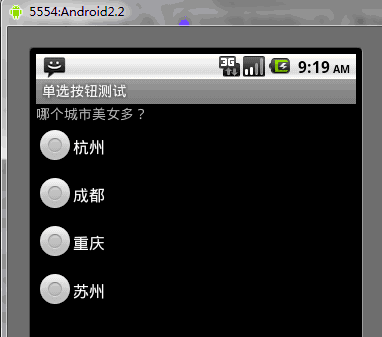
假如我们选择杭州,会提示错误的Toast
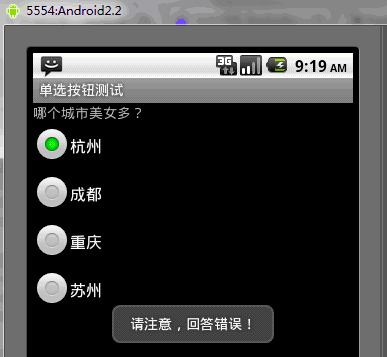
再次选中成都后,会提示答案正确
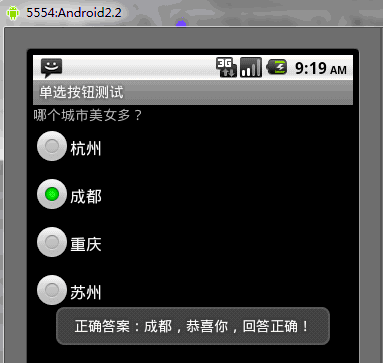
这里就可以看到,单选按钮的使用效果,如果只是使用RadioButton的话,把配置文件中RadioGroup去掉,当然,要重新为每个单选按钮设置监听,这样,这个RadioButton就跟Button没有什么区别了,我们可以选中多个,所以要注意,单选按钮要和RadioGroup一起使用,才能够实现单选的功能。
以上就是Android UI控件系列:RadioButton(单选按钮)的内容,更多相关内容请关注PHP中文网(www.php.cn)!

热AI工具

Undresser.AI Undress
人工智能驱动的应用程序,用于创建逼真的裸体照片

AI Clothes Remover
用于从照片中去除衣服的在线人工智能工具。

Undress AI Tool
免费脱衣服图片

Clothoff.io
AI脱衣机

AI Hentai Generator
免费生成ai无尽的。

热门文章

热工具

记事本++7.3.1
好用且免费的代码编辑器

SublimeText3汉化版
中文版,非常好用

禅工作室 13.0.1
功能强大的PHP集成开发环境

Dreamweaver CS6
视觉化网页开发工具

SublimeText3 Mac版
神级代码编辑软件(SublimeText3)

热门话题
 新报告对传闻中的三星 Galaxy S25、Galaxy S25 Plus 和 Galaxy S25 Ultra 相机升级进行了严厉的评估
Sep 12, 2024 pm 12:23 PM
新报告对传闻中的三星 Galaxy S25、Galaxy S25 Plus 和 Galaxy S25 Ultra 相机升级进行了严厉的评估
Sep 12, 2024 pm 12:23 PM
最近几天,Ice Universe 不断披露有关 Galaxy S25 Ultra 的详细信息,人们普遍认为这款手机将是三星的下一款旗舰智能手机。除此之外,泄密者声称三星只计划升级一款相机
 三星 Galaxy S25 Ultra 泄露了第一张渲染图,传闻中的设计变化被曝光
Sep 11, 2024 am 06:37 AM
三星 Galaxy S25 Ultra 泄露了第一张渲染图,传闻中的设计变化被曝光
Sep 11, 2024 am 06:37 AM
OnLeaks 现在与 Android Headlines 合作,首次展示了 Galaxy S25 Ultra,几天前,他试图从他的 X(以前的 Twitter)粉丝那里筹集到 4,000 美元以上的资金,但失败了。对于上下文,嵌入在 h 下面的渲染图像
 IFA 2024 | TCL 的 NXTPAPER 14 在性能上无法与 Galaxy Tab S10 Ultra 相媲美,但在尺寸上几乎可以与之媲美
Sep 07, 2024 am 06:35 AM
IFA 2024 | TCL 的 NXTPAPER 14 在性能上无法与 Galaxy Tab S10 Ultra 相媲美,但在尺寸上几乎可以与之媲美
Sep 07, 2024 am 06:35 AM
除了发布两款新智能手机外,TCL 还发布了一款名为 NXTPAPER 14 的新 Android 平板电脑,其大屏幕尺寸是其卖点之一。 NXTPAPER 14 采用 TCL 标志性品牌哑光液晶面板 3.0 版本
 三星 Galaxy S24 FE 预计将以低于预期的价格推出,有四种颜色和两种内存选项
Sep 12, 2024 pm 09:21 PM
三星 Galaxy S24 FE 预计将以低于预期的价格推出,有四种颜色和两种内存选项
Sep 12, 2024 pm 09:21 PM
三星尚未就何时更新其 Fan Edition (FE) 智能手机系列提供任何提示。目前来看,Galaxy S23 FE 仍然是该公司的最新版本,于 2023 年 10 月年初推出。
 Vivo Y300 Pro 在 7.69 毫米纤薄机身中配备 6,500 mAh 电池
Sep 07, 2024 am 06:39 AM
Vivo Y300 Pro 在 7.69 毫米纤薄机身中配备 6,500 mAh 电池
Sep 07, 2024 am 06:39 AM
Vivo Y300 Pro刚刚全面亮相,它是最薄的中端Android手机之一,配备大电池。准确来说,这款智能手机的厚度仅为 7.69 毫米,但配备了 6,500 mAh 的电池。这与最近推出的容量相同
 新报告对传闻中的三星 Galaxy S25、Galaxy S25 Plus 和 Galaxy S25 Ultra 相机升级进行了严厉的评估
Sep 12, 2024 pm 12:22 PM
新报告对传闻中的三星 Galaxy S25、Galaxy S25 Plus 和 Galaxy S25 Ultra 相机升级进行了严厉的评估
Sep 12, 2024 pm 12:22 PM
最近几天,Ice Universe 不断披露有关 Galaxy S25 Ultra 的详细信息,人们普遍认为这款手机将是三星的下一款旗舰智能手机。除此之外,泄密者声称三星只计划升级一款相机
 小米红米 Note 14 Pro Plus 上市,成为首款配备 Light Hunter 800 摄像头的高通 Snapdragon 7s Gen 3 智能手机
Sep 27, 2024 am 06:23 AM
小米红米 Note 14 Pro Plus 上市,成为首款配备 Light Hunter 800 摄像头的高通 Snapdragon 7s Gen 3 智能手机
Sep 27, 2024 am 06:23 AM
Redmi Note 14 Pro Plus 现已正式成为去年 Redmi Note 13 Pro Plus 的直接后继产品(亚马逊售价 375 美元)。正如预期的那样,Redmi Note 14 Pro Plus与Redmi Note 14和Redmi Note 14 Pro一起成为Redmi Note 14系列的主角。李
 iQOO Z9 Turbo Plus:可能增强的系列旗舰产品已开始预订
Sep 10, 2024 am 06:45 AM
iQOO Z9 Turbo Plus:可能增强的系列旗舰产品已开始预订
Sep 10, 2024 am 06:45 AM
OnePlus的姐妹品牌iQOO的2023-4年产品周期可能即将结束;尽管如此,该品牌已宣布 Z9 系列的开发尚未结束。它的最终版,也可能是最高端的 Turbo+ 变体刚刚按照预测发布。时间






