nodejs基础应用
一、第一个nodejs应用
n1_hello.js
console.log('hello word!');
在命令行cmd中执行该文件(在该文件处打开命令行):
node n1_hello.js
在命令行cmd返回结果:
hello word!
二、nodejs基本格式
//步骤一:引入require模块,require指令载入http模块
var http = require('http');
//步骤二:创建服务器
http.createServer(function (request, response) {
// 发送 HTTP 头部
// HTTP 状态值: 200 : OK
// 内容类型: text/html
response.writeHead(200, {'Content-Type': 'text/html;chaset=utf-8;'});
//步骤三:接受请求与响应请求
if(request.url!=='/favicon.ico'){
......
// 发送响应数据
response.end('');//必须有,没有则没有协议尾
}
}).listen(8000);
// 终端打印如下信息
console.log('Server running at http://127.0.0.1:8000/');
三、nodejs调用函数
-----------------调用本地函数-----------------------------
var http = require('http');
http.createServer(function (request, response) {
response.writeHead(200, {'Content-Type': 'text/html;chaset=utf-8;'});
if(request.url!=='/favicon.ico'){
fun1(response);
// 发送响应数据
response.end('');
}
}).listen(8000);
// 终端打印如下信息
console.log('Server running at http://127.0.0.1:8000/');
function fun1(res){
console.log('fun1');
res.write('hello,我是fun1');
}
-----------------调用外部函数-----------------------------
注意:外部函数必须写在module.exports中,exports 是模块公开的接口
------------(1)仅调用一个函数-----------
主程序中:
var http = require('http');
var otherfun = require("./models/otherfuns.js");//调用外部页面的fun2
http.createServer(function (request, response) {
response.writeHead(200, {'Content-Type': 'text/html;chaset=utf-8;'});
if(request.url!=='/favicon.ico'){
otherfun(response);//支持一个函数时
response.end('');
}
}).listen(8000);
// 终端打印如下信息
console.log('Server running at http://127.0.0.1:8000/');
otherfuns.js中
function fun2(res){
console.log('fun2');
res.write('你好!,我是fun2');
}
module.exports = fun2;//只支持一个函数
------------(2)调用多个函数-----------
主程序中:
var http = require('http');
var otherfun = require("./models/otherfuns.js");//调用写函数的外部页面otherfuns.js
http.createServer(function (request, response) {
response.writeHead(200, {'Content-Type': 'text/html;chaset=utf-8;'});
if(request.url!=='/favicon.ico'){
//todo 以对象.方法名调用
otherfun.fun2(response);
otherfun.fun3(response);
//todo 以字符串调用对应函数(结果同上)
//otherfun['fun2'](response);
//otherfun['fun3'](response);
response.end('');
}
}).listen(8000);
// 终端打印如下信息
console.log('Server running at http://127.0.0.1:8000/');
}
otherfuns.js中
module.exports={
fun2:function(res){//匿名函数
console.log('fun2');
res.write('你好!,我是fun2');//在页面中输出
},
fun3:function(res){
console.log('fun3');
res.write('你好!,我是fun3');
},
......
}四、nodejs路由初步
主程序n4_rout.js:
var http = require('http');
//引入url模块
var url = require('url');
http.createServer(function (request, response) {
response.writeHead(200, {'Content-Type': 'text/html;chaset=utf-8;'});
if(request.url!=='/favicon.ico'){
var pathname = url.parse(request.url).pathname;
pathname=pathname.replace(/\//,'');//替换掉前面的/
console.log(pathname);
response.end('');
}
}).listen(8000);
// 终端打印如下信息
console.log('Server running at http://127.0.0.1:8000/');
在命令行cmd中执行该文件,在访问:http://localhost:8000/,在此输入路由地址,如下图,并观察命令行。
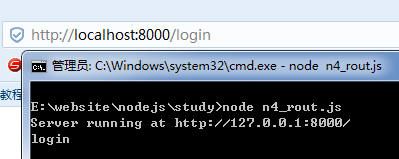
五、nodejs读取文件
主程序:
var http = require('http');
var optfile=require('./models/optfile');//导入文件
http.createServer(function (request, response) {
// 发送 HTTP 头部
// HTTP 状态值: 200 : OK
// 内容类型: text/html
response.writeHead(200, {'Content-Type': 'text/html;chaset=utf-8;'});
if(request.url!=='/favicon.ico'){//清除第2次访问
optfile.readfileSync('./views/login.html');//同步调用读取文件readfileSync()方法
//optfile.readfile('./views/login.html',response);//异步步调用读取文件readfile()方法
response.end('ok!!!!!');//todo 不写没有协议尾
console.log('主程序执行完毕!');
}
}).listen(8000);
// 终端打印如下信息
console.log('Server running at http://127.0.0.1:8000/');
optfile.js中:
var fs=require('fs');//Node 导入文件系统模块(fs)语法 导入fs操作文件的类
module.exports={
readfileSync:function(path){
// 同步读取
var data = fs.readFileSync(path,'utf-8');//以中文读取同步文件路径path
console.log("同步方法执行完毕。");
},
readfile:function(path){
// 异步读取
fs.readFile(path,function (err, data) {
if (err) {
console.error(err);
}else{
console.log("异步读取: " + data.toString());
}
});
console.log("异步方法执行完毕。");
},
}
结果:命令行cmd中
(1)同步读取文件时:
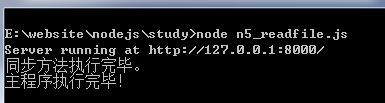
(2)异步读取文件时:(常用)
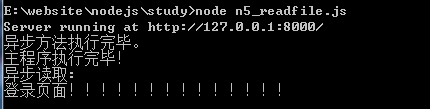
网页中:均为:
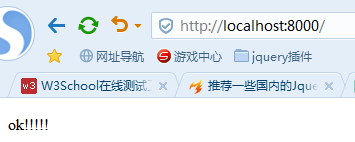
以上就是本文的全部内容,希望本文的内容对大家的学习或者工作能带来一定的帮助,同时也希望多多支持PHP中文网!
更多nodejs基础应用相关文章请关注PHP中文网!

热AI工具

Undresser.AI Undress
人工智能驱动的应用程序,用于创建逼真的裸体照片

AI Clothes Remover
用于从照片中去除衣服的在线人工智能工具。

Undress AI Tool
免费脱衣服图片

Clothoff.io
AI脱衣机

Video Face Swap
使用我们完全免费的人工智能换脸工具轻松在任何视频中换脸!

热门文章

热工具

记事本++7.3.1
好用且免费的代码编辑器

SublimeText3汉化版
中文版,非常好用

禅工作室 13.0.1
功能强大的PHP集成开发环境

Dreamweaver CS6
视觉化网页开发工具

SublimeText3 Mac版
神级代码编辑软件(SublimeText3)
 nodejs和vuejs区别
Apr 21, 2024 am 04:17 AM
nodejs和vuejs区别
Apr 21, 2024 am 04:17 AM
Node.js 是一种服务器端 JavaScript 运行时,而 Vue.js 是一个客户端 JavaScript 框架,用于创建交互式用户界面。Node.js 用于服务器端开发,如后端服务 API 开发和数据处理,而 Vue.js 用于客户端开发,如单页面应用程序和响应式用户界面。
 nodejs中的全局变量有哪些
Apr 21, 2024 am 04:54 AM
nodejs中的全局变量有哪些
Apr 21, 2024 am 04:54 AM
Node.js 中存在以下全局变量:全局对象:global核心模块:process、console、require运行时环境变量:__dirname、__filename、__line、__column常量:undefined、null、NaN、Infinity、-Infinity
 nodejs怎么连接mysql数据库
Apr 21, 2024 am 06:13 AM
nodejs怎么连接mysql数据库
Apr 21, 2024 am 06:13 AM
要连接 MySQL 数据库,需要遵循以下步骤:安装 mysql2 驱动程序。使用 mysql2.createConnection() 创建连接对象,其中包含主机地址、端口、用户名、密码和数据库名称。使用 connection.query() 执行查询。最后使用 connection.end() 结束连接。
 nodejs安装目录里的npm与npm.cmd文件有什么区别
Apr 21, 2024 am 05:18 AM
nodejs安装目录里的npm与npm.cmd文件有什么区别
Apr 21, 2024 am 05:18 AM
Node.js 安装目录中有两个与 npm 相关的文件:npm 和 npm.cmd,区别如下:扩展名不同:npm 是可执行文件,npm.cmd 是命令窗口快捷方式。Windows 用户:npm.cmd 可以在命令提示符下使用,npm 只能从命令行运行。兼容性:npm.cmd 特定于 Windows 系统,npm 跨平台可用。使用建议:Windows 用户使用 npm.cmd,其他操作系统使用 npm。
 nodejs可以写前端吗
Apr 21, 2024 am 05:00 AM
nodejs可以写前端吗
Apr 21, 2024 am 05:00 AM
是的,Node.js可用于前端开发,主要优势包括高性能、丰富的生态系统和跨平台兼容性。需要考虑的注意事项有学习曲线、工具支持和社区规模较小。
 nodejs和java的差别大吗
Apr 21, 2024 am 06:12 AM
nodejs和java的差别大吗
Apr 21, 2024 am 06:12 AM
Node.js 和 Java 的主要差异在于设计和特性:事件驱动与线程驱动:Node.js 基于事件驱动,Java 基于线程驱动。单线程与多线程:Node.js 使用单线程事件循环,Java 使用多线程架构。运行时环境:Node.js 在 V8 JavaScript 引擎上运行,而 Java 在 JVM 上运行。语法:Node.js 使用 JavaScript 语法,而 Java 使用 Java 语法。用途:Node.js 适用于 I/O 密集型任务,而 Java 适用于大型企业应用程序。








