Nginx详细的Rewrite伪静态规则步骤
伪静态是一种可以把文件后缀改成任何可能的一种方法,如果我想把php文件伪静态成html文件,这种相当简单的,下面来介绍nginx 伪静态配置方法有需要了解的朋友可参考。
nginx里使用伪静态是直接在nginx.conf 中写规则的,并不需要像apache要开启写模块(mod_rewrite)才能进行伪静态。
nginx只需要打开nginx.conf配置文件,在server里面写需要的规则即可。
server
{
listen 80;
server_name bbs.jb51.net;
index index.html index.htm index.php;
root /home/www/bbs;
error_page 404 /404.htm; #配置404错误页面
location ~ .*.(php|php5)?$
{
#fastcgi_pass unix:/tmp/php-cgi.sock;
fastcgi_pass 127.0.0.1:9000;
fastcgi_index index.php;
include fcgi.conf;
}
#下面就是伪静态了
location /{
rewrite ^(.*)/equip(d+).html$ $1/index.php?m=content&c=index&a=lists&catid=$2 last;
}
access_log access_log off;
}然后重启nginx服务器伪静态就生效了,这种维护起来很是不方便我们可以把它写在外部文件如bbs_nginx.conf中
在/home/www/bbs目录下创建bbs_nginx.conf文件并写入以下代码:
ocation /{
rewrite ^(.*)/equip(d+).html$ $1/index.php?m=content&c=index&a=lists&catid=$2 last;
}然后在上面的代码后面加上如下代码:
include /home/www/bbs/bbs_nginx.conf;
这样网站根目录中的bbs_nginx.conf伪静态规则,即可实现单独管理。
下面是一个实例:
1. 在使用.htaccess文件的目录下新建一个.htaccess文件,如下面一个Discuz论坛目录:
vim /var/www/html/jb51/bbs/.htaccess
2. 在里面输入规则,我这里输入Discuz的伪静态规则(这里仅增加Discuz的伪静态规则):
# nginx rewrite rule rewrite ^(.*)/archiver/((fid|tid)-[w-]+.html)$ $1/archiver/index.php?$2 last; rewrite ^(.*)/forum-([0-9]+)-([0-9]+).html$ $1/forumdisplay.php?fid=$2&page=$3 last; rewrite ^(.*)/thread-([0-9]+)-([0-9]+)-([0-9]+).html$ $1/viewthread.php?tid=$2&extra=page%3D$4&page=$3 last; rewrite ^(.*)/profile-(username|uid)-(.+).html$ $1/viewpro.php?$2=$3 last; rewrite ^(.*)/space-(username|uid)-(.+).html$ $1/space.php?$2=$3 last; rewrite ^(.*)/tag-(.+).html$ $1/tag.php?name=$2 last; # end nginx rewrite rule
wq保存退出。
3. 修改nginx配置文件:
vim /etc/nginx/nginx.conf
4. 在需要添加伪静态的虚拟主机的server{}中引入.htaccess文件:
include /var/www/html/jb51/bbs/.htaccess; (备注:把路径改成你.htaccess文件的具体位置)
wq保存退出。
5. 重新加载nginx配置文件:
/etc/init.d/nginx reload
Nginx常用Rewrite伪静态规则:
伪静态规则是我们做伪静态的一个非常重的参数了,如果我们能理解得越多就可以快速的写出最优的伪静态代码了,下面给大家整理了一些例子,希望能给你有帮助。
本日志内容来自互联网和平日使用经验,整理一下方便日后参考。
正则表达式匹配,其中:
* ~ 为区分大小写匹配 * ~* 为不区分大小写匹配 * !~和!~*分别为区分大小写不匹配及不区分大小写不匹配 文件及目录匹配,其中: * -f和!-f用来判断是否存在文件 * -d和!-d用来判断是否存在目录 * -e和!-e用来判断是否存在文件或目录 * -x和!-x用来判断文件是否可执行 flag标记有: * last 相当于Apache里的[L]标记,表示完成rewrite * break 终止匹配, 不再匹配后面的规则 * redirect 返回302临时重定向 地址栏会显示跳转后的地址 * permanent 返回301永久重定向 地址栏会显示跳转后的地址
一些可用的全局变量有,可以用做条件判断(待补全)
$args $content_length $content_type $document_root $document_uri $host $http_user_agent $http_cookie $limit_rate $request_body_file $request_method $remote_addr $remote_port $remote_user $request_filename $request_uri $query_string $scheme $server_protocol $server_addr $server_name $server_port $uri
结合QeePHP的例子
if (!-d $request_filename) {
rewrite ^/([a-z-A-Z]+)/([a-z-A-Z]+)/?(.*)$ /index.php?namespace=user&controller=$1&action=$2&$3 last;
rewrite ^/([a-z-A-Z]+)/?$ /index.php?namespace=user&controller=$1 last;
break;多目录转成参数
abc.domian.com/sort/2 => abc.domian.com/index.php?act=sort&name=abc&id=2
if ($host ~* (.*)/.domain/.com) {
set $sub_name $1;
rewrite ^/sort//(/d+)//?$ /index.php?act=sort&cid=$sub_name&id=$1 last;
}目录对换
/123456/xxxx -> /xxxx?id=123456
rewrite ^/(/d+)/(.+)/ /$2?id=$1 last;
例如下面设定nginx在用户使用ie的使用重定向到/nginx-ie目录下:
if ($http_user_agent ~ MSIE) {
rewrite ^(.*)$ /nginx-ie/$1 break;
}目录自动加“/”
if (-d $request_filename){
rewrite ^/(.*)([^/])$ http://$host/$1$2/ permanent;
}禁止htaccess
location ~//.ht {
deny all;
}禁止多个目录
location ~ ^/(cron|templates)/ {
deny all;
break;
}禁止以/data开头的文件
可以禁止/data/下多级目录下.log.txt等请求;
location ~ ^/data {
deny all;
}禁止单个目录
不能禁止.log.txt能请求
location /searchword/cron/ {
deny all;
}禁止单个文件
location ~ /data/sql/data.sql {
deny all;
}给favicon.ico和robots.txt设置过期时间;
这里为favicon.ico为99天,robots.txt为7天并不记录404错误日志
location ~(favicon.ico) {
log_not_found off;
expires 99d;
break;
}
location ~(robots.txt) {
log_not_found off;
expires 7d;
break;
}设定某个文件的过期时间;这里为600秒,并不记录访问日志
location ^~ /html/scripts/loadhead_1.js {
access_log off;
root /opt/lampp/htdocs/web;
expires 600;
break;
}文件反盗链并设置过期时间
这里的return 412 为自定义的http状态码,默认为403,方便找出正确的盗链的请求
“rewrite ^/ http://www.php.cn/;”显示一张防盗链图片
“access_log off;”不记录访问日志,减轻压力
“expires 3d”所有文件3天的浏览器缓存
location ~* ^.+/.(jpg|jpeg|gif|png|swf|rar|zip|css|js)$ {
valid_referers none blocked *.jb51.net *.jbzj.net localhost 1.1.1.1;
if ($invalid_referer) {
rewrite ^/ http://www.php.cn/;
return 412;
break;
}
access_log off;
root /opt/lampp/htdocs/web;
expires 3d;
break;
}只允许固定ip访问网站,并加上密码
root /opt/htdocs/www; allow 208.97.167.194; allow 222.33.1.2; allow 231.152.49.4; deny all; auth_basic “C1G_ADMIN”; auth_basic_user_file htpasswd;
将多级目录下的文件转成一个文件,增强seo效果
/job-123-456-789.html 指向/job/123/456/789.html rewrite ^/job-([0-9]+)-([0-9]+)-([0-9]+)/.html$ /job/$1/$2/jobshow_$3.html last;
将根目录下某个文件夹指向2级目录
如/shanghaijob/ 指向 /area/shanghai/
如果你将last改成permanent,那么浏览器地址栏显是/location/shanghai/
rewrite ^/([0-9a-z]+)job/(.*)$ /area/$1/$2 last;
上面例子有个问题是访问/shanghai 时将不会匹配
rewrite ^/([0-9a-z]+)job$ /area/$1/ last; rewrite ^/([0-9a-z]+)job/(.*)$ /area/$1/$2 last;
这样/shanghai 也可以访问了,但页面中的相对链接无法使用,
如./list_1.html真实地址是/area/shanghia/list_1.html会变成/list_1.html,导至无法访问。
那我加上自动跳转也是不行咯
(-d $request_filename)它有个条件是必需为真实目录,而我的rewrite不是的,所以没有效果
if (-d $request_filename){
rewrite ^/(.*)([^/])$ http://$host/$1$2/ permanent;
}知道原因后就好办了,让我手动跳转吧
rewrite ^/([0-9a-z]+)job$ /$1job/ permanent; rewrite ^/([0-9a-z]+)job/(.*)$ /area/$1/$2 last;
文件和目录不存在的时候重定向:
if (!-e $request_filename) {
proxy_pass http://www.php.cn/;
}域名跳转
server
{
listen 80;
server_name jump.c1gstudio.com;
index index.html index.htm index.php;
root /opt/lampp/htdocs/www;
rewrite ^/ http://www.php.cn/;
access_log off;
}多域名转向
server_name www.c1gstudio.com www.c1gstudio.net;
index index.html index.htm index.php;
root /opt/lampp/htdocs;
if ($host ~ “c1gstudio/.net”) {
rewrite ^(.*) http://www.php.cn/$1 permanent;
}三级域名跳转
if ($http_host ~* “^(.*)/.i/.c1gstudio/.com$”) {
rewrite ^(.*) http://www.php.cn/$1;
break;
}域名镜像
server
{
listen 80;
server_name mirror.c1gstudio.com;
index index.html index.htm index.php;
root /opt/lampp/htdocs/www;
rewrite ^/(.*) http://www.php.cn/$1 last;
access_log off;
}某个子目录作镜像
location ^~ /php {
rewrite ^.+ http://www.php.cn/ last;
break;
}discuz ucenter home (uchome) rewrite
rewrite ^/(space|network)-(.+)/.html$ /$1.php?rewrite=$2 last;
rewrite ^/(space|network)/.html$ /$1.php last;
rewrite ^/([0-9]+)$ /space.php?uid=$1 last;
discuz 7 rewrite
rewrite ^(.*)/archiver/((fid|tid)-[/w/-]+/.html)$ $1/archiver/index.php?$2 last;
rewrite ^(.*)/forum-([0-9]+)-([0-9]+)/.html$ $1/forumdisplay.php?fid=$2&page=$3 last;
rewrite ^(.*)/thread-([0-9]+)-([0-9]+)-([0-9]+)/.html$ $1/viewthread.php?tid=$2&extra=page/%3D$4&page=$3 last;
rewrite ^(.*)/profile-(username|uid)-(.+)/.html$ $1/viewpro.php?$2=$3 last;
rewrite ^(.*)/space-(username|uid)-(.+)/.html$ $1/space.php?$2=$3 last;
rewrite ^(.*)/tag-(.+)/.html$ $1/tag.php?name=$2 last;
给discuz某版块单独配置域名
server_name bbs.jb51.net news.jb51.net;
location = / {
if ($http_host ~ news/.jb51.net$) {
rewrite ^.+ http://www.php.cn/ last;
break;
}
}
discuz ucenter 头像 rewrite 优化
location ^~ /ucenter {
location ~ .*/.php?$
{
#fastcgi_pass unix:/tmp/php-cgi.sock;
fastcgi_pass 127.0.0.1:9000;
fastcgi_index index.php;
include fcgi.conf;
}
location /ucenter/data/avatar {
log_not_found off;
access_log off;
location ~ /(.*)_big/.jpg$ {
error_page 404 /ucenter/images/noavatar_big.gif;
}
location ~ /(.*)_middle/.jpg$ {
error_page 404 /ucenter/images/noavatar_middle.gif;
}
location ~ /(.*)_small/.jpg$ {
error_page 404 /ucenter/images/noavatar_small.gif;
}
expires 300;
break;
}
}
jspace rewrite
location ~ .*/.php?$
{
#fastcgi_pass unix:/tmp/php-cgi.sock;
fastcgi_pass 127.0.0.1:9000;
fastcgi_index index.php;
include fcgi.conf;
}
location ~* ^/index.php/
{
rewrite ^/index.php/(.*) /index.php?$1 break;
fastcgi_pass 127.0.0.1:9000;
fastcgi_index index.php;
include fcgi.conf;
}附现在常用cms替换
WordPress伪静态规则:
location / {
index index.html index.php;
if (-f $request_filename/index.html){
rewrite (.*) $1/index.html break;
}
if (-f $request_filename/index.php){
rewrite (.*) $1/index.php;
}
if (!-f $request_filename){
rewrite (.*) /index.php;
}
}PHPCMS伪静态规则:
location / {
###以下为PHPCMS 伪静态化rewrite法则
rewrite ^(.*)show-([0-9]+)-([0-9]+)\.html$ $1/show.php?itemid=$2&page=$3;
rewrite ^(.*)list-([0-9]+)-([0-9]+)\.html$ $1/list.php?catid=$2&page=$3;
rewrite ^(.*)show-([0-9]+)\.html$ $1/show.php?specialid=$2;
####以下为PHPWind 伪静态化rewrite法则
rewrite ^(.*)-htm-(.*)$ $1.php?$2 last;
rewrite ^(.*)/simple/([a-z0-9\_]+\.html)$ $1/simple/index.php?$2 last;
}ECSHOP伪静态规则:
if (!-e $request_filename)
{
rewrite "^/index\.html" /index.php last;
rewrite "^/category$" /index.php last;
rewrite "^/feed-c([0-9]+)\.xml$” /feed.php?cat=$1 last;
rewrite “^/feed-b([0-9]+)\.xml$” /feed.php?brand=$1 last;
rewrite “^/feed\.xml$” /feed.php last;
rewrite
“^/category-([0-9]+)-b([0-9]+)-min([0-9]+)-max([0-9]+)-attr([^-]*)-([0-9]+)-(.+)-([a-zA-Z]+)(.*)\.html$”
/category.php?id=$1&brand=$2&price_min=$3&price_max=$4&filter_attr=$5&page=$6&sort=$7&order=$8
last;
rewrite
“^/category-([0-9]+)-b([0-9]+)-min([0-9]+)-max([0-9]+)-attr([^-]*)(.*)\.html$”
/category.php?id=$1&brand=$2&price_min=$3&price_max=$4&filter_attr=$5
last;
rewrite
“^/category-([0-9]+)-b([0-9]+)-([0-9]+)-(.+)-([a-zA-Z]+)(.*)\.html$”
/category.php?id=$1&brand=$2&page=$3&sort=$4&order=$5
last;
rewrite “^/category-([0-9]+)-b([0-9]+)-([0-9]+)(.*)\.html$” /category.php?id=$1&brand=$2&page=$3 last;
rewrite “^/category-([0-9]+)-b([0-9]+)(.*)\.html$” /category.php?id=$1&brand=$2 last;
rewrite “^/category-([0-9]+)(.*)\.html$” /category.php?id=$1 last;
rewrite “^/goods-([0-9]+)(.*)\.html” /goods.php?id=$1 last;
rewrite
“^/article_cat-([0-9]+)-([0-9]+)-(.+)-([a-zA-Z]+)(.*)\.html$”
/article_cat.php?id=$1&page=$2&sort=$3&order=$4 last;
rewrite “^/article_cat-([0-9]+)-([0-9]+)(.*)\.html$” /article_cat.php?id=$1&page=$2 last;
rewrite “^/article_cat-([0-9]+)(.*)\.html$” /article_cat.php?id=$1 last;
rewrite “^/article-([0-9]+)(.*)\.html$” /article.php?id=$1 last;
rewrite
“^/brand-([0-9]+)-c([0-9]+)-([0-9]+)-(.+)-([a-zA-Z]+)\.html”
/brand.php?id=$1&cat=$2&page=$3&sort=$4&order=$5 last;
rewrite “^/brand-([0-9]+)-c([0-9]+)-([0-9]+)(.*)\.html” /brand.php?id=$1&cat=$2&page=$3 last;
rewrite “^/brand-([0-9]+)-c([0-9]+)(.*)\.html” /brand.php?id=$1&cat=$2 last;
rewrite “^/brand-([0-9]+)(.*)\.html” /brand.php?id=$1 last;
rewrite “^/tag-(.*)\.html” /search.php?keywords=$1 last;
rewrite “^/snatch-([0-9]+)\.html$” /snatch.php?id=$1 last;
rewrite “^/group_buy-([0-9]+)\.html$” /group_buy.php?act=view&id=$1 last;
rewrite “^/auction-([0-9]+)\.html$” /auction.php?act=view&id=$1 last;
rewrite “^/exchange-id([0-9]+)(.*)\.html$” /exchange.php?id=$1&act=view last;
rewrite
“^/exchange-([0-9]+)-min([0-9]+)-max([0-9]+)-([0-9]+)-(.+)-([a-zA-Z]+)(.*)\.html$”
/exchange.php?cat_id=$1&integral_min=$2&integral_max=$3&page=$4&sort=$5&order=$6
last;
rewrite
^/exchange-([0-9]+)-([0-9]+)-(.+)-([a-zA-Z]+)(.*)\.html$”
/exchange.php?cat_id=$1&page=$2&sort=$3&order=$4 last;
rewrite “^/exchange-([0-9]+)-([0-9]+)(.*)\.html$” /exchange.php?cat_id=$1&page=$2 last;
rewrite “^/exchange-([0-9]+)(.*)\.html$” /exchange.php?cat_id=$1 last;
}SHOPEX伪静态规则 :
location / {
if (!-e $request_filename) {
rewrite ^/(.+\.(html|xml|json|htm|php|jsp|asp|shtml))$ /index.php?$1 last;
}
}SaBlog 2.0:
# 只带月份的归档
rewrite "^/date/([0-9]{6})/?([0-9]+)?/?$" /index.php?action=article&setdate=$1&page=$2 last;
# 无分类翻页
rewrite ^/page/([0-9]+)?/?$ /index.php?action=article&page=$1 last;
# 分类
rewrite ^/category/([0-9]+)/?([0-9]+)?/?$ /index.php?action=article&cid=$1&page=$2 last;
rewrite ^/category/([^/]+)/?([0-9]+)?/?$ /index.php?action=article&curl=$1&page=$2 last;
# 归档、高级搜刮
rewrite ^/(archives|search|article|links)/?$ /index.php?action=$1 last;
# 全数批评、标签列表、引用列表 带分页
rewrite ^/(comments|tagslist|trackbacks|article)/?([0-9]+)?/?$ /index.php?action=$1&page=$2 last;
# tags
rewrite ^/tag/([^/]+)/?([0-9]+)?/?$ /index.php?action=article&item=$1&page=$2 last;
# 文章
rewrite ^/archives/([0-9]+)/?([0-9]+)?/?$ /index.php?action=show&id=$1&page=$2 last;
# RSS rewrite ^/rss/([0-9]+)?/?$ /rss.php?cid=$1 last;
rewrite ^/rss/([^/]+)/?$ /rss.php?url=$1 last;
# 用户 rewrite ^/uid/([0-9]+)/?([0-9]+)?/?$ /index.php?action=article&uid=$1&page=$2 last;
rewrite ^/user/([^/]+)/?([0-9]+)?/?$ /index.php?action=article&user=$1&page=$2 last;
# 舆图文件
rewrite sitemap.xml sitemap.php last;
# 自界说链接
rewrite ^(.*)/([0-9a-zA-Z\-\_]+)/?([0-9]+)?/?$ $1/index.php?action=show&alias=$2&page=$3 last;Discuz 7伪静态规则 :
rewrite ^/archiver/((fid|tid)-[\w\-]+\.html)$ /archiver/index.php?$1 last; rewrite ^/forum-([0-9]+)-([0-9]+)\.html$ /forumdisplay.php?fid=$1&page=$2 last; rewrite ^/thread-([0-9]+)-([0-9]+)-([0-9]+)\.html$ /viewthread.php?tid=$1&extra=page\%3D$3&page=$2 last; rewrite ^/space-(username|uid)-(.+)\.html$ /space.php?$1=$2 last; rewrite ^/tag-(.+)\.html$ /tag.php?name=$1 last;
Typecho:
location / {
index index.html index.php;
if (-f $request_filename/index.html){
rewrite (.*) $1/index.html break;
}
if (-f $request_filename/index.php){
rewrite (.*) $1/index.php;
}
if (!-f $request_filename){
rewrite (.*) /index.php;
}
}实例:shopex启用伪静态
location /
{
if (!-e $request_filename) {
rewrite ^/(.*)$ /index.php?$1 last;
}
}
……相关文章:

热AI工具

Undresser.AI Undress
人工智能驱动的应用程序,用于创建逼真的裸体照片

AI Clothes Remover
用于从照片中去除衣服的在线人工智能工具。

Undress AI Tool
免费脱衣服图片

Clothoff.io
AI脱衣机

Video Face Swap
使用我们完全免费的人工智能换脸工具轻松在任何视频中换脸!

热门文章

热工具

记事本++7.3.1
好用且免费的代码编辑器

SublimeText3汉化版
中文版,非常好用

禅工作室 13.0.1
功能强大的PHP集成开发环境

Dreamweaver CS6
视觉化网页开发工具

SublimeText3 Mac版
神级代码编辑软件(SublimeText3)
 会话如何劫持工作,如何在PHP中减轻它?
Apr 06, 2025 am 12:02 AM
会话如何劫持工作,如何在PHP中减轻它?
Apr 06, 2025 am 12:02 AM
会话劫持可以通过以下步骤实现:1.获取会话ID,2.使用会话ID,3.保持会话活跃。在PHP中防范会话劫持的方法包括:1.使用session_regenerate_id()函数重新生成会话ID,2.通过数据库存储会话数据,3.确保所有会话数据通过HTTPS传输。
 说明PHP中的不同错误类型(注意,警告,致命错误,解析错误)。
Apr 08, 2025 am 12:03 AM
说明PHP中的不同错误类型(注意,警告,致命错误,解析错误)。
Apr 08, 2025 am 12:03 AM
PHP中有四种主要错误类型:1.Notice:最轻微,不会中断程序,如访问未定义变量;2.Warning:比Notice严重,不会终止程序,如包含不存在文件;3.FatalError:最严重,会终止程序,如调用不存在函数;4.ParseError:语法错误,会阻止程序执行,如忘记添加结束标签。
 PHP和Python:比较两种流行的编程语言
Apr 14, 2025 am 12:13 AM
PHP和Python:比较两种流行的编程语言
Apr 14, 2025 am 12:13 AM
PHP和Python各有优势,选择依据项目需求。1.PHP适合web开发,尤其快速开发和维护网站。2.Python适用于数据科学、机器学习和人工智能,语法简洁,适合初学者。
 什么是HTTP请求方法(获取,发布,放置,删除等),何时应该使用?
Apr 09, 2025 am 12:09 AM
什么是HTTP请求方法(获取,发布,放置,删除等),何时应该使用?
Apr 09, 2025 am 12:09 AM
HTTP请求方法包括GET、POST、PUT和DELETE,分别用于获取、提交、更新和删除资源。1.GET方法用于获取资源,适用于读取操作。2.POST方法用于提交数据,常用于创建新资源。3.PUT方法用于更新资源,适用于完整更新。4.DELETE方法用于删除资源,适用于删除操作。
 说明PHP中的安全密码散列(例如,password_hash,password_verify)。为什么不使用MD5或SHA1?
Apr 17, 2025 am 12:06 AM
说明PHP中的安全密码散列(例如,password_hash,password_verify)。为什么不使用MD5或SHA1?
Apr 17, 2025 am 12:06 AM
在PHP中,应使用password_hash和password_verify函数实现安全的密码哈希处理,不应使用MD5或SHA1。1)password_hash生成包含盐值的哈希,增强安全性。2)password_verify验证密码,通过比较哈希值确保安全。3)MD5和SHA1易受攻击且缺乏盐值,不适合现代密码安全。
 PHP:网络开发的关键语言
Apr 13, 2025 am 12:08 AM
PHP:网络开发的关键语言
Apr 13, 2025 am 12:08 AM
PHP是一种广泛应用于服务器端的脚本语言,特别适合web开发。1.PHP可以嵌入HTML,处理HTTP请求和响应,支持多种数据库。2.PHP用于生成动态网页内容,处理表单数据,访问数据库等,具有强大的社区支持和开源资源。3.PHP是解释型语言,执行过程包括词法分析、语法分析、编译和执行。4.PHP可以与MySQL结合用于用户注册系统等高级应用。5.调试PHP时,可使用error_reporting()和var_dump()等函数。6.优化PHP代码可通过缓存机制、优化数据库查询和使用内置函数。7
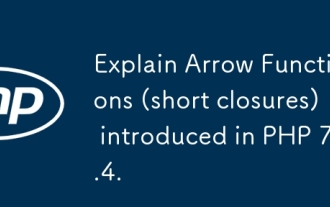 解释PHP 7.4中引入的箭头功能(短闭合)。
Apr 06, 2025 am 12:01 AM
解释PHP 7.4中引入的箭头功能(短闭合)。
Apr 06, 2025 am 12:01 AM
箭头函数在PHP7.4中引入,是短闭包的简化形式。1)它们使用=>运算符定义,省略function和use关键字。2)箭头函数自动捕获当前作用域变量,无需use关键字。3)它们常用于回调函数和短小计算,提高代码简洁性和可读性。
 PHP行动:现实世界中的示例和应用程序
Apr 14, 2025 am 12:19 AM
PHP行动:现实世界中的示例和应用程序
Apr 14, 2025 am 12:19 AM
PHP在电子商务、内容管理系统和API开发中广泛应用。1)电子商务:用于购物车功能和支付处理。2)内容管理系统:用于动态内容生成和用户管理。3)API开发:用于RESTfulAPI开发和API安全性。通过性能优化和最佳实践,PHP应用的效率和可维护性得以提升。






