Linux shell脚本编程if语句的使用方法(条件判断)
if 语句格式
if 条件
then
Command
else
Command
fi 别忘了这个结尾
If语句忘了结尾fi
test.sh: line 14: syntax error: unexpected end of fi if 的三种条件表达式
if
command
then if
函数
then
命令执行成功,等于返回0 (比如grep ,找到匹配)
执行失败,返回非0 (grep,没找到匹配)
if [ expression_r_r_r ]
then 表达式结果为真,则返回0,if把0值引向then
if test expression_r_r_r
then 表达式结果为假,则返回非0,if把非0值引向then
[ ] && ——快捷if
[ -f "/etc/shadow" ] && echo "This computer uses shadow passwors"
&& 可以理解为then
如果左边的表达式为真则执行右边的语句 shell的if与c语言if的功能上的区别
shell if c语言if
0为真,走then 正好相反,非0走then
不支持整数变量直接if
必须:if [ i –ne 0 ] 但支持字符串变量直接if
if [ str ] 如果字符串非0
支持变量直接if
if (i )
以多条command或者函数作为if 条件
echo –n “input:” read user if 多条指令,这些命令之间相当于“and”(与) grep $user /etc/passwd >/tmp/null who -u | grep $user then 上边的指令都执行成功,返回值$?为0,0为真,运行then echo "$user has logged" else 指令执行失败,$?为1,运行else echo "$user has not logged" fi # sh test.sh input : macg macg pts/0 May 15 15:55 . 2075 (192.168.1.100) macg has logged # sh test.sh input : ddd ddd has not logged 以函数作为if条件 (函数就相当于command,函数的优点是其return值可以自定义) if 以函数作为if条件, getyn then 函数reture值0为真,走then echo " your answer is yes" else 函数return值非0为假,走else echo "your anser is no" fi if command 等价于 command+if $? $ vi testsh.sh #!/bin/sh if cat 111-tmp.txt | grep ting1 then echo found else echo "no found" fi $ vi testsh.sh #!/bin/sh cat 111-tmp.txt | grep ting1 if [ $? -eq 0 ] then echo $? echo found else echo $? echo "no found" fi $ sh testsh.sh no found $ sh testsh.sh 1 no found $ vi 111-tmp.txt that is 222file thisting1 is 111file $ sh testsh.sh thisting1 is 111file found $ vi 111-tmp.txt that is 222file thisting1 is 111file $ sh testsh.sh thisting1 is 111file 0 found
传统if 从句子——以条件表达式作为 if条件
if [ 条件表达式 ] then command command command else command command fi
条件表达式
if [ -f file ] 如果文件存在
if [ -d ... ] 如果目录存在
if [ -s file ] 如果文件存在且非空
if [ -r file ] 如果文件存在且可读
if [ -w file ] 如果文件存在且可写
if [ -x file ] 如果文件存在且可执行
if [ int1 -eq int2 ] 如果int1等于int2
if [ int1 -ne int2 ] 如果不等于
if [ int1 -ge int2 ] 如果>=
if [ int1 -gt int2 ] 如果>
if [ int1 -le int2 ] 如果<=
if [ int1 -lt int2 ] 如果<
字符串变量表达式
If [ $a = $b ] 如果string1等于string2
字符串允许使用赋值号做等号
if [ $string1 != $string2 ] 如果string1不等于string2
if [ -n $string ] 如果string 非空(非0),返回0(true)
if [ -z $string ] 如果string 为空
if [ $sting ] 如果string 非空,返回0 (和-n类似) 条件表达式引用变量要带$
if [ a = b ] ;then
echo equal
else
echo no equal
fi
[macg@machome ~]$ sh test.sh
input a:
5
input b:
5
no equal (等于表达式没比较$a和$b,而是比较和a和b,自然a!=b) 改正:
if [ $a = $b ] ;then
echo equal
else
echo no equal
fi
[macg@machome ~]$ sh test.sh
input a:
5
input b:
5
equal
-eq -ne -lt -nt只能用于整数,不适用于字符串,字符串等于用赋值号=
[macg@machome ~]$ vi test.sh
echo -n "input your choice:"
read var
if [ $var -eq "yes" ]
then
echo $var
fi
[macg@machome ~]$ sh -x test.sh
input your choice:
y
test.sh: line 3: test: y: integer expression_r_r_r expected
期望整数形式,即-eq不支持字符串 =放在别的地方是赋值,放在if [ ] 里就是字符串等于,shell里面没有==的,那是c语言的等于
无空格的字符串,可以加" ",也可以不加
[macg@machome ~]$ vi test.sh
echo "input a:"
read a
echo "input is $a"
if [ $a = 123 ] ; then
echo equal123
fi
[macg@machome ~]$ sh test.sh
input a:
123
input is 123
equal123 = 作为等于时,其两边都必须加空格,否则失效
等号也是操作符,必须和其他变量,关键字,用空格格开 (等号做赋值号时正好相反,两边不能有空格)
[macg@machome ~]$ vi test.sh echo "input your choice:"
read var
if [ $var="yes" ]
then
echo $var
echo "input is correct"
else
echo $var
echo "input error"
fi
[macg@machome ~]$ vi test.sh echo "input your choice:"
read var
if [ $var = "yes" ] 在等号两边加空格
then
echo $var
echo "input is correct"
else
echo $var
echo "input error"
fi
[macg@machome ~]$ sh test.sh
input your choice:
y
y
input is correct
[macg@machome ~]$ sh test.sh
input your choice:
n
input is correct
输错了也走then,都走then,为什么?
因为if把$var="yes"连读成一个变量,而此变量为空,返回1,则走else [macg@machome ~]$ sh test.sh
input your choice:
y
y
input error
[macg@machome ~]$ sh test.sh
input your choice:
no
no
input error
一切正常 If [ $ANS ] 等价于 if [ -n $ANS ]
如果字符串变量非空(then) , 空(else)
echo "input your choice:"
read ANS if [ $ANS ]
then
echo no empty
else
echo empth
fi
[macg@machome ~]$ sh test.sh
input your choice: 回车
empth 说明“回车”就是空串
[macg@machome ~]$ sh test.sh
input your choice:
34
no empty
整数条件表达式,大于,小于,shell里没有> 和< ,会被当作尖括号,只有-ge,-gt,-le,lt
[macg@machome ~]$ vi test.sh echo "input a:"
read a
if [ $a -ge 100 ] ; then
echo 3bit
else
echo 2bit
fi
[macg@machome ~]$ sh test.sh
input a:
123
3bit
[macg@machome ~]$ sh test.sh
input a:
20
2bit 整数操作符号-ge,-gt,-le,-lt, 别忘了加-
if test $a ge 100 ; then [macg@machome ~]$ sh test.sh
test.sh: line 4: test: ge: binary operator expected
if test $a -ge 100 ; then [macg@machome ~]$ sh test.sh
input a:
123
3bit 逻辑非 ! 条件表达式的相反
if [ ! 表达式 ]
if [ ! -d $num ] 如果不存在目录$num
逻辑与 –a 条件表达式的并列
if [ 表达式1 –a 表达式2 ]
逻辑或 -o 条件表达式的或
if [ 表达式1 –o 表达式2 ]
逻辑表达式
表达式与前面的= != -d –f –x -ne -eq -lt等合用
逻辑符号就正常的接其他表达式,没有任何括号( ),就是并列
if [ -z "$JHHOME" -a -d $HOME/$num ]
注意逻辑与-a与逻辑或-o很容易和其他字符串或文件的运算符号搞混了
最常见的赋值形式,赋值前对=两边的变量都进行评测
左边测变量是否为空,右边测目录(值)是否存在(值是否有效)
[macg@mac-home ~]$ vi test.sh
:
echo "input the num:"
read num
echo "input is $num" if [ -z "$JHHOME" -a -d $HOME/$num ] 如果变量$JHHOME为空,且$HOME/$num目录存在
then
JHHOME=$HOME/$num 则赋值
fi
echo "JHHOME is $JHHOME"
-----------------------
[macg@mac-home ~]$ sh test.sh
input the num:
input is ppp
JHHOME is 目录-d $HOME/$num 不存在,所以$JHHOME没被then赋值
[macg@mac-home ~]$ mkdir ppp
[macg@mac-home ~]$ sh test.sh
input the num:
input is ppp
JHHOME is /home/macg/ppp 一个-o的例子,其中却揭示了”=”必须两边留空格的问题
echo "input your choice:"
read ANS if [ $ANS="Yes" -o $ANS="yes" -o $ANS="y" -o $ANS="Y" ]
then
ANS="y"
else
ANS="n"
fi
echo $ANS
[macg@machome ~]$ sh test.sh
input your choice:
y
[macg@machome ~]$ sh test.sh
input your choice:
no
y
为什么输入不是yes,结果仍是y(走then)
因为=被连读了,成了变量$ANS="Yes",而变量又为空,所以走else了
[macg@machome ~]$ vi test.sh echo "input your choice:"
read ANS echo "input your choice:"
read ANS
if [ $ANS = "Yes" -o $ANS = "yes" -o $ANS = "y" -o $ANS = "Y" ]
then
ANS="y"
else
ANS="n"
fi
echo $ANS
[macg@machome ~]$ sh test.sh
input your choice:
no
[macg@machome ~]$ sh test.sh
input your choice:
yes
y
[macg@machome ~]$ sh test.sh
input your choice:
y
y ===================以 test 条件表达式 作为if条件===================================
if test $num -eq 0 等价于 if [ $num –eq 0 ]
test 表达式,没有 [ ]
if test $num -eq 0
then
echo "try again"
else
echo "good"
fi
man test
[macg@machome ~]$ man test
[(1) User Commands [(1) SYNOPSIS
test EXPRESSION
[ EXPRESSION ]
[-n] STRING
the length of STRING is nonzero -n和直接$str都是非0条件
-z STRING
the length of STRING is zero
STRING1 = STRING2
the strings are equal
STRING1 != STRING2
the strings are not equal
INTEGER1 -eq INTEGER2
INTEGER1 is equal to INTEGER2
INTEGER1 -ge INTEGER2
INTEGER1 is greater than or equal to INTEGER2
INTEGER1 -gt INTEGER2
INTEGER1 is greater than INTEGER2
INTEGER1 -le INTEGER2
INTEGER1 is less than or equal to INTEGER2
INTEGER1 -lt INTEGER2
INTEGER1 is less than INTEGER2
INTEGER1 -ne INTEGER2
INTEGER1 is not equal to INTEGER2
FILE1 -nt FILE2
FILE1 is newer (modification date) than FILE2
FILE1 -ot FILE2
FILE1 is older than FILE2
-b FILE
FILE exists and is block special
-c FILE
FILE exists and is character special
-d FILE
FILE exists and is a directory
-e FILE
FILE exists 文件存在
-f FILE
FILE exists and is a regular file 文件存在且是普通文件
-h FILE
FILE exists and is a symbolic link (same as -L)
-L FILE
FILE exists and is a symbolic link (same as -h)
-G FILE
FILE exists and is owned by the effective group ID
-O FILE
FILE exists and is owned by the effective user ID
-p FILE
FILE exists and is a named pipe
-s FILE
FILE exists and has a size greater than zero
-S FILE
FILE exists and is a socket
-w FILE
FILE exists and is writable
-x FILE
FILE exists and is executable最常用的简化if语句
&& 如果是“前面”,则“后面”
[ -f /var/run/dhcpd.pid ] && rm /var/run/dhcpd.pid 检查 文件是否存在,如果存在就删掉
|| 如果不是“前面”,则后面
[ -f /usr/sbin/dhcpd ] || exit 0 检验文件是否存在,如果存在就退出
用简化 if 和$1,$2,$3来检测参数,不合理就调用help
[ -z "$1" ] && help 如果第一个参数不存在(-z 字符串长度为0 ) [ "$1" = "-h" ] && help 如果第一个参数是-h,就显示help
例子
#!/bin/sh [ -f "/etc/sysconfig/network-scripts/ifcfg-eth0" ] && rm -f /etc/sysconfig/network-scripts/ifcfg-eth0 cp ifcfg-eth0.bridge /etc/sysconfig/network-scripts/ifcfg-eth0 [ -f "/etc/sysconfig/network-scripts/ifcfg-eth1" ] && rm -f /etc/sysconfig/network-scripts/ifcfg-eth1 cp ifcfg-eth1.bridge /etc/sysconfig/network-scripts/ifcfg-eth1 [ -f "/etc/sysconfig/network-scripts/ifcfg-eth0:1" ] && rm -f /etc/sysconfig/network-scripts/ifcfg-eth0:1
更多Linux shell脚本编程if语句的使用方法(条件判断)相关文章请关注PHP中文网!

热AI工具

Undresser.AI Undress
人工智能驱动的应用程序,用于创建逼真的裸体照片

AI Clothes Remover
用于从照片中去除衣服的在线人工智能工具。

Undress AI Tool
免费脱衣服图片

Clothoff.io
AI脱衣机

AI Hentai Generator
免费生成ai无尽的。

热门文章

热工具

记事本++7.3.1
好用且免费的代码编辑器

SublimeText3汉化版
中文版,非常好用

禅工作室 13.0.1
功能强大的PHP集成开发环境

Dreamweaver CS6
视觉化网页开发工具

SublimeText3 Mac版
神级代码编辑软件(SublimeText3)

热门话题
 如何解决Linux终端中查看Python版本时遇到的权限问题?
Apr 01, 2025 pm 05:09 PM
如何解决Linux终端中查看Python版本时遇到的权限问题?
Apr 01, 2025 pm 05:09 PM
Linux终端中查看Python版本时遇到权限问题的解决方法当你在Linux终端中尝试查看Python的版本时,输入python...
 我如何使用美丽的汤来解析HTML?
Mar 10, 2025 pm 06:54 PM
我如何使用美丽的汤来解析HTML?
Mar 10, 2025 pm 06:54 PM
本文解释了如何使用美丽的汤库来解析html。 它详细介绍了常见方法,例如find(),find_all(),select()和get_text(),以用于数据提取,处理不同的HTML结构和错误以及替代方案(SEL)
 Python中的数学模块:统计
Mar 09, 2025 am 11:40 AM
Python中的数学模块:统计
Mar 09, 2025 am 11:40 AM
Python的statistics模块提供强大的数据统计分析功能,帮助我们快速理解数据整体特征,例如生物统计学和商业分析等领域。无需逐个查看数据点,只需查看均值或方差等统计量,即可发现原始数据中可能被忽略的趋势和特征,并更轻松、有效地比较大型数据集。 本教程将介绍如何计算平均值和衡量数据集的离散程度。除非另有说明,本模块中的所有函数都支持使用mean()函数计算平均值,而非简单的求和平均。 也可使用浮点数。 import random import statistics from fracti
 如何使用TensorFlow或Pytorch进行深度学习?
Mar 10, 2025 pm 06:52 PM
如何使用TensorFlow或Pytorch进行深度学习?
Mar 10, 2025 pm 06:52 PM
本文比较了Tensorflow和Pytorch的深度学习。 它详细介绍了所涉及的步骤:数据准备,模型构建,培训,评估和部署。 框架之间的关键差异,特别是关于计算刻度的
 在Python中如何高效地将一个DataFrame的整列复制到另一个结构不同的DataFrame中?
Apr 01, 2025 pm 11:15 PM
在Python中如何高效地将一个DataFrame的整列复制到另一个结构不同的DataFrame中?
Apr 01, 2025 pm 11:15 PM
在使用Python的pandas库时,如何在两个结构不同的DataFrame之间进行整列复制是一个常见的问题。假设我们有两个Dat...
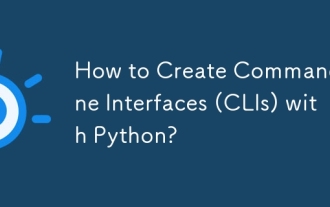 如何使用Python创建命令行接口(CLI)?
Mar 10, 2025 pm 06:48 PM
如何使用Python创建命令行接口(CLI)?
Mar 10, 2025 pm 06:48 PM
本文指导Python开发人员构建命令行界面(CLIS)。 它使用Typer,Click和ArgParse等库详细介绍,强调输入/输出处理,并促进用户友好的设计模式,以提高CLI可用性。
 哪些流行的Python库及其用途?
Mar 21, 2025 pm 06:46 PM
哪些流行的Python库及其用途?
Mar 21, 2025 pm 06:46 PM
本文讨论了诸如Numpy,Pandas,Matplotlib,Scikit-Learn,Tensorflow,Tensorflow,Django,Blask和请求等流行的Python库,并详细介绍了它们在科学计算,数据分析,可视化,机器学习,网络开发和H中的用途
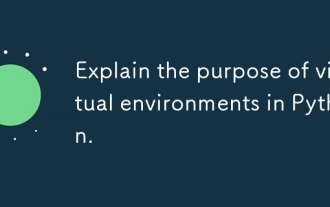 解释Python中虚拟环境的目的。
Mar 19, 2025 pm 02:27 PM
解释Python中虚拟环境的目的。
Mar 19, 2025 pm 02:27 PM
文章讨论了虚拟环境在Python中的作用,重点是管理项目依赖性并避免冲突。它详细介绍了他们在改善项目管理和减少依赖问题方面的创建,激活和利益。






