微信小程序之MaterialDesign--input组件
主要通过input输入事件配合css的transform动态改变实现这种效果。
实际调试过程中,input组件bindinput事件触发后回调的detail对象,在模拟器中含有cursor属性,在真机中(测过安卓,ios没测过)却没有该属性,最后选择detail对象中的value属性的值的长度来同步输入的位数。
bindfocus事件最好不要添加改变css的代码 。
预览图片:
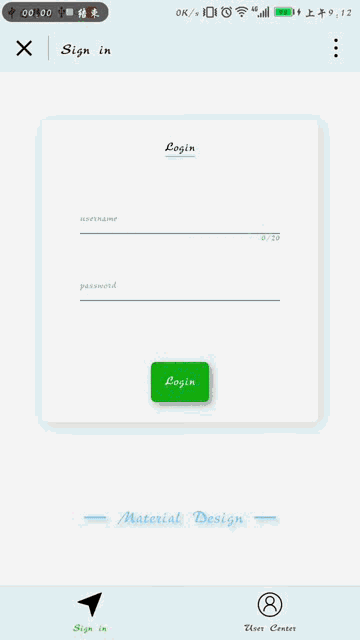
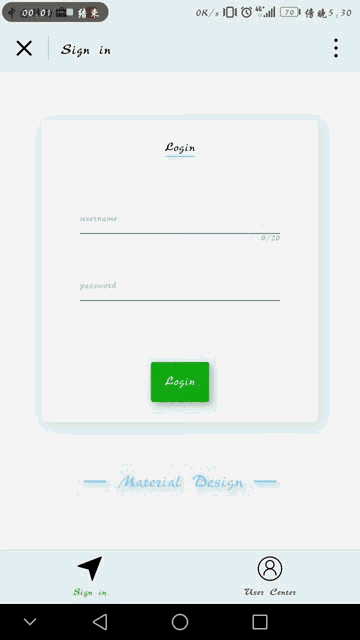
JS:
//index.js//获取应用实例var app = getApp()
Page({
data: {
v_username_border:'', //用户输入框底部border样式
v_pwd_border:'', // 密码输入框底部border样式
v_float_username:'', // 浮动文字字transform 样式
v_float_pwd:'',
num_current_un:0, // 当前输入的文本位数
sp_num_current_un:'', // 当前输入文本位数超过限制时的样式
isPwdError:false // 提交时 密码输入错误时的文本提示
},
onLoad: function () { console.log('onLoad')
}, // 用户名输入框获取焦点时事件回调
usernameFocus:function(e){ var that = this; console.log(e.detail)
}, // 用户名输入框输入时事件回调
usernameInput:function(e){ console.log(e.detail) this.setData({
v_username_border:'border-bottom:1px solid red',
num_current_un:e.detail.value.length
}) if(e.detail.value.length!=0){ this.setData({
v_float_username:'color:red ;transform: translateY(-18.5px)',
sp_num_current_un:'color:lightseagreen;'
}) if(e.detail.value.length>20){ this.setData({
sp_num_current_un:'color:orangered;'
})
}
}else{ this.setData({
v_float_username:'transform: translateY(0px)',
})
}
}, // // 用户名输入框失去焦点时回调
usernameBlur:function(e){ console.log("onBlur") this.setData({
v_username_border:'border-bottom:1px solid grey'
})
},
pwdFocus:function(e){ console.log('onFocus')
},
pwdInput:function(e){ this.setData({
v_pwd_border:'border-bottom:1px solid red',
isPwdError:false
}) console.log(e.detail) if(e.detail.value.length!=0){ this.setData({
v_float_pwd:'color:red ; transform: translateY(-18.5px)',
})
}else{ this.setData({
v_float_pwd:'transform: translateY(0px)',
})
}
},
pwdBlur:function(e){ console.log("onBlur") this.setData({
v_pwd_border:'border-bottom:1px solid grey; '
})
},// 登录按钮模拟表单提交 可用form组件代替
onLogin:function(e){ this.setData({
isPwdError:true
})
}
})登录后复制
更多微信小程序之MaterialDesign--input组件相关文章请关注PHP中文网!
本站声明
本文内容由网友自发贡献,版权归原作者所有,本站不承担相应法律责任。如您发现有涉嫌抄袭侵权的内容,请联系admin@php.cn

热AI工具

Undresser.AI Undress
人工智能驱动的应用程序,用于创建逼真的裸体照片

AI Clothes Remover
用于从照片中去除衣服的在线人工智能工具。

Undress AI Tool
免费脱衣服图片

Clothoff.io
AI脱衣机

AI Hentai Generator
免费生成ai无尽的。

热门文章
R.E.P.O.能量晶体解释及其做什么(黄色晶体)
1 个月前
By 尊渡假赌尊渡假赌尊渡假赌
R.E.P.O.最佳图形设置
1 个月前
By 尊渡假赌尊渡假赌尊渡假赌
刺客信条阴影:贝壳谜语解决方案
3 周前
By DDD
Windows 11 KB5054979中的新功能以及如何解决更新问题
2 周前
By DDD
威尔R.E.P.O.有交叉游戏吗?
1 个月前
By 尊渡假赌尊渡假赌尊渡假赌

热工具

记事本++7.3.1
好用且免费的代码编辑器

SublimeText3汉化版
中文版,非常好用

禅工作室 13.0.1
功能强大的PHP集成开发环境

Dreamweaver CS6
视觉化网页开发工具

SublimeText3 Mac版
神级代码编辑软件(SublimeText3)





