SpringMVC学习系列(3) 之 URL请求到Action的映射规则
在系列(2)中我们展示了一个简单的get请求,并返回了一个简单的helloworld页面。本篇我们来学习如何来配置一个action的url映射规则。
在系列(2)中我们在HelloWorldController上配置了一个@RequestMapping(value = "/helloworld")这表示对该controller的所有action请求必须是以"/helloworld”开始。
1.URL路径映射
1.1.对一个action配置多个URL映射:
我们把上一篇中的HelloWorldController的index() action方法的@RequestMapping更改为@RequestMapping(value={"/index", "/hello"}, method = {RequestMethod.GET}),这表示对该action配置了/index和/hello两个映射。运行测试,如下:
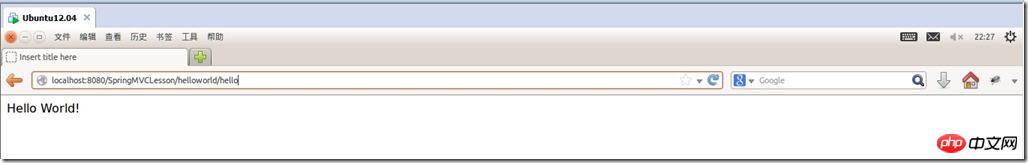
可以看到/helloworld/hello请求也成功匹配。
1.2.URL请求参数映射:
这在查询的时候经常用到,比如我们根据id或编号来获取某一条记录。
在HelloWorldController添加一个getDetail的action,代码如下:
@RequestMapping(value="/detail/{id}", method = {RequestMethod.GET})public ModelAndView getDetail(@PathVariable(value="id") Integer id){
ModelAndView modelAndView = new ModelAndView();
modelAndView.addObject("id", id);
modelAndView.setViewName("detail");
return modelAndView;
}其中value="/detail/{id}",中的{id}为占位符表示可以映射请求为/detail/xxxx 的URL如:/detail/123等。
方法的参数@PathVariable(value="id") Integer id 用于将URL中占位符所对应变量映射到参数id上,@PathVariable(value="id") 中value的值要和占位符/{id}大括号中的值一致。
在views中添加detail.jsp视图,用于将获取到的id值展示出来。视图内容如下:
<%@ page language="java" contentType="text/html; charset=UTF-8"
pageEncoding="UTF-8"%><!DOCTYPE html PUBLIC "-//W3C//DTD HTML 4.01 Transitional//EN" "http://www.w3.org/TR/html4/loose.dtd"><html><head><meta http-equiv="Content-Type" content="text/html; charset=UTF-8"><title>Insert title here</title></head><body>
${id}</body></html>运行测试,请求URL地址 http://localhost:8080/SpringMVCLesson/helloworld/detail/123 ,结果如下:
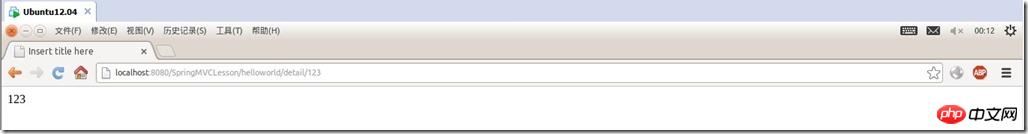
可以看到已经正确的显示了我们请求的id。
1.3.URL通配符映射:
我们还可以通过通配符对URL映射进行配置,通配符有“?”和“*”两个字符。其中“?”表示1个字符,“*”表示匹配多个字符,“**”表示匹配0个或多个路径。
例如:
“/helloworld/index?”可以匹配“/helloworld/indexA”、“/helloworld/indexB”,但不能匹配“/helloworld/index”也不能匹配“/helloworld/indexAA”;
“/helloworld/index*”可以匹配“/helloworld/index”、“/helloworld/indexA”、“/helloworld/indexAA”但不能匹配“/helloworld/index/A”;
“/helloworld/index/*”可以匹配“/helloworld/index/”、“/helloworld/index/A”、“/helloworld/index/AA”、“/helloworld/index/AB”但不能匹配 “/helloworld/index”、“/helloworld/index/A/B”;
“/helloworld/index/**”可以匹配“/helloworld/index/”下的多有子路径,比如:“/helloworld/index/A/B/C/D”;
如果现在有“/helloworld/index”和“/helloworld/*”,如果请求地址为“/helloworld/index”那么将如何匹配?Spring MVC会按照最长匹配优先原则(即和映射配置中哪个匹配的最多)来匹配,所以会匹配“/helloworld/index”,下面来做测试:
在HelloWorldController添加一个urlTest的action,内容如下:
@RequestMapping(value="/*", method = {RequestMethod.GET})public ModelAndView urlTest(){
ModelAndView modelAndView = new ModelAndView();
modelAndView.setViewName("urltest");
return modelAndView;
}在views文件夹中新加一个视图urltest.jsp,为了和index.jsp做区别urltest.jsp的内容如下:
<%@ page language="java" contentType="text/html; charset=UTF-8"
pageEncoding="UTF-8"%><!DOCTYPE html PUBLIC "-//W3C//DTD HTML 4.01 Transitional//EN"
"http://www.w3.org/TR/html4/loose.dtd">
<html>
<head>
<meta http-equiv="Content-Type" content="text/html; charset=UTF-8">
<title>Insert title here</title>
</head>
<body>
urlTest!</body></html>请求http://localhost:8080/SpringMVCLesson/helloworld/index查看结果:
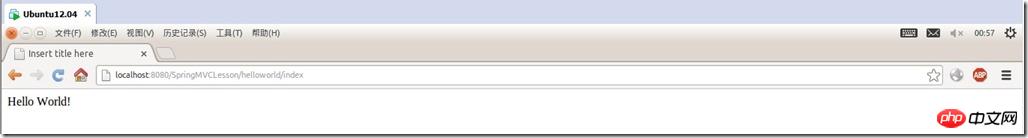
可以看出映射的是index对应的action。
请求http://localhost:8080/SpringMVCLesson/helloworld/AAA查看结果:
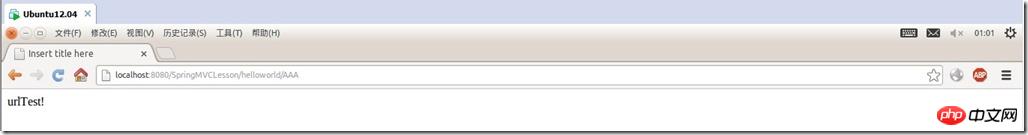
可以看出映射的是urlTest对应的action。
1.4.URL正则表达式映射:
Spring MVC还支持正则表达式方式的映射配置,我们通过一个测试来展示:
在HelloWorldController添加一个regUrlTest的action,内容如下:
@RequestMapping(value="/reg/{name:\\w+}-{age:\\d+}",
method = {RequestMethod.GET})public ModelAndView regUrlTest(@PathVariable(value="name") String name,
@PathVariable(value="age") Integer age){
ModelAndView modelAndView = new ModelAndView();
modelAndView.addObject("name", name);
modelAndView.addObject("age", age);
modelAndView.setViewName("regurltest");
return modelAndView;
}在views文件夹中新加一个视图regurltest.jsp内容如下:
<%@ page language="java" contentType="text/html; charset=UTF-8"
pageEncoding="UTF-8"%><!DOCTYPE html PUBLIC "-//W3C//DTD HTML 4.01 Transitional//EN"
"http://www.w3.org/TR/html4/loose.dtd"><html>
<head><meta http-equiv="Content-Type" content="text/html; charset=UTF-8">
<title>Insert title here</title></head><body>
${name}-${age}</body></html>请求http://www.php.cn/:8080/SpringMVCLesson/helloworld/reg/Hanmeimei-18查看结果:
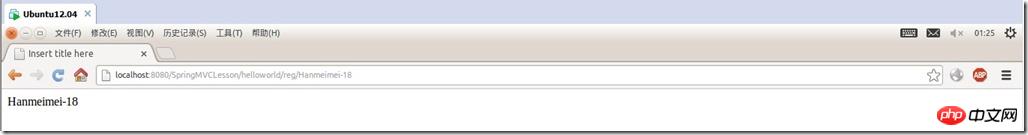
请求http://www.php.cn/:8080/SpringMVCLesson/helloworld/reg/Hanmeimei-Lilei查看结果(会发现找不到对应的action返回404):
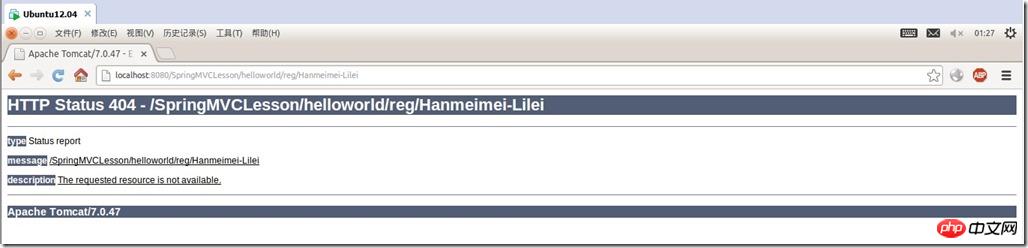
2.限制action所接受的请求方式(get或post):
之前我们在HelloWorldController的index() action方法上配置的为@RequestMapping(value="/*", method = {RequestMethod.GET})我们把它改为@RequestMapping(value="/*", method = {RequestMethod.POST})再次请求http://www.php.cn/:8080/SpringMVCLesson/helloworld/index试一下:
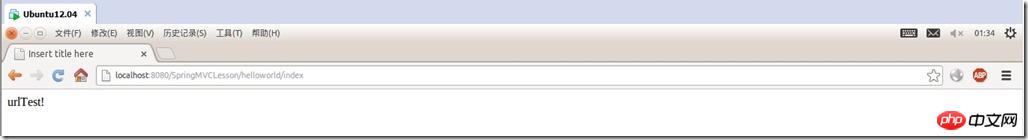
这里可以看到结果映射到了urlTest这个action,这是因为我们在urlTest上配置的为@RequestMapping(value="/*", method = {RequestMethod.GET}),当index这个action映射不在符合时便映射到了urlTest。
我们也可以这样配置@RequestMapping(value="/*", method = {RequestMethod.GET, RequestMethod.POST})表示该action可以接受get或post请求,不过更简单的是不对method做配置则默认支持所有请求方式。
3.限制action所接受请求的参数:
我们可以为某个action指定映射的请求中必须包含某参数,或必须不包含某参数,或者某参数必须等于某个值,或者某参数必须不等于某个值这些限制。
3.1.指定映射请求必须包含某参数:
在HelloWorldController添加一个paramsTest的action,内容如下:
@RequestMapping(value="/paramstest", params="example",
method = {RequestMethod.GET})public ModelAndView paramsTest(){
ModelAndView modelAndView = new ModelAndView();
modelAndView.setViewName("paramstest");
return modelAndView;
}在views文件夹中新加一个视图paramstest.jsp内容如下:
<%@ page language="java" contentType="text/html; charset=UTF-8"
pageEncoding="UTF-8"%><!DOCTYPE html PUBLIC "-//W3C//DTD HTML 4.01 Transitional//EN"
"http://www.w3.org/TR/html4/loose.dtd"><html><head><meta http-equiv="Content-Type" content="text/html;
charset=UTF-8"><title>Insert title here</title></head><body>
paramstest!</body></html>请求http://www.php.cn/:8080/SpringMVCLesson/helloworld/paramstest查看结果:
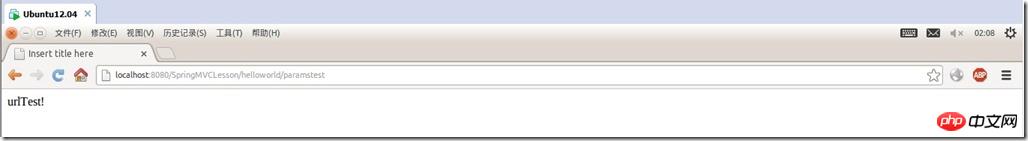
这里可以看到没有找到paramsTest这个action结果还是映射到了urlTest这个action。
请求http://www.php.cn/:8080/SpringMVCLesson/helloworld/paramstest?example查看结果:
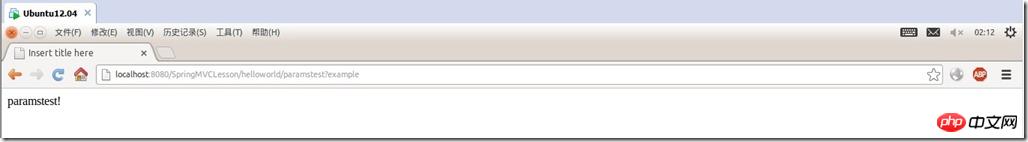
这次可以看到请求映射到了paramsTest这个action。
3.2.指定映射请求必须不包含某参数:
把刚才添加的paramsTest的@RequestMapping(value="/paramstest", params="example", method = {RequestMethod.GET}) 改为@RequestMapping(value="/paramstest", params="!example", method = {RequestMethod.GET})
重新请求http://www.php.cn/:8080/SpringMVCLesson/helloworld/paramstest?example查看结果:
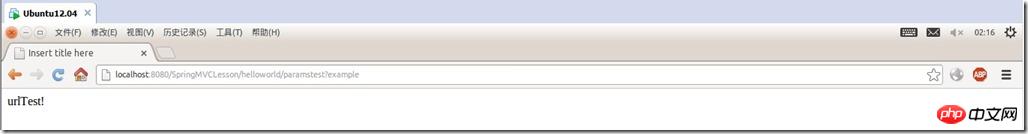
可以看到又没有找到paramsTest这个action而映射到了urlTest这个action。
3.3.指定映射请求中或者某参数必须等于某个值:
把刚才添加的paramsTest的@RequestMapping(value="/paramstest", params="example", method = {RequestMethod.GET}) 改为@RequestMapping(value="/paramstest", params="example=AAA", method = {RequestMethod.GET})
请求http://www.php.cn/:8080/SpringMVCLesson/helloworld/paramstest?example=BBB查看结果:
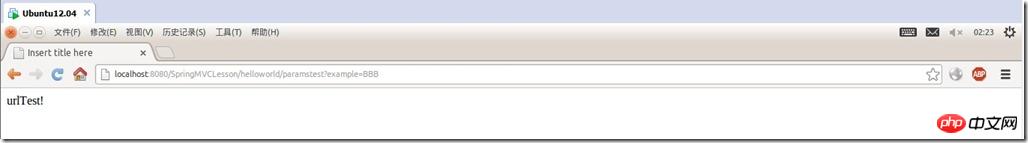
可以看到没有找到paramsTest这个action而映射到了urlTest这个action。
请求http://localhost:8080/SpringMVCLesson/helloworld/paramstest?example=BBB查看结果:
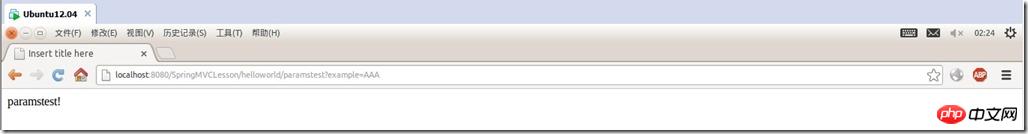
这次可以看到请求映射到了paramsTest这个action。
3.4.指定映射请求中或者某参数必须不等于某个值:
把刚才添加的paramsTest的@RequestMapping(value="/paramstest", params="example", method = {RequestMethod.GET}) 改为@RequestMapping(value="/paramstest", params="example!=AAA", method = {RequestMethod.GET})
请求http://localhost:8080/SpringMVCLesson/helloworld/paramstest?example=AAA查看结果:
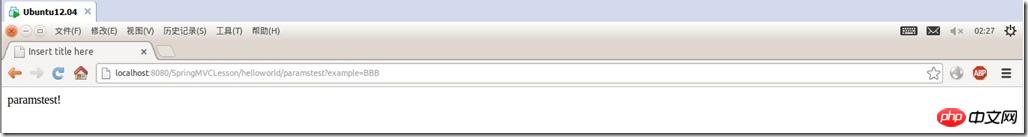
可以看到请求映射到了paramsTest这个action。
请求http://localhost:8080/SpringMVCLesson/helloworld/paramstest?example=AAA查看结果:
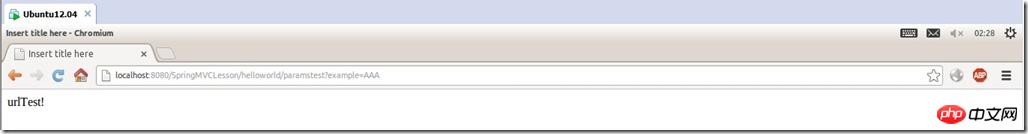
可以看到没有找到paramsTest这个action而映射到了urlTest这个action。
注:当我们为params指定多个参数时如:params={"example1", "example2"},表示的是and关系,即两个参数限制必须同时满足。
4.限制action所接受请求头参数:
同限制action所接受的请求参数一样,我们也可以为某个action指定映射的请求头中必须包含某参数,或必须不包含某参数,或者某参数必须等于某个值,或者某参数必须不等于某个值这些限制。
4.1.指定映射请求头必须包含某参数:
@RequestMapping(value="/headerTest", headers = "example")。与限制请求参数是一样的,可以参考上面的例子进行测试。
4.2.指定映射请求头必须不包含某参数:
@RequestMapping(value="/headerTest", headers = "!example")。与限制请求参数是一样的,可以参考上面的例子进行测试。
4.3.指定映射请求头中或者某参数必须等于某个值:
@RequestMapping(value="/headerTest", headers = "Accept=text/html")。与限制请求参数是一样的,可以参考上面的例子进行测试。
4.4.指定映射请求头中或者某参数必须不等于某个值:
@RequestMapping(value="/headerTest", headers = "Accept!=text/html")。与限制请求参数是一样的,可以参考上面的例子进行测试。
注:当我们为headers指定多个参数时如:headers={"example1", "example2"},表示的是and关系,即两个参数限制必须同时满足。
以上就是SpringMVC学习系列(3) 之 URL请求到Action的映射规则的内容,更多相关内容请关注PHP中文网(www.php.cn)!

热AI工具

Undresser.AI Undress
人工智能驱动的应用程序,用于创建逼真的裸体照片

AI Clothes Remover
用于从照片中去除衣服的在线人工智能工具。

Undress AI Tool
免费脱衣服图片

Clothoff.io
AI脱衣机

AI Hentai Generator
免费生成ai无尽的。

热门文章

热工具

记事本++7.3.1
好用且免费的代码编辑器

SublimeText3汉化版
中文版,非常好用

禅工作室 13.0.1
功能强大的PHP集成开发环境

Dreamweaver CS6
视觉化网页开发工具

SublimeText3 Mac版
神级代码编辑软件(SublimeText3)

热门话题
 SpringBoot与SpringMVC的比较及差别分析
Dec 29, 2023 am 11:02 AM
SpringBoot与SpringMVC的比较及差别分析
Dec 29, 2023 am 11:02 AM
SpringBoot和SpringMVC都是Java开发中常用的框架,但它们之间有一些明显的差异。本文将探究这两个框架的特点和用途,并对它们的差异进行比较。首先,我们来了解一下SpringBoot。SpringBoot是由Pivotal团队开发的,它旨在简化基于Spring框架的应用程序的创建和部署。它提供了一种快速、轻量级的方式来构建独立的、可执行
 比较SpringBoot与SpringMVC的差异是什么?
Dec 29, 2023 am 10:46 AM
比较SpringBoot与SpringMVC的差异是什么?
Dec 29, 2023 am 10:46 AM
SpringBoot与SpringMVC的不同之处在哪里?SpringBoot和SpringMVC是两个非常流行的Java开发框架,用于构建Web应用程序。尽管它们经常分别被使用,但它们之间的不同之处也是很明显的。首先,SpringBoot可以被看作是一个Spring框架的扩展或者增强版。它旨在简化Spring应用程序的初始化和配置过程,以帮助开发人
 SpringBoot与SpringMVC的区别是什么?
Dec 29, 2023 pm 05:19 PM
SpringBoot与SpringMVC的区别是什么?
Dec 29, 2023 pm 05:19 PM
SpringBoot和SpringMVC是Java开发中常用的两个框架,它们都是由Spring框架所提供的,但在功能和使用方式上有着一些区别。本文将分别介绍SpringBoot和SpringMVC的特点和区别。一、SpringBoot的特点:简化配置:SpringBoot通过约定优于配置的原则,大大简化了项目的配置过程。它可以自动配置项目所需要的参数,开发人
 springboot和springmvc有哪些区别
Jun 07, 2023 am 10:10 AM
springboot和springmvc有哪些区别
Jun 07, 2023 am 10:10 AM
springboot和springmvc区别是:1、含义不同;2、配置不同;3、依赖项不同;4、开发时间不同;5、生产力不同;6、实现JAR打包功能的方式不同;7、是否提供批处理功能;8、作用不同;9、社区和文档支持不同;10、是否需要部署描述符。
 spring和springmvc有哪些区别
Dec 29, 2023 pm 05:02 PM
spring和springmvc有哪些区别
Dec 29, 2023 pm 05:02 PM
spring和springmvc的区别:1、定位和功能;2、核心功能;3、应用领域;4、扩展性。详细介绍:1、定位和功能,Spring是一个综合性的应用程序开发框架,提供了依赖注入、面向切面编程、事务管理等功能,旨在简化企业级应用程序的开发,而Spring MVC是Spring框架中的一个模块,用于Web应用程序的开发,实现了MVC模式;2、核心功能等等。
 Java API 开发中使用 SpringMVC 进行 Web 服务处理
Jun 17, 2023 pm 11:38 PM
Java API 开发中使用 SpringMVC 进行 Web 服务处理
Jun 17, 2023 pm 11:38 PM
随着互联网的发展,Web服务越来越普遍。JavaAPI作为一种应用编程接口,也在不断地推出新的版本来适应不同的应用场景。而SpringMVC作为一种流行的开源框架,能够帮助我们轻松地构建Web应用程序。本文将详细讲解在JavaAPI开发中,如何使用SpringMVC进行Web服务处理,包括配置SpringMVC、编写控制器、使用
 Java的SpringMVC拦截器怎么用
May 13, 2023 pm 02:55 PM
Java的SpringMVC拦截器怎么用
May 13, 2023 pm 02:55 PM
拦截器(interceptor)的作用SpringMVC的拦截器类似于Servlet开发中的过滤器Filter,用于对处理器进行预处理和后处理。将拦截器按一定的顺序联结成一条链,这条链称为拦截器链(InterceptorChain)。在访问被拦截的方法或字段时,拦截器链中的拦截器就会按其之前定义的顺序被调用。拦截器也是AOP思想的具体实现。拦截器和过滤器区别区别过滤器(Filter)拦截器(Intercepter)使用范围是servlet规范中的一部分,任何JavaWeb工程都可以使用是Spri
 比较SpringBoot和SpringMVC的异同点
Dec 29, 2023 am 08:30 AM
比较SpringBoot和SpringMVC的异同点
Dec 29, 2023 am 08:30 AM
解析SpringBoot和SpringMVC之间的异同SpringBoot和SpringMVC是Java领域中非常重要的开发框架。虽然它们都属于Spring框架的一部分,但是在使用和功能上有一些明显的区别。本文将对SpringBoot和SpringMVC进行比较,解析它们之间的异同。首先,让我们来了解一下SpringBoot。SpringBo






