C#扩展方法 入门小例
扩展方法的定义:
l 必须是静态类,静态方法
l 第一个参数带有关键字”this”,表示把这个方法赋给哪个类型
代码说明:这里的例子是写了一个静态类,myExtension,一个扩展方法Add,表示所有的INT类型的数字都将具有调用这个Add方法的能力,条件是引入MyExtension的命名空间。
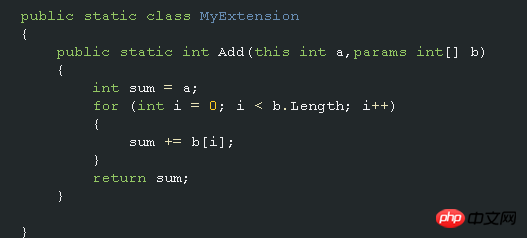
下面让我们看一下用法:
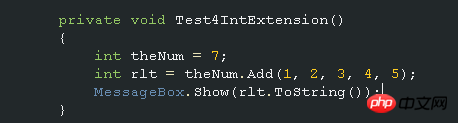
代码说明:这段代码做的事是声明了一个int类型的数字并赋值为7,然后调用Add方法的时候你将看到智能感知如下:
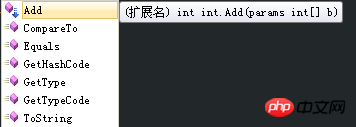 可以看到扩展方法用了向下方向的箭头标记。然后调用就可以了,给它任意个int,由于我用了params关键字,将自动解析为int数组,之后用rlt变量进行接收,显示出来就会看到结果:
可以看到扩展方法用了向下方向的箭头标记。然后调用就可以了,给它任意个int,由于我用了params关键字,将自动解析为int数组,之后用rlt变量进行接收,显示出来就会看到结果:

示例2:
写了一个扩展string的方法,可以把英文标准化,例如 hEllo WORld 传递进去 将会输出,Hello World
using System;
using System.Collections.Generic;
using System.Linq;
using System.Text;
namespace wpfLab1
{
public static class StrExtensenClass
{
public static string GetNormalFormat(this string s)
{
s = RemoveExtraSpace(s);
string[] words = s.Split(' ');
string ret = "";
foreach (var word in words)
{
ret += StrFstChrUpr(word) + " ";
}
return ret;
}
public static string RemoveExtraSpace(this string s)
{
if (s == null || s.Length <= 1)
{
return s;
}
bool lastChrIsSpace = false;
string ret = "";
foreach (var chr in s)
{
if (chr == ' ')
{
if (lastChrIsSpace)
{
continue;
}
else
{
lastChrIsSpace = true;
ret += chr;
}
}
else
{
ret += chr;
lastChrIsSpace = false;
}
}
return ret;
}
private static string StrFstChrUpr(string s)
{
if (s == null || s.Length < 1)
{
return s;
}
string lowerStr = s.ToLower().Remove(0, 1);
string upperStr = Char.ToUpper(s[0]).ToString();
return (upperStr + lowerStr);
}
}
}使用:
using System;
using System.Collections.Generic;
using System.Linq;
using System.Text;
using System.Windows;
using System.Windows.Controls;
using System.Windows.Data;
using System.Windows.Documents;
using System.Windows.Input;
using System.Windows.Media;
using System.Windows.Media.Imaging;
using System.Windows.Navigation;
using System.Windows.Shapes;
using wpfLab1;
namespace wpfLab1
{
/// <summary>
/// MainWindow.xaml 的交互逻辑
/// </summary>
public partial class MainWindow : Window
{
public MainWindow()
{
InitializeComponent();
}
private void btnHello_Click(object sender, RoutedEventArgs e)
{
string s = "hEllo wOrLd, hi, world , aa dd dw WWdd a ";
lblHello.Content = s.GetNormalFormat();
}
}
} 以上就是c# 扩展方法 入门小例的内容,更多相关内容请关注PHP中文网(www.php.cn)!




