c#通过纯代码创建桌面快捷方式,程序菜单项、将网页添加到收藏夹的详解(图)
c#通过纯代码创建桌面快捷方式、创建程序菜单项、将网页添加到收藏夹
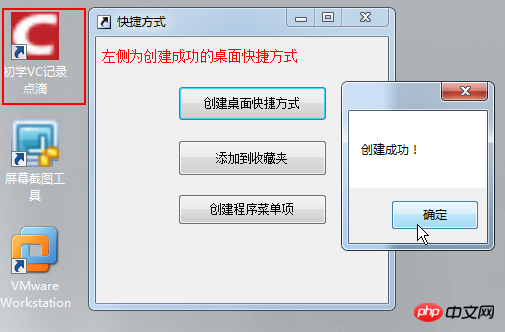
开始菜单》程序菜单项:
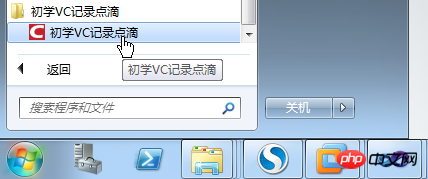
添加到收藏夹:
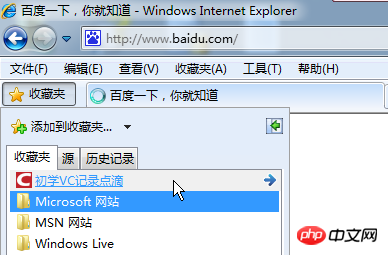
相关函数代码:
public const int SW_SHOWNORMAL = 1;
/// <summary>
/// 创建快捷方式。
/// </summary>
/// <param name="shortcutPath">快捷方式路径。</param>
/// <param name="targetPath">目标路径。</param>
/// <param name="workingDirectory">工作路径。</param>
/// <param name="description">快捷键描述。</param>
public static bool CreateShortcut(string shortcutPath, string targetPath, string workingDirectory, string description, string iconLocation = null)
{
try
{
CShellLink cShellLink = new CShellLink();
IShellLink iShellLink = (IShellLink)cShellLink;
iShellLink.SetDescription(description);
iShellLink.SetShowCmd(SW_SHOWNORMAL);
iShellLink.SetPath(targetPath);
iShellLink.SetWorkingDirectory(workingDirectory);
if (!string.IsNullOrEmpty(iconLocation))
{
iShellLink.SetIconLocation(iconLocation, 0);
}
IPersistFile iPersistFile = (IPersistFile)iShellLink;
iPersistFile.Save(shortcutPath, false);
Marshal.ReleaseComObject(iPersistFile);
iPersistFile = null;
Marshal.ReleaseComObject(iShellLink);
iShellLink = null;
Marshal.ReleaseComObject(cShellLink);
cShellLink = null;
return true;
}
catch //(System.Exception ex)
{
return false;
}
}登录后复制
/// <summary>
/// 创建桌面快捷方式
/// </summary>
/// <param name="targetPath">可执行文件路径</param>
/// <param name="description">快捷方式名称</param>
/// <param name="iconLocation">快捷方式图标路径</param>
/// <param name="workingDirectory">工作路径</param>
/// <returns></returns>
public static bool CreateDesktopShortcut(string targetPath, string description, string iconLocation = null, string workingDirectory = null)
{
if (string.IsNullOrEmpty(workingDirectory))
{
workingDirectory = Shortcut.GetDeskDir();
}
return Shortcut.CreateShortcut(Shortcut.GetDeskDir() + "\\" + description + ".lnk", targetPath, workingDirectory, description, iconLocation);
}
/// <summary>
/// 创建程序菜单快捷方式
/// </summary>
/// <param name="targetPath">可执行文件路径</param>
/// <param name="description">快捷方式名称</param>
/// <param name="menuName">程序菜单中子菜单名称,为空则不创建子菜单</param>
/// <param name="iconLocation">快捷方式图标路径</param>
/// <param name="workingDirectory">工作路径</param>
/// <returns></returns>
public static bool CreateProgramsShortcut(string targetPath, string description, string menuName, string iconLocation = null, string workingDirectory = null)
{
if (string.IsNullOrEmpty(workingDirectory))
{
workingDirectory = Shortcut.GetProgramsDir();
}
string shortcutPath = Shortcut.GetProgramsDir();
if (!string.IsNullOrEmpty(menuName))
{
shortcutPath += "\\" + menuName;
if (!System.IO.Directory.Exists(shortcutPath))
{
try
{
System.IO.Directory.CreateDirectory(shortcutPath);
}
catch //(System.Exception ex)
{
return false;
}
}
}
shortcutPath += "\\" + description + ".lnk";
return Shortcut.CreateShortcut(shortcutPath, targetPath, workingDirectory, description, iconLocation);
}
/// <summary>
/// 将网页添加到收藏夹
/// </summary>
/// <param name="url">要添加到收藏夹的网址</param>
/// <param name="description">标题</param>
/// <param name="folderName">收藏文件夹名称</param>
/// <param name="iconLocation">图标文件路径</param>
/// <param name="workingDirectory">工作路径</param>
/// <returns></returns>
public static bool AddFavorites(string url, string description, string folderName, string iconLocation = null, string workingDirectory = null)
{
if (string.IsNullOrEmpty(workingDirectory))
{
workingDirectory = Shortcut.GetProgramsDir();
}
string shortcutPath = Shortcut.GetFavoriteDir();
if (!string.IsNullOrEmpty(folderName))
{
shortcutPath += "\\" + folderName;
if (!System.IO.Directory.Exists(shortcutPath))
{
try
{
System.IO.Directory.CreateDirectory(shortcutPath);
}
catch //(System.Exception ex)
{
return false;
}
}
}
shortcutPath += "\\" + description + ".lnk";
return Shortcut.CreateShortcut(shortcutPath, url, workingDirectory, description, iconLocation);
}登录后复制
以上是c#通过纯代码创建桌面快捷方式,程序菜单项、将网页添加到收藏夹的详解(图)的详细内容。更多信息请关注PHP中文网其他相关文章!
本站声明
本文内容由网友自发贡献,版权归原作者所有,本站不承担相应法律责任。如您发现有涉嫌抄袭侵权的内容,请联系admin@php.cn

热AI工具

Undresser.AI Undress
人工智能驱动的应用程序,用于创建逼真的裸体照片

AI Clothes Remover
用于从照片中去除衣服的在线人工智能工具。

Undress AI Tool
免费脱衣服图片

Clothoff.io
AI脱衣机

Video Face Swap
使用我们完全免费的人工智能换脸工具轻松在任何视频中换脸!

热门文章
如何修复KB5055523无法在Windows 11中安装?
3 周前
By DDD
如何修复KB5055518无法在Windows 10中安装?
3 周前
By DDD
<🎜>:死铁路 - 如何驯服狼
4 周前
By DDD
R.E.P.O.的每个敌人和怪物的力量水平
4 周前
By 尊渡假赌尊渡假赌尊渡假赌
<🎜>:种植花园 - 完整的突变指南
2 周前
By DDD

热工具

记事本++7.3.1
好用且免费的代码编辑器

SublimeText3汉化版
中文版,非常好用

禅工作室 13.0.1
功能强大的PHP集成开发环境

Dreamweaver CS6
视觉化网页开发工具

SublimeText3 Mac版
神级代码编辑软件(SublimeText3)
 使用 C# 的活动目录
Sep 03, 2024 pm 03:33 PM
使用 C# 的活动目录
Sep 03, 2024 pm 03:33 PM
使用 C# 的 Active Directory 指南。在这里,我们讨论 Active Directory 在 C# 中的介绍和工作原理以及语法和示例。
 c#多线程和异步的区别
Apr 03, 2025 pm 02:57 PM
c#多线程和异步的区别
Apr 03, 2025 pm 02:57 PM
多线程和异步的区别在于,多线程同时执行多个线程,而异步在不阻塞当前线程的情况下执行操作。多线程用于计算密集型任务,而异步用于用户交互操作。多线程的优势是提高计算性能,异步的优势是不阻塞 UI 线程。选择多线程还是异步取决于任务性质:计算密集型任务使用多线程,与外部资源交互且需要保持 UI 响应的任务使用异步。












