本文主要介绍了SpringMVC中Json数据格式转换的相关知识。具有很好的参考价值。下面跟着小编一起来看下吧
1 @RequestBody
作用:
@RequestBody注解用于读取http请求的内容(字符串),通过springmvc提供的HttpMessageConverter接口将读到的内容转换为json、xml等格式的数据并绑定到controller方法的参数上。
<a href="http://www.php.cn/wiki/1059.html" target="_blank">List</a>.<a href="http://www.php.cn/java/java-Action.html" target="_blank">action</a>?id=1&name=zhangsan&age=12
本例子应用:
@RequestBody注解实现接收http请求的json数据,将json数据转换为java对象
2 @ResponseBody
作用:
该注解用于将Controller的方法返回的对象,通过HttpMessageConverter接口转换为指定格式的数据如:json,xml等,通过Response响应给客户端
本例子应用:
@ResponseBody注解实现将controller方法返回对象转换为json响应给客户端
3 环境配置
3.1 jar包准备
Springmvc默认用MappingJacksonHttpMessageConverter对json数据进行转换,需要加入jackson的包,如下:
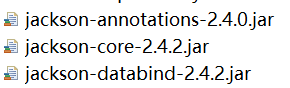
3.2 springmvc.xml文件中的配置
2) 如果没有配置注解驱动, 则需如下配置(不推荐使用这种方式)
<!--注解适配器 -->
<bean class="org.springframework.web.servlet.mvc.method.annotation.RequestMappingHandlerAdapter">
<property name="messageConverters">
<list>
<bean class="org.springframework.http.converter.json.MappingJacksonHttpMessageConverter"></bean>
</list>
</property>
</bean>4. Controller的编写
@RequestMapping("/testJson.action")
@ResponseBody
public Items testJson (@RequestBody Items items) {
return items;
}对应jsp页面中js的编写
function jsonTest () {
$.ajax({
type:"post",
url:"${pageContext.request.contextPath}/item/testJson.action",
contentType:"application/json;charset=utf-8",
data:'{"name":"测试商品","price":99.9}',
success:function (data) {
alert(data.name);
}
});
}以上是具体介绍SpringMVC中Json数据格式转换的详细内容。更多信息请关注PHP中文网其他相关文章!




