HTML5应用-欢乐老虎机的实现代码
在上面一篇博文中,我介绍了HTML5应用的简易播放器,这篇博文中介绍一个比较复杂的HTML5游戏-老虎机。 寒假在家玩老虎机输了些许钱,所以自己就萌生了写个老虎机的游戏。开始打算用Visual C++编写的,但是考虑到HTML5的<canvas>对象的简便性,就打算用HTML5编写了。 同时还用ASP语言编写了个服务器,如果游戏可以推广的话,自己可以做庄家,让大家玩哦! 但千万不要聚众赌博哦!
言归正传,游戏的界面如下:
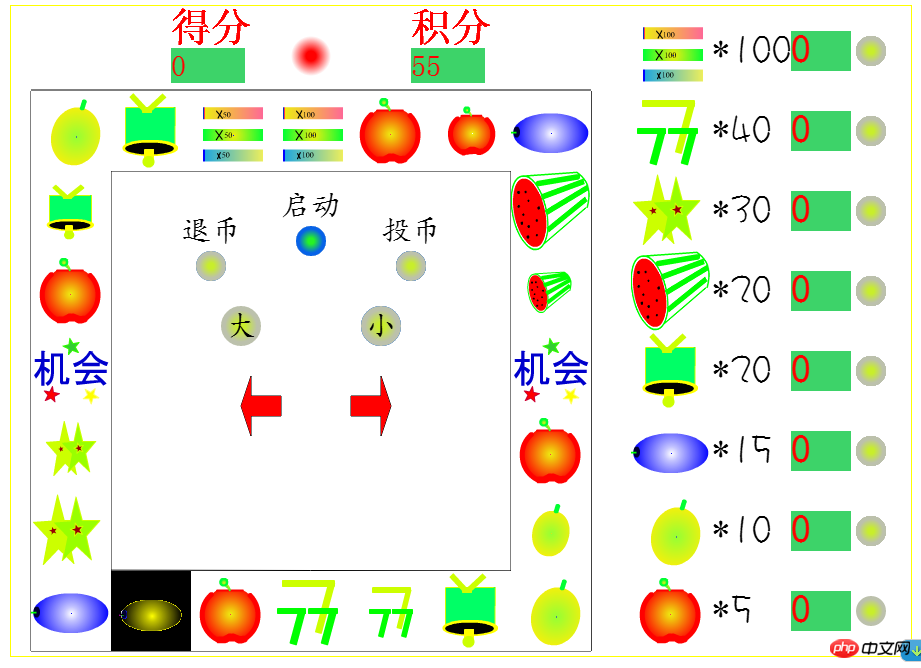
其实游戏本身应该是挺简单的,以下根据几个模块解说一下:
一:用户界面
游戏中有图片和




其次关于界面押分、启动、投币、得分、积分等,首先需要
<canvas id="mycanvas" width="900" height="650" onclick="dealclick(con)" onmousemove="dealmove(con)" style="border:1px solid yellow;"> Your brower does not support canvas of HTML5! </canvas>
<span style="font-size:18px;"> </span>
*****创建显示线条框架的函数***************/
function showFrame(con, x, y, space)
{
con.beginPath();
con.lineWidth = 1;
con.moveTo(x, y-1); con.lineTo(x + space * 7, y-1);
con.moveTo(x, y + space); con.lineTo(x + space * 7, y + space);
con.moveTo(x, y + space * 6-1); con.lineTo(x + space * 7-1, y + space * 6);
con.moveTo(x, y + space * 7); con.lineTo(x + space * 7, y + space * 7);
con.moveTo(x, y); con.lineTo(x, y + space * 7);
con.moveTo(x+space , y); con.lineTo(x + space, y + space * 7);
con.moveTo(x + space * 6, y); con.lineTo(x + space * 6, y + space * 7);
con.moveTo(x + space * 7, y); con.lineTo(x + space * 7, y + space * 7);
con.closePath();
con.stroke();
}
/********************************************/
/****创建显示某个特定图片的函数*************/
function showImage(i, flag,x,y,con) //1为西瓜,0为小西瓜,2为黑西瓜,3为黑小西瓜
{
var img = new Image();
switch (i)
{
case 1: if (flag == 1)
img.src = "苹果.png";
else
if (flag == 0)
img.src = "小苹果.png";
else
if (flag == 3)
img.src = "黑苹果.bmp";
else
img.src = "黑小苹果.bmp";
break;
case 2:
if (flag == 1)
img.src = "橙子.png";
else
if (flag == 0)
img.src = "小橙子.png";
else
if (flag == 3)
img.src = "黑橙子.bmp";
else
img.src = "黑小橙子.bmp";
break;
case 3:
if (flag == 1)
img.src = "芒果.png";
else
if (flag == 0)
img.src = "小芒果.png";
else
if (flag == 3)
img.src = "黑芒果.bmp";
else
img.src = "黑小芒果.bmp";
break;
case 4:
if (flag == 1)
img.src = "铃铛.png";
else
if (flag == 0)
img.src = "小铃铛.png";
else
if (flag == 3)
img.src = "黑铃铛.bmp";
else
img.src = "黑小铃铛.bmp";
break;
case 5:
if (flag == 1)
img.src = "西瓜.png";
else
if (flag == 0)
img.src = "小西瓜.png";
else
if (flag == 3)
img.src = "黑西瓜.bmp";
else
img.src = "黑小西瓜.bmp";
break;
case 6:
if (flag == 1)
img.src = "双星.png";
else
if (flag == 0)
img.src = "小双星.png";
else
if (flag == 3)
img.src = "黑双星.bmp";
else
img.src = "黑小双星.bmp";
break;
case 7:
if (flag == 1)
img.src = "双七.png";
else
if (flag == 0)
img.src = "小双七.png";
else
if (flag == 3)
img.src = "黑双七.bmp";
else
img.src = "黑小双七.bmp";
break;
case 8:
if (flag == 1)
img.src = "大王.png";
else
if (flag == 0)
img.src = "小王.png";
else
if (flag == 3)
img.src = "黑大王.bmp";
else
img.src = "黑小王.bmp";
break;
case 9:
if (flag == 1)
img.src = "机会.png";
else
img.src = "黑机会.bmp";
default: break;
}
img.onload = function () {
con.drawImage(img, x, y);
}
}
/********************************************************************/
/**************显示得分与积分***********************/
function showScore(con, win_score, score) {
con.save();
con.font = "40px impact";
con.fillStyle = "red";
con.fillText("得分", 160, 35);
con.fillText("积分", 400, 35);
con.fillStyle = "#3DD369";
con.fillRect(160, 42, 74, 35);
con.fillRect(400, 42, 74, 35);
var str = win_score.toString();
con.font = "30 宋体";
con.fillStyle = "red";
con.fillText(str, 160, 70);
str = score.toString();
con.fillText(str, 400, 70);
con.restore();
}
/**************创建显示大小的函数**************/
function showBigSmall(con) //大小
{
con.save();
con.beginPath();
var g = con.createRadialGradient(230, 320, 0, 230, 320, 20); //创建渐变颜色
g.addColorStop(0.2, "#C8EE2B"); //黄
g.addColorStop(0.8, "#BCC1AC"); //
con.fillStyle = g;
con.arc(230, 320, 20, 0, Math.PI * 2, true);
con.fill();
con.closePath();
con.restore();
con.save();
con.beginPath();
var g1 = con.createRadialGradient(370, 320, 0, 370, 320, 20); //创建渐变颜色
g1.addColorStop(0.2, "#C8EE2B"); //黄
g1.addColorStop(0.8, "#BCC1AC"); //
con.fillStyle = g1;
con.arc(370, 320, 20, 0, Math.PI * 2, true);
con.fillStyle = "";
con.fill();
con.closePath();
con.fillStyle = "black"; con.font = "30px 楷体";
con.fillText("大", 215, 330);
con.fillText("小", 355, 330);
con.restore();
}
/*******创建显示投币与退币的函数****************/
function showGiveQuit(con) //投与退
{
con.save();
con.beginPath();
var g = con.createRadialGradient(200, 260, 0, 200, 260, 15); //创建渐变颜色
g.addColorStop(0.2, "#C8EE2B"); //黄
g.addColorStop(0.8, "#BCC1AC"); //
con.fillStyle = g;
con.arc(200, 260, 15, 0, Math.PI * 2, true);
con.fill();
con.closePath();
con.restore();
con.save();
con.beginPath();
var g1 = con.createRadialGradient(400, 260, 0, 400, 260, 15); //创建渐变颜色
g1.addColorStop(0.2, "#C8EE2B"); //黄
g1.addColorStop(0.8, "#BCC1AC"); //
con.fillStyle = g1;
con.arc(400, 260, 15, 0, Math.PI * 2, true);
con.fill();
con.closePath();
con.restore();
con.save();
con.beginPath();
g1 = con.createRadialGradient(300, 235, 0, 300, 235, 15); //创建渐变颜色
g1.addColorStop(0.2, "#C8EE2B"); //黄
g1.addColorStop(0.8, "#BCC1AC"); //
con.fillStyle = g1;
con.arc(300, 235, 15, 0, Math.PI * 2, true);
con.fill();
con.closePath();
con.fillStyle = "black"; con.font = "30px 楷体";
con.fillText("退币", 170, 235); con.fillText("投币", 370, 235);con.fillText("启动", 270, 210);
con.restore();
}
/********创建显示界面的函数**************/
function showSurface(con, x, y, space)
{
// showFrame(con, x, y, space); //显示主框架
con.save();
showBeilv(con, y - 80, space);
con.restore();
con.save();
showImage(2, 1, x, y, con);
showImage(4, 1, x + space, y, con);
showImage(8, 0, x + 2 * space, y, con);
showImage(8, 1, x + 3 * space, y, con);
showImage(1, 1, x + 4 * space, y,con);
showImage(1, 0, x + 5 * space, y, con);
showImage(3, 1, x + 6 * space, y, con);
showImage(4,0,x,y+space,con);showImage(1,1,x,y+2*space,con);
showImage(6,0,x,y+4*space,con);
showImage(6,1,x,y+5*space,con);
showImage(3,1,x,y+6*space,con);
showImage(5, 1, x + 6 * space, y + space, con);
showImage(5, 0, x + 6 * space, y + 2 * space, con);
showImage(1, 1, x + 6 * space, y + 4 * space, con);
showImage(2, 0, x + 6 * space, y + 5 * space, con);
showImage(2, 1, x + 6 * space, y + 6 * space, con);
showImage(3, 0, x + space, y + 6 * space, con);
showImage(1, 1, x + 2 * space, y + 6 * space, con);
showImage(7, 1, x + 3 * space, y + 6 * space, con);
showImage(7, 0, x + 4 * space, y + 6 * space, con);
showImage(4, 1, x + 5 * space, y + 6 * space, con);
showImage(9, 1, x, y + 3 * space, con);
showImage(9, 1, x + 6 * space, y + 3 * space, con);
con.restore();
con.save();
showFrame(con, x, y, space);
con.restore();
con.save();
showLight(con, 0);
con.restore();
con.save();
showGiveQuit(con);
con.restore();
init_param();
// gain_score = 200; score = 20;
con.save();
showScore(con, gain_score, score);
con.restore();
con.save();
showYafen(yafen, con, y, space);
con.restore();
con.save();
showBigSmall(con);
con.restore();
}
/*************************************************/
/***********创建显示说明和倍率的函数*******************/
function showBeilv(con,y,space)
{
con.save();
var str;
con.fillStyle = "black"; con.lineWidth = 3; con.font = "40px 汉仪丫丫体简";
str = "*100"; showImage(8, 1, 620, y, con);con.fillText(str, 700, y + 50);
str = "*40"; showImage(7, 1, 620, y + space, con);con.fillText(str, 700, y + 50 + space);
str = "*30"; showImage(6, 1, 620, y + 2 * space, con); con.fillText(str, 700, y + 50 + 2*space);
str = "*20"; showImage(5, 1, 620, y + 3 * space, con); con.fillText(str, 700, y + 50 + 3*space);
str = "*20"; showImage(4, 1, 620, y + 4 * space, con); con.fillText(str, 700, y + 50 + 4*space);
str = "*15"; showImage(3, 1, 620, y + 5 * space, con); con.fillText(str, 700, y + 50 + 5*space);
str = "*10"; showImage(2, 1, 620, y + 6 * space, con); con.fillText(str, 700, y + 50 + 6*space);
str = "*5"; showImage(1, 1, 620, y + 7 * space, con); con.fillText(str, 700, y + 50 + 7*space);
con.restore();
}
/*********************************************/
/******创建显示各个压分大小的函数**************/
function showYafen(yafen,con,y,space)
{
con.save();
con.fillStyle = "#3DD369";
for (var i = 0; i < 8; i++)
con.fillRect(780, y + i * space - 60, 60, 40);
con.fillStyle = "red"; con.font = "40px 楷体";
for (var j = 0; j < 8; j++) {
var str = yafen[7-j].toString();
con.fillText(str, 780, y + j * space - 28);
}
//其次创建8个按钮
con.restore();
con.save();
for (var m = 0; m < 8; m++)
{
con.beginPath();
var g = con.createRadialGradient(860, y+m*space-40, 0, 860, y+m*space-40, 15); //创建渐变颜色
g.addColorStop(0.2, "#C8EE2B"); //黄
g.addColorStop(0.8, "#BCC1AC"); //
con.fillStyle = g;
con.arc(860, y + m * space - 40, 15, 0, Math.PI * 2, true); con.fill(); con.closePath();
}
con.restore();
}
/***********************************************/
/***************显示指示灯的亮灭*************/
function showLight(con, flag) //等
{
con.save();
if (flag == 0) //等灭
{
var g = con.createRadialGradient(300, 50, 0, 300, 50, 25); //创建渐变颜色
g.addColorStop(0.2, "black"); //黄
g.addColorStop(0.8, "white"); //
con.fillStyle = g;
con.arc(300, 50, 25, 0, Math.PI * 2, true); con.fill();
}
else //等亮
{
var g1 = con.createRadialGradient(300, 50, 0, 300, 50, 25); //创建渐变颜色
g1.addColorStop(0.2, "red"); //黄
g1.addColorStop(0.8, "white"); //
con.fillStyle = g1;
con.arc(300, 50, 25, 0, Math.PI * 2, true); con.fill();
}
con.restore();
}
/*************************二:事件处理
在
其实事件处理包括几个步骤: 根据坐标找出对应的事件(因为游戏中有押分、启动、投币等多个事件),然后再处理对应的事件。
dealclick(con)函数如下:
function dealclick(con)
{
var posx = event.clientX;
var posy = event.clientY;
var flag = getPos(posx, posy); //获得对应的事件序号
//alert(posx.toString()+" "+posy.toString()+" "+flag.toString());
if (flag == 0) //表示不是兴趣区域
return;
if (flag >= 1 && flag <= 8) //对应的事件是压分
{
deal_yafen_event(flag,con);
return;
}
if (flag >= 9) //对应事件
{
switch (flag) //
{
case 9: deal_quit_event(con); break; //退币事件
case 10: deal_give_event(con); break; //投币事件
case 11: begin_event(con); break; //启动事件
case 12: choseBig(); break; //选大
case 13: choseSmall(); break; ; //选小
case 14: LRevent(1); break;
case 15: LRevent(0); break;
}
}
}其中getPos事件是找出对应事件代号的
/****根据坐标寻找对应位置的函数************/
function getPos(posx, posy)
{
if (posx < 200 || posx > 1100 || posy < 20 || posy > 670)
return 0; //返回零,不在canvas范围中
if (posx >= 1035 && posx <= 1075) //表示在yafen的横坐标范围中
{
for (var i = 1; i <= 8; i++) //1-8也分别是序号
{
if (posy > Y + (i - 1) * 80 - 35 && posy < Y + (i - 1) * 80 - 5)
return 9 - i; //注意1-8分别对应苹果-大王的位置
}
return 0;
}
if (posx >= 385 && posx <= 615) //在事件启动范围中
{
if (posx >= 385 && posx <= 415 && posy >= 265 && posy <= 295)
return 9; //退币对应事件9
if (posx >= 585 && posx <= 615 && posy >= 265 && posy <= 295)
return 10; //投币对应事件10
if (posx >= 485 && posx <= 515 && posy >= 240 && posy <= 270)
return 11; //启动对应事件11
if (posx >= 410 && posx <= 250+200 && posy >= 320 && posy <= 360)
return 12; //选大
if (posx >= 550 && posx <= 590 && posy >= 320 && posy <= 360)
return 13; //选小
if (posx >= 235+200 && posx <= 270+200 && posy >= 410 && posy <= 430)
return 14; //左移
if (posx >= 340 + 200 && posx <= 375 + 200 && posy >= 410 && posy <= 430)
return 15; //右移
}
return 0;
}关于对应的押分,选大、选小事件其实都是比较简单的, 可以简单说一下选大选小中关于控制概率的算法, 例如控制庄家赢的概率是70%;可以利用var num=Math.random(); if(num<0.7)就算庄家赢,return true. 这都是比较简单的。
最复杂的其实是启动事件。 玩过老虎机的朋友都知道,灯的闪烁、以及闪烁有快慢。 js中只有setInterval() 函数处理定时问题,所以编写时比较复杂
/********************处理起动事件***************/
function begin_event(con) //启动事件
{
if (isOK == false)
return; //表示上一次的启动还没有完成
var g=0;
for (var e = 0; e < 8; e++)
g += yafen[e];
if (g == 0)
return; //表示没有压分
if (gain_score != 0) //如果右边有钱先将钱转到右边
{
score += gain_score;
gain_score = 0;
showScore(con, gain_score, score);
return;
}
if (repeatYafen == true) //表示重复上次的压分不变
{
showYafen(yafen, con, Y, 80); //显示压分
var totalyafen=0;
for (var a = 0; a < 8; a++)
totalyafen += yafen[a];
if (totalyafen > score) //表示余额不足
return;
else
score -= totalyafen; //扣分;
showScore(con, gain_score, score);
}
for (n = 0; n < 6; n++)
time[n] = 0;
n = count = 0;
var id = getTheOne(0); //获取本次中奖的号码
// var id = 17; //用于实验
var id2, id3;
isOK = false;//表示进入闪烁模式
if (id >= 0 && id <= 15)//没有中机会
{
id2 = getOnlyOne(id); //得到在屏幕中的序号
aim_pos1 = id2;
light_flash(id,id2, 0, con); //灯闪烁
}
if (id == 16) //中了左机会
{
id2 = getTheOne(1); //再次获得序号
id3 = getOnlyOne(id2); //得到在屏幕中的序号
aim_pos1 = id3; //记录新的启示序号
light_flash(id, 0, 1, con);
// alert(aim_pos1.toString());
}
if (id == 17) //中了右机会
{
id2 = getTheOne(1); //在次获得序号
id3 = getOnlyOne(id2); //得到在屏幕中的位置
aim_pos1 = id3;
//alert(id3.toString());
light_flash(id, 12, 2, con);
}
}
/******************************************/主要介绍一下利用setInterval()介绍一下如何实现递增的延时,如老虎机灯快停时闪烁的越来越慢。可能我的方法不太好,大家可以参考一下
/*****************闪烁函数1*********************/
function flash1() //闪烁
{
var k=0;
if (n <count - 5) //这段时间内正常闪烁
{
if (n == 0)
showImageId(aim_pos, con, 0);
else {
k = (aim_pos - 1 + n) % 24;
showImageId(k, con, 1);
k = (k + 1) % 24;
showImageId(k, con, 0);
}
showLight(con, n % 2); flashSound();
flashSound();
n++;
}
else //延时闪烁
{
switch(time[0]) //位置
{
case 0: time[0]++;
k = (aim_pos - 1 + n) % 24;
showImageId(k, con, 1);
k = (k + 1) % 24;
showImageId(k, con, 0);
flashSound();
showLight(con, n % 2);
n++;
break;
case 1: time[1]++;
if(time[1]==2) //时间到
{
k = (aim_pos - 1 + n) % 24;
showImageId(k, con, 1);
k = (k + 1) % 24;
showImageId(k, con, 0);
showLight(con, n % 2);
flashSound();
time[0]++; n++;
}break;
case 2:time[2]++;
if(time[2]==3) //时间到
{
k = (aim_pos - 1 + n) % 24;
showImageId(k, con, 1);
k = (k + 1) % 24;
showImageId(k, con, 0);
showLight(con, n % 2);
flashSound();
time[0]++; n++;
}break;
case 3:time[3]++;
if(time[3]==4) //时间到
{
k = (aim_pos - 1 + n) % 24;
showImageId(k, con, 1);
k = (k + 1) % 24;
showImageId(k, con, 0);
showLight(con, n % 2);
flashSound();
time[0]++; n++;
}break;
case 4:
time[4]++;
if(time[4]==5) //时间到
{
k = (aim_pos - 1 + n) % 24;
showImageId(k, con, 1);
k = (k + 1) % 24;
showImageId(k, con, 0);
showLight(con, n % 2);
flashSound();
time[0]++; n++;
} break;
case 5: time[5]++;
if (time[5] == 6) //时间到
{
k = (aim_pos - 1 + n) % 24;
showImageId(k, con, 1);
k = (k + 1) % 24;
showImageId(k, con, 0);
showLight(con, n % 2);
flashSound();
clearInterval(jsq);
showLight(con, 1);
flashSound();
aim_pos = aim_pos1;
//更新起始位置
countGainScore(0, con, aim_pos1);
repeatYafen = true;
//设置默认是重复压分模式
isOK = true;
}
}
}
}
三:背景音乐
游戏中需要游戏背景音乐。 这需要用到html5中的
在游戏界面中先载入:
<audio src="sound\HP.wav" id="win"></audio><br /> <audio src="sound\pig.wav" id="lose"></audio><br /> <audio src="sound\CLICK.WAV" id="flash"></audio>
然后利用js来控制, 例如介绍一下选大选小时赢时候的背景音乐
var win = document.getElementById("win");
function winSound() //
{
win.currentTime = 0; //置于当前
win.play();
}然后在自己需要控制的地方加入播放函数即可。
四:游戏bug
由于HTML5还不够成熟,因此浏览器对其支持能力不够好。例如背景音乐,长期使用定时器播放后浏览器会失去对
以上是HTML5应用-欢乐老虎机的实现代码的详细内容。更多信息请关注PHP中文网其他相关文章!

热AI工具

Undresser.AI Undress
人工智能驱动的应用程序,用于创建逼真的裸体照片

AI Clothes Remover
用于从照片中去除衣服的在线人工智能工具。

Undress AI Tool
免费脱衣服图片

Clothoff.io
AI脱衣机

Video Face Swap
使用我们完全免费的人工智能换脸工具轻松在任何视频中换脸!

热门文章

热工具

记事本++7.3.1
好用且免费的代码编辑器

SublimeText3汉化版
中文版,非常好用

禅工作室 13.0.1
功能强大的PHP集成开发环境

Dreamweaver CS6
视觉化网页开发工具

SublimeText3 Mac版
神级代码编辑软件(SublimeText3)















