使用HTML5 Canvas画柱状图
canvas
html5
柱状图
效果图:
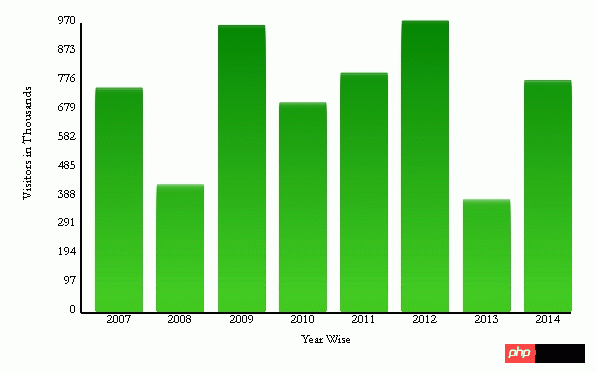
<!DOCTYPE>
<html>
<head>
<title>Bring Your Charts to Life</title>
<script type="text/javascript">
// chart sample data
var arrVisitors = new Array();
arrVisitors[0] = "2007, 750";
arrVisitors[1] = "2008, 425";
arrVisitors[2] = "2009, 960";
arrVisitors[3] = "2010, 700";
arrVisitors[4] = "2011, 800";
arrVisitors[5] = "2012, 975";
arrVisitors[6] = "2013, 375";
arrVisitors[7] = "2014, 775";
var canvas;
var context;
// chart properties
var cWidth, cHeight, cMargin, cSpace;
var cMarginSpace, cMarginHeight;
// bar properties
var bWidth, bMargin, totalBars, maxDataValue;
var bWidthMargin;
// bar animation
var ctr, numctr, speed;
// axis property
var totLabelsOnYAxis;
// barchart constructor
function barChart() {
canvas = document.getElementById('bchart');
if (canvas && canvas.getContext) {
context = canvas.getContext('2d');
}
chartSettings();
drawAxisLabelMarkers();
drawChartWithAnimation();
}
// initialize the chart and bar values
function chartSettings() {
// chart properties
cMargin = 25;
cSpace = 60;
cHeight = canvas.height - 2 * cMargin - cSpace;
cWidth = canvas.width - 2 * cMargin - cSpace;
cMarginSpace = cMargin + cSpace;
cMarginHeight = cMargin + cHeight;
// bar properties
bMargin = 15;
totalBars = arrVisitors.length;
bWidth = (cWidth / totalBars) - bMargin;
// find maximum value to plot on chart
maxDataValue = 0;
for (var i = 0; i < totalBars; i++) {
var arrVal = arrVisitors[i].split(",");
var barVal = parseInt(arrVal[1]);
if (parseInt(barVal) > parseInt(maxDataValue))
maxDataValue = barVal;
}
totLabelsOnYAxis = 10;
context.font = "10pt Garamond";
// initialize Animation variables
ctr = 0;
numctr = 100;
speed = 10;
}
// draw chart axis, labels and markers
function drawAxisLabelMarkers() {
context.lineWidth = "2.0";
// draw y axis
drawAxis(cMarginSpace, cMarginHeight, cMarginSpace, cMargin);
// draw x axis
drawAxis(cMarginSpace, cMarginHeight, cMarginSpace + cWidth, cMarginHeight);
context.lineWidth = "1.0";
drawMarkers();
}
// draw X and Y axis
function drawAxis(x, y, X, Y) {
context.beginPath();
context.moveTo(x, y);
context.lineTo(X, Y);
context.closePath();
context.stroke();
}
// draw chart markers on X and Y Axis
function drawMarkers() {
var numMarkers = parseInt(maxDataValue / totLabelsOnYAxis);
context.textAlign = "right";
context.fillStyle = "#000";;
// Y Axis
for (var i = 0; i <= totLabelsOnYAxis; i++) {
markerVal = i * numMarkers;
markerValHt = i * numMarkers * cHeight;
var xMarkers = cMarginSpace - 5;
var yMarkers = cMarginHeight - (markerValHt / maxDataValue);
context.fillText(markerVal, xMarkers, yMarkers, cSpace);
}
// X Axis
context.textAlign = 'center';
for (var i = 0; i < totalBars; i++) {
arrval = arrVisitors[i].split(",");
name = arrval[0];
markerXPos = cMarginSpace + bMargin
+ (i * (bWidth + bMargin)) + (bWidth/2);
markerYPos = cMarginHeight + 10;
context.fillText(name, markerXPos, markerYPos, bWidth);
}
context.save();
// Add Y Axis title
context.translate(cMargin + 10, cHeight / 2);
context.rotate(Math.PI * -90 / 180);
context.fillText('Visitors in Thousands', 0, 0);
context.restore();
// Add X Axis Title
context.fillText('Year Wise', cMarginSpace +
(cWidth / 2), cMarginHeight + 30 );
}
function drawChartWithAnimation() {
// Loop through the total bars and draw
for (var i = 0; i < totalBars; i++) {
var arrVal = arrVisitors[i].split(",");
bVal = parseInt(arrVal[1]);
bHt = (bVal * cHeight / maxDataValue) / numctr * ctr;
bX = cMarginSpace + (i * (bWidth + bMargin)) + bMargin;
bY = cMarginHeight - bHt - 2;
drawRectangle(bX, bY, bWidth, bHt, true);
}
// timeout runs and checks if bars have reached
// the desired height; if not, keep growing
if (ctr < numctr) {
ctr = ctr + 1;
setTimeout(arguments.callee, speed);
}
}
function drawRectangle(x, y, w, h, fill) {
context.beginPath();
context.rect(x, y, w, h);
context.closePath();
context.stroke();
if (fill) {
var gradient = context.createLinearGradient(0, 0, 0, 300);
gradient.addColorStop(0, 'green');
gradient.addColorStop(1, 'rgba(67,203,36,.15)');
context.fillStyle = gradient;
context.strokeStyle = gradient;
context.fill();
}
}
</script>
<noscript>
This chart is unavailable because JavaScript is disabled on your computer. Please enable
JavaScript and refresh this page to see the chart in action.
</noscript>
</head>
<body onLoad="barChart();">
<canvas id="bchart" height="400" width="600">Your browser does not support HTML5 Canvas
</canvas>
</body>
</html>登录后复制
相关文章:
以上是使用HTML5 Canvas画柱状图的详细内容。更多信息请关注PHP中文网其他相关文章!
本站声明
本文内容由网友自发贡献,版权归原作者所有,本站不承担相应法律责任。如您发现有涉嫌抄袭侵权的内容,请联系admin@php.cn

热AI工具

Undresser.AI Undress
人工智能驱动的应用程序,用于创建逼真的裸体照片

AI Clothes Remover
用于从照片中去除衣服的在线人工智能工具。

Undress AI Tool
免费脱衣服图片

Clothoff.io
AI脱衣机

Video Face Swap
使用我们完全免费的人工智能换脸工具轻松在任何视频中换脸!

热门文章
刺客信条阴影:贝壳谜语解决方案
4 周前
By DDD
Windows 11 KB5054979中的新功能以及如何解决更新问题
3 周前
By DDD
在哪里可以找到原子中的起重机控制钥匙卡
4 周前
By DDD
<🎜>:死铁路 - 如何完成所有挑战
1 个月前
By DDD
Atomfall指南:项目位置,任务指南和技巧
1 个月前
By DDD

热工具

记事本++7.3.1
好用且免费的代码编辑器

SublimeText3汉化版
中文版,非常好用

禅工作室 13.0.1
功能强大的PHP集成开发环境

Dreamweaver CS6
视觉化网页开发工具

SublimeText3 Mac版
神级代码编辑软件(SublimeText3)














