css背景图根据屏幕大小自动缩放
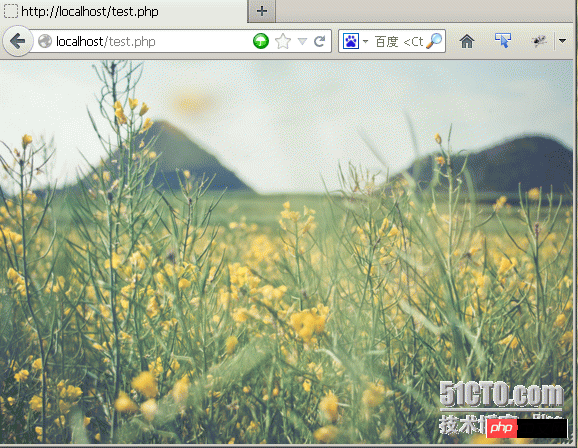
代码:
<style>
html,body{margin:0px;padding:0px;}
#background { position: fixed;top: 0;left: 0;width: 100%;height: 100%;overflow: hidden;background-color: #211f1f; display:none\8;}
#background .bg-photo {position: absolute;top: 0;left: 0;width: 100%;height: 100%;display: none;overflow: hidden;-webkit-background-size: cover !important;-moz-background-size: cover !important;-o-background-size: cover !important;background-size: cover !important;}
#background .bg-photo-1 { url(1.jpg ) no-repeat center center;}
#background-ie { position: fixed;top: 0;left: 0;width: 100%;height: 100%;overflow: hidden;background-color: #211f1f;}
</style>
<div id="background">
<div class="bg-photo bg-photo-1" style="display: block;"></div>
</div>以上是css背景图根据屏幕大小自动缩放的详细内容。更多信息请关注PHP中文网其他相关文章!




