Java实现微信公众号和扫码支付的案例
微信支付已经成为生活中必不可少的付款方式,本篇文章主要介绍了Java微信支付之公众号支付、扫码支付,有需要的小伙伴可以了解一下。
微信支付现在已经变得越来越流行了,随之也出现了很多以可以快速接入微信支付为噱头的产品,不过方便之余也使得我们做东西慢慢依赖第三方,丧失了独立思考的能力,这次打算分享下我之前开发过的微信支付。
一 、H5公众号支付
要点:正确获取openId以及统一下单接口,正确处理支付结果通知,正确配置支付授权目录
H5的支付方式是使用较为广泛的方式,这种支付方式主要用于微信内自定义菜单的网页,依赖手机上安装的微信客户端,高版本的微信才支持微信支付,下面按我的流程注意说明
1 编写用于支付的页面,由于是测试用就写的简单了点
<%@ page language="java" import="java.util.*" pageEncoding="UTF-8"%>
<%
String path = request.getContextPath();
String basePath = request.getScheme()+"://"+request.getServerName()+":"+request.getServerPort()+path+"/";
%>
<!DOCTYPE HTML PUBLIC "-//W3C//DTD HTML 4.01 Transitional//EN">
<html>
<head>
<base href="<%=basePath%>">
<title>微信支付样例</title>
<meta name="viewport" content="width=device-width, initial-scale=1.0, maximum-scale=1.0">
<!--
<link rel="stylesheet" type="text/css" href="styles.css">
-->
</head>
<body>
<form action="oauthServlet" method="POST">
订单号:<input type="text" name="orderNo" />
<input type="submit" value="H5支付"/>
</form>
</br></br>
<form action="scanCodePayServlet?flag=createCode" method="POST">
订单号:<input type="text" name="orderNo" />
<input type="submit" value="扫码支付"/>
</form>
</body>
</html>2 编写一个servlet用于通过Oauth获取code
package com.debug.weixin.servlet;
import java.io.IOException;
import java.io.PrintWriter;
import javax.servlet.RequestDispatcher;
import javax.servlet.ServletException;
import javax.servlet.http.HttpServlet;
import javax.servlet.http.HttpServletRequest;
import javax.servlet.http.HttpServletResponse;
import com.debug.weixin.util.CommonUtil;
import com.debug.weixin.util.ServerConfig;
public class OauthServlet extends HttpServlet {
public void doGet(HttpServletRequest request, HttpServletResponse response)
throws ServletException, IOException {
this.doPost(request, response);
}
public void doPost(HttpServletRequest request, HttpServletResponse response)
throws ServletException, IOException {
String orderNo=request.getParameter("orderNo");
//调用微信Oauth2.0获取openid
String redirectURL=ServerConfig.SERVERDOMAIN+"/BasicWeixin/payServletForH5?orderNo="+orderNo;
String redirectURI="";
try {
redirectURI=CommonUtil.initOpenId(redirectURL);
} catch (Exception e) {
// TODO Auto-generated catch block
e.printStackTrace();
}
//System.out.println(redirectURI);
//RequestDispatcher dis= request.getRequestDispatcher(redirectURI);
//dis.forward(request, response);
response.sendRedirect(redirectURI);
}
}3 获取到code后,通过REDIRECTURI获取openId,调用统一下单接口
package com.debug.weixin.servlet;
import java.io.IOException;
import java.io.PrintWriter;
import java.util.SortedMap;
import java.util.TreeMap;
import javax.servlet.RequestDispatcher;
import javax.servlet.ServletException;
import javax.servlet.http.HttpServlet;
import javax.servlet.http.HttpServletRequest;
import javax.servlet.http.HttpServletResponse;
import com.debug.weixin.pojo.WeixinOauth2Token;
import com.debug.weixin.pojo.WeixinQRCode;
import com.debug.weixin.util.AdvancedUtil;
import com.debug.weixin.util.CommonUtil;
import com.debug.weixin.util.ConfigUtil;
import com.debug.weixin.util.PayCommonUtil;
public class PayServletForH5 extends HttpServlet {
public void doGet(HttpServletRequest request, HttpServletResponse response)
throws ServletException, IOException {
this.doPost(request, response);
}
public void doPost(HttpServletRequest request, HttpServletResponse response)
throws ServletException, IOException {
String orderNo=request.getParameter("orderNo");
String code=request.getParameter("code");
//获取AccessToken
WeixinOauth2Token token=AdvancedUtil.getOauth2AccessToken(ConfigUtil.APPID, ConfigUtil.APP_SECRECT, code);
String openId=token.getOpenId();
//调用微信统一支付接口
SortedMap<Object, Object> parameters = new TreeMap<Object, Object>();
parameters.put("appid", ConfigUtil.APPID);
parameters.put("mch_id", ConfigUtil.MCH_ID);
parameters.put("device_info", "1000");
parameters.put("body", "我的测试订单");
parameters.put("nonce_str", PayCommonUtil.CreateNoncestr());
parameters.put("out_trade_no", orderNo);
//parameters.put("total_fee", String.valueOf(total));
parameters.put("total_fee", "1");
parameters.put("spbill_create_ip", request.getRemoteAddr());
parameters.put("notify_url", ConfigUtil.NOTIFY_URL);
parameters.put("trade_type", "JSAPI");
parameters.put("openid", openId);
String sign = PayCommonUtil.createSign("UTF-8", parameters);
parameters.put("sign", sign);
String requestXML = PayCommonUtil.getRequestXml(parameters);
String result = CommonUtil.httpsRequestForStr(ConfigUtil.UNIFIED_ORDER_URL,"POST", requestXML);
System.out.println("----------------------------------");
System.out.println(result);
System.out.println("----------------------------------");
request.setAttribute("orderNo", orderNo);
request.setAttribute("totalPrice", "0.01");
String payJSON="";
try {
payJSON=CommonUtil.getH5PayStr(result,request);
} catch (Exception e) {
// TODO Auto-generated catch block
e.printStackTrace();
}
//System.out.println(payJSON);
request.setAttribute("unifiedOrder",payJSON);
RequestDispatcher dis= request.getRequestDispatcher("h5Pay.jsp");
dis.forward(request, response);
}
}调用微信统一下单接口,需要注意签名算法,只有签名计算正确才能顺利支付
public static String getH5PayStr(String result,HttpServletRequest request) throws Exception{
Map<String, String> map = XMLUtil.doXMLParse(result);
SortedMap<Object,Object> params = new TreeMap<Object,Object>();
params.put("appId", ConfigUtil.APPID);
params.put("timeStamp", Long.toString(new Date().getTime()));
params.put("nonceStr", PayCommonUtil.CreateNoncestr());
params.put("package", "prepay_id="+map.get("prepay_id"));
params.put("signType", ConfigUtil.SIGN_TYPE);
String paySign = PayCommonUtil.createSign("UTF-8", params);
params.put("paySign", paySign); //paySign的生成规则和Sign的生成规则一致
String json = JSONObject.fromObject(params).toString();
return json;
}4 编写最终的支付界面调起微信H5支付
<%@ page language="java" import="java.util.*" pageEncoding="UTF-8"%>
<%
String path = request.getContextPath();
String basePath = request.getScheme()+"://"+request.getServerName()+":"+request.getServerPort()+path+"/";
%>
<!DOCTYPE HTML PUBLIC "-//W3C//DTD HTML 4.01 Transitional//EN">
<html>
<head>
<base href="<%=basePath%>">
<title>微信H5支付</title>
<meta name="viewport" content="width=device-width, initial-scale=1.0, maximum-scale=1.0">
<script type="text/javascript">
function jsApiCall(){
WeixinJSBridge.invoke(
'getBrandWCPayRequest',<%=(String)request.getAttribute("unifiedOrder")%>, function(res){
WeixinJSBridge.log(res.err_msg);
//alert(res.err_code+res.err_desc+res.err_msg);
if(res.err_msg == "get_brand_wcpay_request:ok" ) {
alert("恭喜你,支付成功!");
}else{
alert(res.err_code+res.err_desc+res.err_msg);
}
}
);
}
function callpay(){
if (typeof WeixinJSBridge == "undefined"){
if( document.addEventListener ){
document.addEventListener('WeixinJSBridgeReady', jsApiCall, false);
}else if (document.attachEvent){
document.attachEvent('WeixinJSBridgeReady', jsApiCall);
document.attachEvent('onWeixinJSBridgeReady', jsApiCall);
}
}else{
jsApiCall();
}
}
</script>
</head>
<body>
<input type="button" value="支付" onclick="callpay()"/>
</body>
</html>5 处理微信支付结果通知
package com.debug.weixin.servlet;
import java.io.ByteArrayOutputStream;
import java.io.IOException;
import java.io.InputStream;
import java.io.PrintWriter;
import java.util.Map;
import javax.servlet.ServletException;
import javax.servlet.http.HttpServlet;
import javax.servlet.http.HttpServletRequest;
import javax.servlet.http.HttpServletResponse;
import org.jdom.JDOMException;
import com.debug.weixin.util.PayCommonUtil;
import com.debug.weixin.util.XMLUtil;
public class PayHandlerServlet extends HttpServlet {
public void doGet(HttpServletRequest request, HttpServletResponse response)
throws ServletException, IOException {
this.doPost(request, response);
}
public void doPost(HttpServletRequest request, HttpServletResponse response)
throws ServletException, IOException {
InputStream inStream = request.getInputStream();
ByteArrayOutputStream outSteam = new ByteArrayOutputStream();
byte[] buffer = new byte[1024];
int len = 0;
while ((len = inStream.read(buffer)) != -1) {
outSteam.write(buffer, 0, len);
}
outSteam.close();
inStream.close();
String result = new String(outSteam.toByteArray(),"utf-8");//获取微信调用我们notify_url的返回信息
Map<Object, Object> map=null;
try {
map = XMLUtil.doXMLParse(result);
} catch (JDOMException e) {
// TODO Auto-generated catch block
e.printStackTrace();
}
for(Object keyValue : map.keySet()){
System.out.println(keyValue+"="+map.get(keyValue));
}
if (map.get("result_code").toString().equalsIgnoreCase("SUCCESS")) {
//对订单进行业务操作
System.out.println("-------------OK");
response.getWriter().write(PayCommonUtil.setXML("SUCCESS", "")); //告诉微信服务器,我收到信息了,不要在调用回调action了
}
}
}对于上面的代码,有很多都是参考blog.csdn.net/u011160656/article/details/41759195,因此这部分的代码就不贴出来了,需要的话看这个博客就知道了。
二 微信扫码支付(模式一)
要点:必须调用长链接转短链接接口、正确配置扫码支付回调URL
1 根据订单号生成微信支付二维码
下面是几个生成二维码的方法:
package com.debug.weixin.util;
import com.google.zxing.common.BitMatrix;
import javax.imageio.ImageIO;
import java.io.File;
import java.io.OutputStream;
import java.io.IOException;
import java.awt.image.BufferedImage;
public final class MatrixToImageWriter {
private static final int BLACK = 0xFF000000;
private static final int WHITE = 0xFFFFFFFF;
private MatrixToImageWriter() {}
public static BufferedImage toBufferedImage(BitMatrix matrix) {
int width = matrix.getWidth();
int height = matrix.getHeight();
BufferedImage image = new BufferedImage(width, height, BufferedImage.TYPE_INT_RGB);
for (int x = 0; x < width; x++) {
for (int y = 0; y < height; y++) {
image.setRGB(x, y, matrix.get(x, y) ? BLACK : WHITE);
}
}
return image;
}
public static void writeToFile(BitMatrix matrix, String format, File file)
throws IOException {
BufferedImage image = toBufferedImage(matrix);
if (!ImageIO.write(image, format, file)) {
throw new IOException("Could not write an image of format " + format + " to " + file);
}
}
public static void writeToStream(BitMatrix matrix, String format, OutputStream stream)
throws IOException {
BufferedImage image = toBufferedImage(matrix);
if (!ImageIO.write(image, format, stream)) {
throw new IOException("Could not write an image of format " + format);
}
}
}这个算是工具类,还有一个就是把二维码显示在界面上的方法,CreateQRCode主要用到代码块:
public static void createCodeStream(String text,HttpServletResponse response) throws Exception{
// response.setContentType("image/jpeg");
ServletOutputStream sos = response.getOutputStream();
int width = 500;
int height = 500;
//二维码的图片格式
String format = "jpg";
MultiFormatWriter multiFormatWriter = new MultiFormatWriter();
Map hints = new HashMap();
//内容所使用编码
hints.put(EncodeHintType.CHARACTER_SET, "UTF-8");
BitMatrix bitMatrix = multiFormatWriter.encode(text, BarcodeFormat.QR_CODE, width, height, hints);
//生成二维码
MatrixToImageWriter.writeToStream(bitMatrix, format,sos);
sos.close();
}2 长链接转短链接生成二维码,编写扫码支付回调方法并调用统一下单接口
package com.debug.weixin.servlet;
import java.io.ByteArrayOutputStream;
import java.io.IOException;
import java.io.InputStream;
import java.io.PrintWriter;
import java.util.Date;
import java.util.Map;
import java.util.SortedMap;
import java.util.TreeMap;
import javax.servlet.ServletException;
import javax.servlet.http.HttpServlet;
import javax.servlet.http.HttpServletRequest;
import javax.servlet.http.HttpServletResponse;
import org.jdom.JDOMException;
import com.debug.weixin.util.CommonUtil;
import com.debug.weixin.util.ConfigUtil;
import com.debug.weixin.util.CreateQRCode;
import com.debug.weixin.util.PayCommonUtil;
import com.debug.weixin.util.XMLUtil;
import com.mongodb.DBObject;
public class ScanCodePayServlet extends HttpServlet {
public void doGet(HttpServletRequest request, HttpServletResponse response)
throws ServletException, IOException {
this.doPost(request, response);
}
public void doPost(HttpServletRequest request, HttpServletResponse response)
throws ServletException, IOException {
String flag=request.getParameter("flag");
if("createCode".equals(flag)){
createPayCode(request,response);
}else{
try {
wxScanCodeHandler(request,response);
} catch (Exception e) {
// TODO Auto-generated catch block
e.printStackTrace();
}
}
}
public void createPayCode(HttpServletRequest request,HttpServletResponse response){
String orderNo=request.getParameter("orderNo");
SortedMap<Object,Object> paras = new TreeMap<Object,Object>();
paras.put("appid", ConfigUtil.APPID);
paras.put("mch_id", ConfigUtil.MCH_ID);
paras.put("time_stamp", Long.toString(new Date().getTime()));
paras.put("nonce_str", PayCommonUtil.CreateNoncestr());
paras.put("product_id", orderNo);//商品号要唯一
String sign = PayCommonUtil.createSign("UTF-8", paras);
paras.put("sign", sign);
String url = "weixin://wxpay/bizpayurl?sign=SIGN&appid=APPID&mch_id=MCHID&product_id=PRODUCTID&time_stamp=TIMESTAMP&nonce_str=NOCESTR";
String nativeUrl = url.replace("SIGN", sign).replace("APPID", ConfigUtil.APPID).replace("MCHID", ConfigUtil.MCH_ID).replace("PRODUCTID", (String)paras.get("product_id")).replace("TIMESTAMP", (String)paras.get("time_stamp")).replace("NOCESTR", (String)paras.get("nonce_str"));
SortedMap<Object,Object> parameters = new TreeMap<Object,Object>();
parameters.put("appid", ConfigUtil.APPID);
parameters.put("mch_id", ConfigUtil.MCH_ID);
parameters.put("nonce_str", PayCommonUtil.CreateNoncestr());
parameters.put("long_url", CommonUtil.urlEncodeUTF8(nativeUrl));
String sign2 = PayCommonUtil.createSign("UTF-8", parameters);
parameters.put("sign", sign2);
String requestXML = PayCommonUtil.getRequestXml(parameters);
String result =CommonUtil.httpsRequestForStr(ConfigUtil.SHORT_URL, "POST", requestXML);
Map<String, String> map=null;
try {
map = XMLUtil.doXMLParse(result);
} catch (JDOMException e) {
// TODO Auto-generated catch block
e.printStackTrace();
} catch (IOException e) {
// TODO Auto-generated catch block
e.printStackTrace();
}
String returnCode = map.get("return_code");
String resultCode = map.get("result_code");
if(returnCode.equalsIgnoreCase("SUCCESS")&&resultCode.equalsIgnoreCase("SUCCESS")){
String shortUrl = map.get("short_url");
//TODO 拿到shortUrl,写代码生成二维码
System.out.println("shortUrl="+shortUrl);
try {
CreateQRCode.createCodeStream(shortUrl,response);
} catch (Exception e) {
// TODO Auto-generated catch block
e.printStackTrace();
}
}
}
public void wxScanCodeHandler(HttpServletRequest request,HttpServletResponse response) throws Exception {
InputStream inStream = request.getInputStream();
ByteArrayOutputStream outSteam = new ByteArrayOutputStream();
byte[] buffer = new byte[1024];
int len = 0;
while ((len = inStream.read(buffer)) != -1) {
outSteam.write(buffer, 0, len);
}
outSteam.close();
inStream.close();
String result = new String(outSteam.toByteArray(),"utf-8");//获取微信调用我们notify_url的返回信息
Map<Object, Object> map=null;
try {
map = XMLUtil.doXMLParse(result);
} catch (JDOMException e) {
// TODO Auto-generated catch block
e.printStackTrace();
}
for(Object keyValue : map.keySet()){
System.out.println(keyValue+"="+map.get(keyValue));
}
String orderNo=map.get("product_id").toString();
//接收到请求参数后调用统一下单接口
SortedMap<Object, Object> parameters = new TreeMap<Object, Object>();
parameters.put("appid", ConfigUtil.APPID);
parameters.put("mch_id", ConfigUtil.MCH_ID);
parameters.put("device_info", "1000");
parameters.put("body", "测试扫码支付订单");
parameters.put("nonce_str", PayCommonUtil.CreateNoncestr());
parameters.put("out_trade_no", map.get("product_id"));
//parameters.put("total_fee", String.valueOf(totalPrice));
parameters.put("total_fee", "1");
parameters.put("spbill_create_ip", request.getRemoteAddr());
parameters.put("notify_url", ConfigUtil.NOTIFY_URL);
parameters.put("trade_type", "NATIVE");
parameters.put("openid", map.get("openid"));
String sign = PayCommonUtil.createSign("UTF-8", parameters);
parameters.put("sign", sign);
String requestXML = PayCommonUtil.getRequestXml(parameters);
String result2 = CommonUtil.httpsRequestForStr(ConfigUtil.UNIFIED_ORDER_URL,"POST", requestXML);
System.out.println("-----------------------------统一下单结果---------------------------");
System.out.println(result2);
Map<String, String> mm=null;
try {
mm=getH5PayMap(result2,request);
} catch (Exception e) {
// TODO Auto-generated catch block
e.printStackTrace();
}
//String prepayId=getPrepayId(result2,request);
//String returnNoneStr=getReturnNoneStr(result2,request);
String prepayId=mm.get("prepay_id");
String returnNoneStr=mm.get("nonce_str");;
SortedMap<Object, Object> lastSign = new TreeMap<Object, Object>();
lastSign.put("return_code", "SUCCESS");
lastSign.put("appid", ConfigUtil.APPID);
lastSign.put("mch_id", ConfigUtil.MCH_ID);
lastSign.put("nonce_str", returnNoneStr);
lastSign.put("prepay_id", prepayId);
lastSign.put("result_code", "SUCCESS");
lastSign.put("key", ConfigUtil.API_KEY);
String lastSignpara = PayCommonUtil.createSign("UTF-8", lastSign);
StringBuffer buf=new StringBuffer();
buf.append("<xml>");
buf.append("<return_code>SUCCESS</return_code>");
buf.append("<appid>"+ConfigUtil.APPID+"</appid>");
buf.append("<mch_id>"+ConfigUtil.MCH_ID+"</mch_id>");
buf.append("<nonce_str>"+returnNoneStr+"</nonce_str>");
buf.append("<prepay_id>"+prepayId+"</prepay_id>");
buf.append("<result_code>SUCCESS</result_code>");
buf.append("<sign>"+lastSignpara+"</sign>");
buf.append("</xml>");
response.getWriter().print(buf.toString());
}
public Map<String, String> getH5PayMap(String result,HttpServletRequest request) throws Exception{
Map<String, String> map = XMLUtil.doXMLParse(result);
return map;
}
}最终看下公众号支付和扫码支付的微信配置: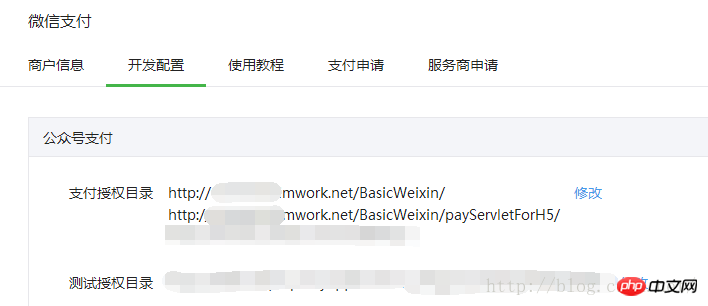
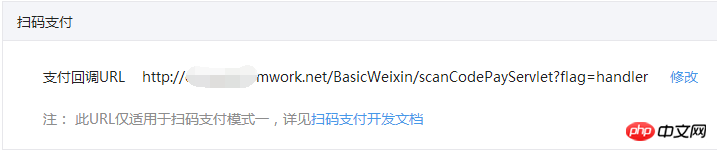
【相关推荐】
1. 特别推荐:“php程序员工具箱”V0.1版本下载
2. 微信小程序完整源码下载
以上是Java实现微信公众号和扫码支付的案例的详细内容。更多信息请关注PHP中文网其他相关文章!

热AI工具

Undresser.AI Undress
人工智能驱动的应用程序,用于创建逼真的裸体照片

AI Clothes Remover
用于从照片中去除衣服的在线人工智能工具。

Undress AI Tool
免费脱衣服图片

Clothoff.io
AI脱衣机

Video Face Swap
使用我们完全免费的人工智能换脸工具轻松在任何视频中换脸!

热门文章

热工具

记事本++7.3.1
好用且免费的代码编辑器

SublimeText3汉化版
中文版,非常好用

禅工作室 13.0.1
功能强大的PHP集成开发环境

Dreamweaver CS6
视觉化网页开发工具

SublimeText3 Mac版
神级代码编辑软件(SublimeText3)
 突破或从Java 8流返回?
Feb 07, 2025 pm 12:09 PM
突破或从Java 8流返回?
Feb 07, 2025 pm 12:09 PM
Java 8引入了Stream API,提供了一种强大且表达力丰富的处理数据集合的方式。然而,使用Stream时,一个常见问题是:如何从forEach操作中中断或返回? 传统循环允许提前中断或返回,但Stream的forEach方法并不直接支持这种方式。本文将解释原因,并探讨在Stream处理系统中实现提前终止的替代方法。 延伸阅读: Java Stream API改进 理解Stream forEach forEach方法是一个终端操作,它对Stream中的每个元素执行一个操作。它的设计意图是处
 Java程序查找胶囊的体积
Feb 07, 2025 am 11:37 AM
Java程序查找胶囊的体积
Feb 07, 2025 am 11:37 AM
胶囊是一种三维几何图形,由一个圆柱体和两端各一个半球体组成。胶囊的体积可以通过将圆柱体的体积和两端半球体的体积相加来计算。本教程将讨论如何使用不同的方法在Java中计算给定胶囊的体积。 胶囊体积公式 胶囊体积的公式如下: 胶囊体积 = 圆柱体体积 两个半球体体积 其中, r: 半球体的半径。 h: 圆柱体的高度(不包括半球体)。 例子 1 输入 半径 = 5 单位 高度 = 10 单位 输出 体积 = 1570.8 立方单位 解释 使用公式计算体积: 体积 = π × r2 × h (4
 PHP与Python:了解差异
Apr 11, 2025 am 12:15 AM
PHP与Python:了解差异
Apr 11, 2025 am 12:15 AM
PHP和Python各有优势,选择应基于项目需求。1.PHP适合web开发,语法简单,执行效率高。2.Python适用于数据科学和机器学习,语法简洁,库丰富。
 PHP:网络开发的关键语言
Apr 13, 2025 am 12:08 AM
PHP:网络开发的关键语言
Apr 13, 2025 am 12:08 AM
PHP是一种广泛应用于服务器端的脚本语言,特别适合web开发。1.PHP可以嵌入HTML,处理HTTP请求和响应,支持多种数据库。2.PHP用于生成动态网页内容,处理表单数据,访问数据库等,具有强大的社区支持和开源资源。3.PHP是解释型语言,执行过程包括词法分析、语法分析、编译和执行。4.PHP可以与MySQL结合用于用户注册系统等高级应用。5.调试PHP时,可使用error_reporting()和var_dump()等函数。6.优化PHP代码可通过缓存机制、优化数据库查询和使用内置函数。7
 创造未来:面向零基础的 Java 编程
Oct 13, 2024 pm 01:32 PM
创造未来:面向零基础的 Java 编程
Oct 13, 2024 pm 01:32 PM
Java是热门编程语言,适合初学者和经验丰富的开发者学习。本教程从基础概念出发,逐步深入讲解高级主题。安装Java开发工具包后,可通过创建简单的“Hello,World!”程序实践编程。理解代码后,使用命令提示符编译并运行程序,控制台上将输出“Hello,World!”。学习Java开启了编程之旅,随着掌握程度加深,可创建更复杂的应用程序。









