利用HTML+CSS制作一个暖蓝大白
还记得《超能陆战队》里的“暖男”大白么?是不是很想拥有一个?我们就利用HTML和CSS来打造一个自己的“大白”吧!
最终的成果是这样滴,是不是萌萌哒……
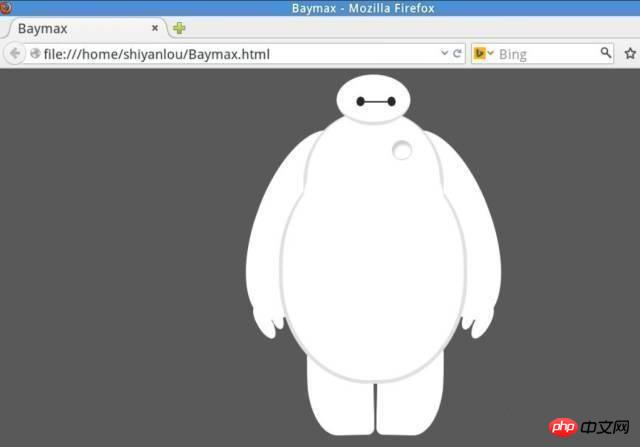
PS:您最好对 HTML 和 CSS 有一定的了解,但如果你是小白也没关系,小白见「大白」也是可以的!
一、准备工作
进入到 /home/shiyanlou/ 目录下,新建空白文档:
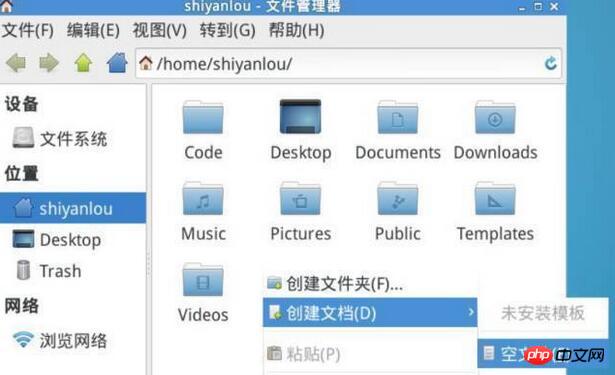
命名为 Baymax.html (其它名字也可以,但后缀名必须是 .html):
使用 gedit 打开,准备编辑代码:

二、编写 HTML
填写以下代码:
/span>>
html>
head>meta charset="utf-8">title>Baymaxtitle>head>
body>
p id="baymax">
p id="head">
p id="eye">p>
p id="eye2">p>
p id="mouth">p>
p>
p id="torso">
p id="heart">p>
p>
p id="belly">
p id="cover">p>
p>
p id="left-arm">
p id="l-bigfinger">p>
p id="l-smallfinger">p>
p>
p id="right-arm">
p id="r-bigfinger">p>
p id="r-smallfinger">p>
p>
p id="left-leg">p>
p id="right-leg">p>
p>
body>
html>三、添加 CSS 样式
我们已经使用 HTML 定义好「大白」的各个元素,现在就需要利用到 CSS 来绘制它的样式外表。
由于「大白」是白色的,为了更容易辨识,我们把背景设为深色。
然后首先是头部:
body {
background: #595959;
}
#baymax{
/*设置为 居中*/
margin: 0 auto;
/*高度*/
height: 600px;
/*隐藏溢出*/
overflow: hidden;
}
#head{
height: 64px;
width: 100px;
/*以百分比定义圆角的形状*/
border-radius: 50%;
/*背景*/
background: #fff;
margin: 0 auto;
margin-bottom: -20px;
/*设置下边框的样式*/
border-bottom: 5px solid #e0e0e0;
/*属性设置元素的堆叠顺序; 拥有更高堆叠顺序的元素总是会处于堆叠顺序较低的元素的前面*/
z-index: 100;
/*生成相对定位的元素*/
position: relative;
}效果预览:

赶紧再来添加眼睛和嘴吧!
#eye,
#eye2{
width: 11px;
height: 13px;
background: #282828;
border-radius: 50%;
position: relative;
top: 30px;
left: 27px;
/*旋转该元素*/
transform: rotate(8deg);
}
#eye2{
/*使其旋转对称*/
transform: rotate(-8deg);
left: 69px; top: 17px;
}
#mouth{
width: 38px;
height: 1.5px;
background: #282828;
position: relative;
left: 34px;
top: 10px;
}一个 mini 的「大白」,雏形初现:

接下来是躯干和腹部:
#torso,
#belly{
margin: 0 auto;
height: 200px;
width: 180px;
background: #fff;
border-radius: 47%;
/*设置边框*/
border: 5px solid #e0e0e0;
border-top: none;
z-index: 1;
}
#belly{
height: 300px;
width: 245px;
margin-top: -140px;
z-index: 5;
}
#cover{
width: 190px;
background: #fff;
height: 150px;
margin: 0 auto;
position: relative;
top: -20px;
border-radius: 50%;
}赋予「大白」象征生命的心脏:
#heart{ width:25px; height:25px; border-radius:50%; position:relative; /*向边框四周添加阴影效果*/ box-shadow:2px 5px 2px #ccc inset; rightright:-115px; top:40px; z-index:111; border:1px solid #ccc; }登录后复制
现在的「大白」是这个样子的了:

还没有手和脚,怪萌怪萌的...「大白」需要温暖的手臂:
#left-arm,
#right-arm{
height: 270px;
width: 120px;
border-radius: 50%;
background: #fff;
margin: 0 auto;
position: relative;
top: -350px;
left: -100px;
transform: rotate(20deg);
z-index: -1;
}
#right-arm{
transform: rotate(-20deg);
left: 100px;
top: -620px;
}还没有手指头呢:
#l-bigfinger, #r-bigfinger{ height: 50px; width: 20px; border-radius: 50%; background: #fff; position: relative; top: 250px; left: 50px; transform: rotate(-50deg); } #r-bigfinger{ left: 50px; transform: rotate(50deg); } #l-smallfinger, #r-smallfinger{ height: 35px; width: 15px; border-radius: 50%; background: #fff; position: relative; top: 195px; left: 66px; transform: rotate(-40deg); } #r-smallfinger{ background: #fff; transform: rotate(40deg); top: 195px; left: 37px; }登录后复制
有点意思了:

迫不及待要给「大白」加上腿了吧:
#left-leg, #right-leg{ height: 170px; width: 90px; border-radius: 40% 30% 10px 45%; background: #fff; position: relative; top: -640px; left: -45px; transform: rotate(-1deg); z-index: -2; margin: 0 auto; } #right-leg{ background: #fff; border-radius:30% 40% 45% 10px; margin: 0 auto; top: -810px; left: 50px; transform: rotate(1deg); }登录后复制duang~ duang~ duang~ 特技完成!

属于你的暖男大白来到了你的身边,是不是特有安全感哦!
【相关推荐】
1. 特别推荐:“php程序员工具箱”V0.1版本下载
2. 免费html在线视频教程
以上是利用HTML+CSS制作一个暖蓝大白的详细内容。更多信息请关注PHP中文网其他相关文章!

热AI工具

Undresser.AI Undress
人工智能驱动的应用程序,用于创建逼真的裸体照片

AI Clothes Remover
用于从照片中去除衣服的在线人工智能工具。

Undress AI Tool
免费脱衣服图片

Clothoff.io
AI脱衣机

AI Hentai Generator
免费生成ai无尽的。

热门文章

热工具

记事本++7.3.1
好用且免费的代码编辑器

SublimeText3汉化版
中文版,非常好用

禅工作室 13.0.1
功能强大的PHP集成开发环境

Dreamweaver CS6
视觉化网页开发工具

SublimeText3 Mac版
神级代码编辑软件(SublimeText3)

热门话题
 vue中怎么用bootstrap
Apr 07, 2025 pm 11:33 PM
vue中怎么用bootstrap
Apr 07, 2025 pm 11:33 PM
在 Vue.js 中使用 Bootstrap 分为五个步骤:安装 Bootstrap。在 main.js 中导入 Bootstrap。直接在模板中使用 Bootstrap 组件。可选:自定义样式。可选:使用插件。
 HTML,CSS和JavaScript的角色:核心职责
Apr 08, 2025 pm 07:05 PM
HTML,CSS和JavaScript的角色:核心职责
Apr 08, 2025 pm 07:05 PM
HTML定义网页结构,CSS负责样式和布局,JavaScript赋予动态交互。三者在网页开发中各司其职,共同构建丰富多彩的网站。
 bootstrap怎么写分割线
Apr 07, 2025 pm 03:12 PM
bootstrap怎么写分割线
Apr 07, 2025 pm 03:12 PM
创建 Bootstrap 分割线有两种方法:使用 标签,可创建水平分割线。使用 CSS border 属性,可创建自定义样式的分割线。
 bootstrap怎么调整大小
Apr 07, 2025 pm 03:18 PM
bootstrap怎么调整大小
Apr 07, 2025 pm 03:18 PM
要调整 Bootstrap 中元素大小,可以使用尺寸类,具体包括:调整宽度:.col-、.w-、.mw-调整高度:.h-、.min-h-、.max-h-
 bootstrap怎么设置框架
Apr 07, 2025 pm 03:27 PM
bootstrap怎么设置框架
Apr 07, 2025 pm 03:27 PM
要设置 Bootstrap 框架,需要按照以下步骤:1. 通过 CDN 引用 Bootstrap 文件;2. 下载文件并将其托管在自己的服务器上;3. 在 HTML 中包含 Bootstrap 文件;4. 根据需要编译 Sass/Less;5. 导入定制文件(可选)。设置完成后,即可使用 Bootstrap 的网格系统、组件和样式创建响应式网站和应用程序。
 bootstrap怎么插入图片
Apr 07, 2025 pm 03:30 PM
bootstrap怎么插入图片
Apr 07, 2025 pm 03:30 PM
在 Bootstrap 中插入图片有以下几种方法:直接插入图片,使用 HTML 的 img 标签。使用 Bootstrap 图像组件,可以提供响应式图片和更多样式。设置图片大小,使用 img-fluid 类可以使图片自适应。设置边框,使用 img-bordered 类。设置圆角,使用 img-rounded 类。设置阴影,使用 shadow 类。调整图片大小和位置,使用 CSS 样式。使用背景图片,使用 background-image CSS 属性。
 了解HTML,CSS和JavaScript:初学者指南
Apr 12, 2025 am 12:02 AM
了解HTML,CSS和JavaScript:初学者指南
Apr 12, 2025 am 12:02 AM
WebDevelovermentReliesonHtml,CSS和JavaScript:1)HTMLStructuresContent,2)CSSStyleSIT和3)JavaScriptAddSstractivity,形成thebasisofmodernWebemodernWebExexperiences。
 React在HTML中的作用:增强用户体验
Apr 09, 2025 am 12:11 AM
React在HTML中的作用:增强用户体验
Apr 09, 2025 am 12:11 AM
React通过JSX与HTML结合,提升用户体验。1)JSX嵌入HTML,使开发更直观。2)虚拟DOM机制优化性能,减少DOM操作。3)组件化管理UI,提高可维护性。4)状态管理和事件处理增强交互性。







