我们所见到的大部分网站页面,都会把一个页面分为头部区块、内容区块和页脚区块,当头部区块和内容区块内容较少时,页脚能固定在屏幕的底部,而非随着文档流排布。当页面内容较多时,页脚能随着文档流自动撑开,显示在页面的最底部,这就是Sticky footer布局。
当内容较少时,正常的文档流效果如下图
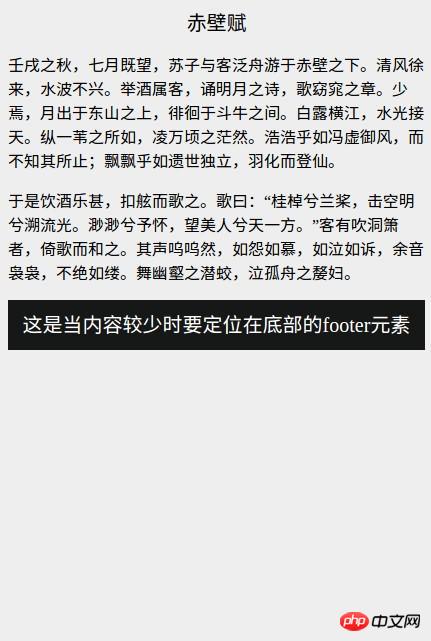
在正常的文档流中,页面内容较少时,页脚部分不是固定在视窗底部的,这时就要用到Stickyfooter布局。
Sticky footer布局效果如下图
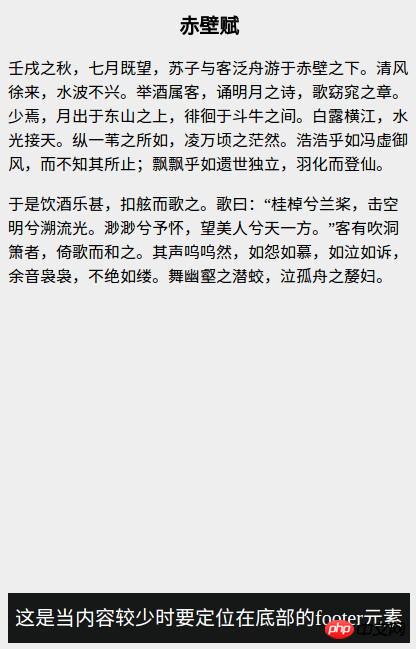
这样就符合我们的预期效果,可以看出Sticky footer布局的应用场景还是非常广泛的。
html代码:
<div class="wrapper clearfix"><div class="content"> // 这里是页面内容</div> </div><div class="footer">// 这里是footer的内容</div>
css代码:
.wrapper {min-height: 100%;}.wrapper .content{padding-bottom: 50px; /* footer区块的高度 */}.footer {position: relative;margin-top: -50px; /* 使footer区块正好处于content的padding-bottom位置 */height: 50px;clear: both;}.clearfix::after {display: block;content: ".";height: 0;clear: both;visibility: hidden;}注意:
content元素的padding-bottom、footer元素的高度以及footer元素的margin-top值必须要保持一致。
这种负margin的布局方式,是兼容性最佳的布局方案,各大浏览器均可完美兼容,适合各种场景,但使用这种方式的前提是必须要知道footer元素的高度,且结构相对较复杂。
html代码:
<div class="wrapper"><div class="content">这里是主要内容</div><div class="footer">这是页脚区块</div> </div>
css代码:
.wrapper {display: flex;flex-direction: column;min-height: 100vh;}.content {flex: 1;}.footer {flex: 0;}这种布局方式结构简单,代码量少,也是较为推荐的布局方式。
Sticky footer布局是十分常见的一种页面布局形式,实现的方法也比较多,以上两种方法最为常用,且基本可以满足所有应用场景。
以上是Sticky footer布局是什么?的详细内容。更多信息请关注PHP中文网其他相关文章!




