SVG制作简单图形的实例介绍
圆形 circle
<svg width="200" height="200" >
<circle
cx="100"
cy="100"
r="80"
stroke="green"
stroke-width="4"
fill="none"/>
</svg>矩形 rect
<svg>
<rect
x="10"
y="10"
rx="5"
ry="5"
width="150"
height="100"
stroke="red"
fill="none">
</rect>
</svg>椭圆 ellipse
<svg>
<ellipse
cx="400"
cy="60"
rx="70"
ry="50"
stroke="red"
fill="none">
</ellipse>
</svg>线 line
<svg>
<line
x1="10"
y1="120"
x2="160"
y2="220"
stroke="red">
</line>
</svg>折线 polyline
<svg>
<line
x1="10"
y1="120"
x2="160"
y2="220"
stroke="red">
</line>
</svg>多边形 polygon
<svg>
<polygon
points="250 120
300 220
200 220"
stroke="red"
stroke-width="5"
fill="yellow"
transform="translate(150 0)">
</polygon>
</svg>路径 path
可用于路径数据的命令
M = moveto
L = lineto
H = horizontal lineto
V = vertical lineto
C = curveto
S = smooth curveto
Q = quadratic Belzier curve
T = smooth quadratic Belzier curveto
A = elliptical Arc
Z = closepath
<svg>
<path
d="M250 150 L150 350 L350 350 Z" />
</svg>以上是SVG制作简单图形的实例介绍的详细内容。更多信息请关注PHP中文网其他相关文章!

热AI工具

Undresser.AI Undress
人工智能驱动的应用程序,用于创建逼真的裸体照片

AI Clothes Remover
用于从照片中去除衣服的在线人工智能工具。

Undress AI Tool
免费脱衣服图片

Clothoff.io
AI脱衣机

AI Hentai Generator
免费生成ai无尽的。

热门文章

热工具

记事本++7.3.1
好用且免费的代码编辑器

SublimeText3汉化版
中文版,非常好用

禅工作室 13.0.1
功能强大的PHP集成开发环境

Dreamweaver CS6
视觉化网页开发工具

SublimeText3 Mac版
神级代码编辑软件(SublimeText3)

热门话题
 最简便的硬盘序列号查询方式
Feb 26, 2024 pm 02:24 PM
最简便的硬盘序列号查询方式
Feb 26, 2024 pm 02:24 PM
硬盘序列号是硬盘的一个重要标识,通常用于唯一标识硬盘以及进行硬件识别。在某些情况下,我们可能需要查询硬盘序列号,比如在安装操作系统、查找正确设备驱动程序或进行硬盘维修等情况下。本文将介绍一些简单的方法,帮助大家查询硬盘序列号。方法一:使用Windows命令提示符打开命令提示符。在Windows系统中,按下Win+R键,输入"cmd"并按下回车键即可打开命
 如何使用Java编写一个简单的学生成绩报表生成器?
Nov 03, 2023 pm 02:57 PM
如何使用Java编写一个简单的学生成绩报表生成器?
Nov 03, 2023 pm 02:57 PM
如何使用Java编写一个简单的学生成绩报表生成器?学生成绩报表生成器是一个可以帮助老师或教育者快速生成学生成绩报告的工具。本文将介绍如何使用Java编写一个简单的学生成绩报表生成器。首先,我们需要定义学生对象和学生成绩对象。学生对象包含学生的姓名、学号等基本信息,而学生成绩对象则包含学生的科目成绩和平均成绩等信息。以下是一个简单的学生对象的定义:public
 番茄小说封面怎么制作
Feb 23, 2024 pm 01:55 PM
番茄小说封面怎么制作
Feb 23, 2024 pm 01:55 PM
番茄小说封面怎么制作?番茄小说中是可以制作专属的小说封面,但是多数的小伙伴不知道番茄小说当中的封面该如何的制作,接下来就是小编为玩家带来的番茄小说封面制作方法图文教程,感兴趣的玩家快来一起看看吧!番茄小说使用教程番茄小说封面怎么制作1、首先打开番茄小说APP,进入到作品管理页面创建新书,选择下图箭头所示的【封面模板】;2、然后进入到封面模板页面,选择喜爱的封面模板;3、最后选择封面完成之后点击右上角【确认】即可。
 PPT制作胶卷移动效果的具体方法
Mar 26, 2024 pm 04:00 PM
PPT制作胶卷移动效果的具体方法
Mar 26, 2024 pm 04:00 PM
1、启动PPT,新建一个空白文档,选择所有的文本框将其删除。2、执行插入-形状命令,在文档中拖拽出一个长方形,形状颜色填充为黑色。3、拖拽长方形将其拉长,执行插入-形状命令,拖拽出小正方形,设置填充颜色为白色。4、依次复制粘帖小正方形,使上下均匀分布在胶卷两侧,ctrl+a选择所有的之后,右键单击选择组合。5、执行插入-图片命令,在弹出的对话框中找到需插入的图片,点击打开,调整图片大小和位置。6、重复步骤5依次将其余的图片进行插入并设置,形成一个胶卷图片的形式。7、选择胶卷,执行动画-添加动画命
 创建手机端Excel表格操作指南
Feb 18, 2024 pm 02:41 PM
创建手机端Excel表格操作指南
Feb 18, 2024 pm 02:41 PM
手机Excel表格制作教程随着移动设备的普及和技术的不断进步,手机成为了我们日常生活和工作中不可或缺的工具之一。在手机上使用Excel表格,可以方便地进行数据记录、计算和分析,提高工作效率。本文将为大家分享手机Excel表格制作的基本操作和技巧。一、选择合适的应用程序目前市面上有很多可供选择的手机Excel应用程序,例如GoogleSheets、Micro
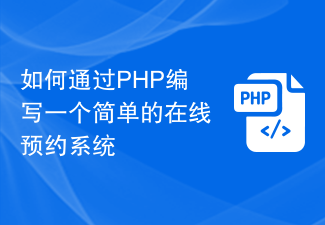 如何通过PHP编写一个简单的在线预约系统
Sep 26, 2023 pm 09:55 PM
如何通过PHP编写一个简单的在线预约系统
Sep 26, 2023 pm 09:55 PM
如何通过PHP编写一个简单的在线预约系统随着互联网的普及和用户对便利性的追求,在线预约系统越来越受到欢迎。无论是餐厅、医院、美容院还是其他服务行业,都可以通过一个简单的在线预约系统来提高效率并为用户提供更好的服务体验。本文将介绍如何使用PHP编写一个简单的在线预约系统,并提供具体的代码示例。创建数据库和表格首先,我们需要创建一个数据库来存储预约信息。在MyS
 快速入门:使用Go语言函数实现简单的图书管理系统
Jul 30, 2023 am 09:18 AM
快速入门:使用Go语言函数实现简单的图书管理系统
Jul 30, 2023 am 09:18 AM
快速入门:使用Go语言函数实现简单的图书管理系统引言:随着计算机科学领域的不断发展,软件应用的需求也越来越多样化。图书管理系统作为一种常见的管理工具,也成为很多图书馆、学校和企业必备的系统之一。在本文中,我们将使用Go语言函数来实现一个简单的图书管理系统。通过这个例子,读者可以学习到Go语言中函数的基本用法以及如何构建一个实用的程序。一、设计思路:我们首先来
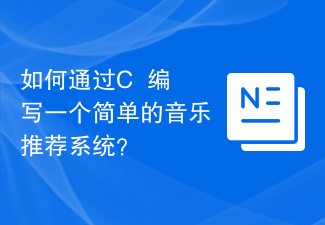 如何通过C++编写一个简单的音乐推荐系统?
Nov 03, 2023 pm 06:45 PM
如何通过C++编写一个简单的音乐推荐系统?
Nov 03, 2023 pm 06:45 PM
如何通过C++编写一个简单的音乐推荐系统?引言:音乐推荐系统是现代信息技术的一个研究热点,它可以根据用户的音乐偏好和行为习惯,向用户推荐符合其口味的歌曲。本文将介绍如何使用C++编写一个简单的音乐推荐系统。一、收集用户数据首先,我们需要收集用户的音乐偏好数据。可以通过在线调查、问卷调查等方式来获得用户对不同类型音乐的喜好程度。将数据保存在一个文本文件或数据库






