使用dom4j解析xml文档实例
.
使用dom4j解析xml文档
* 1.SAXReader对象(dom4j核心类)
a) read(…) 加载执行xml文档
2. Document对象
a) Element e = getRootElement() 获得根元素
3. Element对象
a) Element [] eleArr = elements(…) 获得指定名称的所有子元素。可以不指定名称
b) element(…) 获得指定名称第一个子元素。可以不指定名称
c) getName() 获得当前元素的元素名
d) attributeValue(…) 获得指定属性名的属性值
e) elementText(…) 获得指定名称子元素的文本值
f) getText() 获得当前元素的文本内容
操作步骤:
1.创建dom4j核心对象SAXReader
2.使用SAXReader中read方法读取xml文档,生成Document对象
3.使用Document中方法getRootElement获取根元素Element
4.使用Element中的方法elements获取所有bean元素
5.遍历包含bean元素的集合,获取每一个bean元素
6.使用Element中的方法attributeValue获取bean元素上属性的值
7.使用Element中的方法elements获取所有property元素
8.遍历包含property元素的集合,获取每一个property元素
9.使用Element中的方法attributeValue获取property元素上属性的值
10.使用Element中的方法getText获取获取property元素上文本值
1 public class UseDom4jParseXML {
2 public static void main(String[] args) throws Exception {
3 //1.创建dom4j核心对象SAXReader
4 SAXReader sax = new SAXReader();
5 //2.使用SAXReader中read方法读取xml文档,生成Document对象
6 Document docu = sax.read("bean.xml");
7 //3.使用Document中方法getRootElement获取根元素Element
8 Element rootElement = docu.getRootElement();
9 //4.使用Element中的方法elements获取所有bean元素
10 List<Element> beanElementList = rootElement.elements();
11 //5.遍历包含bean元素的集合,获取每一个bean元素
12 for (Element beanElement : beanElementList) {
13 String beanName = beanElement.getName();
14 System.out.println(beanName);
15 //6.使用Element中的方法attributeValue获取bean元素上属性的值
16 String idValue = beanElement.attributeValue("id");
17 System.out.println("\tbean元素的属性id:"+idValue);
18 String classNameValue = beanElement.attributeValue("className");
19 System.out.println("\tbean元素的属性className:"+classNameValue);
20 //7.使用Element中的方法elements获取所有property元素
21 List<Element> propertyElementList = beanElement.elements();
22 //8.遍历包含property元素的集合,获取每一个property元素
23 for (Element propertyElement : propertyElementList) {
24 System.out.println("\t\t"+propertyElement.getName());
25 //9.使用Element中的方法attributeValue获取property元素上属性的值
26 String nameValue = propertyElement.attributeValue("name");
27 System.out.println("\t\t\tproperty元素的属性name:"+nameValue);
28 String valueValue = propertyElement.attributeValue("value");
29 System.out.println("\t\t\tproperty元素的属性value:"+valueValue);
30 //10.使用Element中的方法getText获取获取property元素上文本值
31 String text = propertyElement.getText();
32 System.out.println("\t\t\tproperty元素的文本:"+text);
33 }
34 }
35 }
36 }BeanUtils工具类
使用BeanUitls公共,给类中的成员变量注入(赋)值
1 /*
2 * 创建MyBeanUtils工具类,增强populate方法
3 */
4 public class MyBeanUtils {
5 //把构造方法私有,不让外界通过创建对象的方式调用方法
6 private MyBeanUtils() {
7 }
8
9 /*
10 * 定义一个方法(让用户使用自己定义的populate方法不用处理异常)
11 * 1.参数传递JavaBean对象的Class文件对象
12 * 2.内部通过反射创建Javabean对象
13 * 3.调用BeanUtils工具类的方法populate
14 * 4.对populate方法的异常进行try...catch处理
15 * 5.把对象返回给用户
16 * 6.把参数Class对象增加一个泛型,让用户传递什么类型的JavaBean,就返回什么类型的JavaBean
17 *
18 * 定义含有泛型的方法:调用方法时确定数据类型
19 * 修饰符 <定义泛型> 返回值类型 方法名(参数<使用泛型>){
20 * 方法体
21 * }
22 *
23 *
24 * 方法的参数:
25 * Class clazz
26 * Map<String,String[]> properties
27 * 方法的返回值类型:
28 * Object
29 */
30 public static <E> E populate03(Class<E> clazz, Map<String,String[]> properties){
31 try {
32 //2.内部通过反射创建Javabean对象
33 E obj = clazz.newInstance();
34 //3.调用BeanUtils工具类的方法populate
35 BeanUtils.populate(obj, properties);
36 //5.把对象返回给用户
37 return obj;
38 } catch (Exception e) {
39 //4.对populate方法的异常进行try...catch处理
40 e.printStackTrace();
41 //把编译异常,转换为运行时异常,给成员变量注入值失败,让程序停止下来
42 throw new RuntimeException("注入值失败");
43 }
44 }
45
46 /*
47 * 定义一个方法(让用户使用自己定义的populate方法不用处理异常)
48 * 1.参数传递JavaBean对象的Class文件对象
49 * 2.内部通过反射创建Javabean对象
50 * 3.调用BeanUtils工具类的方法populate
51 * 4.对populate方法的异常进行try...catch处理
52 * 5.把对象返回给用户
53 *
54 * 方法的参数:
55 * Class clazz
56 * Map<String,String[]> properties
57 * 方法的返回值类型:
58 * Object
59 */
60 public static Object populate02(Class clazz, Map<String,String[]> properties){
61 try {
62 //2.内部通过反射创建Javabean对象
63 Object obj = clazz.newInstance();
64 //3.调用BeanUtils工具类的方法populate
65 BeanUtils.populate(obj, properties);
66 //5.把对象返回给用户
67 return obj;
68 } catch (Exception e) {
69 //4.对populate方法的异常进行try...catch处理
70 e.printStackTrace();
71 //把编译异常,转换为运行时异常,给成员变量注入值失败,让程序停止下来
72 throw new RuntimeException("注入值失败");
73 }
74
75 }
76
77 /*
78 * 定义一个方法(让用户使用自己定义的populate方法不用处理异常)
79 * 1.调用BeanUtils工具类的方法populate
80 * 2.对populate方法的异常进行try...catch处理
81 *
82 * 方法的参数:
83 * Object bean
84 * Map<String,String[]> properties
85 * 方法的返回值类型:
86 * void
87 */
88 public static void populate01(Object bean, Map<String,String[]> properties){
89 try {
90 //1.调用BeanUtils工具类的方法populate
91 BeanUtils.populate(bean, properties);
92 } catch (Exception e) {
93 //2.对populate方法的异常进行try...catch处理
94 e.printStackTrace();
95 //把编译异常,转换为运行时异常,给成员变量注入值失败,让程序停止下来
96 throw new RuntimeException("注入值失败");
97 }
98 }
99 }
100 package cn.itcast.dmeo03.MyBeanUtils;
101
102 import java.util.HashMap;
103 import java.util.Map;
104
105 import org.junit.Test;
106
107 import cn.itcast.dmeo01.bean.User;
108
109 /*
110 * 使用自定义工具类MyBeanUtils
111 */
112 public class UseMyBeanUtils {
113 @Test
114 public void demo03(){
115 //创建Map集合,key是String类型,value是String类型的数组
116 Map<String,String[]> properties = new HashMap<String,String[]>();
117 properties.put("id", new String[]{"123"});
118 properties.put("username", new String[]{"root","admin"});
119 properties.put("password", new String[]{"root","123456"});
120 properties.put("hobbies", new String[]{"吃","睡","玩","敲代码"});
121 //调用MyBeanUtils工具类中的方法populate02
122 User u = MyBeanUtils.populate03(User.class, properties);
123 System.out.println(u);
124 }
125
126 @Test
127 public void demo02(){
128 //创建Map集合,key是String类型,value是String类型的数组
129 Map<String,String[]> properties = new HashMap<String,String[]>();
130 properties.put("id", new String[]{"123"});
131 properties.put("username", new String[]{"root","admin"});
132 properties.put("password", new String[]{"root","123456"});
133 properties.put("hobbies", new String[]{"吃","睡","玩","敲代码"});
134 //调用MyBeanUtils工具类中的方法populate02
135 User u = (User) MyBeanUtils.populate02(User.class, properties);
136 System.out.println(u);
137 }
138
139 @Test
140 public void demo01(){
141 //创建JavaBean对象
142 User u = new User();
143 //创建Map集合,key是String类型,value是String类型的数组
144 Map<String,String[]> properties = new HashMap<String,String[]>();
145 properties.put("id", new String[]{"123"});
146 properties.put("username", new String[]{"root","admin"});
147 properties.put("password", new String[]{"root","123456"});
148 properties.put("hobbies", new String[]{"吃","睡","玩","敲代码"});
149 //调用MyBeanUtils工具类中的方法populate01
150 MyBeanUtils.populate01(u, properties);
151 System.out.println(u);
152 }
153 } 1 /*
2 * 综合案例:XML+dom4j+反射+BeanUtils
3 * 1.使用xml存储JavaBean的全类名和属性名属性值
4 * 2.使用dom4j解析xml
5 * 3.使用反射技术根据解析出的全类名创建JavaBean对象
6 * 4.使用BeanUtils中的方法setProperty给成员变量注入值
7 */
8 public class UseDom4jparseXMLToJavaBean {
9 public static void main(String[] args) throws Exception {
10 //2.使用dom4j解析xml
11 //获取dom4j的核心类SAXReader
12 SAXReader sax = new SAXReader();
13 //使用SAXReader中的read读取xml,创建Document对象
14 Document docu = sax.read("src/cn/itcast/dmeo05/domain/data.xml");
15 //使用Document中的方法getRootElement获取根元素
16 Element rootElement = docu.getRootElement();
17 //使用Element中的方法elements获取所有的bean元素,放入集合中
18 List<Element> beanElementList = rootElement.elements();
19 //遍历beanElementList集合
20 for (Element beanElement : beanElementList) {
21 //获取beanElement上的变的属性className
22 String className = beanElement.attributeValue("className");
23 //3.使用反射技术根据解析出的全类名创建JavaBean对象
24 Class clazz = Class.forName(className);
25 Object obj = clazz.newInstance();
26 //使用Element中的方法elements获取所有的property元素,放入集合中
27 List<Element> propertyElementList = beanElement.elements();
28 //遍历propertyElementList集合
29 for (Element propertyElement : propertyElementList) {
30 //获取propertyElement上的属性name(属性名)和value(属性值)
31 String name = propertyElement.attributeValue("name");
32 String value = propertyElement.attributeValue("value");
33 //4.使用BeanUtils中的方法setProperty给成员变量注入值
34 BeanUtils.setProperty(obj, name, value);
35 }
36 //打印JavaBean对象
37 System.out.println(obj);
38 }
39 }
40
41 }以上是使用dom4j解析xml文档实例的详细内容。更多信息请关注PHP中文网其他相关文章!

热AI工具

Undresser.AI Undress
人工智能驱动的应用程序,用于创建逼真的裸体照片

AI Clothes Remover
用于从照片中去除衣服的在线人工智能工具。

Undress AI Tool
免费脱衣服图片

Clothoff.io
AI脱衣机

AI Hentai Generator
免费生成ai无尽的。

热门文章

热工具

记事本++7.3.1
好用且免费的代码编辑器

SublimeText3汉化版
中文版,非常好用

禅工作室 13.0.1
功能强大的PHP集成开发环境

Dreamweaver CS6
视觉化网页开发工具

SublimeText3 Mac版
神级代码编辑软件(SublimeText3)
 Win10麦克风加强拉不动怎么办
Jul 05, 2023 pm 06:13 PM
Win10麦克风加强拉不动怎么办
Jul 05, 2023 pm 06:13 PM
Win10麦克风加强拉不动怎么办?很多小伙伴在使用电脑的时候经常会用到麦克风,而且其中一部分用户在准备加强麦克风的时候却频繁出现了拉不动的情况,那么我们在遇到这种情况的时候应该怎么办呢?下面就跟着小编一起来看看Win10麦克风加强拉不动解决方法吧。 Win10麦克风加强拉不动解决方法 1、可以重新更新一下驱动试一下。 2、WIN7以上的系统,右下角的小喇叭右键录音设备在录制里把现有麦克风调成默认设备。然后双击麦克风或点属性在级别里可以调麦克风的音量大小和麦克风加强(这个适当调节,调大有
 PHP基础教程:从入门到精通
Jun 18, 2023 am 09:43 AM
PHP基础教程:从入门到精通
Jun 18, 2023 am 09:43 AM
PHP是一种广泛使用的开源服务器端脚本语言,它可以处理Web开发中所有的任务。PHP在网页开发中的应用广泛,尤其是在动态数据处理上表现优异,因此被众多开发者喜爱和使用。在本篇文章中,我们将一步步地讲解PHP基础知识,帮助初学者从入门到精通。一、基本语法PHP是一种解释性语言,其代码类似于HTML、CSS和JavaScript。每个PHP语句都以分号;结束,注
 学习Go语言变量的基础知识
Mar 22, 2024 pm 09:39 PM
学习Go语言变量的基础知识
Mar 22, 2024 pm 09:39 PM
Go语言是一种由Google开发的静态类型、编译型语言,其简洁、高效的特性受到了广泛的开发者关注和喜爱。在学习Go语言的过程中,熟练掌握变量的基础知识是至关重要的一步。本文将通过具体的代码示例来讲解Go语言中变量的定义、赋值、类型推断等基础知识,帮助读者更好地理解和掌握这些知识点。在Go语言中,定义一个变量可以使用关键字var,即var变量名变量类型的格
 PHP基础入门:如何使用echo函数输出文本内容
Jul 30, 2023 pm 05:38 PM
PHP基础入门:如何使用echo函数输出文本内容
Jul 30, 2023 pm 05:38 PM
PHP基础入门:如何使用echo函数输出文本内容在PHP编程中,经常需要向网页上输出一些文本内容,这时就可以使用echo函数。本文将介绍如何使用echo函数输出文本内容,并提供一些示例代码。在开始之前,首先要确保你已经安装了PHP,并且配置了运行环境。如果还没有安装PHP,你可以在PHP官方网站(https://www.php.net)上下载最新的稳定版本。
 Linux可以零基础学习吗?需要学什么?
Feb 19, 2024 pm 12:57 PM
Linux可以零基础学习吗?需要学什么?
Feb 19, 2024 pm 12:57 PM
想要从事IT行业,但是有不想要学习编程该选择哪门技术合适呢?当然是Linux运维了。Linux是市场上非常受欢迎的技术,应用范围广泛,就业前景好,受到了很多人的喜欢。那么问题来了,Linux运维零基础可以学习吗? 在服务器市场上,Linux系统因为稳定安全、免费开源和高效便捷等优点在市场占有率高达80%,由此可以看得出来Linux应用是非常广泛的。无论是现在还是未来,学习Linux都是非常不错的选择。至于零基础可以学习吗?我的答案是当然可以了。老男孩教育Linux面授班专门针对零基础人员设
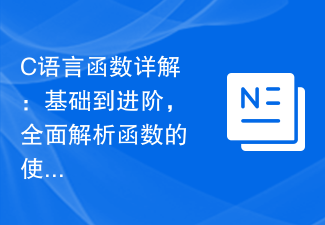 C语言函数详解:基础到进阶,全面解析函数的使用
Feb 18, 2024 pm 02:25 PM
C语言函数详解:基础到进阶,全面解析函数的使用
Feb 18, 2024 pm 02:25 PM
C语言函数大全:从基础到进阶,详解函数的使用方法,需要具体代码示例简介:C语言是一种广泛使用的编程语言,其强大的功能和灵活性使它成为许多开发人员的首选。在C语言中,函数是一个重要的概念,它能够将一段代码组合成一个独立的模块,提高了代码的重用性和可维护性。本文将从基础开始介绍C语言函数的使用方法,并逐步进阶,帮助读者掌握函数编写的技巧。一、函数的定义与调用在C
 不要错过立即获取免费基础 C# 认证的机会来自Microsoft
Sep 01, 2023 pm 12:45 PM
不要错过立即获取免费基础 C# 认证的机会来自Microsoft
Sep 01, 2023 pm 12:45 PM
召集所有C#开发人员!Microsoft和非营利组织freeCodeCamp宣布推出新的全球免费基础C#认证。该认证旨在帮助所有级别的开发人员学习C#的基础知识,C#是一种用于创建各种应用程序的流行编程语言,您可以在LinkedIn配置文件中显示它。该认证包括35小时的MicrosoftLearn培训课程,以及在freeCodeCamp上举办的80个问题的考试。本课程涵盖变量、数据类型、控制结构和面向对象编程等主题。“我们的基础C#认证正好提供了这一点–证明了您为掌握这种多功
 PHP函数用法:从基础到进阶
Jun 15, 2023 pm 11:11 PM
PHP函数用法:从基础到进阶
Jun 15, 2023 pm 11:11 PM
PHP是一种广泛使用的服务器端脚本语言,用于开发动态网站、Web应用程序和其他互联网服务。在开发PHP应用程序过程中,使用函数可以帮助简化代码、提高代码重用性和降低开发成本等。本文将介绍PHP函数的基础用法和进阶用法。一、PHP函数的基础用法1.定义函数在PHP中,使用function关键字来定义函数,例如:functiongreet($name){






