这篇文章主要介绍了php中bind_param()函数用法,简单分析了bind_param()函数的功能、参数、使用方法与相关注意事项,需要的朋友可以参考下
本文实例讲述了php中bind_param()函数用法。分享给大家供大家参考,具体如下:
从字面上不难理解,绑定的参数;下面我通过一个绑定参数的例子讲一下:
for example:
bind_param("sss", firstname,lastname, $email);
1. 该函数绑定了 SQL 的参数,且告诉数据库参数的值。 "sss" 参数列处理其余参数的数据类型。s 字符告诉数据库该参数为字符串。
参数有以下四种类型:
i - integer(整型)
d - double(双精度浮点型)
s - string(字符串)
b - BLOB(布尔值)
每个参数都需要指定类型。
通过告诉数据库参数的数据类型,可以降低 SQL 注入的风险。
2. 上面的firstname,lastname, $email传的是引用,在php5.3之后是不能直接写成字符串的,为了验证这个结论,在此我写了一段测试,如下:
$servername="localhost";
$username="root";
$password="admin";
$dbname="test";
$conn=new mysqli($servername,$username,$password,$dbname);
if($conn->connect_error){
die("connected failed:".$conn->connect_error);
}
$sql="INSERT INTO user(user_first,user_last,age)VALUES(?,?,?)";
$stmt=$conn->prepare($sql);
$stmt->bind_param("sss","xiao","hong",22);
$stmt->execute();
echo "News records created successfully!";
$stmt->close();
$conn->close();上面我写了一段将参数直接写成字符串的测试程序,运行之后弹出:
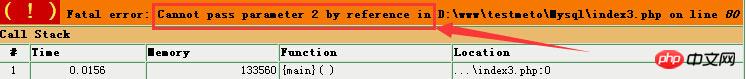
最后我将程序改写为如下:
$servername="localhost";
$username="root";
$password="password";
$dbname="test";
$conn=new mysqli($servername,$username,$password,$dbname);
if($conn->connect_error){
die("Connect failed:".$conn->connect_error);
}
$sql="INSERT INTO user(user_first,user_last,age)VALUES(?,?,?)";
$stmt=$conn->prepare($sql);
$stmt->bind_param("sss",$user_first,$user_last,$age);
$user_first="xiao";
$user_last="hong";
$age=12;
$stmt->execute();
echo "News records created successfully!";
$stmt->close();
$conn->close();以上是php bind_param()函数的用法介绍的详细内容。更多信息请关注PHP中文网其他相关文章!




