MyBatis中的多条件查询讲解
一:使用动态SQL完成多条件查询
a:使用if+where实现多条件查询
首先场景需求,有 个年级和班级表,第一个要求是根据模糊查询姓名,和年龄大小进行条件查询,接口层方法
public List<student> getStudentByIf(student stu);
其次是映射文件的配置
<select id="getStudentByIf" parameterType="stu" resultType="stu">select * from student <where> <if test="stuAge!=0"> and stuAge>#{stuAge} </if> <if test="stuName!=null"> and stuName LIKE '%' #{stuName} '%' </if> </where></select>
测试
studentDao dao = MyBatis.getSessionTwo().getMapper(studentDao.= "z"List<student> list="----------"+
----------zhangyu<br/>----------zy<br/>----------zy<br/>----------zhang
<br/>
b:choose when 分类
这种方式和java中choose循环结构原理是一样的,判断多种情况,只要修改一下映射文件即可
接口 类
public List<student> getAllStudentByLike(Map<String, Object> userMap); //使用map作为参数
映射文件
<span style="color: #0000ff"><</span><span style="color: #800000">select </span><span style="color: #ff0000">id</span><span style="color: #0000ff">="getAllStudentByLike"</span><span style="color: #ff0000"> parameterType</span><span style="color: #0000ff">="Map"</span><span style="color: #ff0000"> resultType</span><span style="color: #0000ff">="stu"</span><span style="color: #0000ff">></span><span style="color: #000000">select * from student</span><span style="color: #0000ff"><</span><span style="color: #800000">where</span><span style="color: #0000ff">></span><span style="color: #0000ff"><</span><span style="color: #800000">choose</span><span style="color: #0000ff">></span><span style="color: #0000ff"><</span><span style="color: #800000">when </span><span style="color: #ff0000">test</span><span style="color: #0000ff">="stuName!=null"</span><span style="color: #0000ff">></span><span style="color: #000000"> stuName like CONCAT('%',#{stuName},'%')</span><span style="color: #0000ff"></</span><span style="color: #800000">when</span><span style="color: #0000ff">></span><span style="color: #0000ff"><</span><span style="color: #800000">when </span><span style="color: #ff0000">test</span><span style="color: #0000ff">="stuAge!=0"</span><span style="color: #0000ff">></span><span style="color: #000000"> stuAge> #{stuAge}</span><span style="color: #0000ff"></</span><span style="color: #800000">when</span><span style="color: #0000ff">><br/></span><otherwise>
1=1
</otherwise><span style="color: #0000ff"><br/></span><span style="color: #0000ff"></</span><span style="color: #800000">choose</span><span style="color: #0000ff">></span><span style="color: #0000ff"></</span><span style="color: #800000">where</span><span style="color: #0000ff">></span><span style="color: #0000ff"></</span><span style="color: #800000">select</span><span style="color: #0000ff">></span>
结果
zhangyu zy zy zhang
c:使用foreach完成复杂 查询,有三种方式,
第一种:传入的参数为数组类型
//传一组 xueshengID public List<student> getStudentBystuId_foreach_array(Integer[] ints);
映射文件配置 <!--跟据学生id查询学生Interger-->
<select id="getStudentBystuId_foreach_array" resultMap="studentList">select * from student<if test="array.length>0">where stuId IN/*数组形式传入学生Id*/<foreach collection="array" item="stu" open="(" separator="," close=")"> #{stu}</foreach>
</if>
</select>
测试类
Integer[] ints = {2,3,4};
List<student> list = dao.getStudentBystuId_foreach_array(ints);for (student item:list) {
System.out.println(item.getStuName());
}
第二种:传入list集合
public List<student> getStudentBystuId_foreach_list(List<Integer> list);
<!--跟据学生id查询学生list方式--><select id="getStudentBystuId_foreach_list" resultMap="studentList">select * from student<if test="list.size>0">where stuId IN
/*集合形式传入学生Id*/<foreach collection="list" item="stu" open="(" separator="," close=")">#{stu}</foreach></if></select>
测试:
studentDao dao = MyBatis.getSessionTwo().getMapper(studentDao.class);
Integer ints = 2;
List<Integer> list = new ArrayList<Integer>();
list.add(ints);
List<student> stulist = dao.getStudentBystuId_foreach_list(list);
for (student item:stulist) {
System.out.println(item.getStuName());
}
第三种:根据Map集合
public List<student> getStudentBystuId_foreach_map(Map<String, Object> stuMap);
<!--跟据学生id查询学生map方式--><select id="getStudentBystuId_foreach_map" resultMap="studentList">select * from student where stuId IN
/*集合形式传入学生Id*/<foreach collection="stuId" item="stu" open="(" separator="," close=")"> <!--collection是自己定义的,就是map的key值-->#{stu}</foreach></select>
<span style="color: #008000"> Map<String ,Object> stumap = new HashMap<String, Object>();
List<Integer> listStuId = new ArrayList<Integer>();
listStuId.add(2);
listStuId.add(3);
listStuId.add(4);
stumap.put("stuId",listStuId);
List<student> list = dao.getStudentBystuId_foreach_map(stumap);
for (student item:list
) {
System.out.println(item.getStuName());
}</span><span style="color: #008000"><br/></span>
打印结果可以执行以下。
d;一对多的两种实现方式
主要是resultMapper里的配置不同
接口方法
public grade getGradeById(int gradeId);
映射文件配置
<span style="color: #008000"><!--</span><span style="color: #008000">实现一 对多的第一中实现</span><span style="color: #008000">--></span><span style="color: #0000ff"><</span><span style="color: #800000">resultMap </span><span style="color: #ff0000">id</span><span style="color: #0000ff">="gradeMapOne"</span><span style="color: #ff0000"> type</span><span style="color: #0000ff">="grade"</span><span style="color: #0000ff">></span><span style="color: #0000ff"><</span><span style="color: #800000">id </span><span style="color: #ff0000">column</span><span style="color: #0000ff">="gradeId"</span><span style="color: #ff0000"> property</span><span style="color: #0000ff">="gradeId"</span><span style="color: #0000ff">></</span><span style="color: #800000">id</span><span style="color: #0000ff">></span><span style="color: #0000ff"><</span><span style="color: #800000">result </span><span style="color: #ff0000">column</span><span style="color: #0000ff">="gradeName"</span><span style="color: #ff0000"> property</span><span style="color: #0000ff">="gradeName"</span><span style="color: #0000ff">></</span><span style="color: #800000">result</span><span style="color: #0000ff">></span><span style="color: #0000ff"><</span><span style="color: #800000">collection </span><span style="color: #ff0000">property</span><span style="color: #0000ff">="gatStudent"</span><span style="color: #ff0000"> ofType</span><span style="color: #0000ff">="stu"</span><span style="color: #0000ff">></span><span style="color: #0000ff"><</span><span style="color: #800000">id </span><span style="color: #ff0000">column</span><span style="color: #0000ff">="stuUd"</span><span style="color: #ff0000"> property</span><span style="color: #0000ff">="stuId"</span><span style="color: #0000ff">></</span><span style="color: #800000">id</span><span style="color: #0000ff">></span><span style="color: #0000ff"><</span><span style="color: #800000">result </span><span style="color: #ff0000">column</span><span style="color: #0000ff">="stuName"</span><span style="color: #ff0000"> property</span><span style="color: #0000ff">="stuName"</span><span style="color: #0000ff">></</span><span style="color: #800000">result</span><span style="color: #0000ff">></span><span style="color: #0000ff"><</span><span style="color: #800000">result </span><span style="color: #ff0000">column</span><span style="color: #0000ff">="stuAge"</span><span style="color: #ff0000"> property</span><span style="color: #0000ff">="stuAge"</span><span style="color: #0000ff">></</span><span style="color: #800000">result</span><span style="color: #0000ff">></span><span style="color: #0000ff"></</span><span style="color: #800000">collection</span><span style="color: #0000ff">></span><span style="color: #0000ff"></</span><span style="color: #800000">resultMap</span><span style="color: #0000ff">></span><span style="color: #008000"><!--</span><span style="color: #008000">实现一 对多的第二中实现</span><span style="color: #008000">--></span><span style="color: #0000ff"><</span><span style="color: #800000">resultMap </span><span style="color: #ff0000">id</span><span style="color: #0000ff">="gradeMap"</span><span style="color: #ff0000"> type</span><span style="color: #0000ff">="entity.grade"</span><span style="color: #0000ff">></span><span style="color: #0000ff"><</span><span style="color: #800000">id </span><span style="color: #ff0000">column</span><span style="color: #0000ff">="gradeId"</span><span style="color: #ff0000"> property</span><span style="color: #0000ff">="gradeId"</span><span style="color: #0000ff">></</span><span style="color: #800000">id</span><span style="color: #0000ff">></span><span style="color: #0000ff"><</span><span style="color: #800000">result </span><span style="color: #ff0000">column</span><span style="color: #0000ff">="gradeName"</span><span style="color: #ff0000"> property</span><span style="color: #0000ff">="gradeName"</span><span style="color: #0000ff">></</span><span style="color: #800000">result</span><span style="color: #0000ff">></span><span style="color: #0000ff"><</span><span style="color: #800000">collection </span><span style="color: #ff0000">property</span><span style="color: #0000ff">="gatStudent"</span><span style="color: #ff0000"> ofType</span><span style="color: #0000ff">="student"</span><span style="color: #ff0000"> select</span><span style="color: #0000ff">="getStudentById"</span><span style="color: #ff0000"> column</span><span style="color: #0000ff">="gradeId"</span><span style="color: #0000ff">></</span><span style="color: #800000">collection</span><span style="color: #0000ff">> <!--column的值主要作为下次查询的条件,既查询学生的条件--></span><span style="color: #0000ff"></</span><span style="color: #800000">resultMap</span><span style="color: #0000ff">><br/></span>
<select id="getGradeById" resultMap="gradeMapOne">select * from grade,student where grade.gradeId = student.stuGrade and gradeId = #{gradeId}</select><!--ddddddddddddddddddd--><select id="getGradeById" resultMap="gradeMap">select * from grade where gradeId=#{gradeId}</select><select id="getStudentById" resultType="entity.student">select * from student where stuGrade = #{stuGrade}</select><br/>
<br/>
@Testpublic void TestConn(){
gradeDao dao = MyBatis.getSessionTwo().getMapper(gradeDao.class);
grade grade = dao.getGradeById(1); for (student item:grade.getGatStudent() ) {
System.out.println(item.getStuName());
}
}
两种方式都能实现,打印效果
方案一打印效果
==> Preparing: select * from grade,student where grade.gradeId = student.stuGrade and gradeId = ? ============一条sql
==> Parameters: 1(Integer)
<== Columns: gradeId, gradeName, stuId, stuName, stuAge, stuGrade <br/><== Row: 1, S1297, 2, zhangyu, 19, 1<br/><== Row: 1, S1297, 3, zy, 20, 1<br/><== Row: 1, S1297, 4, zy, 21, 1<br/><== Total: 3<br/>zhangyu<br/>zy<br/>zy
Process finished with exit code 0
方案二打印效果
==> Preparing: select * from grade where gradeId=? ==========第一条sql
==> Parameters: 1(Integer)
<== Columns: gradeId, gradeName<br/><== Row: 1, S1297<br/>====> Preparing: select * from student where stuGrade = ? ==========第二条sql
====> Parameters: 1(Long)
<==== Columns: stuId, stuName, stuAge, stuGrade
<==== Row: 2, zhangyu, 19, 1
<==== Row: 3, zy, 20, 1
<==== Row: 4, zy, 21, 1
<==== Total: 3
<== Total: 1
zhangyu
zy
zy
Process finished with exit code 0
以上是MyBatis中的多条件查询讲解的详细内容。更多信息请关注PHP中文网其他相关文章!

热AI工具

Undresser.AI Undress
人工智能驱动的应用程序,用于创建逼真的裸体照片

AI Clothes Remover
用于从照片中去除衣服的在线人工智能工具。

Undress AI Tool
免费脱衣服图片

Clothoff.io
AI脱衣机

AI Hentai Generator
免费生成ai无尽的。

热门文章

热工具

记事本++7.3.1
好用且免费的代码编辑器

SublimeText3汉化版
中文版,非常好用

禅工作室 13.0.1
功能强大的PHP集成开发环境

Dreamweaver CS6
视觉化网页开发工具

SublimeText3 Mac版
神级代码编辑软件(SublimeText3)

热门话题
 12306怎么查询历史购票记录 查看历史购票记录的方法
Mar 28, 2024 pm 03:11 PM
12306怎么查询历史购票记录 查看历史购票记录的方法
Mar 28, 2024 pm 03:11 PM
12306订票app下载最新版是一款大家非常满意的出行购票软件,想去哪里就去那里非常方便,软件内提供的票源非常多,只需要通过实名认证就能在线购票,所有用户的出行车票机票都可以轻松买到,享受不同的优惠折扣。还能提前开启预约抢票,预约酒店、专车接送都是可以的,有了它想去哪里就去那里一键购票,出行更加简单方便,让大家的出行体验更舒服,现在小编在线详细为12306用户们带来查看历史购票记录的方法。 1.打开铁路12306,点击右下角我的,点击我的订单 2.在订单页面点击已支付。 3.在已支付页
 学信网如何查询自己的学历
Mar 28, 2024 pm 04:31 PM
学信网如何查询自己的学历
Mar 28, 2024 pm 04:31 PM
学信网如何查询自己的学历?在学信网中是可以查询到自己的学历,很多用户都不知道如何在学信网中查询到自己的学历,接下来就是小编为用户带来的学信网查询自己学历方法图文教程,感兴趣的用户快来一起看看吧!学信网使用教程学信网如何查询自己的学历一、学信网入口:https://www.chsi.com.cn/二、网站查询:第一步:点击上方学信网地址,进入首页点击【学历查询】;第二步:在最新的网页中点击如下图箭头所示的【查询】;第三步:之后在新页面点击【的登陆学信档案】;第四步:在登陆页面输入信息点击【登陆】;
 MySQL与PL/SQL的异同比较
Mar 16, 2024 am 11:15 AM
MySQL与PL/SQL的异同比较
Mar 16, 2024 am 11:15 AM
MySQL与PL/SQL是两种不同的数据库管理系统,分别代表了关系型数据库和过程化语言的特点。本文将比较MySQL和PL/SQL的异同点,并附带具体的代码示例进行说明。MySQL是一种流行的关系型数据库管理系统,采用结构化查询语言(SQL)来管理和操作数据库。而PL/SQL是Oracle数据库特有的过程化语言,用于编写存储过程、触发器和函数等数据库对象。相同
 苹果手机怎么查询激活日期
Mar 08, 2024 pm 04:07 PM
苹果手机怎么查询激活日期
Mar 08, 2024 pm 04:07 PM
使用苹果手机想要查询激活日期,最好的方法是通过手机中的序列号来查询,也可以通过访问苹果的官网来进行查询,通过连接电脑查询,下载第三方软件查询。苹果手机怎么查询激活日期答:序列号查询,苹果官网查询,电脑查询,第三方软件查询1、用户最好的方式就是知道自己手机的序列号,打开设置通用关于本机就可以看到序列号。2、使用序列号不仅可以知道自己手机的激活日期,还可以查看手机版本,手机产地,手机出厂日期等。3、用户访问苹果的官网找到技术支持,找到页面底部的服务和维修栏目,里面查看iPhone的激活信息。4、用户
 如何使用Oracle 查询表是否被锁?
Mar 06, 2024 am 11:54 AM
如何使用Oracle 查询表是否被锁?
Mar 06, 2024 am 11:54 AM
标题:如何使用Oracle查询表是否被锁?在Oracle数据库中,表锁是指当一个事务正在对表执行写操作时,其他事务想要对该表执行写操作或者对表进行结构改变(如增加列、删除行等)时会被阻塞。在实际开发过程中,我们经常需要查询表是否被锁,以便更好地排查和处理相关问题。本文将介绍如何使用Oracle语句查询表是否被锁,并给出具体的代码示例。要查询表是否被锁,我们
 Discuz数据库位置查询技巧分享
Mar 10, 2024 pm 01:36 PM
Discuz数据库位置查询技巧分享
Mar 10, 2024 pm 01:36 PM
论坛是互联网上非常常见的网站形式之一,它为用户提供了一个分享信息、交流讨论的平台。而Discuz是一款常用的论坛程序,相信很多站长都已经非常熟悉了。在进行Discuz论坛的开发和管理过程中,经常需要查询数据库中的数据来进行分析或处理。在这篇文章中,我们将分享一些查询Discuz数据库位置的技巧,并提供具体的代码示例。首先,我们需要了解Discuz的数据库结构
 如何查询BitTorrent币最新价格?
Mar 06, 2024 pm 02:13 PM
如何查询BitTorrent币最新价格?
Mar 06, 2024 pm 02:13 PM
查询BitTorrent币(BTT)最新价格BTT是TRON区块链上的加密货币,用于奖励BitTorrent网络用户分享和下载文件。查找BTT最新价格的方法如下:选择一个可靠的价格查询网站或应用程序。一些常用的价格查询网站包括:CoinMarketCap:https://coinmarketcap.com/Coindesk:https://www.coindesk.com/币安:https://www.binance.com/在网站或应用程序中搜索BTT。查看BTT的最新价格。注意:加密货币价格
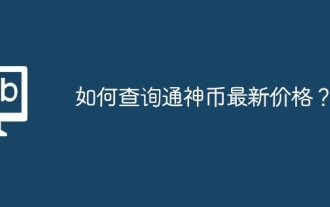 如何查询通神币最新价格?
Mar 21, 2024 pm 02:46 PM
如何查询通神币最新价格?
Mar 21, 2024 pm 02:46 PM
如何查询通神币最新价格?通神币是一种数字货币,可用于购买游戏内物品、服务和资产。它是去中心化的,意味着它不受政府或金融机构的控制。通神币的交易在区块链上进行,这是一个分布式账本,记录了所有通神币交易的信息。要查询通神币的最新价格,您可以使用以下步骤:选择一个可靠的价格查询网站或应用程序。一些常用的价格查询网站包括:CoinMarketCap:https://coinmarketcap.com/Coindesk:https://www.coindesk.com/币安:https://www.bin






