ProxySQL读写分离从配置到使用
在美团点评DBProxy读写分离使用说明文章中已经说明了使用目的,本文介绍ProxySQL的使用方法以及和DBProxy的性能差异。具体的介绍可以看官网的相关说明,并且这个中间件也是percona推的一款中间件。其特性和其他读写分离的中间件差距不大,具体的会在文中介绍。本文大致简单的介绍在使用过程中的一些说明,也可以看官方的wiki获得使用帮助。
环境:
Distributor ID: Ubuntu
Description: Ubuntu 14.04.5 LTS
Release: 14.04Codename: trusty
下载
percona站点:
https://www.percona.com/downloads/proxysql/
github/官网:
https://github.com/sysown/proxysql/releases
我们首先看一下自己的环境:
master:172.16.16.35:3306slave:172.16.16.35:3307slave:172.16.16.34:3307
MHA manager在172.16.16.34,配置文件如下:
[root@localhost bin]# cat /etc/masterha/app1.cnf [server default] manager_log=/var/log/mha/app1/manager.log manager_workdir=/var/log/mha/app1.log master_binlog_dir=/home/mysql/db3306/log/master_ip_failover_script=/usr/local/bin/master_ip_failover master_ip_online_change_script=/usr/local/bin/master_ip_online_change password=123456ping_interval=1remote_workdir=/tmp repl_password=123456repl_user=root report_script=/usr/local/bin/send_report shutdown_script=""ssh_user=root user=root [server1] hostname=172.16.16.35port=3306[server2] candidate_master=1check_repl_delay=0hostname=172.16.16.34port=3306[server3] hostname=172.16.16.35port=3307
[root@localhost bin]# sudo yum install http://www.percona.com/downloads/percona-release/redhat/0.1-4/percona-release-0.1-4.noarch.rpm[root@localhost bin]# yum install proxysql
Installed: proxysql.x86_64 0:1.3.7-1.1.el6 Complete!
[root@localhost bin]# find / -name proxysql/var/lib/proxysql/var/run/proxysql/etc/rc.d/init.d/proxysql/usr/bin/proxysql
[root@localhost bin]# cat /etc/proxysql-admin.cnf # proxysql admin interface credentials. export PROXYSQL_USERNAME="admin"export PROXYSQL_PASSWORD="admin"export PROXYSQL_HOSTNAME="localhost"export PROXYSQL_PORT="6032" # PXC admin credentials for connecting to pxc-cluster-node. export CLUSTER_USERNAME="admin"export CLUSTER_PASSWORD="admin"export CLUSTER_HOSTNAME="localhost"export CLUSTER_PORT="3306" # proxysql monitoring user. proxysql admin script will create this user in pxc to monitor pxc-nodes. export MONITOR_USERNAME="monitor"export MONITOR_PASSWORD="monit0r" # Application user to connect to pxc-node through proxysql export CLUSTER_APP_USERNAME="proxysql_user"export CLUSTER_APP_PASSWORD="passw0rd" # ProxySQL read/write hostgroup export WRITE_HOSTGROUP_ID="10"export READ_HOSTGROUP_ID="11" # ProxySQL read/write configuration mode. export MODE="singlewrite"
[root@localhost bin]# proxysql-admin --config-file=/etc/proxysql-admin.cnf --enable This script will assist with configuring ProxySQL (currently only Percona XtraDB cluster in combination with ProxySQL is supported) ProxySQL read/write configuration mode is singlewrite ProxySQL is not running; please start the proxysql service
[root@localhost bin]# service proxy proxy proxysql proxysql-admin proxysql_galera_checker proxysql_node_monitor [root@localhost bin]# service proxysql start Starting ProxySQL: DONE![root@localhost bin]# mysql -uadmin -padmin -h127.0.0.1 -P6032 mysql: [Warning] Using a password on the command line interface can be insecure. Welcome to the MySQL monitor. Commands end with ; or \g. Your MySQL connection id is 1Server version: 5.7.14 (ProxySQL Admin Module) Copyright (c) 2000, 2016, Oracle and/or its affiliates. All rights reserved. Oracle is a registered trademark of Oracle Corporation and/or its affiliates. Other names may be trademarks of their respective owners. Type 'help;' or '\h' for help. Type '\c' to clear the current input statement. mysql>
[root@localhost bin]# find / -name proxysql.cnf/etc/proxysql.cnf
[root@localhost bin]# mysql -uadmin -padmin -h127.0.0.1 -P6032 mysql: [Warning] Using a password on the command line interface can be insecure. Welcome to the MySQL monitor. Commands end with ; or \g. Your MySQL connection id is 2Server version: 5.7.14 (ProxySQL Admin Module) Copyright (c) 2000, 2016, Oracle and/or its affiliates. All rights reserved. Oracle is a registered trademark of Oracle Corporation and/or its affiliates. Other names may be trademarks of their respective owners. Type 'help;' or '\h' for help. Type '\c' to clear the current input statement. mysql> show databases;+-----+---------+-------------------------------+ | seq | name | file | +-----+---------+-------------------------------+ | 0 | main | | | 2 | disk | /var/lib/proxysql/proxysql.db | | 3 | stats | | | 4 | monitor | | +-----+---------+-------------------------------+4 rows in set (0.00 sec) mysql> use admin Database changed mysql> show tables;+--------------------------------------+ | tables | +--------------------------------------+ | global_variables | | mysql_collations | | mysql_query_rules | | mysql_replication_hostgroups | | mysql_servers | | mysql_users | | runtime_global_variables | | runtime_mysql_query_rules | | runtime_mysql_replication_hostgroups | | runtime_mysql_servers | | runtime_mysql_users | | runtime_scheduler | | scheduler | +--------------------------------------+13 rows in set (0.00 sec)
mysql> insert into mysql_servers(hostgroup_id,hostname,port,weight,max_connections,max_replication_lag,comment) values(100,'172.16.16.35',3306,1,1000,10,'test'); Query OK, 1 row affected (0.00 sec) mysql> insert into mysql_servers(hostgroup_id,hostname,port,weight,max_connections,max_replication_lag,comment) values(101,'172.16.16.34',3306,1,1000,10,'test'); Query OK, 1 row affected (0.00 sec) mysql> insert into mysql_servers(hostgroup_id,hostname,port,weight,max_connections,max_replication_lag,comment) values(101,'172.16.16.35',3307,1,1000,10,'test'); Query OK, 1 row affected (0.00 sec) mysql> select * from mysql_servers;+--------------+--------------+------+--------+--------+-------------+-----------------+---------------------+---------+----------------+---------+ | hostgroup_id | hostname | port | status | weight | compression | max_connections | max_replication_lag | use_ssl | max_latency_ms | comment | +--------------+--------------+------+--------+--------+-------------+-----------------+---------------------+---------+----------------+---------+ | 100 | 172.16.16.35 | 3306 | ONLINE | 1 | 0 | 1000 | 10 | 0 | 0 | test | | 101 | 172.16.16.34 | 3306 | ONLINE | 1 | 0 | 1000 | 10 | 0 | 0 | test | | 101 | 172.16.16.35 | 3307 | ONLINE | 1 | 0 | 1000 | 10 | 0 | 0 | test | +--------------+--------------+------+--------+--------+-------------+-----------------+---------------------+---------+----------------+---------+3 rows in set (0.00 sec)
mysql> insert into mysql_replication_hostgroups values(100,101,'masterha') ; Query OK, 1 row affected (0.00 sec) mysql> select * from mysql_replication_hostgroups;+------------------+------------------+----------+ | writer_hostgroup | reader_hostgroup | comment | +------------------+------------------+----------+ | 100 | 101 | masterha | +------------------+------------------+----------+1 row in set (0.00 sec)
mysql> GRANT SUPER, REPLICATION CLIENT ON *.* TO 'proxysql'@'172.16.16.%' IDENTIFIED BY 'proxysql'; Query OK, 0 rows affected, 1 warning (0.09 sec) mysql> flush privileges; Query OK, 0 rows affected (0.10 sec)
mysql> set mysql-monitor_username='proxysql'; Query OK, 1 row affected (0.00 sec) mysql> set mysql-monitor_password='proxysql'; Query OK, 1 row affected (0.00 sec) mysql> load mysql variables to runtime; Query OK, 0 rows affected (0.00 sec) mysql> save mysql variables to disk; Query OK, 74 rows affected (0.02 sec)
mysql> insert into mysql_users(username,password,active,default_hostgroup,transaction_persistent) values('root','123456',1,100,1);
Query OK, 1 row affected (0.00 sec)
mysql> select * from mysql_users;+----------+----------+--------+---------+-------------------+----------------+---------------+------------------------+--------------+---------+----------+-----------------+
| username | password | active | use_ssl | default_hostgroup | default_schema | schema_locked | transaction_persistent | fast_forward | backend | frontend | max_connections |
+----------+----------+--------+---------+-------------------+----------------+---------------+------------------------+--------------+---------+----------+-----------------+
| root | 123456 | 1 | 0 | 100 | NULL | 0 | 1 | 0 | 1 | 1 | 10000 |
+----------+----------+--------+---------+-------------------+----------------+---------------+------------------------+--------------+---------+----------+-----------------+1 row in set (0.00 sec)
mysql> load mysql servers to runtime; Query OK, 0 rows affected (0.01 sec) mysql> save mysql servers to disk; Query OK, 0 rows affected (0.08 sec) mysql> load mysql users to runtime; Query OK, 0 rows affected (0.00 sec) mysql> save mysql users to disk; Query OK, 0 rows affected (0.03 sec)
mysql> INSERT INTO mysql_query_rules(active,match_pattern,destination_hostgroup,apply) VALUES(1,'^SELECT.*FOR UPDATE$',100,1); Query OK, 1 row affected (0.01 sec) mysql> INSERT INTO mysql_query_rules(active,match_pattern,destination_hostgroup,apply) VALUES(1,'^SELECT',101,1); Query OK, 1 row affected (0.00 sec) mysql> LOAD MYSQL QUERY RULES TO RUNTIME; Query OK, 0 rows affected (0.00 sec) mysql> SAVE MYSQL QUERY RULES TO DISK; Query OK, 0 rows affected (0.04 sec)
[root@localhost ~]# mysql -uroot -p123456 -h172.16.16.34 -P6033 mysql: [Warning] Using a password on the command line interface can be insecure. Welcome to the MySQL monitor. Commands end with ; or \g. Your MySQL connection id is 22Server version: 5.7.14 (ProxySQL) Copyright (c) 2000, 2016, Oracle and/or its affiliates. All rights reserved. Oracle is a registered trademark of Oracle Corporation and/or its affiliates. Other names may be trademarks of their respective owners. Type 'help;' or '\h' for help. Type '\c' to clear the current input statement. mysql> select * from maxiangqian.test;+-----+------+ | id | name | +-----+------+ | 1 | qq | | 2 | qq | | 4 | aa | | 11 | a | | 111 | a | +-----+------+5 rows in set (0.04 sec)
mysql> select * from stats_mysql_query_digest;

mysql> select @@server_id;+-------------+ | @@server_id | +-------------+ | 353307 | +-------------+1 row in set (0.01 sec)
mysql> select * from maxiangqian.test for update;+-----+------+ | id | name | +-----+------+ | 1 | qq | | 2 | qq | | 4 | aa | | 11 | a | | 111 | a | +-----+------+5 rows in set (0.00 sec)
mysql> select * from stats_mysql_query_digest;
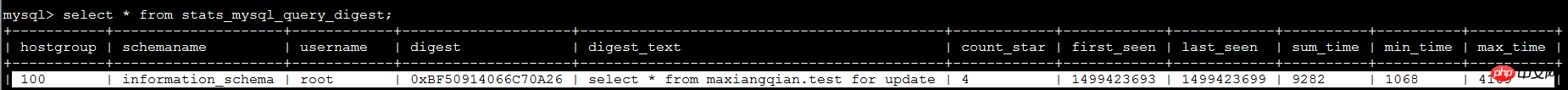
以上是ProxySQL读写分离从配置到使用的详细内容。更多信息请关注PHP中文网其他相关文章!

热AI工具

Undresser.AI Undress
人工智能驱动的应用程序,用于创建逼真的裸体照片

AI Clothes Remover
用于从照片中去除衣服的在线人工智能工具。

Undress AI Tool
免费脱衣服图片

Clothoff.io
AI脱衣机

Video Face Swap
使用我们完全免费的人工智能换脸工具轻松在任何视频中换脸!

热门文章

热工具

记事本++7.3.1
好用且免费的代码编辑器

SublimeText3汉化版
中文版,非常好用

禅工作室 13.0.1
功能强大的PHP集成开发环境

Dreamweaver CS6
视觉化网页开发工具

SublimeText3 Mac版
神级代码编辑软件(SublimeText3)
 如何使用Java 9中的模块系统来分离和隔离代码
Jul 30, 2023 pm 07:46 PM
如何使用Java 9中的模块系统来分离和隔离代码
Jul 30, 2023 pm 07:46 PM
如何使用Java9中的模块系统来分离和隔离代码随着软件规模不断扩大,代码的复杂度也在不断增加。为了更好地组织和管理代码,Java9引入了模块系统。模块系统的出现解决了传统的包依赖的问题,使得代码的分离和隔离更加容易和灵活。本文将介绍如何使用Java9中的模块系统来实现代码的分离和隔离。一、模块的定义在Java9中,我们可以使用module关键字来定义
 如何使用 PHP 实现数据缓存和读写功能
Sep 05, 2023 pm 05:45 PM
如何使用 PHP 实现数据缓存和读写功能
Sep 05, 2023 pm 05:45 PM
如何使用PHP实现数据缓存和读写功能缓存是提高系统性能的一种重要方式,通过缓存可以将频繁使用的数据存储在内存中,以提高数据的读取速度。在PHP中,我们可以使用各种方法来实现数据缓存和读写功能。本文将介绍两种常用的方法:使用文件缓存和使用内存缓存。一、使用文件缓存文件缓存是将数据存储在文件中,以便后续读取。下面是一个使用文件缓存实现数据读写的示例代码:
 Golang前后端分离开发中前端技术选择建议。
Mar 05, 2024 pm 12:12 PM
Golang前后端分离开发中前端技术选择建议。
Mar 05, 2024 pm 12:12 PM
标题:Golang前后端分离开发中前端技术选择建议随着Web应用程序的复杂性和需求不断增加,前后端分离开发模式变得越来越流行。在这种开发模式下,后端负责处理业务逻辑,前端负责展示页面和与用户交互,两者通过API进行通信。对于使用Golang作为后端语言的开发团队来说,选择合适的前端技术至关重要。本文将探讨在Golang前后端分离开发中,建议选择的前端技术,并
 实战:Linux上硬盘io读写测试
Feb 19, 2024 pm 03:40 PM
实战:Linux上硬盘io读写测试
Feb 19, 2024 pm 03:40 PM
概念fio,又称为FlexibleIOTester,是JensAxboe编写的应用程序。Jens是LinuxKernel中blockIOsubsystem的维护者。FIO是一种用于测试网络文件系统和磁盘性能的工具,常用于验证机型和比较文件系统性能。它能自动将fio命令发送到集群机器列表,并收集小文件的IOPS和大文件的吞吐量数据。rw=[mode]rwmixwrite=30在混合读写的模式下,写占30%moderead顺序读write顺序写readwrite顺序混合读写randwrite随机写r
 揭秘 Java 文件操作的内部原理
Feb 28, 2024 am 08:22 AM
揭秘 Java 文件操作的内部原理
Feb 28, 2024 am 08:22 AM
文件系统APIJava文件操作的内部原理与操作系统的文件系统api密切相关。在Java中,文件操作是由java.NIO包中的java.nio.file模块提供的。该模块提供了对文件系统API的封装,使Java开发者能够在不同的操作系统上使用统一的API进行文件操作。文件对象当Java程序需要访问文件时,它首先需要创建一个java.nio.file.Path对象。Path对象代表了文件系统中的一个路径,可以是绝对路径也可以是相对路径。一旦创建了Path对象,就可以使用它来获取文件的各种属性,如名称
 解密Java中处理DBF文件的读取和写入方法
Mar 29, 2024 pm 12:39 PM
解密Java中处理DBF文件的读取和写入方法
Mar 29, 2024 pm 12:39 PM
解密Java中处理DBF文件的读取和写入方法DBF(dBASEFile)是一种常见的数据库文件格式,通常用于存储表格数据。在Java程序中,处理DBF文件的读取和写入是一个比较常见的需求。本文将介绍如何使用Java解密这一过程,并提供具体的代码示例。一、读取DBF文件在Java中,读取DBF文件通常需要借助第三方库,比如使用dbfread库。首先需要在项目
 PHP开发者必备:MySQL读写分离实现方法详解
Mar 04, 2024 pm 04:36 PM
PHP开发者必备:MySQL读写分离实现方法详解
Mar 04, 2024 pm 04:36 PM
PHP开发者是在网站开发过程中,经常会面对数据库操作的情况,而MySQL作为非常流行的数据库管理系统,其读写分离是提高网站性能的重要手段之一。在PHP开发中,实现MySQL读写分离可以极大地提升网站的并发访问能力和用户体验。本文将详细介绍MySQL读写分离的实现方法,并提供具体的PHP代码示例,帮助PHP开发者更好地理解和应用读写分离功能。什么是MySQL读
 如何通过静态资源分离提升Java网站的访问速度?
Aug 04, 2023 pm 03:21 PM
如何通过静态资源分离提升Java网站的访问速度?
Aug 04, 2023 pm 03:21 PM
如何通过静态资源分离提升Java网站的访问速度?随着互联网的快速发展,越来越多的人使用网站来获取信息和进行交流。对于一个Java网站来说,访问速度是至关重要的,它直接影响着用户体验和网站的成功与否。其中,静态资源的加载速度是影响网站访问速度的重要因素之一。本文将介绍如何通过静态资源分离来提升Java网站的访问速度。什么是静态资源首先,我们需要明确什么是静态资






